Remember the last time you landed on the Amazon homepage and saw a bunch of recommendations based on your browsing habits?
Or that time when you got an email from your favorite airline thanking you by name and even mentioning your home city?
This is the power of personalization.
Personalization is easy enough to understand: the process of crafting personalized experiences for individual customers through data.
The data is pretty clear: personalization is good for your customers and your bottom-line.
- 75% of customers say that they like when brands personalize the shopping experience for them (Aberdeen Group).
- 74% of online customers get frustrated with website when content appears that has nothing to do with their interests (Janrain).
- 86% of customers say that personalization affects their purchase decision (Infosys).
- Marketers who personalize the user-experience and are able to implement the changes see on average a 19% uplift in sales (Monetate).
In this post, I’m going to help you understand personalization and show you how you can use it in your business.
Three Types of Personalization
Broadly speaking, you can divide any kind of on-site personalization into three categories:
1. Product-Specific Personalization
In this type of personalization, you show customers products based on what others have bought, or products that go well together (also called “affinity analysis”).
Essentially, it’s a way to upsell additional products based on what the customer is already viewing.
As an example, consider how Amazon shows you popular product combinations (“Frequently Bought Together”):
Amazon also shows you products viewed/bought by other customers:
According to one study, this type of personalization generates the highest revenue for E-commerce stores:
It works due to three reasons:
- Knowing that there are others who’ve bought similar products acts as powerful social proof, improving conversions.
- Product recommendations are served right when customers are ready to buy. Think McDonald’s “Would you like fries with that?” upsell.
- It encourages customers to view more products. Even if they don’t buy them, you get additional data and customers get exposed to new products.
This type of personalization is relatively easy to setup since it doesn’t require user-specific data. You can even set up product combinations (aka “Frequently Bought Together”) manually if you have a small inventory.
Similarly, setting up recommendations based on behavior of other customers (aka “Customers Who Viewed this Also Viewed”) is relatively easy if you have data on your customers’ behavior flow.
2. User-Focused Personalization
This personalization-type focuses on crafting customized experiences for every user.
You can further divide it into two sub-categories:
A. Data blind personalization
In this case, you know nothing about the user, so you gather key information right on the landing page itself.
For example, NakedWines asks you specific questions at the start to give you a personalized shopping experience. The more information they have on you, the better wine they’d be able to recommend.
Unless you have a lot of customer data, most of your personalization will be data blind. You’ll have to use tactics to quickly gather customer information when they land on your site (more on this below).
Alternatively, you can personalize your site depending on information you already know – the user’s location, browsing device, referral source, etc.
For example, if you browse LLBean.com from Mexico, you’ll see an alert in Spanish notifying you about international shipping. LLBean can easily get this data from your browser itself.
B. Data backed personalization
Users who’ve registered or bought something from your store fall into this category. Since you already have some data on these users’ preferences and shopping behavior, you can use it to create personalized experiences/recommendations.
For example, look at Amazon’s “You might also like” or “Inspired from your browsing history” recommendations.
Or Amazon’s “Featured Recommendations” based on recent history:
Data-backed personalization is a powerful tool for improving your conversions. Since it’s based on past user-behavior, you can show highly accurate recommendations to customers and increase your customer LTV.
3. Real-Time Personalization
Real-time personalization is a personalization technique that uses data collected from visitors to create personalized shopping experience on the fly.
In a way, it’s another form of data blind personalization, except it works in real-time.
For example, take a look at Burton’s real-time weather-based personalization. Based on the weather at the user’s location, a tile on the homepage adapts and shows relevant products to buy.
Here’s another example from Volcom. Depending on your location, you would see two entirely different pages:
Real-time personalization often creates serendipitous “wow” moments for your customers. Using it too much, however, can leave visitors confused. Some users might even see it as an invasion of their privacy.
If you must use it, use it sparingly.
Before You Start Personalization: Things You’ll Need
We’ve seen how personalization can help you increase conversions while also improving your customer experience.
Before you can start the personalization process, however, there are a few things you’ll need.
1. The right audience
Unless you have a treasure trove of customer data and a crack team of data scientists to make sense of it (like Amazon), most of your personalization tactics will revolve around your “ideal” buyers.
These are buyers who have the money, the motivation and the need for your product.
The best way to identify this ideal audience is to create a thorough customer profile. This should more than just a brief statement like “Men who are above the age of 40 and who like sports”.
Instead, your “ideal buyer” customer profile should include the following:
- Demographic information: This may include age, gender, location, ethnic background, marital status, income, and more.
- Psychographic information: This information is about the customer’s psychology, interests, hobbies, values, lifestyle etc
- Firmographic information: This is more relevant to B2B businesses. Information on company name(s), size, industry, revenue etc
How do you find this data?
This post from Chloe Mason Grey is a good place to start.
Most businesses will have multiple “ideal buyers” (say, a shoe store that sells running gear as well as formal dresswear). Use the data you gathered above to segregate your customers into distinct customer profiles.
2. The right message for the right customer
Different messages resonate with different customer profiles. Your 50-year old customer who buys $400 formal footwear isn’t going to respond to the same message as the 20-year old buying skateboarding shoes.
The next thing you’ll need for personalization, therefore, is the right messaging for different customer groups.
For example, if you sell software for businesses, you may want to show different landing pages for different segments of your target market.
DemandBase, for instance, mentions a customer’s company name and custom image (in this case, Salesforce) on its landing page:
Ideally, you should have separate messaging for each of your identified customer profiles.
For instance, suppose you identify two ideal customer profiles for your shoe store:
- Millennials under 25 who buy cheap casual shoes, read Complex magazine and buy 10+ video games every year.
- Professionals above 35 who buy expensive, but quality formal shoes, read niche fashion sites and occupy senior management positions.
You can then craft personalized messaging for both these customer profiles.
For your millennial buyers, for example, you might send them an email informing them about a new sneaker recently reviewed by Complex. For your older buyers, you could send them a personalized email about a classic Alden shoe that pairs perfectly with a quality suit.
Organize these messages in a “Messaging Matrix”, like this:
3. The right place to show your messages
Now that you know who your audience is and what messages resonate with them, it’s time to figure out where they hang out.
Ask yourself: which websites and social networks do they visit frequently? Do they regularly check their emails? Are there any apps they can’t live without?
Doing this will ensure that your personalized message reach your audience at the right place.
For example, if your customer research shows that most of your audience spends much of its time on email instead of reading blogs, investing time in personalized blog posts will be a waste of time.
Use this data to prioritize your message distribution. If you’ve worked out the message to get more conversions, then make sure you place it where the traffic is high (and of high quality).
For instance, Target shows its personalized recommendations right after you add a product to cart:
This will likely have strong conversions since it shows up right when the customer is ready to checkout.
How to Use Personalization in Your Business
By now, you should have:
- A detailed profile of the “right” customer(s)
- Messaging that resonates with these customers
- A distribution system to deliver this messaging to your ideal customers.
The obvious question now is: how do you actually apply all this to personalization?
In this section I’ll share some strategies for using personalization.
1. Focus on capturing data
Data is the heart of personalization. In any personalization campaign, your focus should be to capture as much data as possible. This should include data for both logged-in and raw users.
Here are a few questions you should have answers to:
- Traffic source: Where does your traffic come from? What devices and browsers do they use?
- Behavior flow: What other pages do your visitors view? How long do they stay on these pages? Do they click/purchase anything from these pages?
- Engagement metrics: What pages do your visitors engage with the most? What parts of the page do they spend the most time viewing?
- Subjective data: Can customers actually find what they were looking for on your site? Use on-site forms to ask users such questions.
- Click behavior: What links do your users click on? What links to they ignore?
- CRM data: What part of the buying cycle are your users in? Use your CRM data to figure this out.
- User data: When did your customer sign-up with you? How many products have they purchased from you? What is their average order value? Where are they located?
- Search data: What keywords are customers searching for on your site?
Besides the above, you can also collect data when a user lands on a page and customize the experience on the fly. A very simple example of this is Lufthansa asking users what region and language they want to see the site in:
Here’s another example from Doggyloot. Instead of simply sending customers to the homepage, Doggyloot shows them a custom landing page based on the size of their dogs.
You can gradually ask for more and more data from the user to create more customized experiences. For instance, on the Sales Benchmark Index homepage, users are asked to choose their current role:
Based on their choice, users are sent to a page with hand-picked posts from the SBI blog:
If a user downloads an eBook or guide, SBI shows them additional content recommendations:
Even the most basic data can help you create personalized experiences. JetBlue, for example, sent out customers a “happy anniversary” email to thank them for signing up.
Keep in mind that you don’t necessarily need your own data to run personalized campaigns. Most ad platforms will likely already have lots of data you can leverage to create such experiences.
For example, you can run two Facebook campaigns:
- Campaign #1: Targets 20-something first-time entrepreneurs who like TechCrunch and Hacker News.
- Campaign #2: Targets CIOs at large companies who read CIO magazine and subscribe to niche industry blogs.
Since you’ve already qualified your audience, you can now create two custom landing pages for each of these two customer profiles.
For instance, your campaign #1 landing page might say “If you love Hacker News, you’ll love our tech community as well”, while the second landing page might share a whitepaper on a topic recently shared by CIO.
This is very raw personalization (if any), but it’s a quick alternative to combating a lack of data.
2. Personalize based on current position in the buyer’s journey
A user you’ve already touched multiple times wants to see very different things than a user landing on your site for the first time.
By combining data from your CRM, you can personalize your experience based on the user’s current position in the funnel.
For example, you might email a user late in the funnel a discount coupon to close the deal. A first-time visitor, on the other hand, can be sent to a personalized page with a beginner’s “how to guide”.
Lynton, an inbound marketing agency, shows this landing page to customers who haven’t been converted to leads yet (i.e. they are in the Awareness stage):
After Lynton has qualified the lead, it shows a custom landing page (for inbound marketers):
If you don’t have CRM data, you can also use keyword data to estimate the user’s position in the buyer’s journey.
For instance, if you’re selling analytics software, a user who searches for “what is analytics?” is likely in the “Awareness” stage. A customer who searches for “analytics software discounts” is probably in the “Decision” stage and can be shown a different page.
HubSpot, for example, has dedicated landing pages for “what is inbound marketing” (an Awareness stage keyword) and “best inbound marketing software” (a Consideration stage keyword).
3. Personalize based on user’s past behavior
If the user has interacted with your business earlier, you can use that data to personalize her current experience.
For example, a customer named Emily (who has already bought from you in the past) lands on your site. However, instead of her usual USA location, she seems to be browsing from Europe. You can change your site to show prices in Euros, or give her shipping information for Europe (while also greeting her by name).
There are a few things you must consider when personalizing your content based on past customer behavior:
- Positive behavioral indicators: If you dig through your analytics, you’ll find that certain behavioral indicators signal a high conversion chance. For example, suppose your data shows that customers who view an item > 4 times are highly likely to convert. A personalization campaign that focuses on such customers would be more successful.
- Exclude repeat customers: Showing personalized campaigns to customers who’ve already bought the same (or similar) products recently is a waste of resources. Dig through your analytics to exclude any such customers from your campaigns.
One easy way to personalize on-page content is to use “Smart Content”. This is content that essentially updates automatically based on available user data.
For example, on the “Play Like a Girl” homepage, new visitors see this message:
Logged-in users, however, see a personalized greeting:
Here’s another example from Nike showing how even simple data (in this case, the user’s gender) can help create a more personalized experience. Male users see the page on the left, while females see the page on the right:
You can use user-data to personalize everything from landing pages to CTAs and forms. In fact, HubSpot’s data shows that personalized CTAs regularly outperform non-personalized CTAs:
4. Personalization based on data from other users
This strategy involves using data from other users to personalize a user’s shopping experience.
For example, suppose your data shows that repeat customers prefer downloading whitepaper #5 while new customers read whitepaper #2 multiple times. You can use this information to push new users the right download in your emails.
To make better use of customer data for serving personalized recommendations, there are a few things you need to know:
- Ensure segment overlap, if possible: Instead of making blind recommendations based on-page behavior, show recommendations of similar products bought by customers in the same segment. For example, if you know a user belongs to the “millennial movie lover” segment, consider recommendations based on what other customers in this segment also bought, instead of generic recommendations.
- Limit price variance: A customer looking at a $20 product isn’t very likely to buy a recommended product that costs $200. Setup maxima and minima prices for your recommended products to improve conversions.
The “customers who viewed this also viewed/bought” personalization is the best example of this. Besides what Amazon does, you can also push conversions up by showing the difference between what customers viewed and what they actually bought.
Target does this exceptionally well:
If you don’t have a lot of customer data, you can also do product-level personalization. For example, ASOS upsells other clothes worn by its models with a section titled ‘Buy the Look’ after you add a product to your cart.
This technique is effective because the customer can see how the other items already fit together. Plus, it doesn’t require extensive user-data.
Another example that uses very little data is this landing page from Barilliance showing the number of marketers who’ve downloaded an eBook recently:
Conclusion
Personalization is a powerful strategy for increasing conversions, but it is also easy to get overwhelmed by it.
If you haven’t already put this system in place by now, start small by using personalization on your top-converting pages. Split test personalized vs. non-personalized versions of these pages to see whether your users respond to these changes.
Remember that you don’t have to personalize every part of your site; just the bits that matter.
And finally, always keep testing.
About the Author: John Stevens is a seasoned marketer and entrepreneur. Currently, he’s the founder and marketing head at HostingFacts. He also helps businesses select better site building tools at WebsiteBuilder.org.
from The Kissmetrics Marketing Blog http://ift.tt/2btb5a4
from WordPress http://ift.tt/2bzD4H1

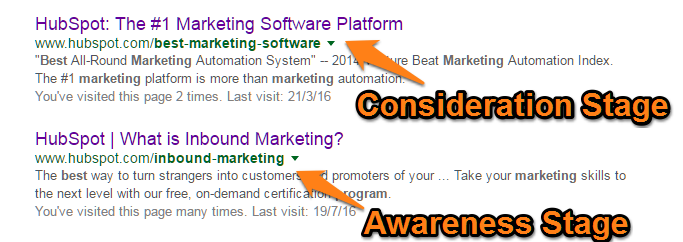
No comments:
Post a Comment