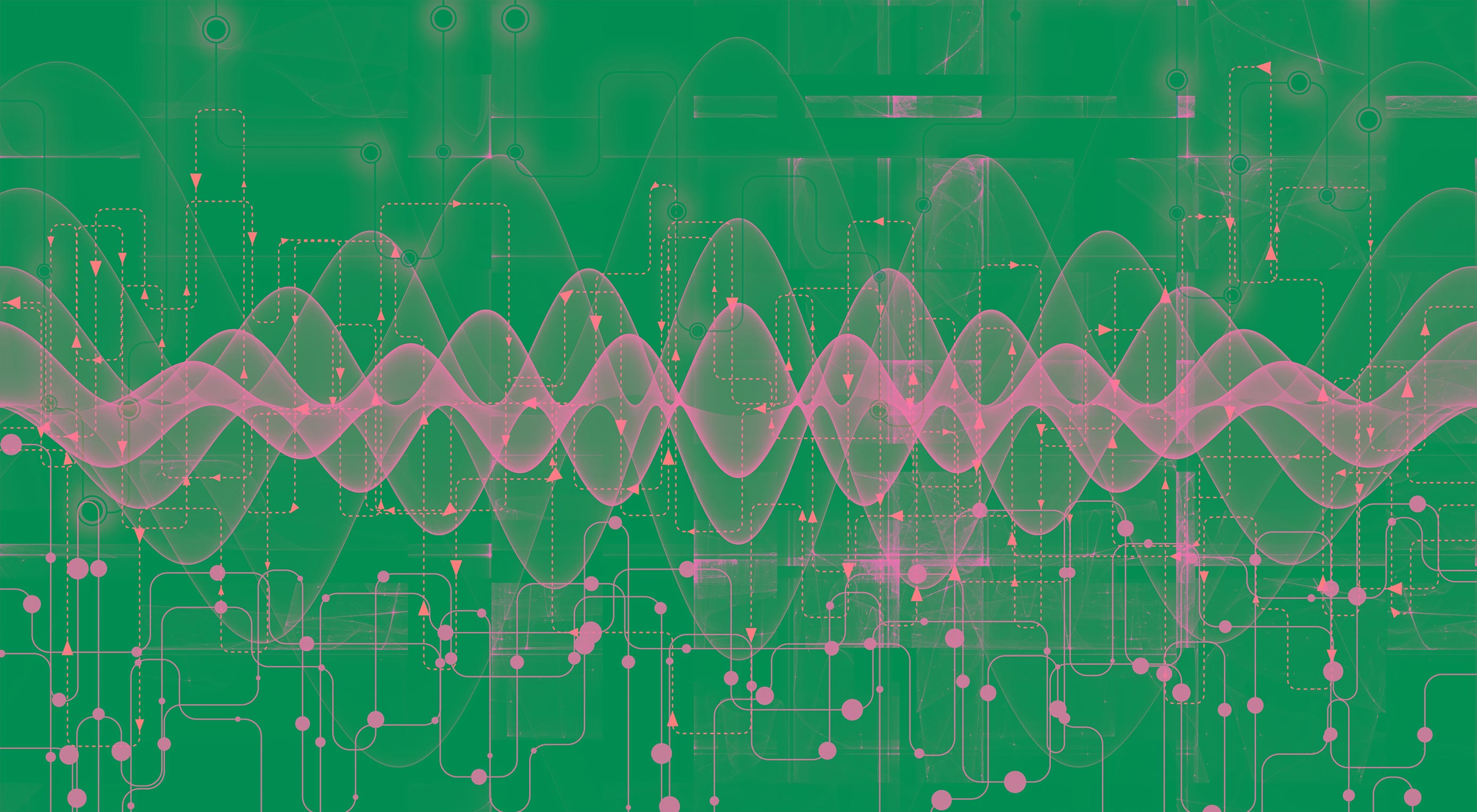 Regardless of what kind of WordPress website you’re running, chances are an RSS aggregator plugin can help you deliver more value through it.
Regardless of what kind of WordPress website you’re running, chances are an RSS aggregator plugin can help you deliver more value through it.
RSS feeds give you the option to curate content from multiple sources and share it with your site’s readers. This way, you don’t have to worry about creating original content regularly or risk losing traffic to your blog because you don’t have enough content on it in the first place.
In this post, we’ll take a closer look at what an RSS aggregator is and what you can do with it. We’ll also run the rule over five of the best (free) RSS aggregator plugins for WordPress and list out their key features. So, by the time you’re done reading this post, you’ll hopefully have some new ideas about how you can use RSS aggregators on your website and you’ll equipped with a plugin or two to help you get started.
Let’s begin…
What Is an RSS Aggregator and What Can I Do With It?
Really Simple Syndication (RSS) is a type of web feed allows you to keep up with your favorite blog posts, articles, and online content in a standardized format on a single platform called an RSS reader. If you’ve ever used Flipboard, Feedly, or Google News on your smartphone to read news articles then you already know what RSS readers are and how they work.
For everyone else, an RSS aggregator is a tool that automatically checks the RSS feeds you’ve subscribed to for new content. When it finds new or updated content, it passes it to the device you have the RSS aggregator installed on. So, if you’re using Flipboard, you’ll get the content on your Flipboard app. And if you’re using a WordPress plugin, the content will automatically show up on your website.
The key benefit of RSS is that once you subscribe to your favorite websites’ RSS feeds, you won’t have to (manually) check all of them for new content ever again. Instead, every time something new is published, you’ll be able to view it on your RSS aggregator.
RSS aggregators can be installed to your mobile device (Flipboard), to your desktop computer (FeedDemon), or to your website.
But why would you want to install an RSS aggregator to your website? How can you use an RSS aggregator to deliver value to your site’s readers?
Here are a few different ways you can leverage RSS aggregators to deliver more value through your website:
- Curated content: RSS aggregators allow you to automatically curate content from multiple sources and display them on your website. If you run a gaming website then you could have a section on your site that curates content from a number of high-quality gaming blogs.
- Email newsletters: Creating original content for your weekly email newsletters can be pretty difficult – especially if you’re just starting out. With RSS aggregators, you can pull relevant articles from different websites that your readers would be interested in and send those out instead.
- Job listings: With an RSS aggregator, you can create a job board that lists all of the available jobs in a particular niche (or multiple niches). The best part is that your job listings will refresh automatically so you can rest assured that your job board will always be up to date.
There are, of course, many other things you can do with RSS aggregators. It all depends on what type of site you’re running and what you’re trying to accomplish with it. But once you have it all set up, the possibilities are endless.
5 Best RSS Aggregator Plugins for WordPress
RSS aggregator plugins for WordPress offer a lot of variety in terms of functionality. All of the plugins listed below are easy to get started with and some of them even have a premium version (or premium add-ons) that you can purchase later on if you decide to take your content curation game to the next level.
Here, we’ll take a look at some of the best, free RSS aggregator plugins available in the WordPress Plugin Directory and highlight their standout features.
WP RSS Aggregator
WP RSS Aggregator lets you import, merge, and display RSS and Atom feeds on your WordPress website. The plugin is incredibly intuitive and easy to get started with. The core plugin is available for free and gives you the option to aggregate as many RSS feeds as you’d like from an unlimited number of sources.
Once you have the plugin all set up, you can begin displaying feed on your website using the RSS option in the WordPress text editor’s toolbar or by using shortcodes and parameters. In addition to this, you can configure the plugin’s settings to automatically link the title and source names of the imported posts and show/hide its author’s name, date, and source.
Key Features:
- Lets you control the feed update process.
- Configure the plugin to import feeds with unique titles only.
- Limit the number of feed items stored.
- Works with YouTube, Daily Motion, and Vimeo.
FeedWordPress
FeedWordPress lets you import both RSS and Atom feeds into your WordPress website as a series of special posts. The plugin is incredibly easy to use—all you have to do is enter the feed (or website URLs) of the sources you want to include and the plugin will take care of the rest.
The plugin was designed with flexibility in mind. For this reason, it offers a number of configuration options for feeds, posts, authors, and categories. What’s more is that it also lets you define how you’d like to cache the feed sources.
Key Features:
- Lets you assign categories, tags, and meta data to imported posts.
- Allows you to limit posts by date.
- Lets you add multiple feed sources at a time.
RSS Includes Pages
RSS Includes Pages is slightly different than the rest of the plugins on this list in that it modifies your imported RSS feeds to include pages, not just posts. The key benefit of including pages in your RSS feed is that it’s a different post type and pages make up a good portion of a website’s content.
The plugin is compatible with other RSS feed plugins which means that you can use this plugin to supplement the content you import from other plugins. It’s important to note that the RSS Includes Pages plugin doesn’t create new feeds – it only modifies the existing ones by adding pages and custom post types to them.
Key Features:
- Adds pages and custom post types to existing feeds.
- Works with other RSS feed plugins.
- Modifies RSS feeds to include pages.
RSS Post Importer
While the other plugins in this list import RSS feeds into your WordPress website and let you display them on the front-end, the RSS Post Importer plugin imports the posts as actual posts. What this means is that the feed items (imported posts) will be imported as standalone posts and show up in your Posts > All Posts screen.
The RSS Post Importer plugin lets you import as many full-text posts as you’d like from as many sources as you’d like. In addition to this, it automatically refreshes and checks for new content so you don’t have to do it manually.
Key Features:
- Imports full-text RSS feeds automatically.
- Lets you configure the number of posts and categories per feed.
- Lets you assign authors to the imported posts.
- Gives you the option to append HTML code/text to each post.
RSSImport
If you’re looking for a quick and easy way to get started with content curation in WordPress then RSSImport is the way to go. The RSSImport plugin makes it super easy to display imported feed items on your website. You can choose to display the posts using a widget, shortcode, or PHP code.
One of the best things about this plugin is that it’s efficient and focuses on making your imported feeds look good on your site’s front-end. There are a number of parameters that you can use with the shortcode option to get the imported content to look the way you want it to.
Key Features:
- Intuitive, easy to use.
- Lets you display imported feed items in a widget.
- Gives you control over how the content looks on the front-end.
Conclusion
There are so many neat things you can do with a good RSS aggregator plugin from curating content to supplementing your existing content.
We looked at some of the best RSS aggregator plugins for WordPress and, hopefully, you’re in a good position now to take things further. We recommend trying them out on your own to see which one works best for what you’re trying to accomplish with your website.
| Add Realistic Chalk and Sketch Lettering Effects with Sketch’it – only $5! |
p img {display:inline-block; margin-right:10px;}
.alignleft {float:left;}
p.showcase {clear:both;}
body#browserfriendly p, body#podcast p, div#emailbody p{margin:0;}
from Webdesigner Depot http://ift.tt/2INxw8c
from WordPress http://ift.tt/2IMCzpJ

No comments:
Post a Comment