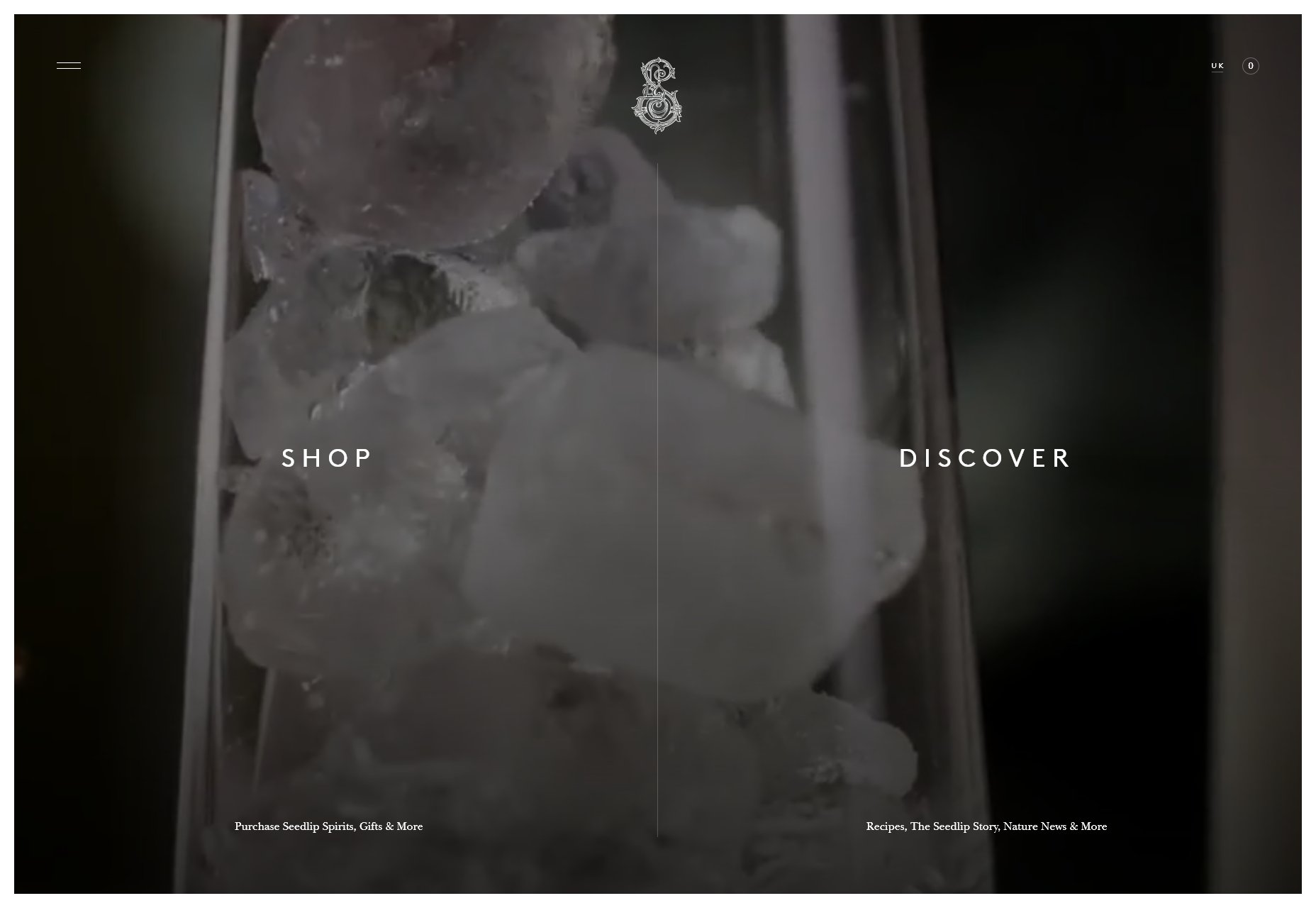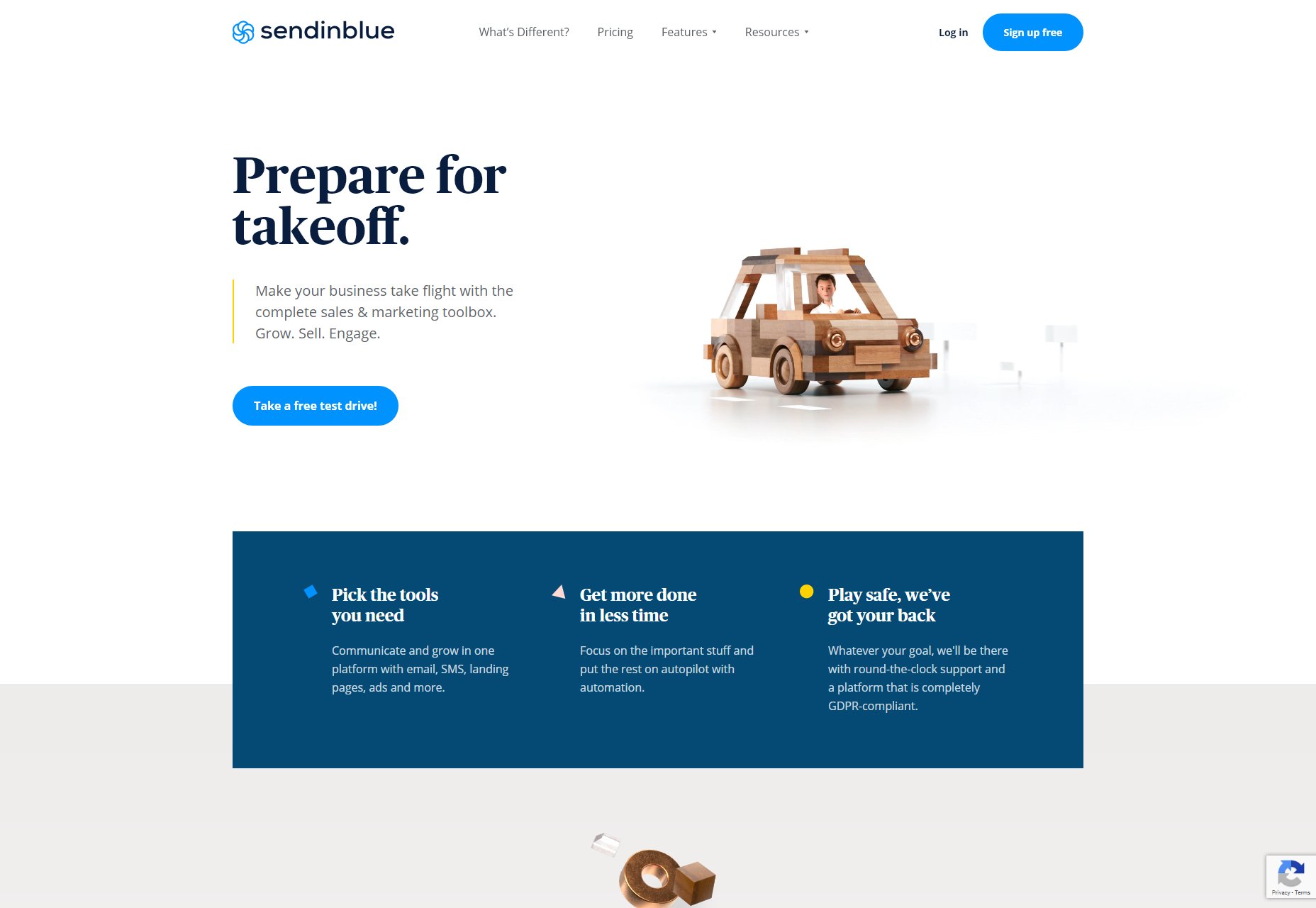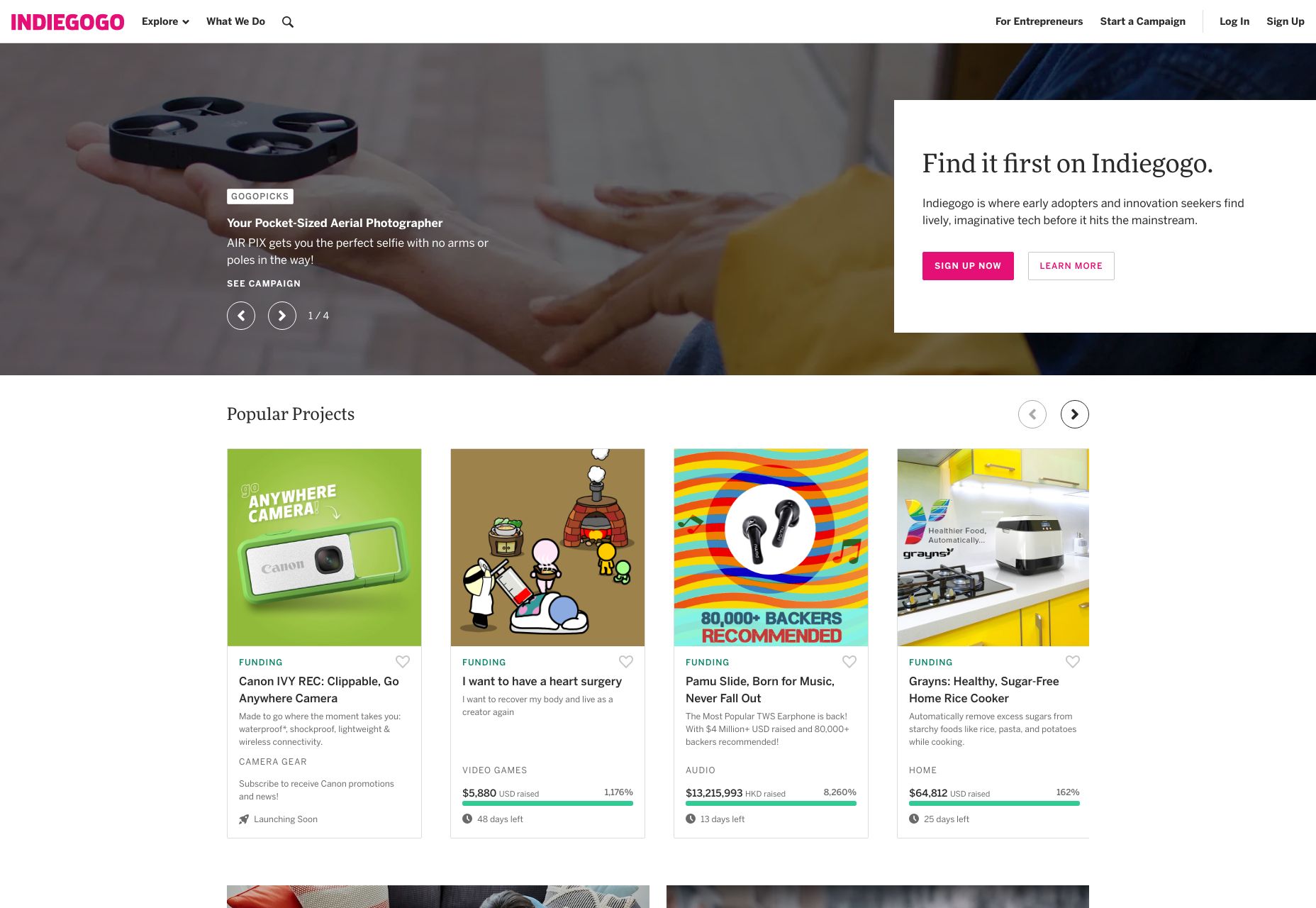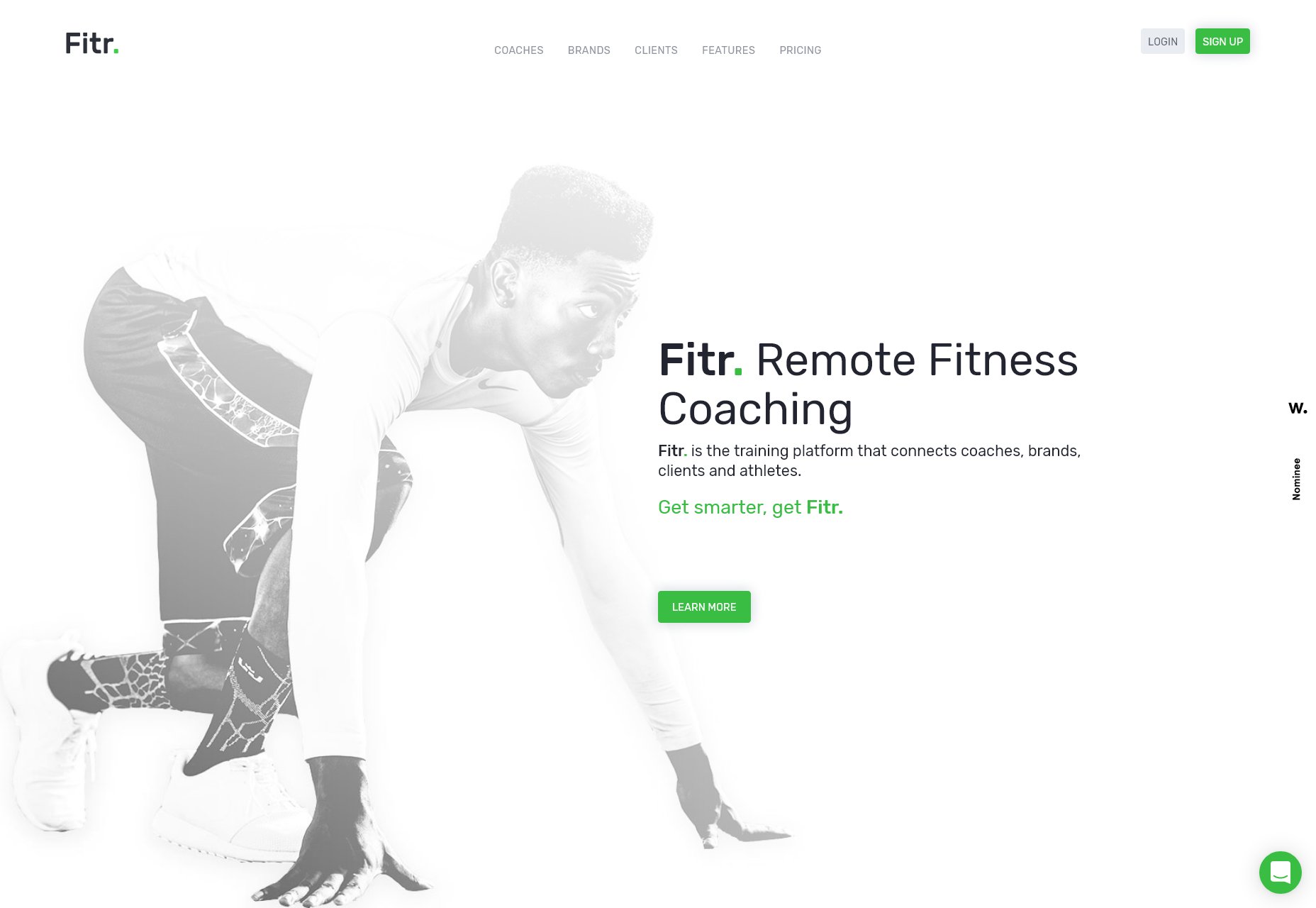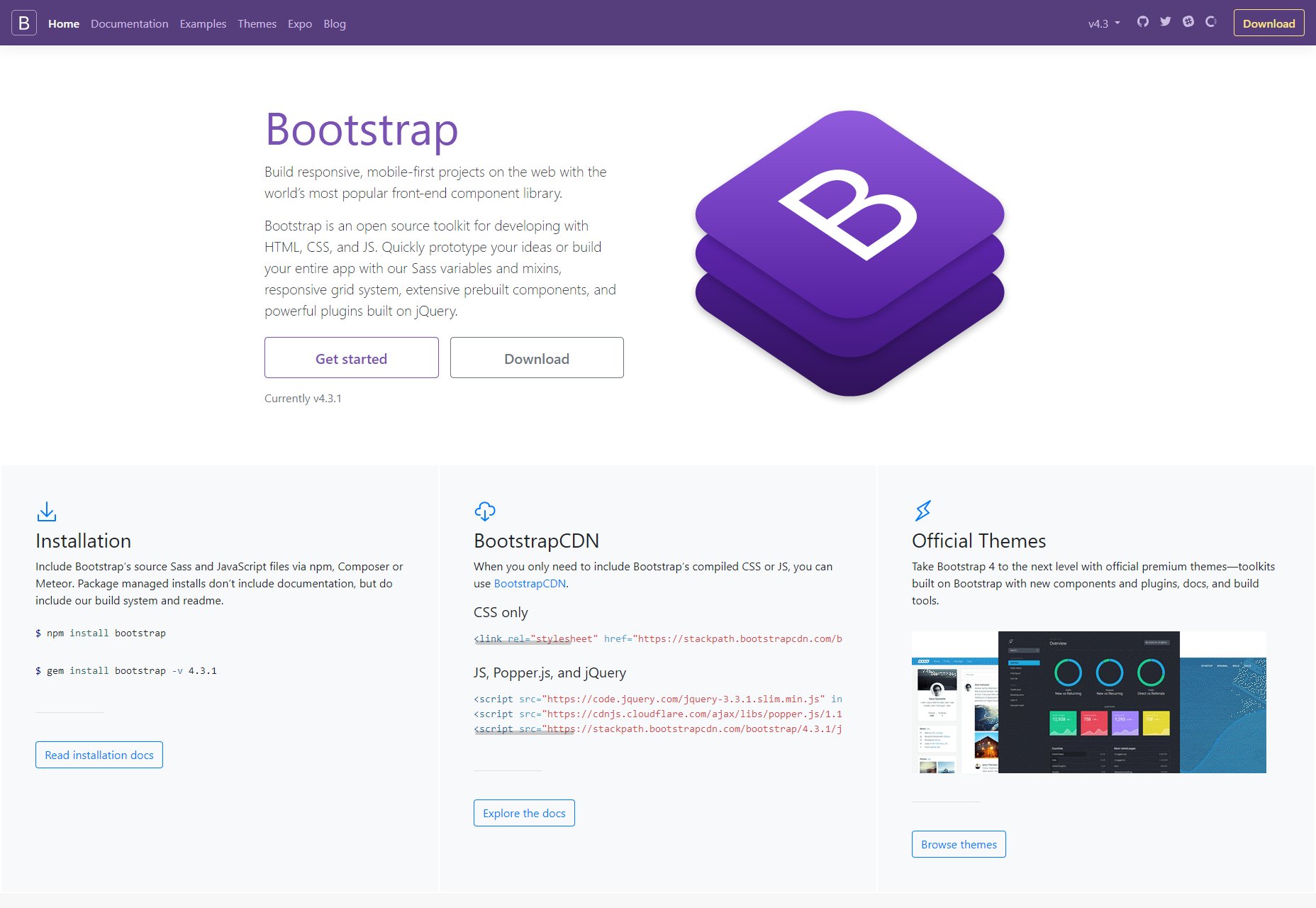For most designers – freelance or in-house – generating new business can be a dreaded part of the job. But it necessary to maintain and sustain growth and find new clients. When it comes to finding design work, is there a best way to find jobs? Do you pitch for new business or rely on other methods to find work?
For most designers – freelance or in-house – generating new business can be a dreaded part of the job. But it necessary to maintain and sustain growth and find new clients. When it comes to finding design work, is there a best way to find jobs? Do you pitch for new business or rely on other methods to find work?
Reasons to Pitch for New Business
There are so many places that freelance designers can pitch for new business, including job boards, and content or design networks, or marketplaces. Some designers may pitch on social media as well.
But is it worth your time to post in these places to generate business?
For some designers, the answer is, “Yes.”
Pitching requires you to think about the type of work and clients you want to take on. This can be a valuable exercise that helps you grow your business strategically and with the type of work you want to do. If you plan to pitch, create specific pitches that respond directly to postings, avoiding generic “I can do any type of design” pitches.
For freelancers with limited time, this can be an ideal situation
Pitching works for designers that want to know exactly where they stand with projects and don’t want to deal with the management of them. Most pitches you submit in response to a job board or marketplace post will detail a specific design need, timeline, and payment for that work. You know everything up front and don’t have to negotiate terms or deal with scope creep. For freelancers with limited time, this can be an ideal situation.
Pitching can help you find an “in” with new clients and turn into long-term work. There are plenty of designers that have found good projects through Behance, Dribbble, and Upwork.
Pitching might be the only way for a new designer to build a strong portfolio. Depending on the stage of your career, this type of work can help generate clients, relationships, and projects that can lead to more work later.
Whether responding to ads and sending pitches is the right choices depends on you and the stage you are at in your career. It’s not for everyone, but for some designers, pitching can be totally worthwhile, and work better than cold calling or trying to generate new business in other ways.
Reasons Not to Pitch
Some designers hate pitching and find that the time spent looking for new business doesn’t generate enough income to support itself. That’s the top reason not to pitch. If you aren’t bringing in work with pitches, it could actually be costing you money. Analyze pitches sent, responses received, and clients you are actually working with. How much time do you spend on pitching versus revenue generated from actual work from pitching?
If the math doesn’t work out to a sustainable hourly rate, pitching might not be the best option for you. It can be a lot of work, without a large return.
Are you charging less or doing work that you’d never put in your portfolio?
When it comes to responding and pitching for projects, there’s almost always a “middle” company or organization that gets a cut of the payment for the job. If you can generate new business own your own, why pay that fee?
Sometimes pitching can feel spammy or doesn’t help you build more business. Are you cutting your worth to respond to a pitch? Are you charging less or doing work that you’d never put in your portfolio? If the answer to either question is yes, then pitching is probably not for you.
Other Ways to Generate New Design Business
Building a reputation as a designer and taking new clients from word-of-mouth recommendations and referrals is the top way most designers seem to want to generate new business.
But you have to have a fairly established client base and good network for this model to be sustainable. For a lot of designers, this often means that seeking outside work starts with responding to pitch requests while building more of a network and portfolio and then moving to other (more profitable) methods of generating new business.
So how do you generate design business?
There’s a funnel for getting design work for freelancers. At the big end of the funnel is work that’s mostly unsolicited and projects are often granted via pitch (such as marketplaces or job boards). These jobs don’t typically include long-term contracts or big fees. At the small end of the funnel is referrals and repeat client work. These jobs come from relationship building, often pay more and result in longer-term business for more experienced designers.
And then there’s everything in the middle:
- Cold pitches: Soliciting work from clients via cold call, email, or with a pitch letter;
- Events: Using speaking engagements or conferences to network and make connections that result in design work;
- Advertising: Using paid advertising, a website, or email/mail to connect with potential clients that might need design services;
- Social media: Generating business through social media channels by showcasing work or expertise or offering services;
- Networking and feeders: Connecting with businesses or design agencies that can subcontract overflow work to you.
The reality is that almost every type of connection requires some type of pitch. The colder the pitch (or less connected you are to the potential client) the more work it will probably take to land the job.
Conclusion
So, we are back to the question at hand: Are pitches worthwhile?
Depending on your career stage, the answer is yes. For early career, or new freelance designers, pitching through marketplaces or job boards can help you grow a business on your own or provide just a little extra income from a side hustle.
For designers that are more established and already have a strong network, cold pitching isn’t the go-to option. In the end, most of us have responded to pitches at some point and either loved the simplicity of pitch and respond work or hated the lower income ratio often associated with these jobs.
Personally, pitching was a great way to establish my position in the field. And with years of experience to show now, work comes via referral. So yes, pitches can be worthwhile. They were a building block in my career and I expect many others share a similar experience.
Featured image via DepositPhotos.
p img {display:inline-block; margin-right:10px;}
.alignleft {float:left;}
p.showcase {clear:both;}
body#browserfriendly p, body#podcast p, div#emailbody p{margin:0;}
from Webdesigner Depot https://ift.tt/2SU7Koh
from WordPress https://ift.tt/319SHJV

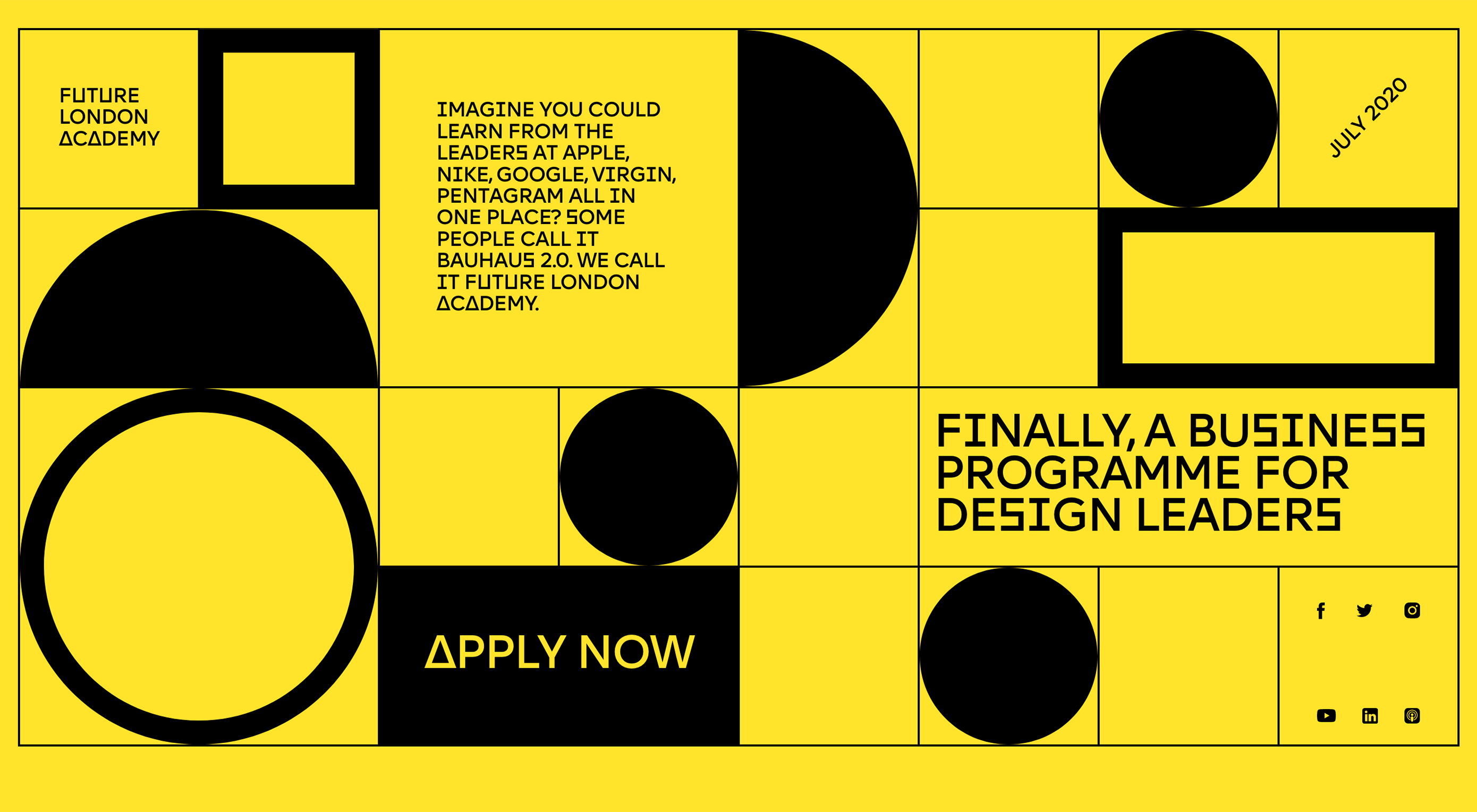 Each of the design trends we are spotting this month have to deal with over-the-top techniques. It’s interesting because these big effects don’t always pop on the radar of what’s trending, but these concepts almost begged to be featured with a large number of projects showcasing these design elements.
Each of the design trends we are spotting this month have to deal with over-the-top techniques. It’s interesting because these big effects don’t always pop on the radar of what’s trending, but these concepts almost begged to be featured with a large number of projects showcasing these design elements.
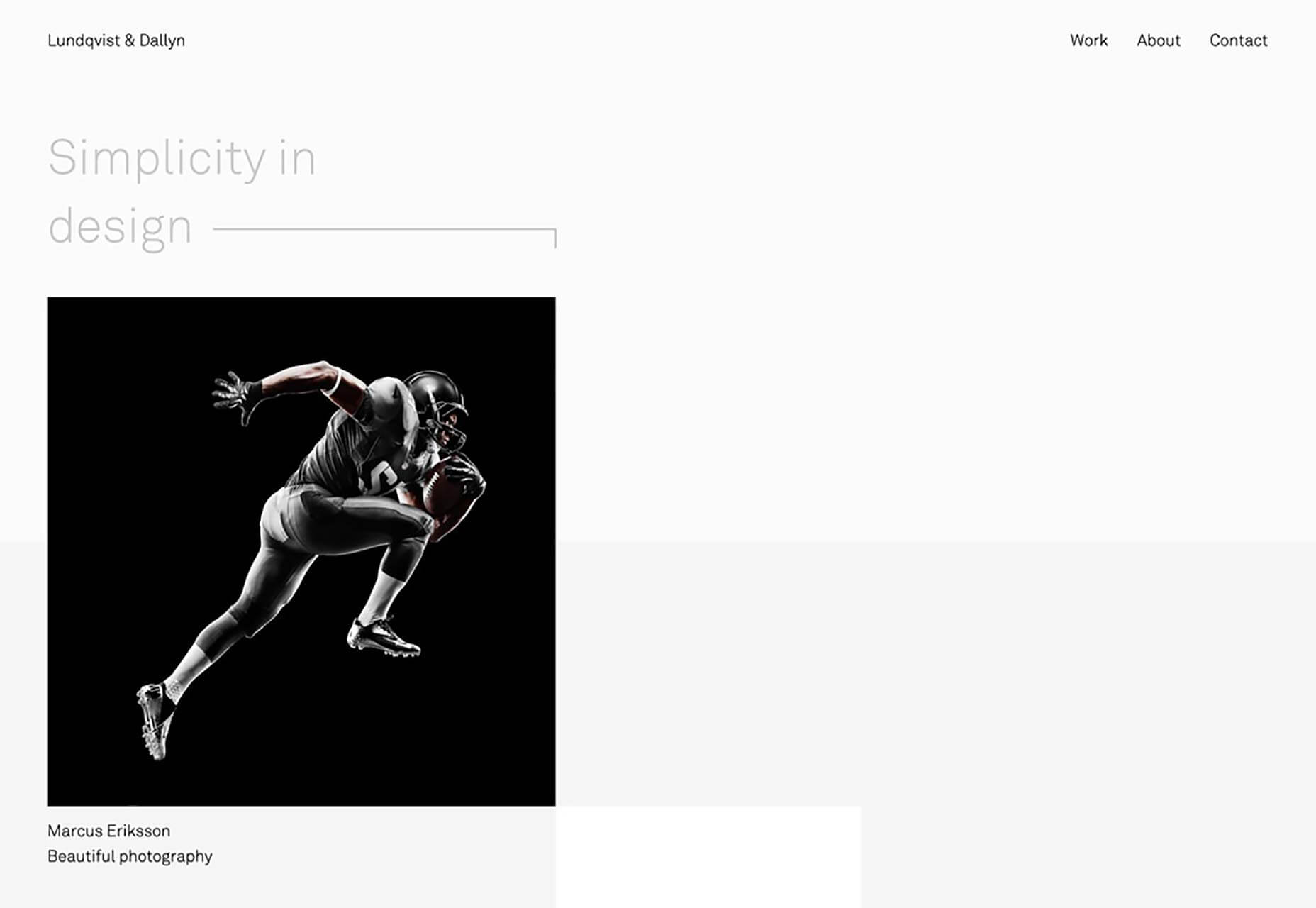
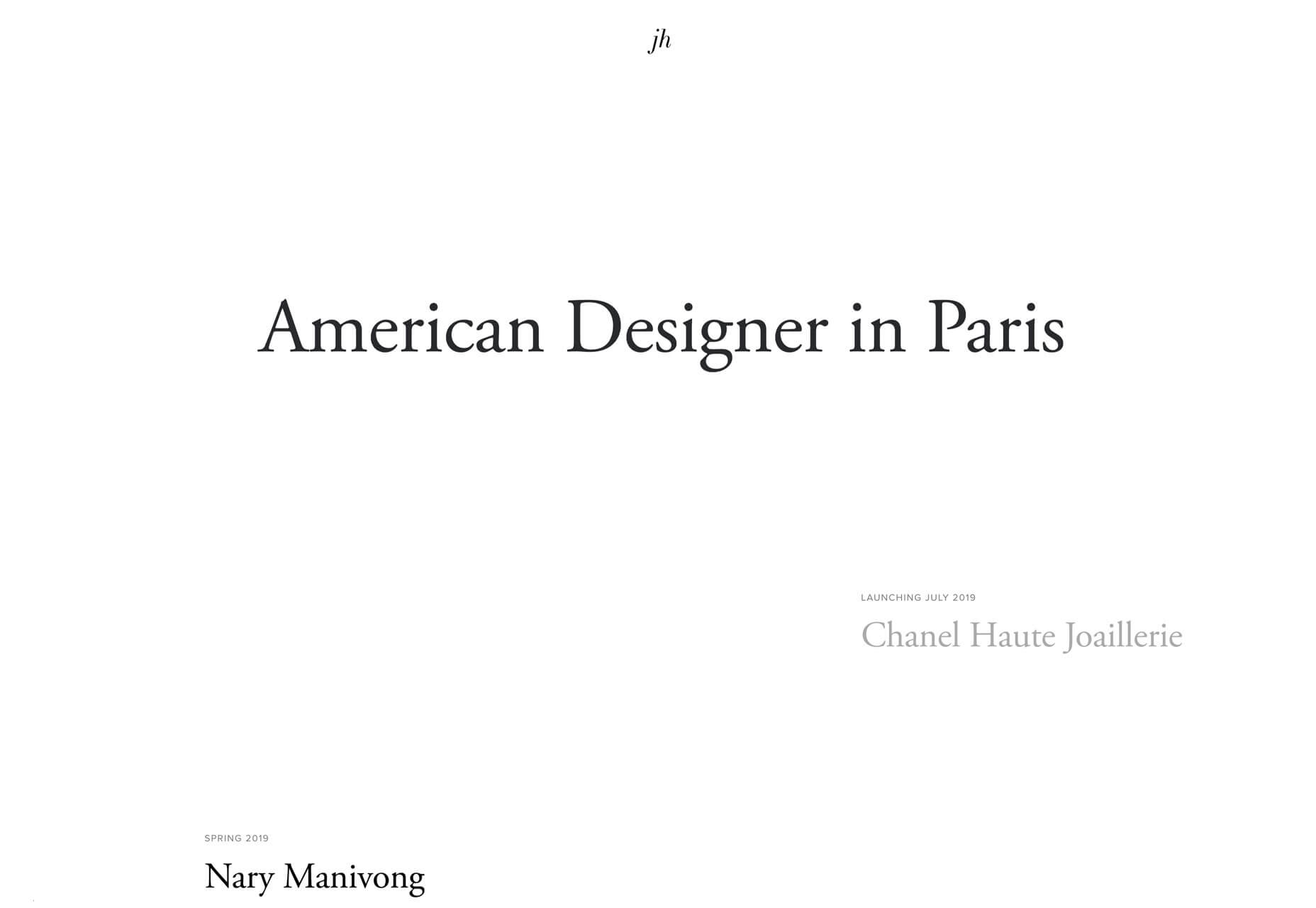
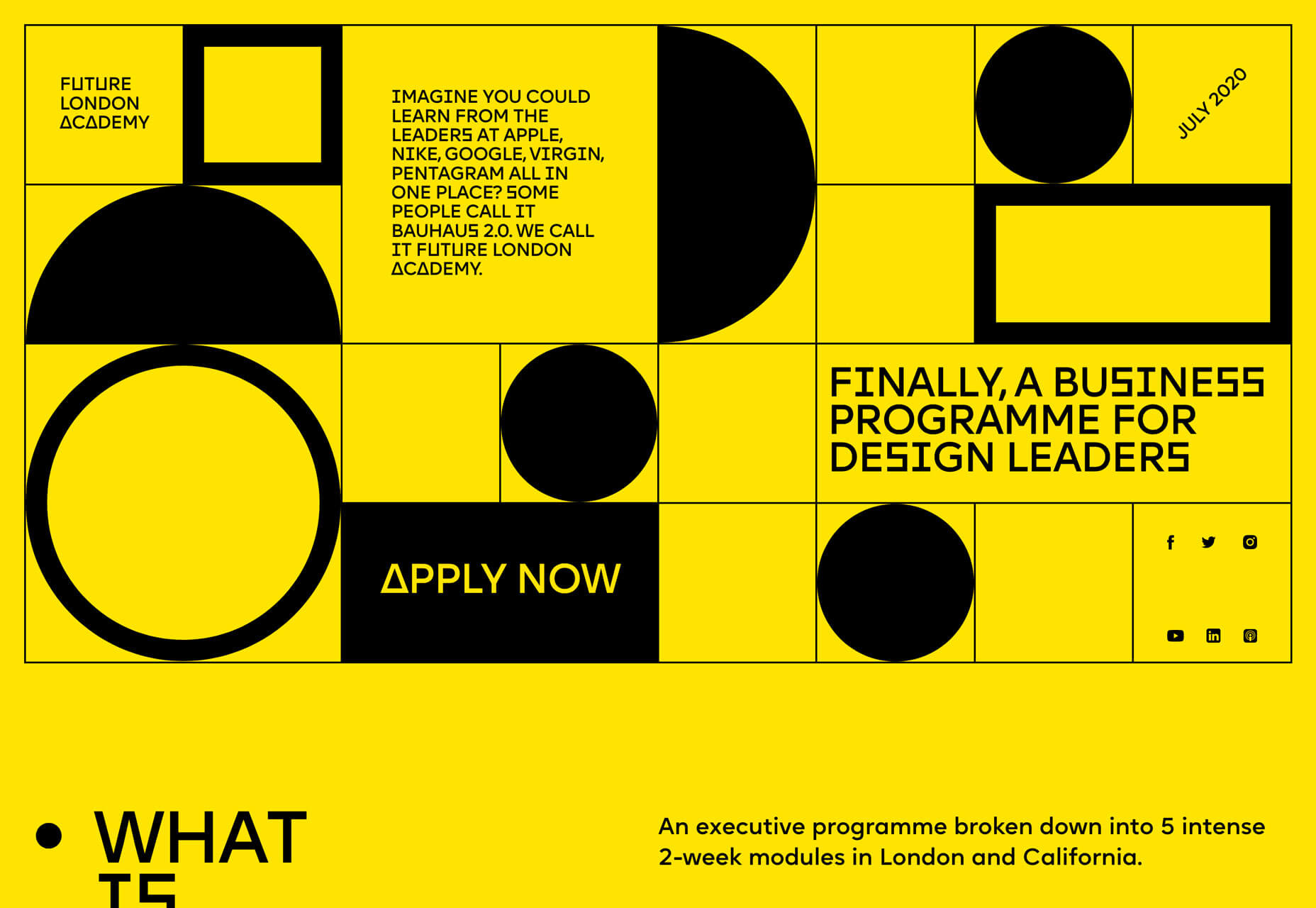
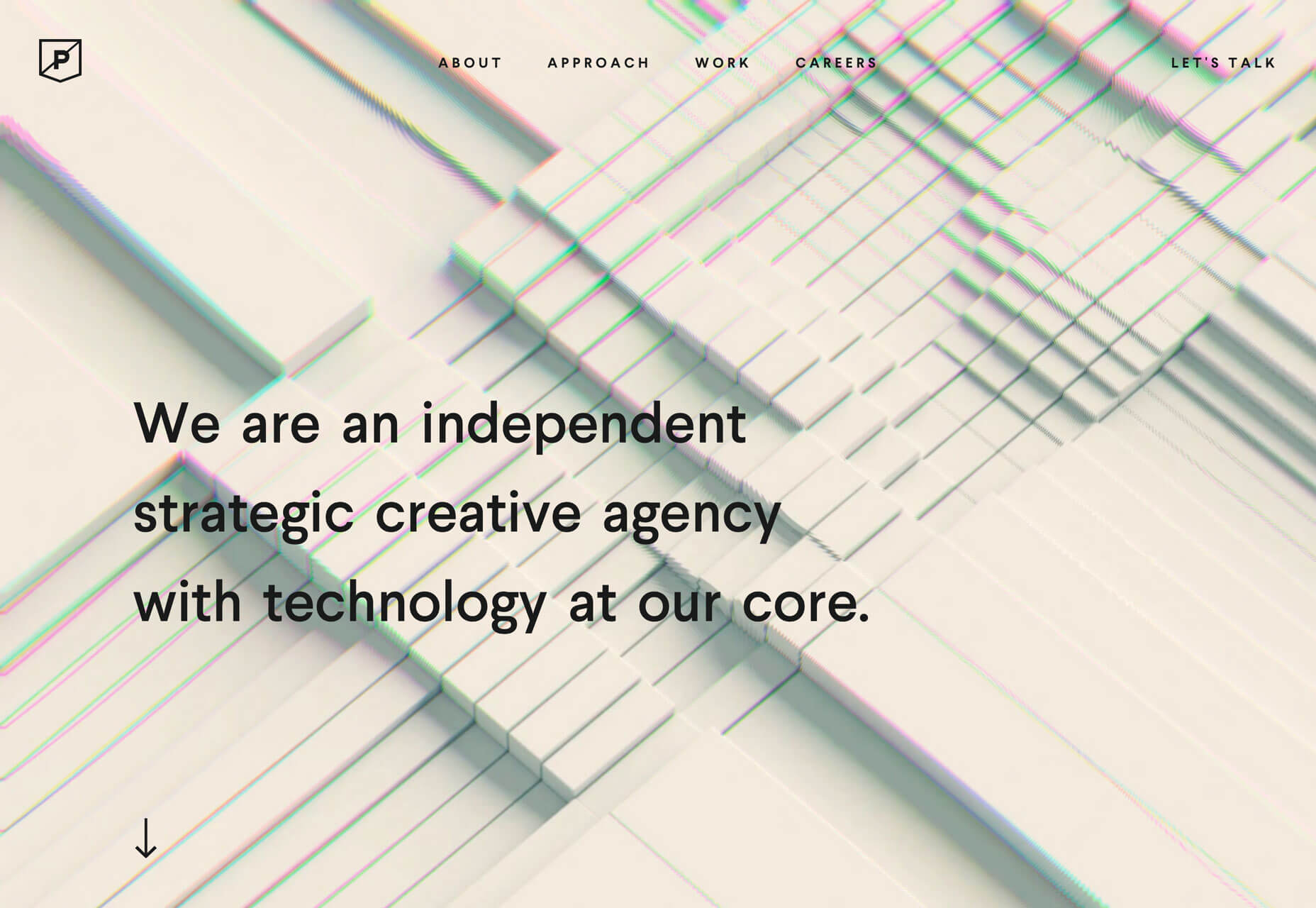
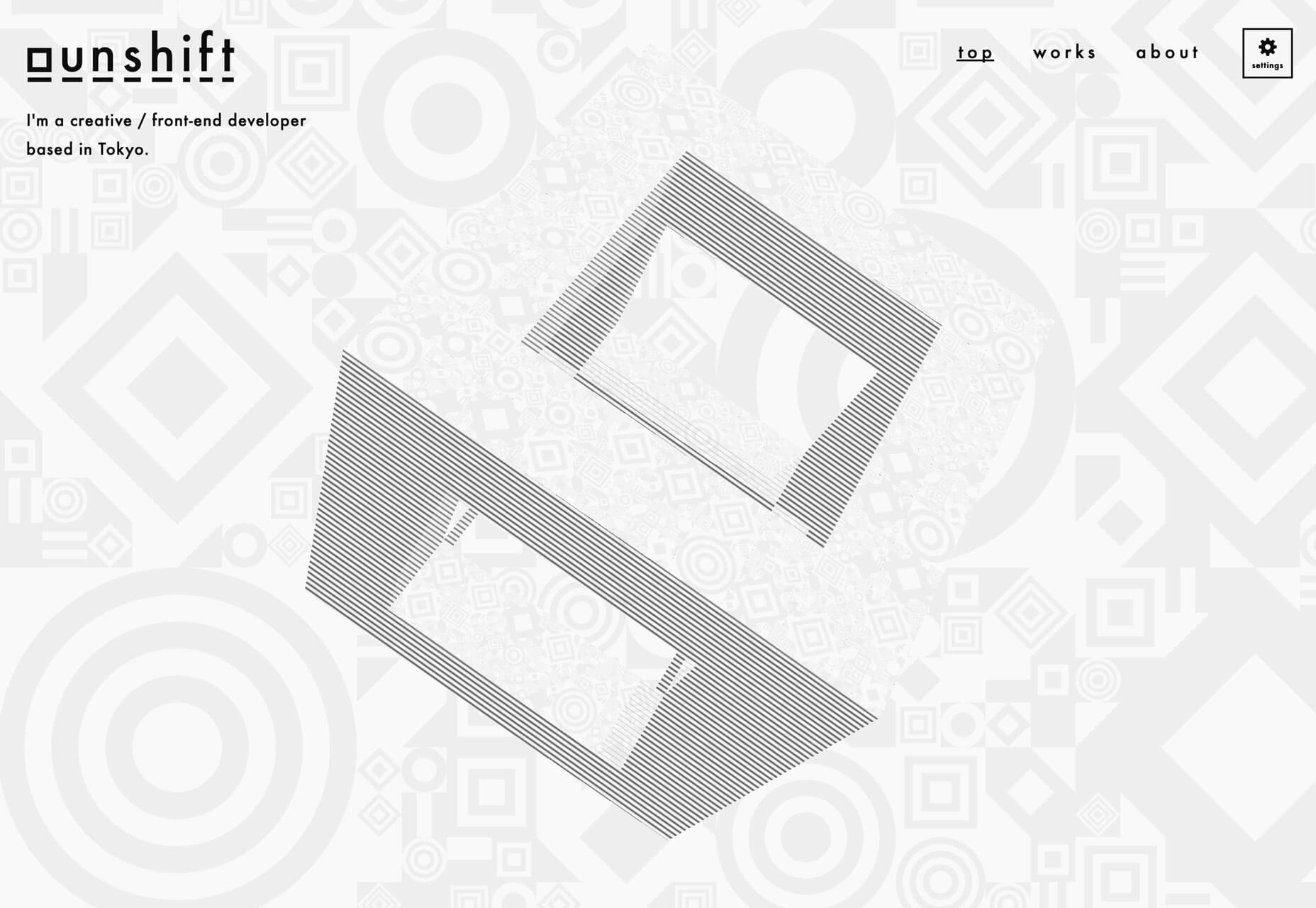
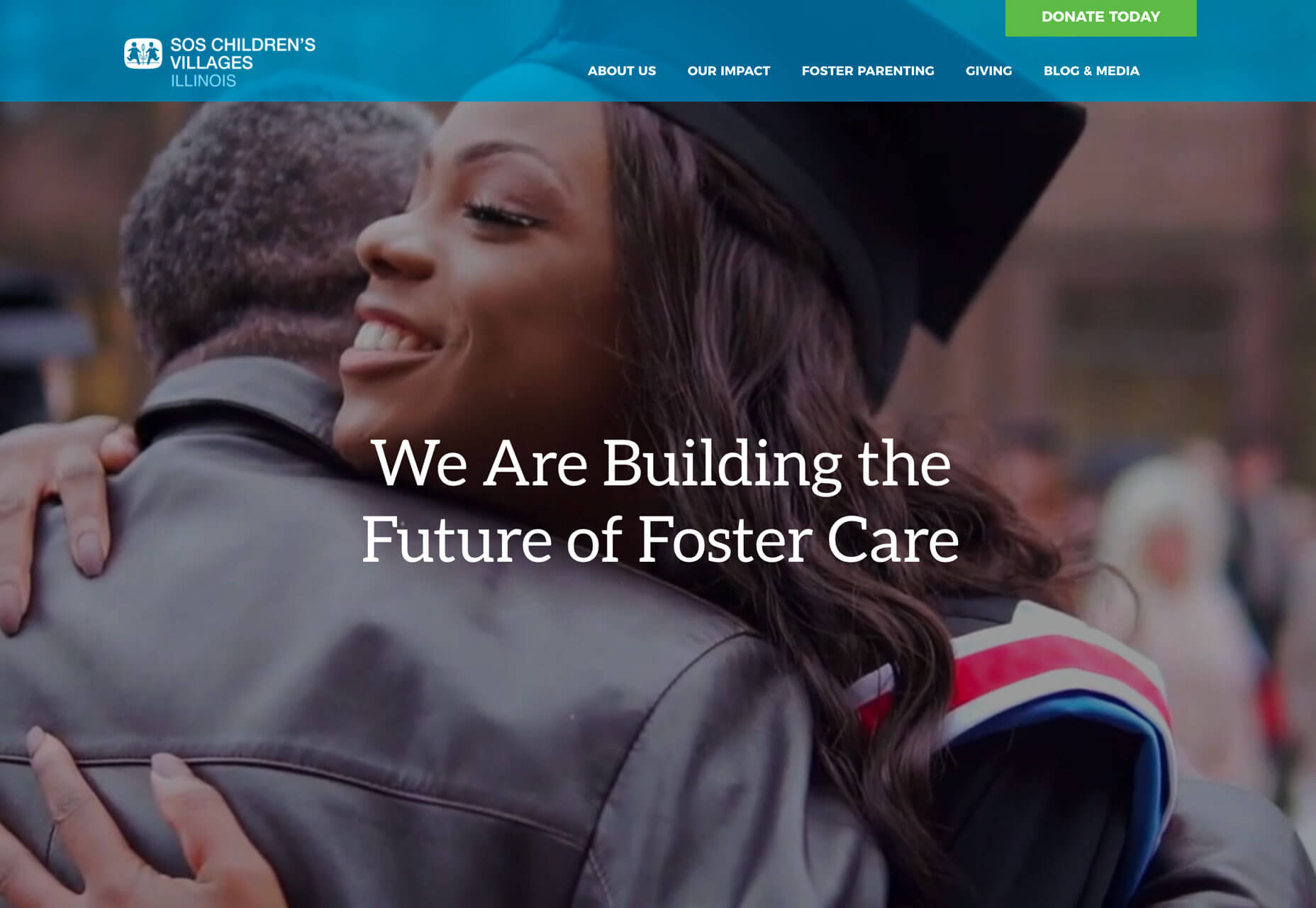
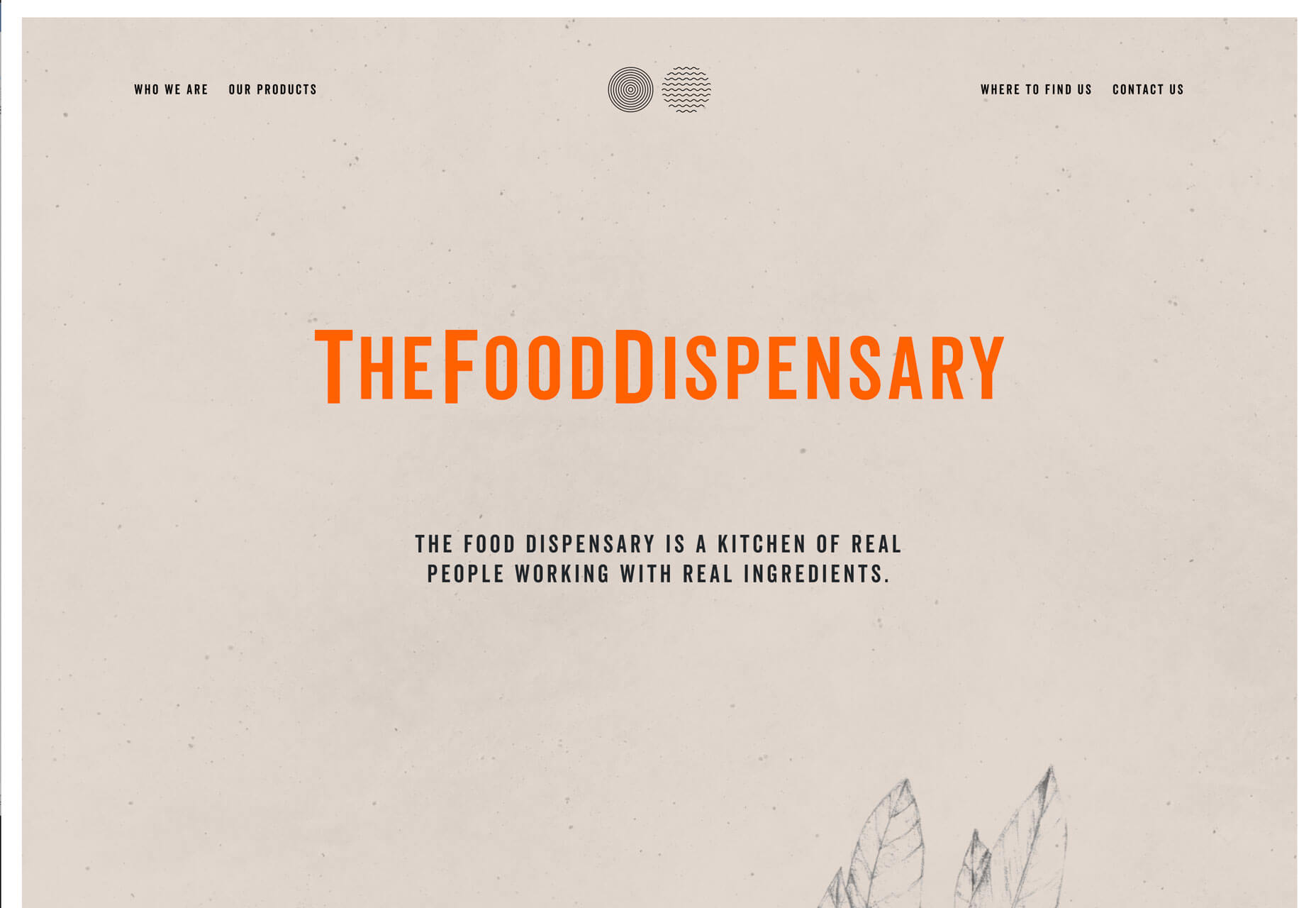

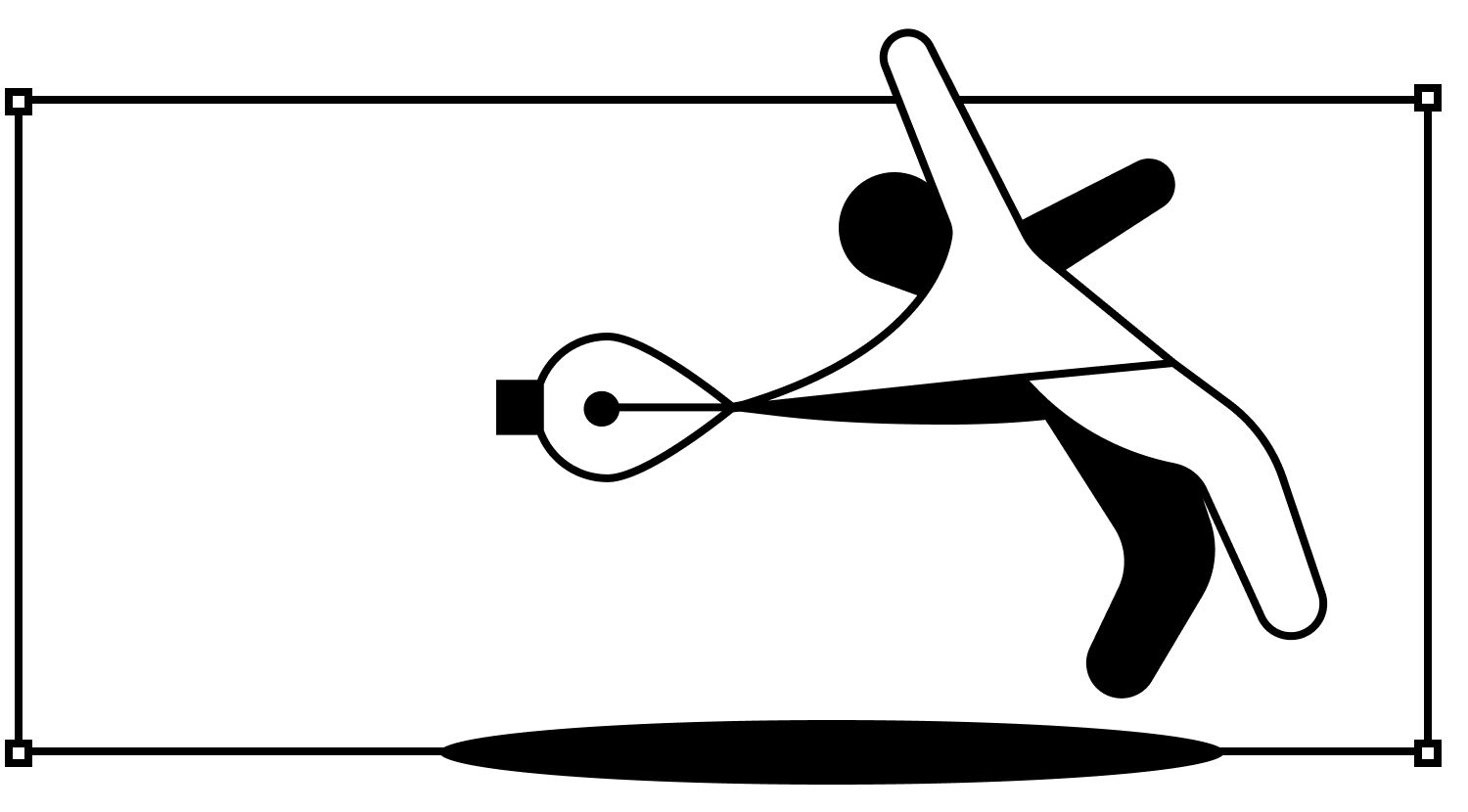 Every week users submit a lot of interesting stuff on our sister site Webdesigner News, highlighting great content from around the web that can be of interest to web designers.
Every week users submit a lot of interesting stuff on our sister site Webdesigner News, highlighting great content from around the web that can be of interest to web designers. 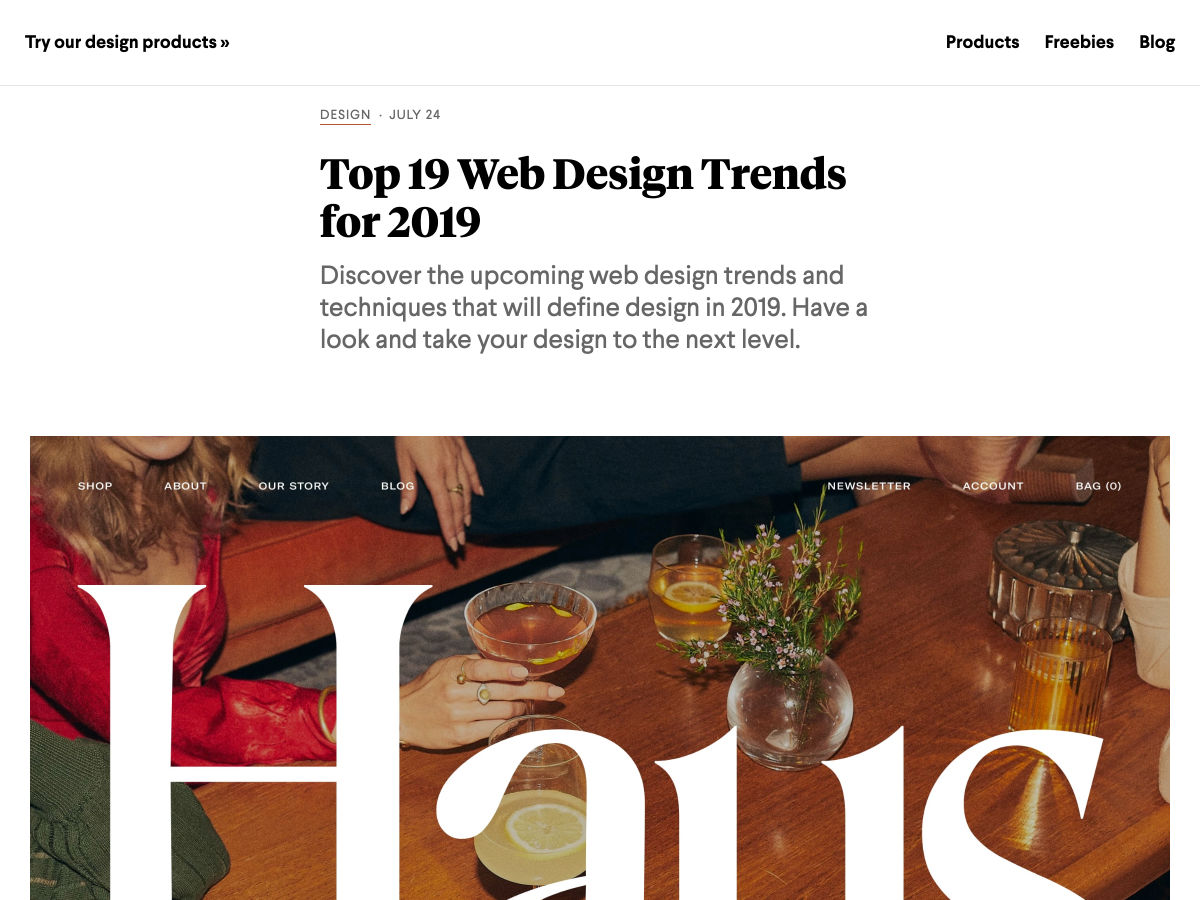
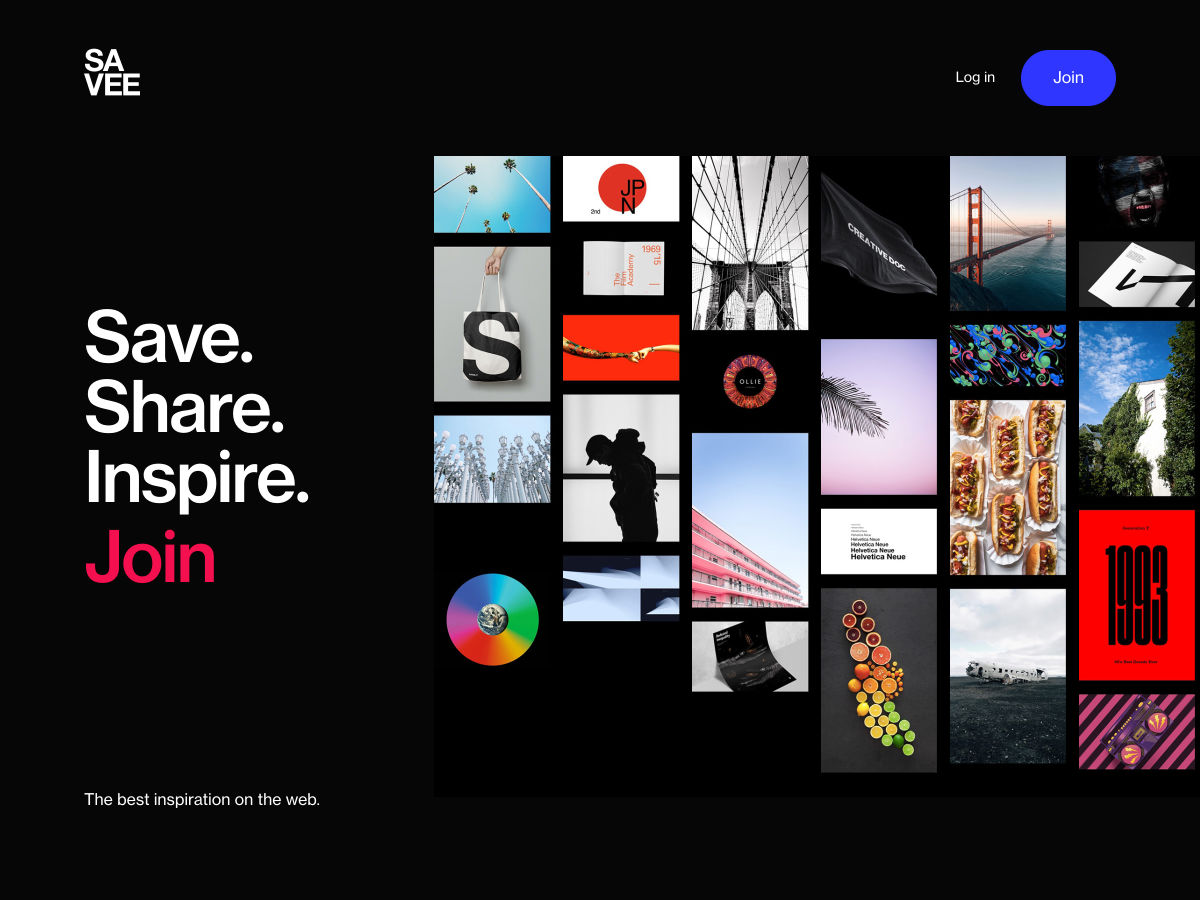
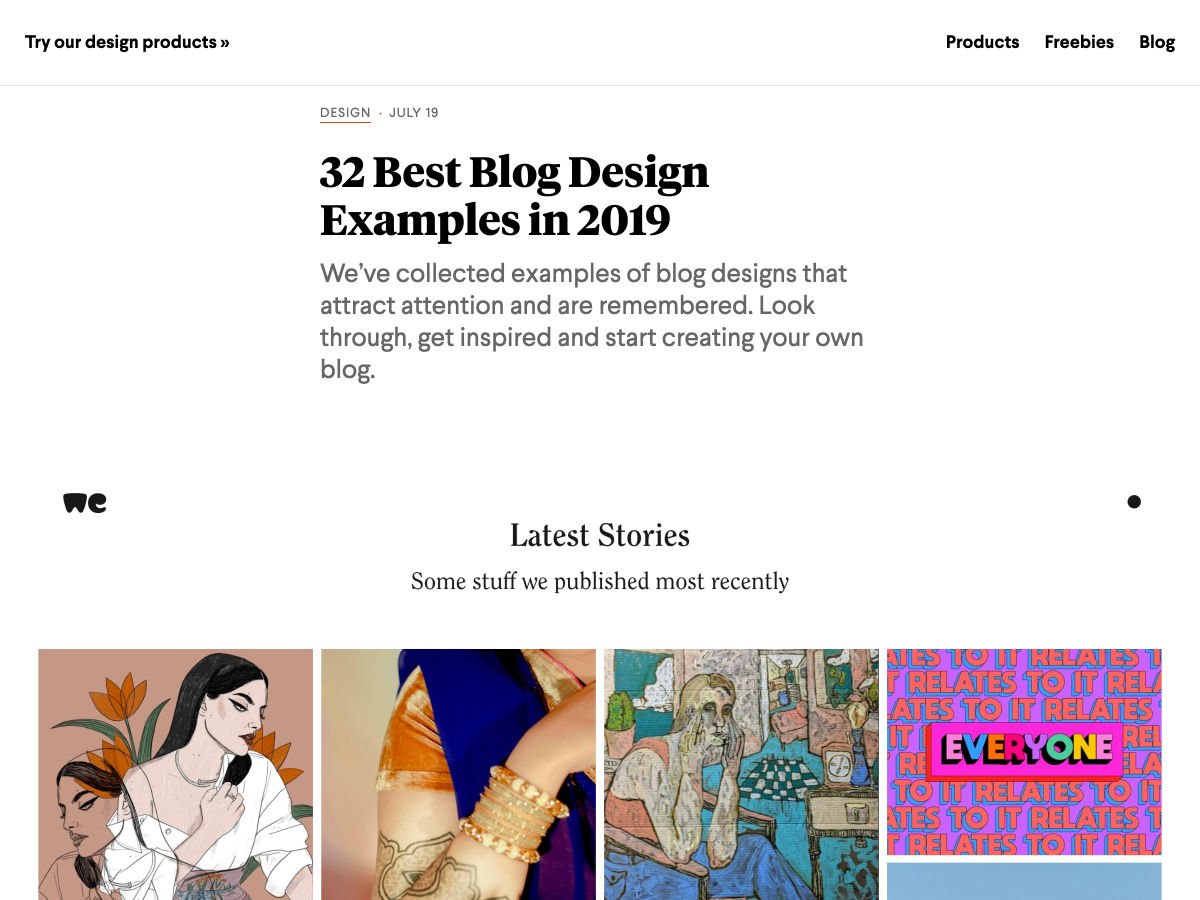
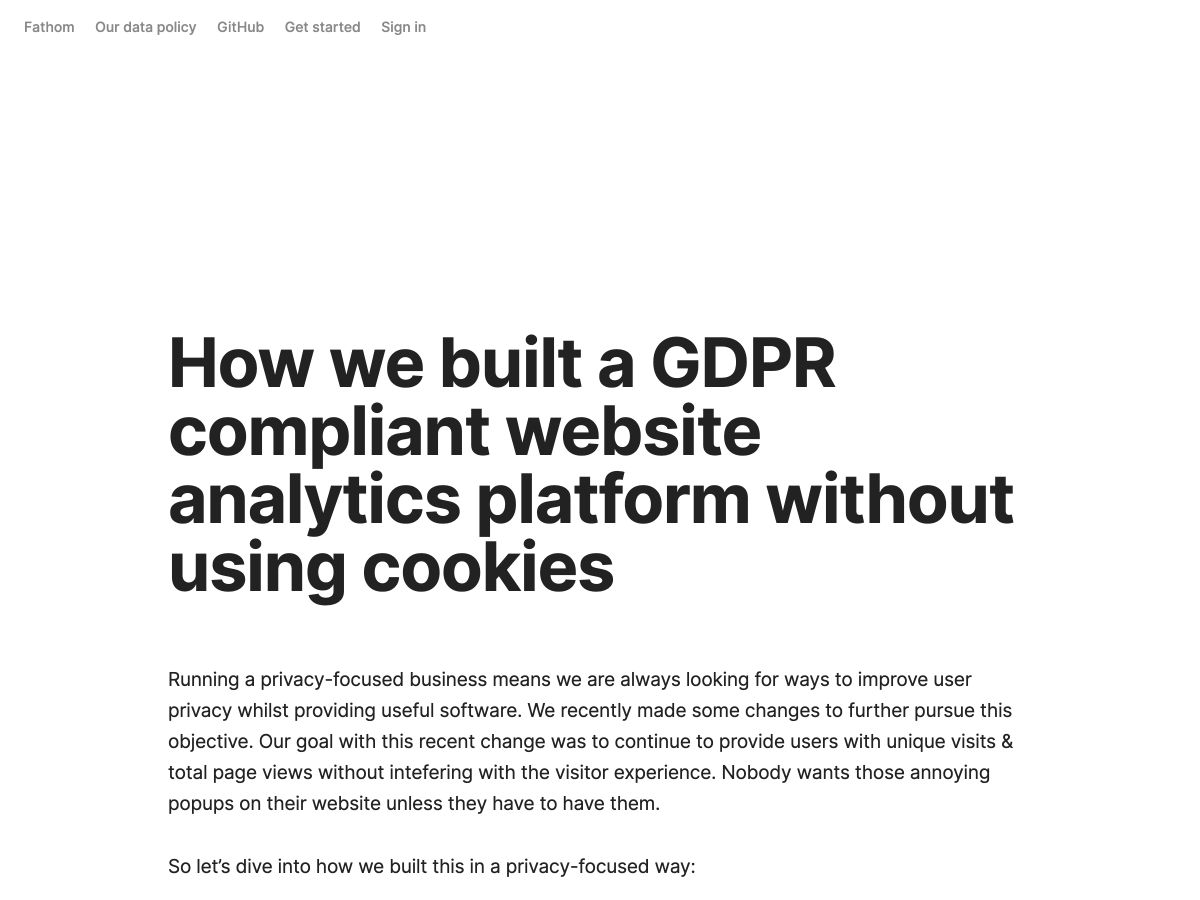
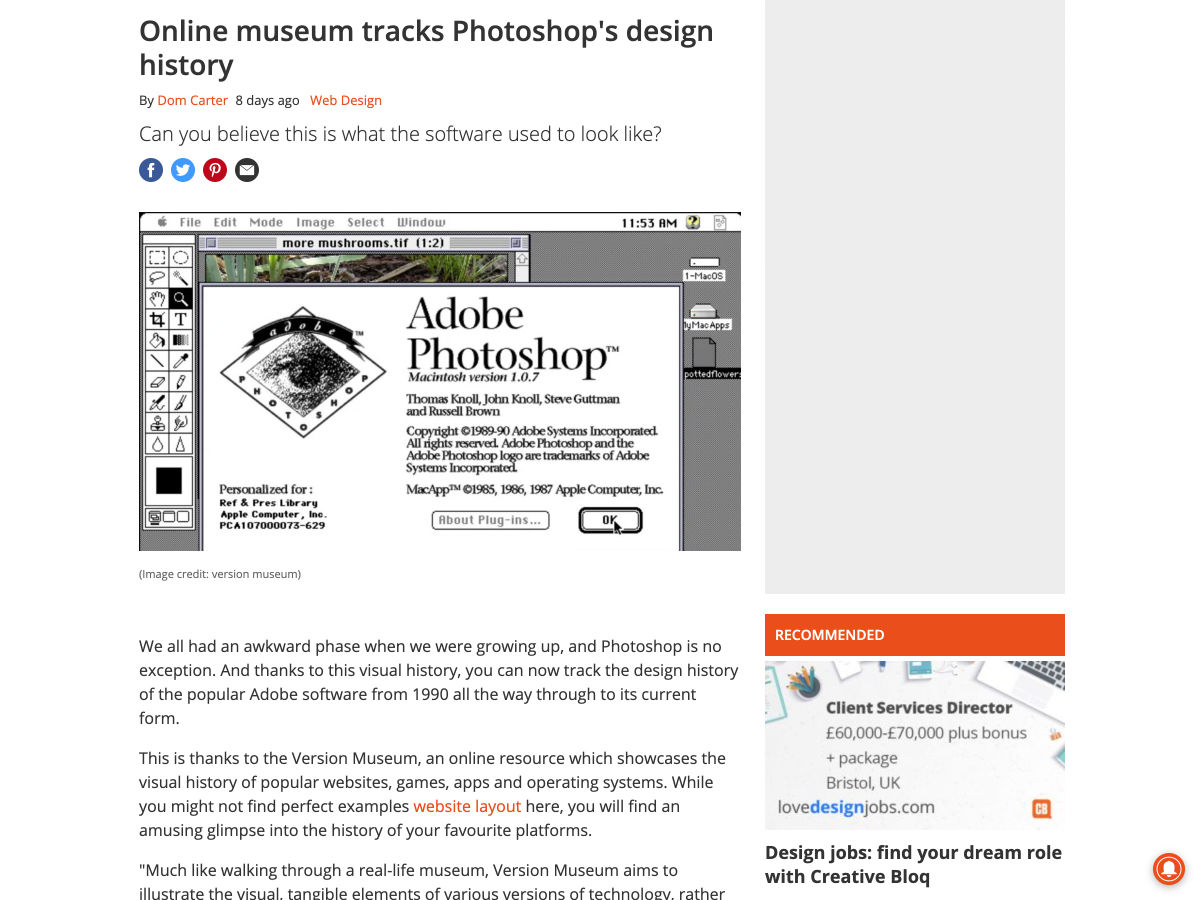
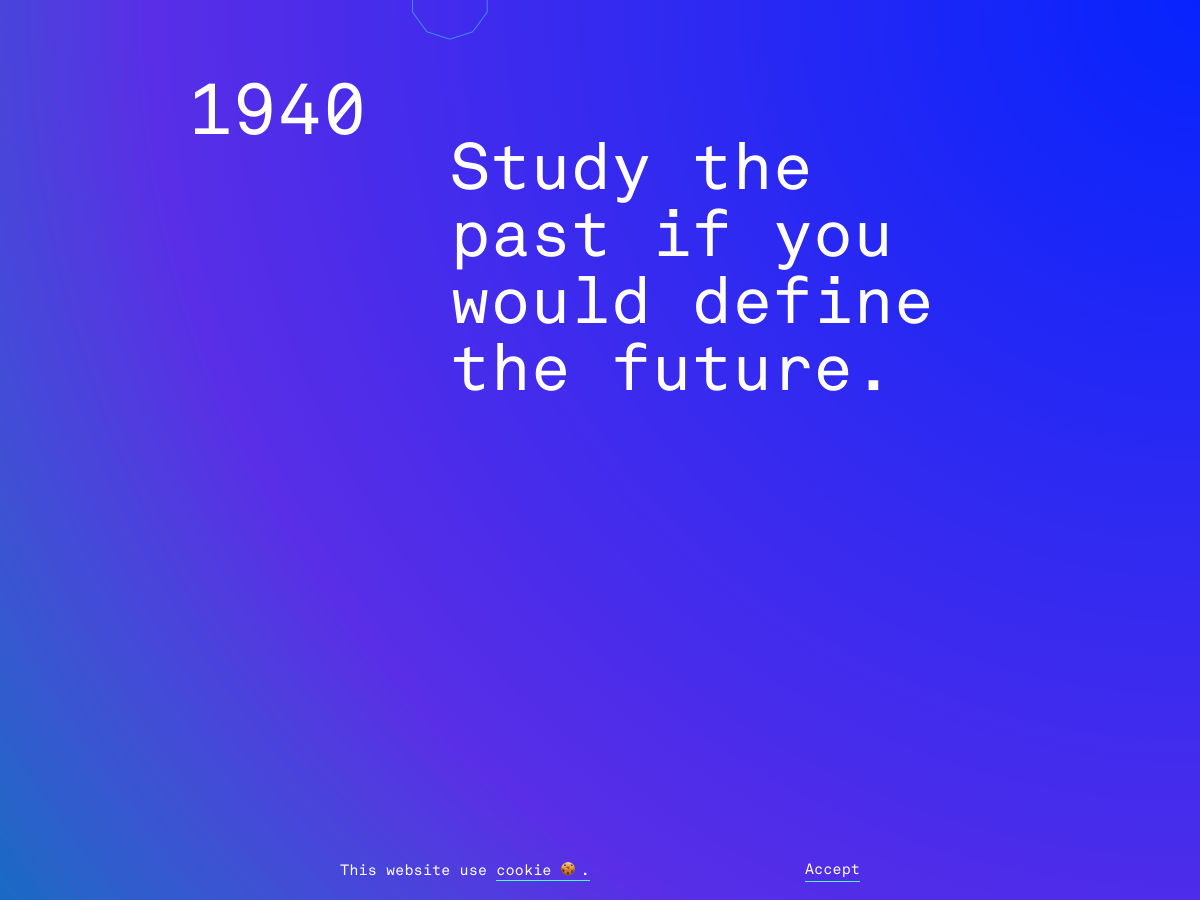
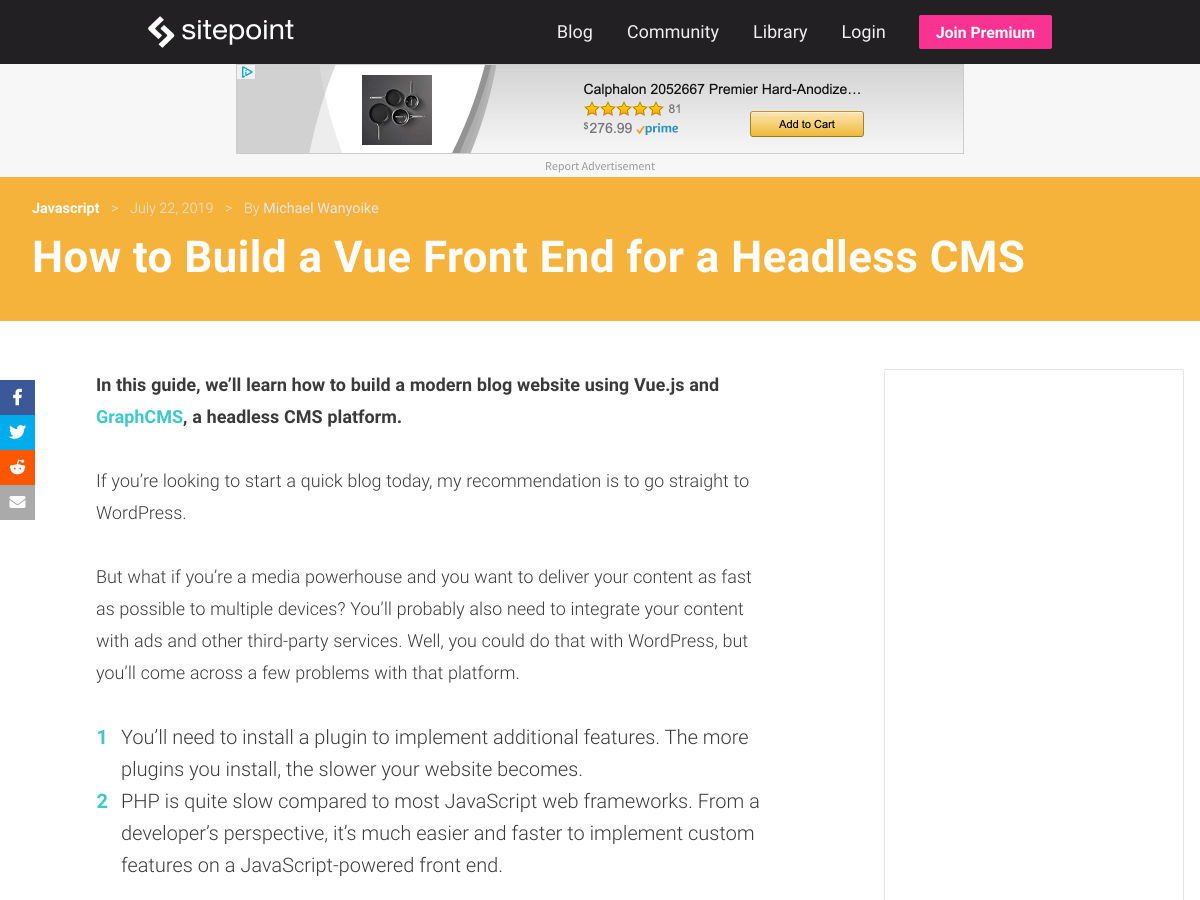
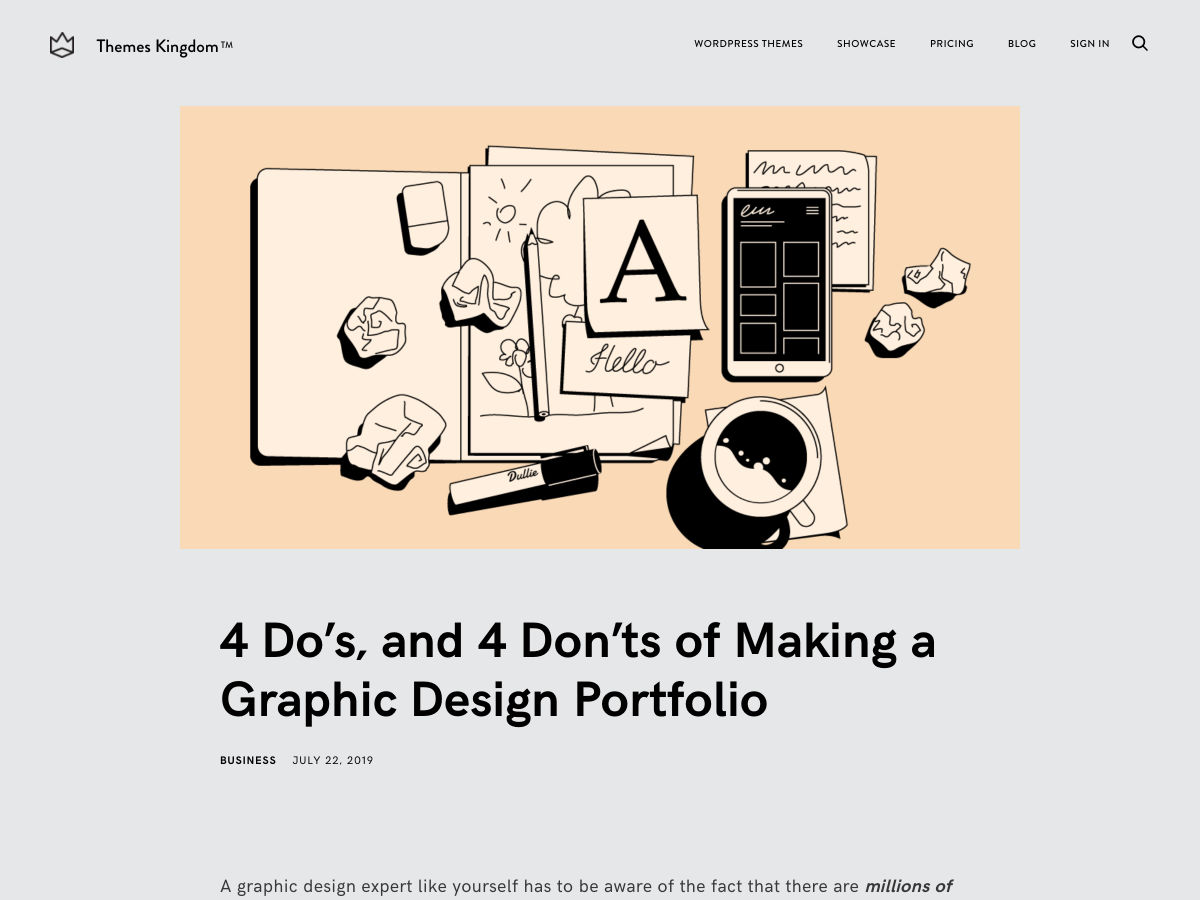
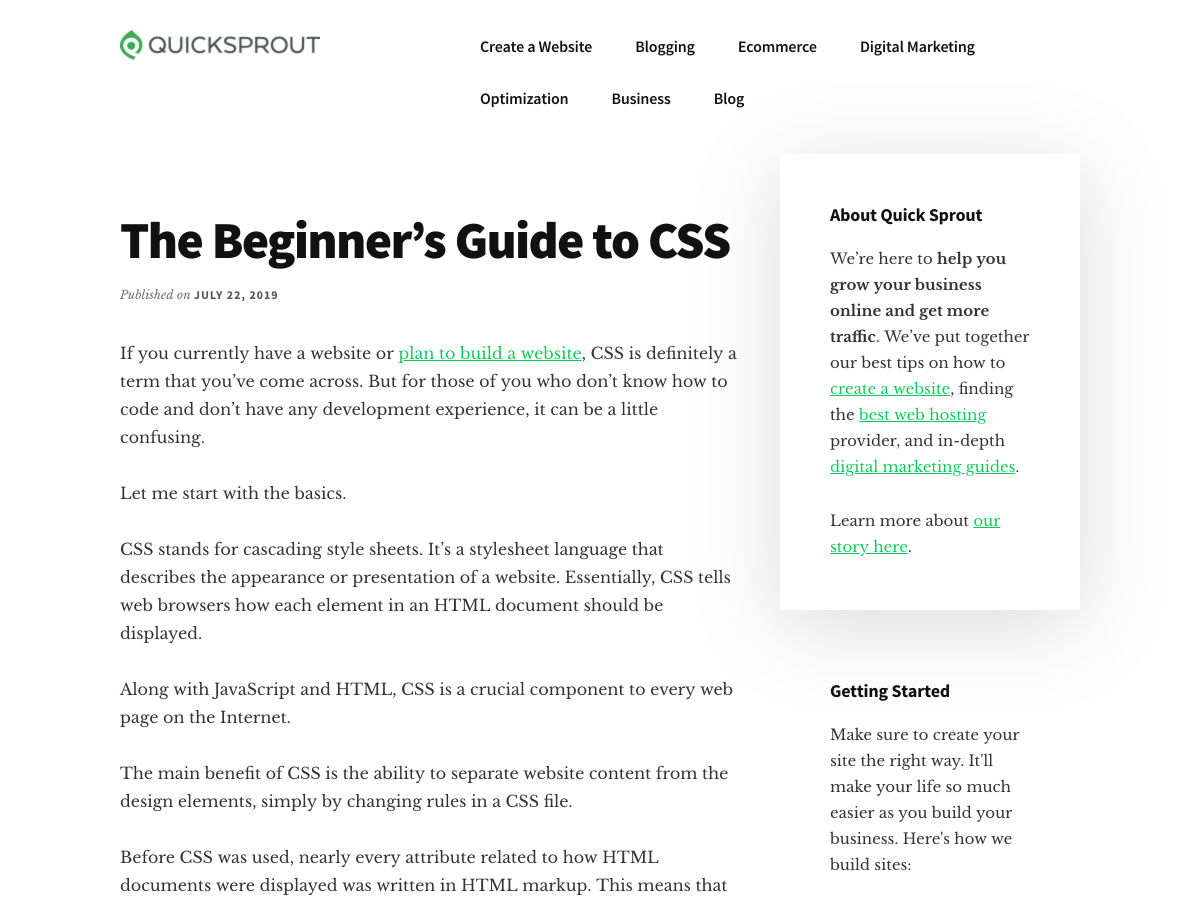

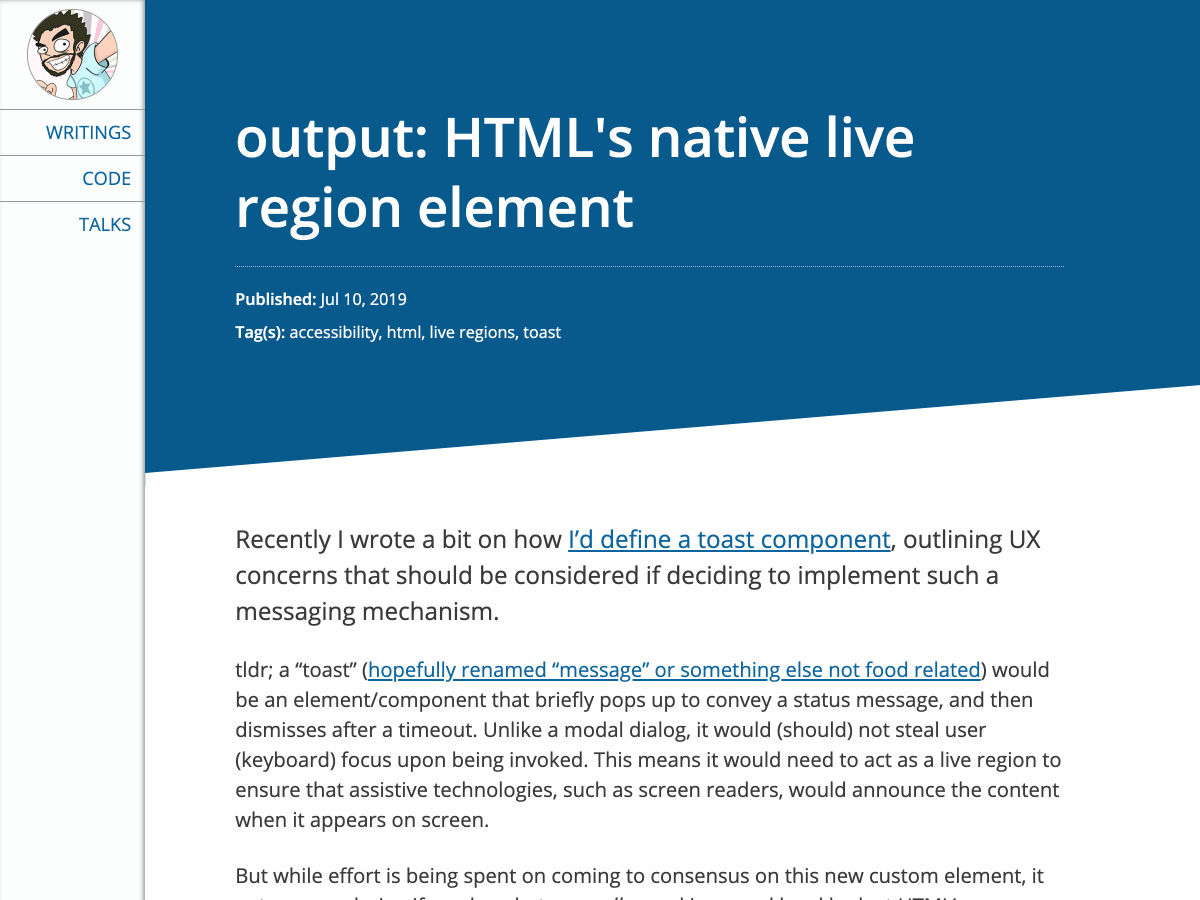
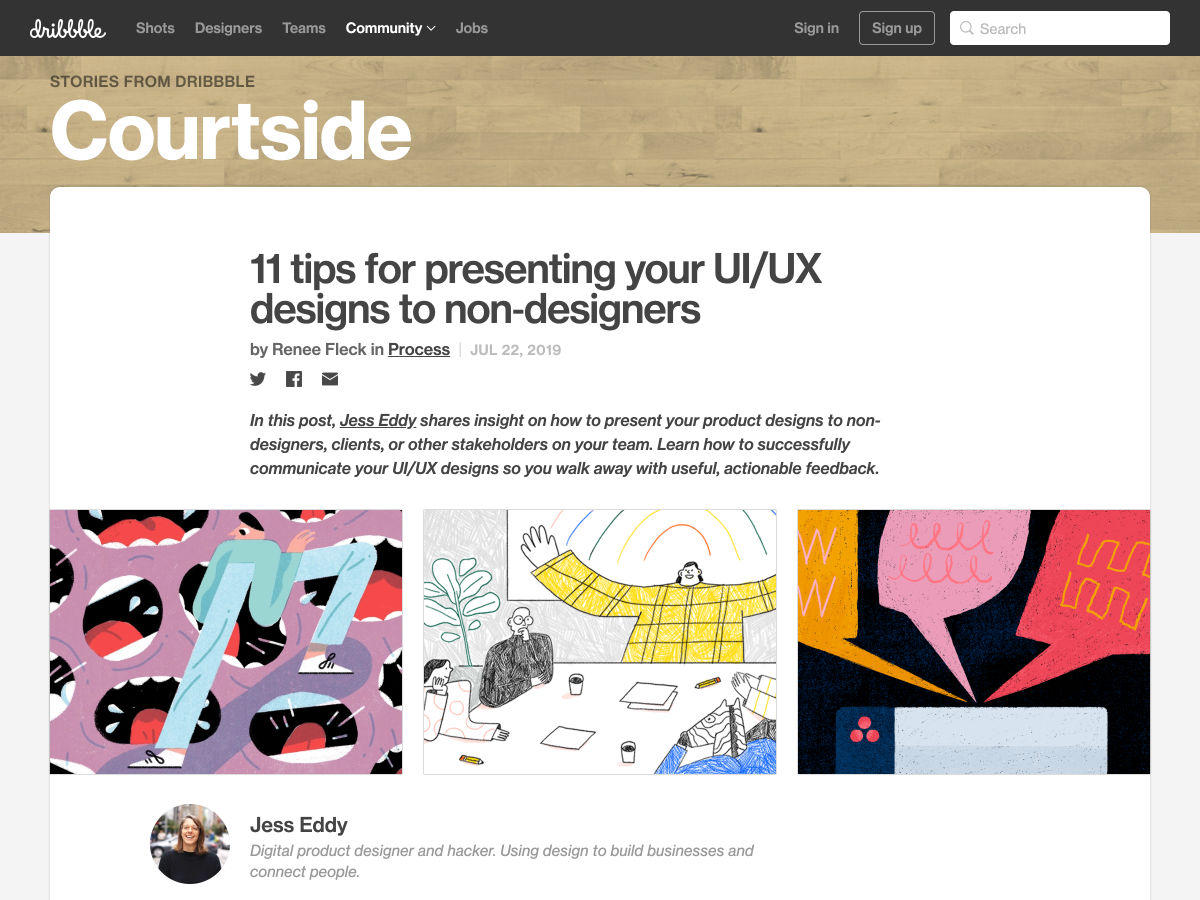
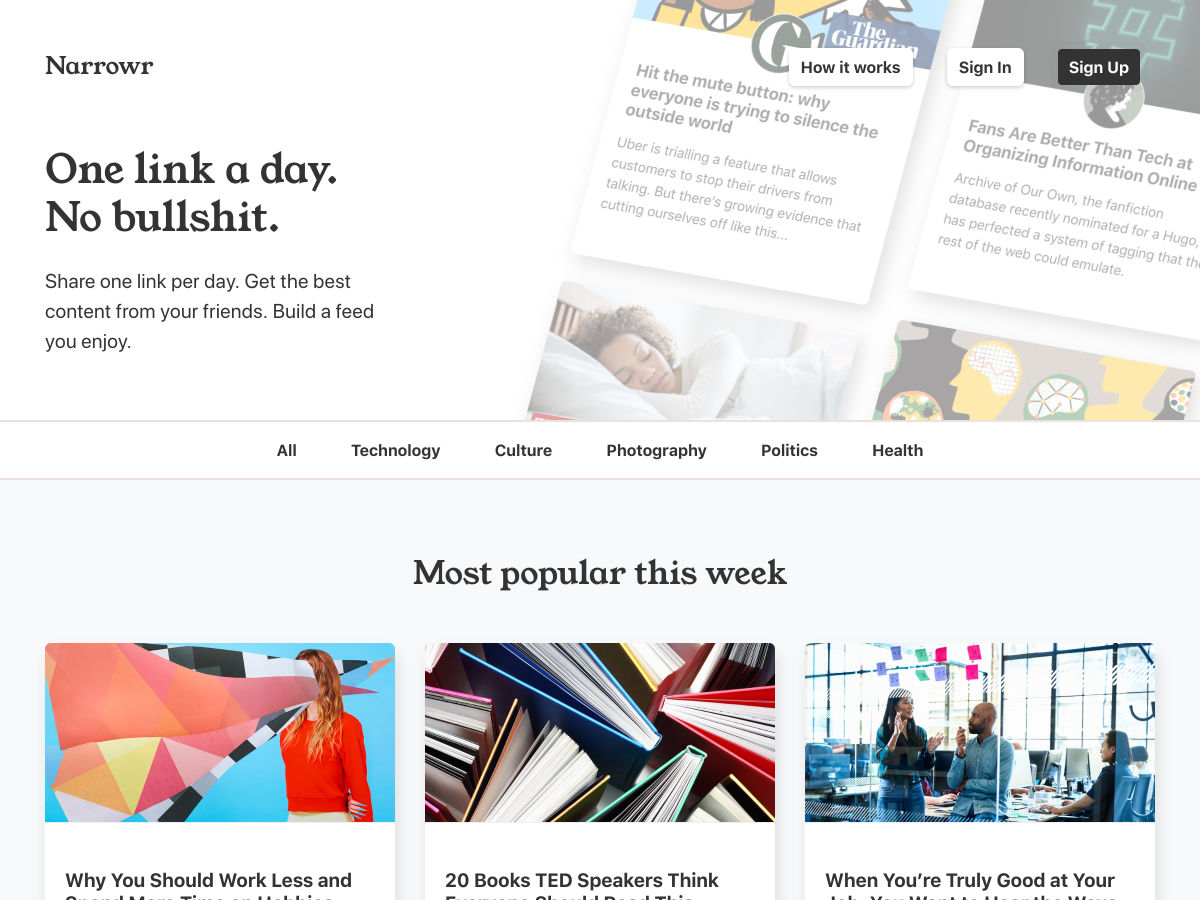
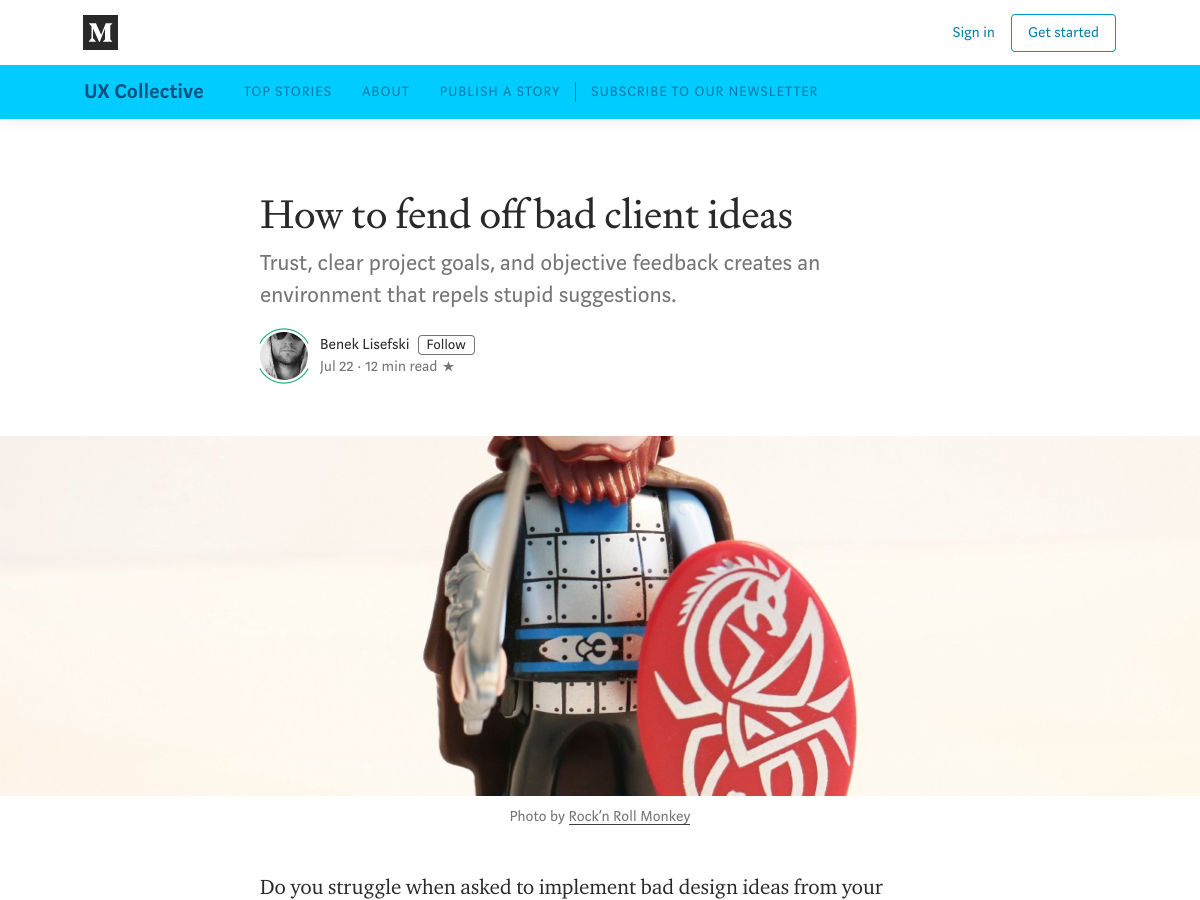
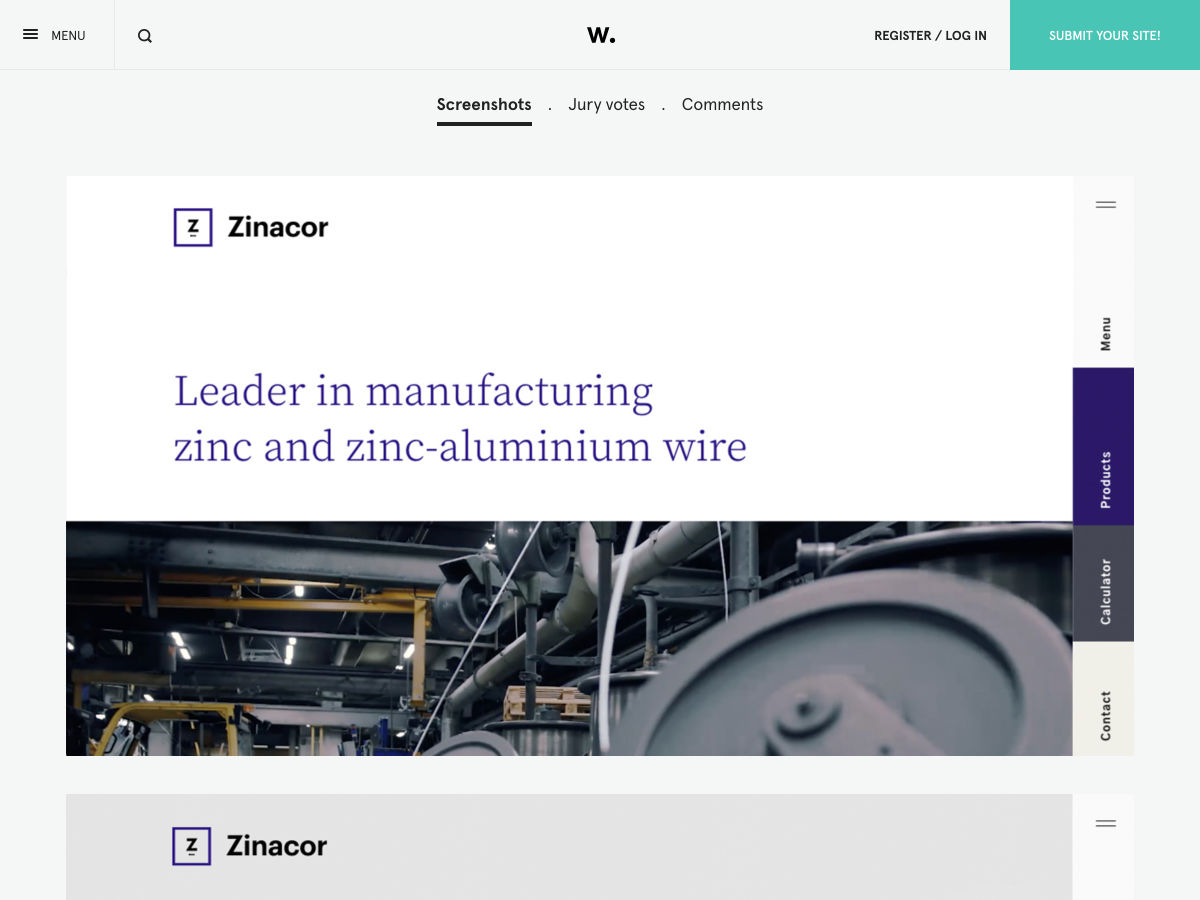
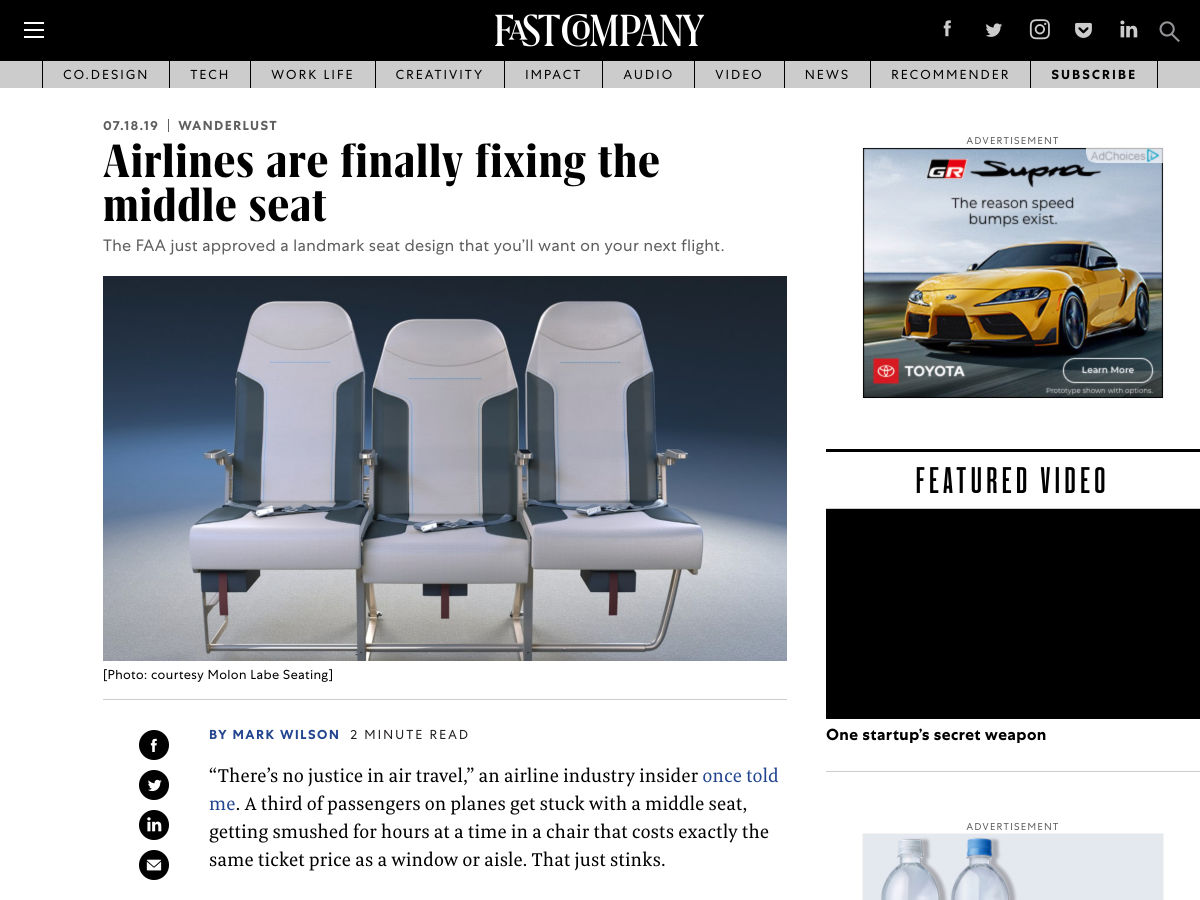
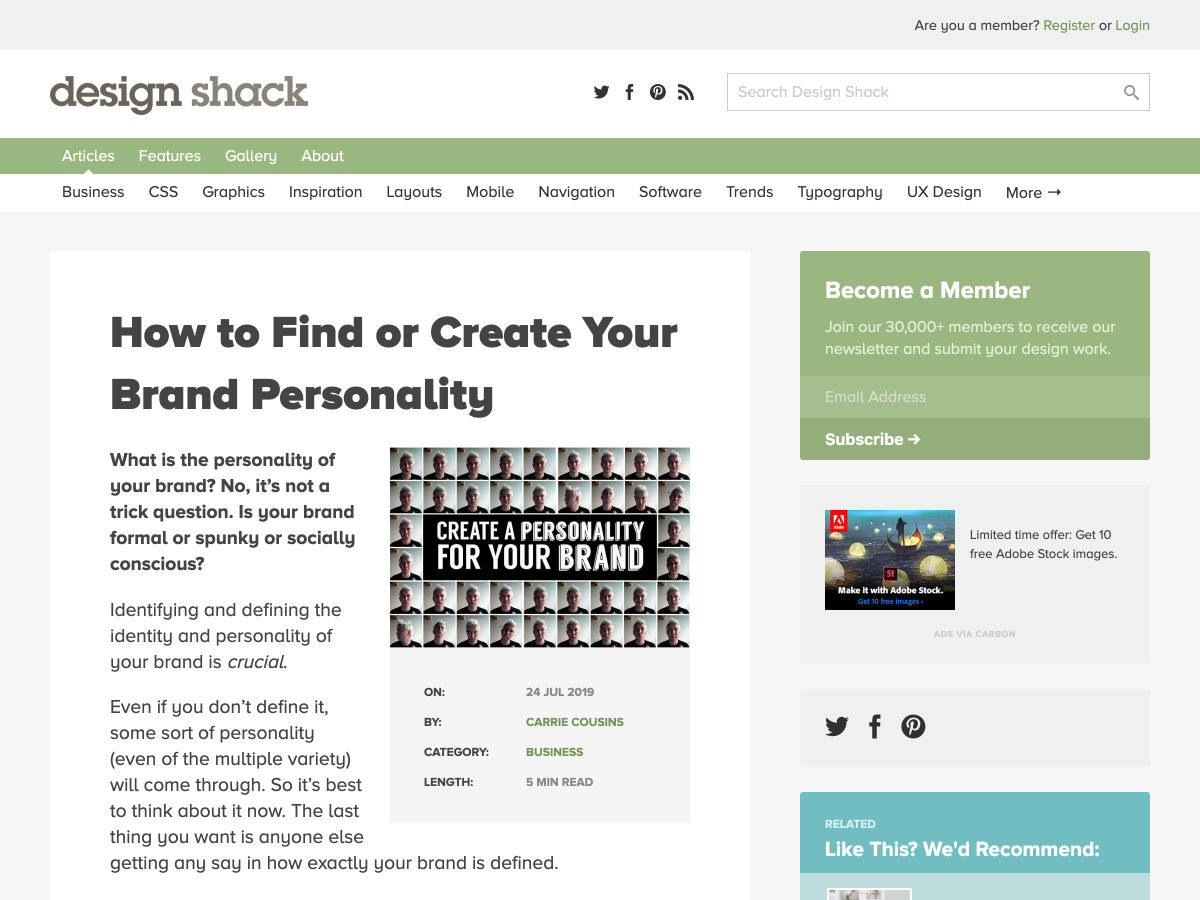
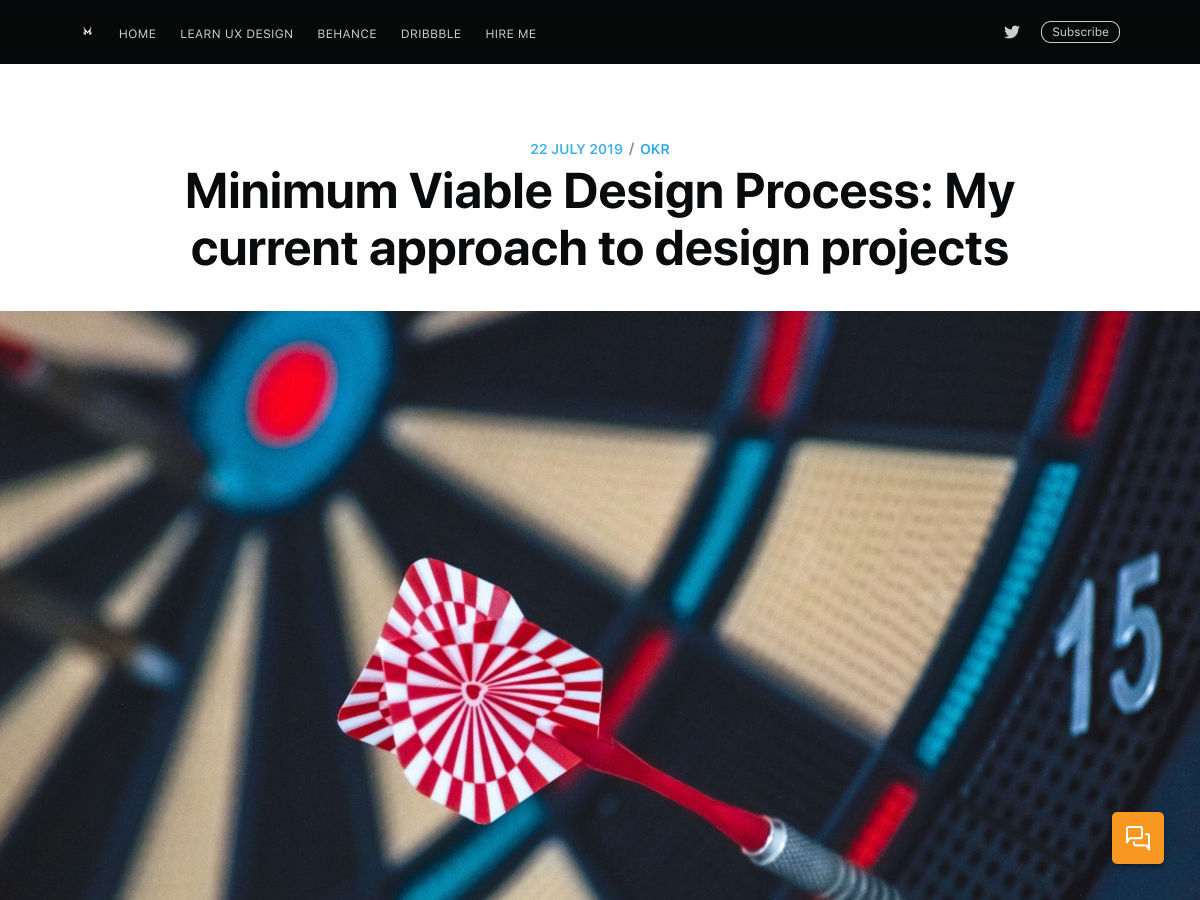
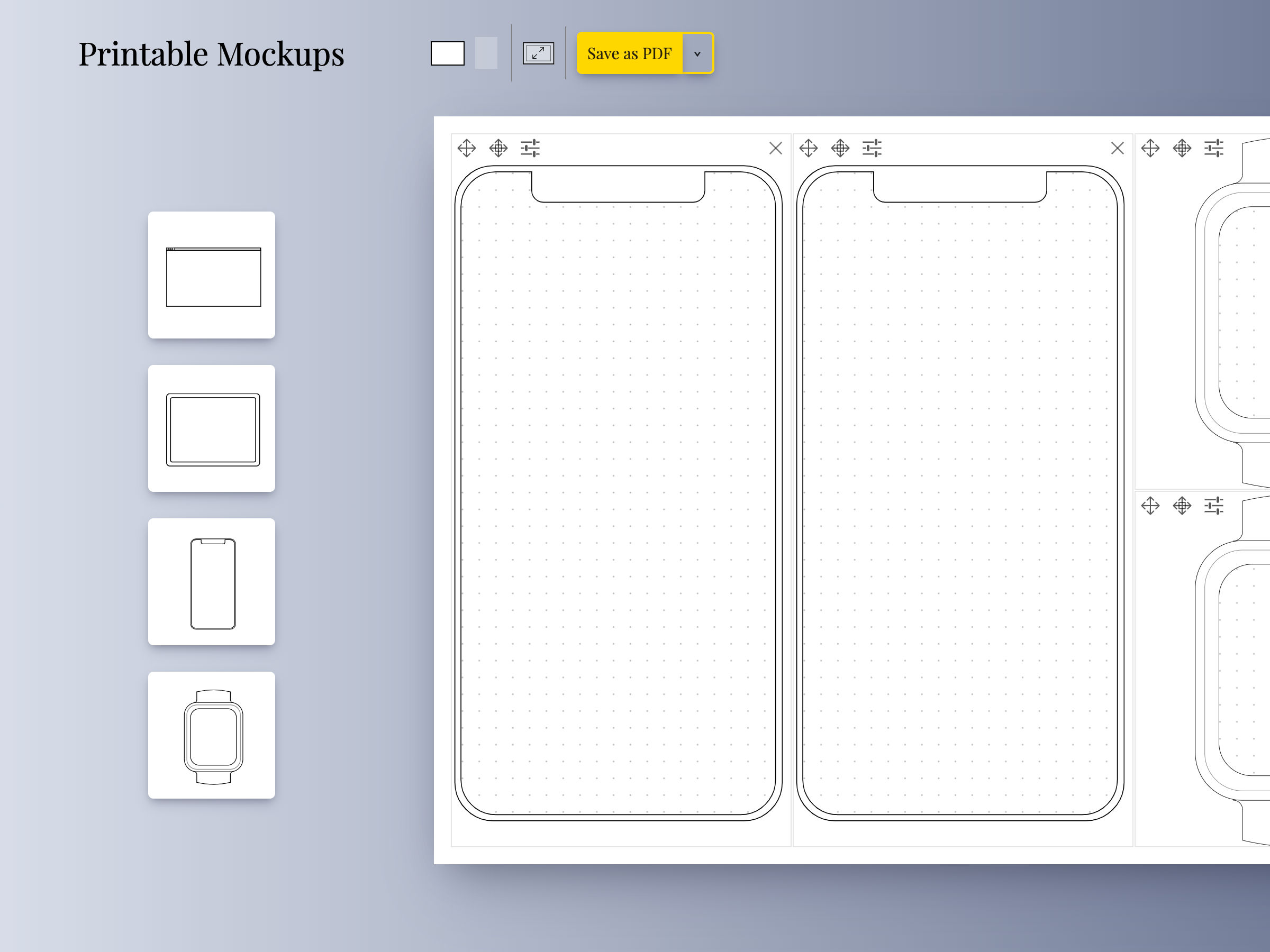

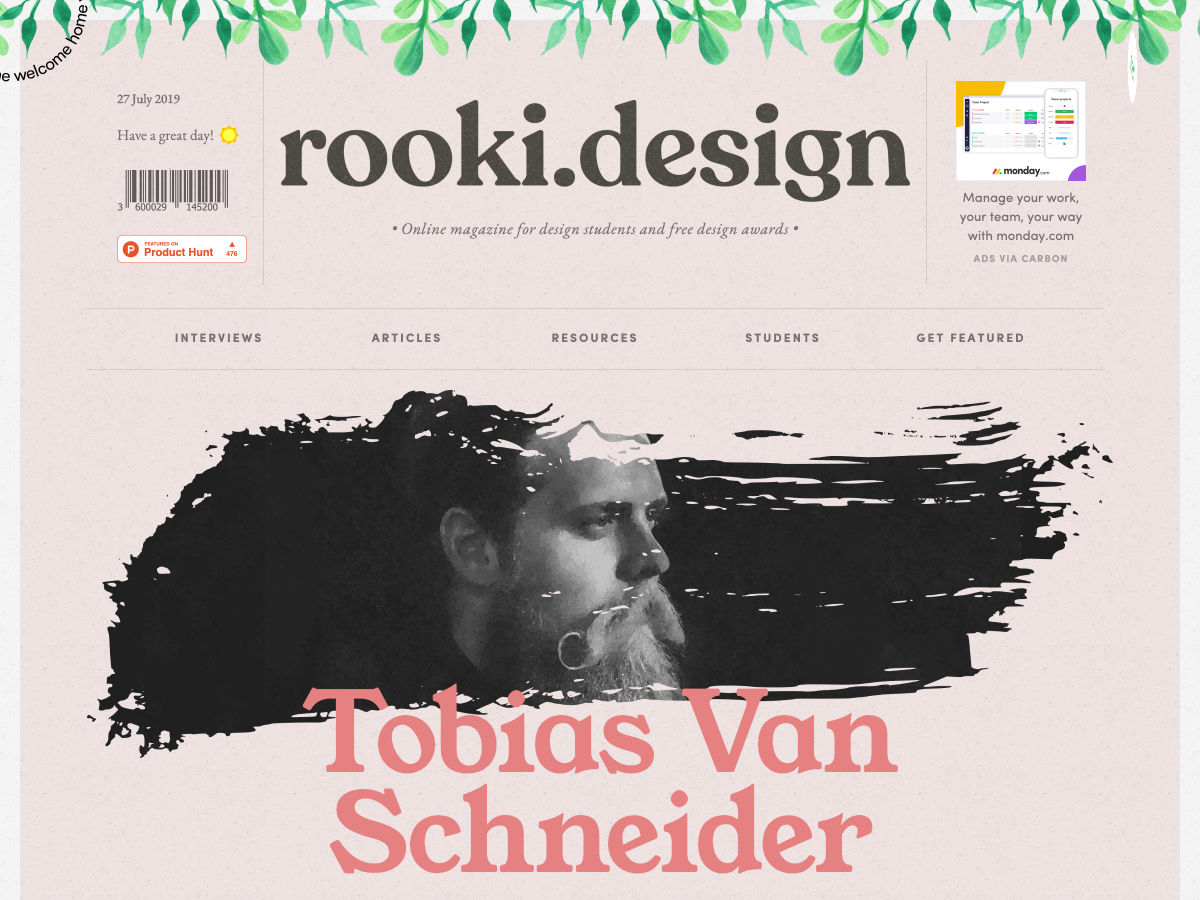
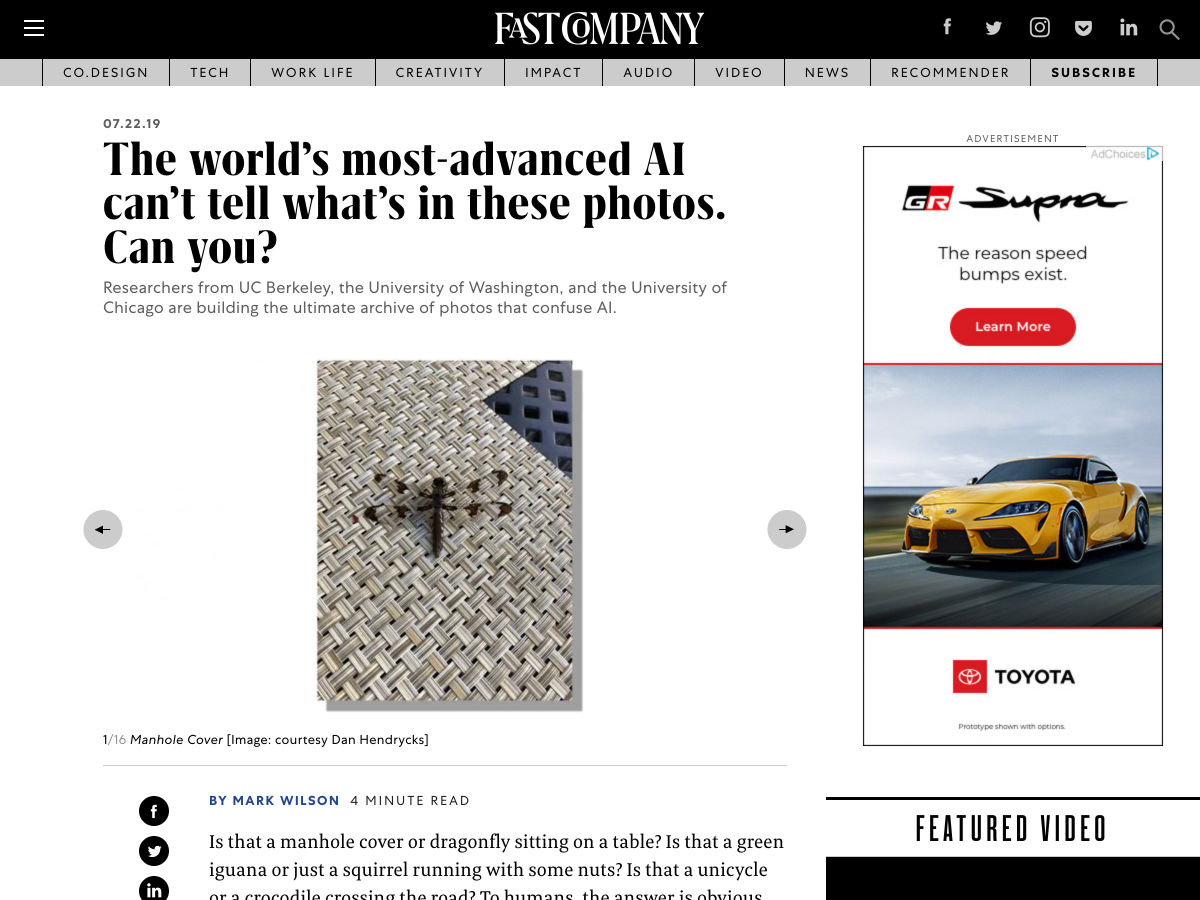
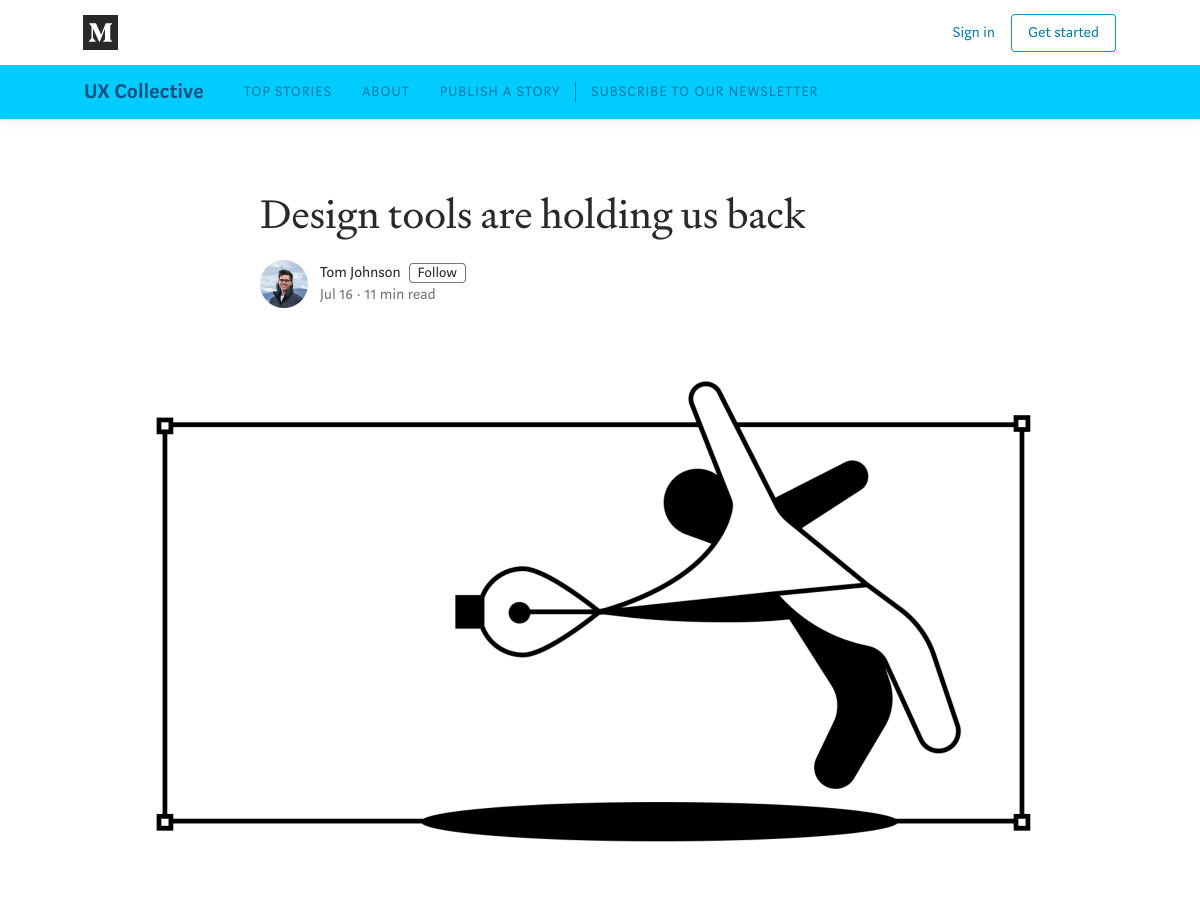
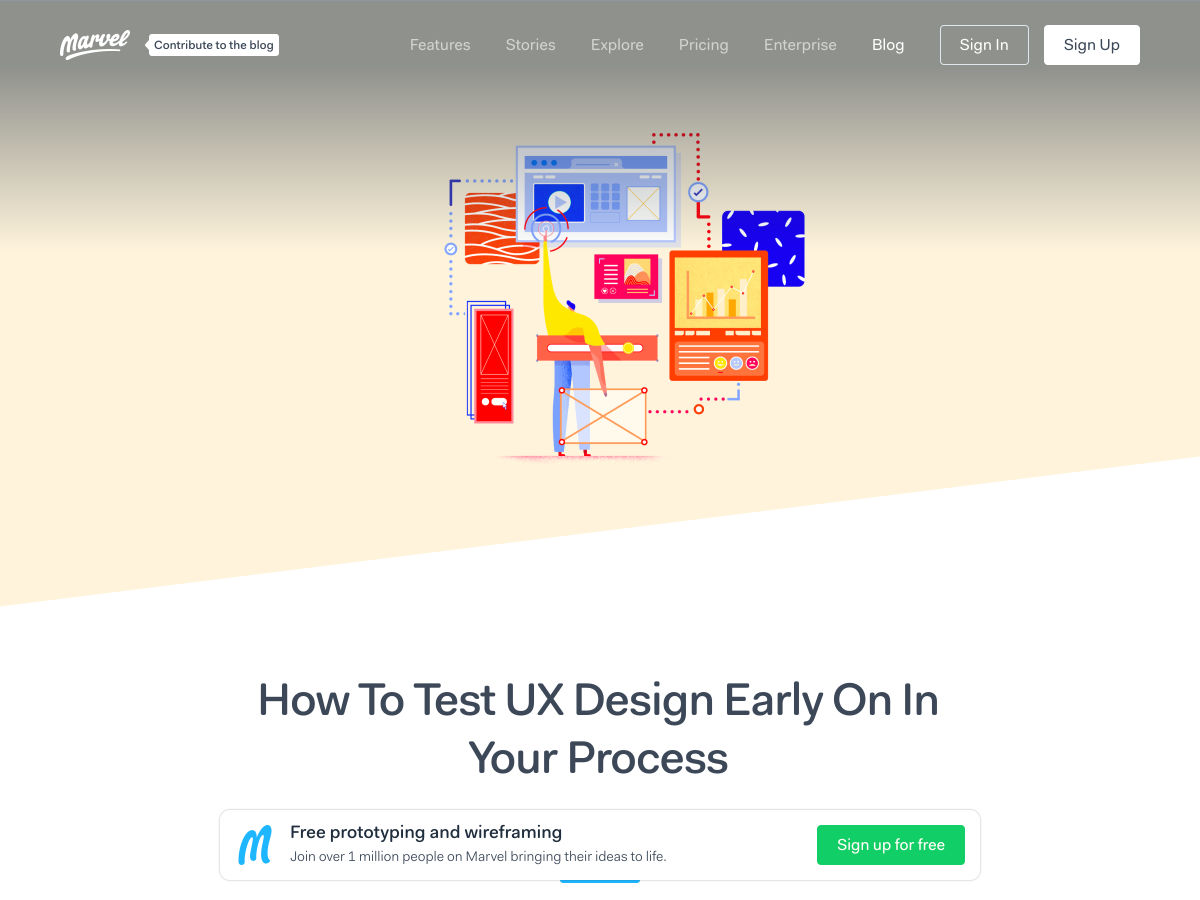
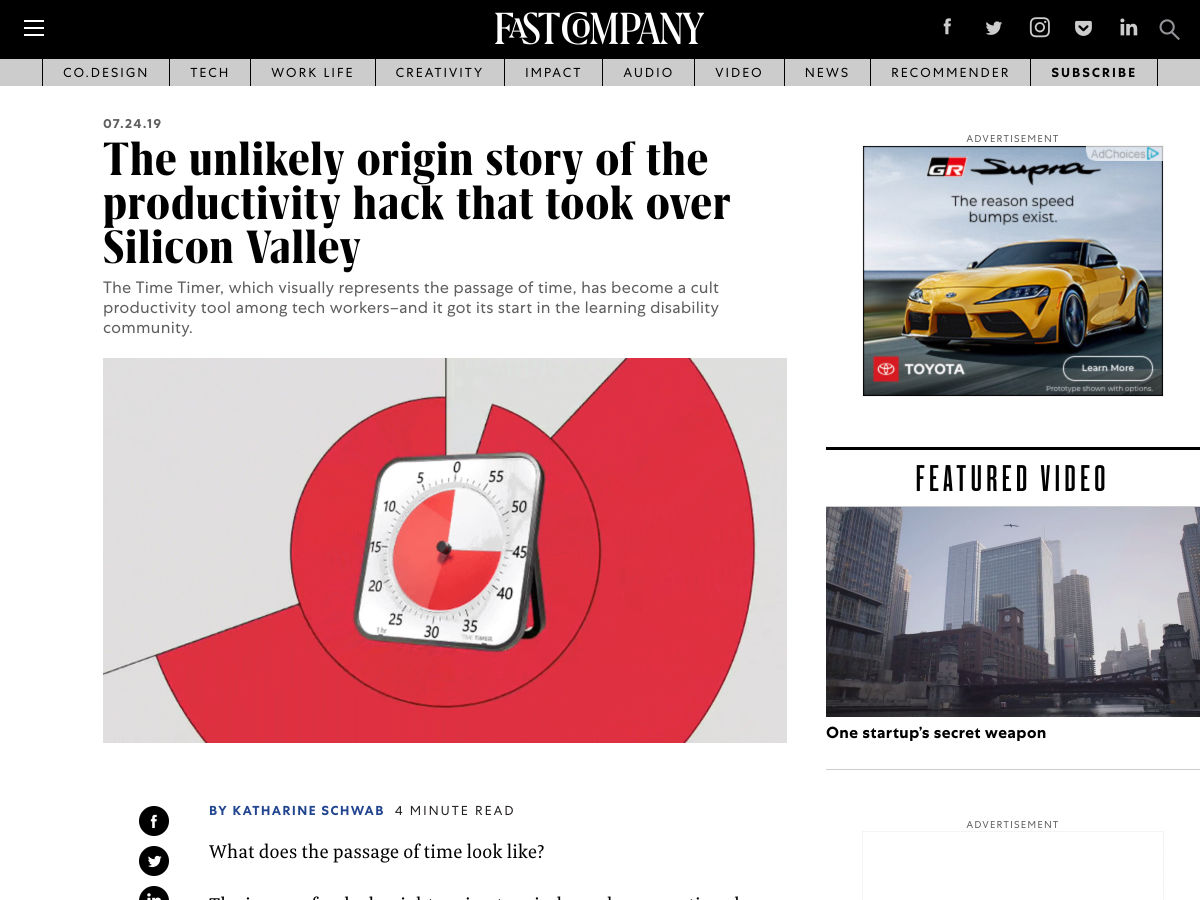
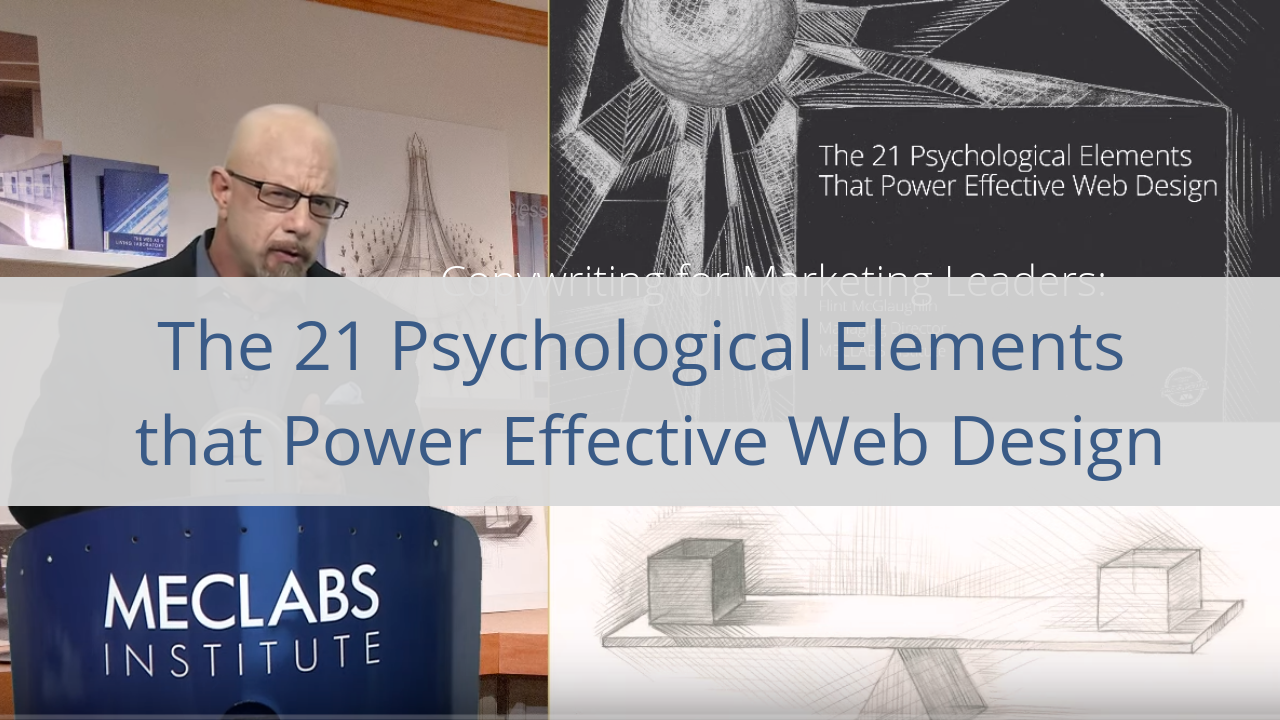
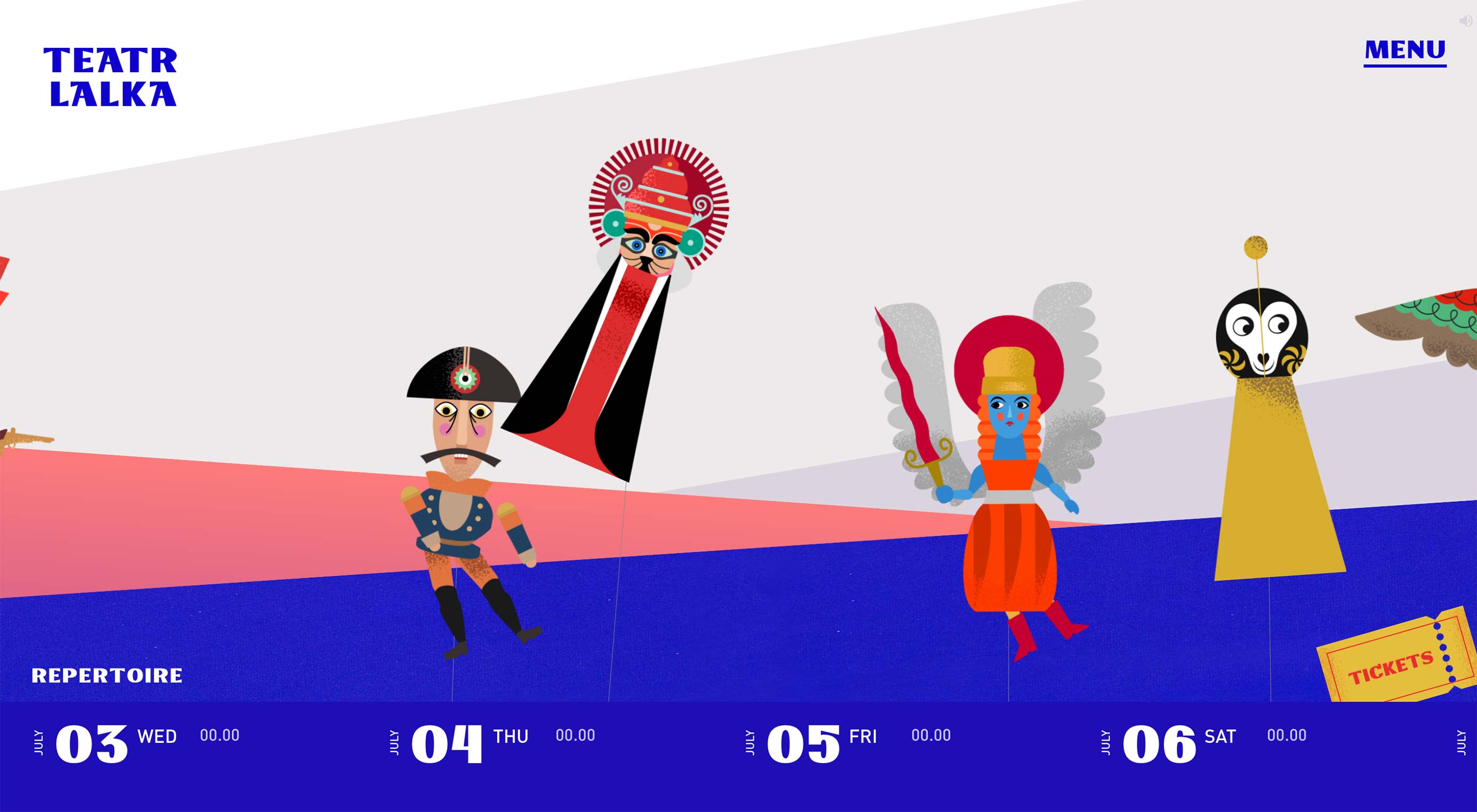 You’re going to have build your site in such a way that the eye is naturally drawn from one step to the next.
You’re going to have build your site in such a way that the eye is naturally drawn from one step to the next.