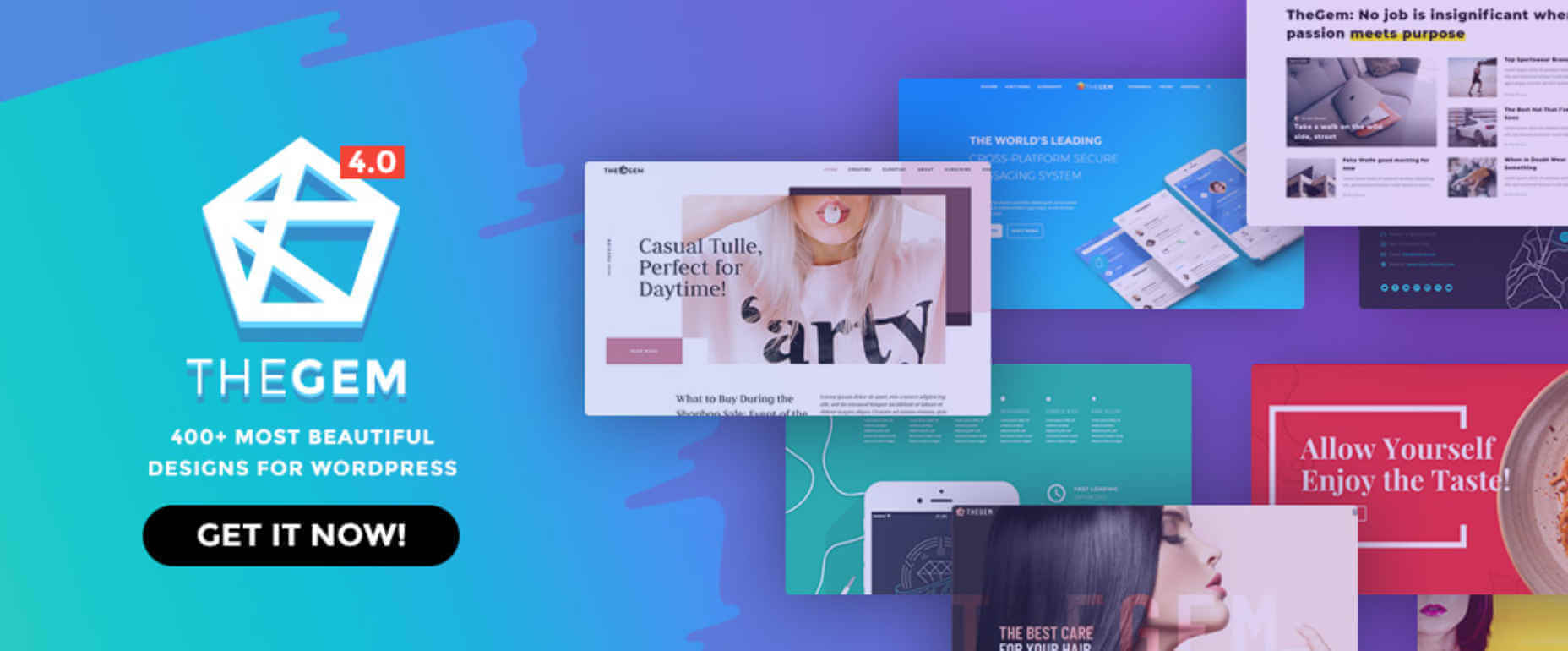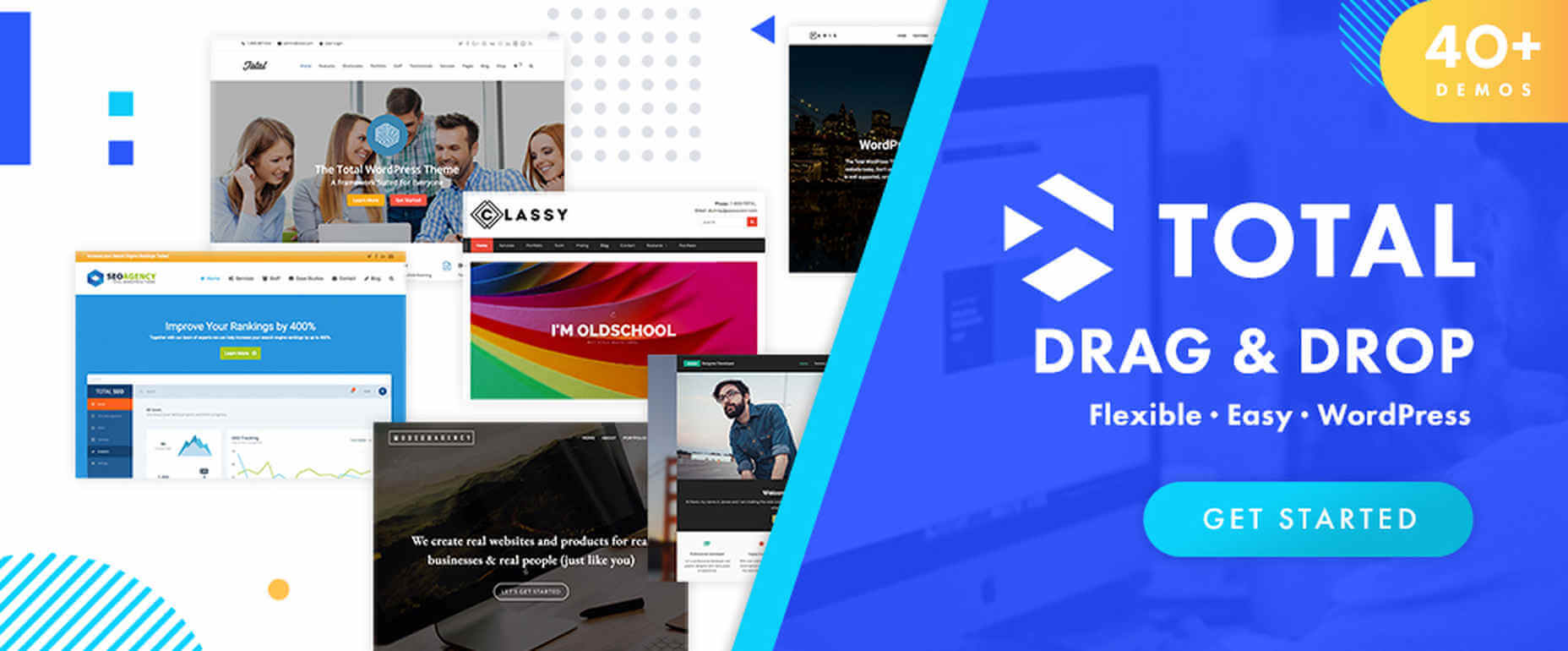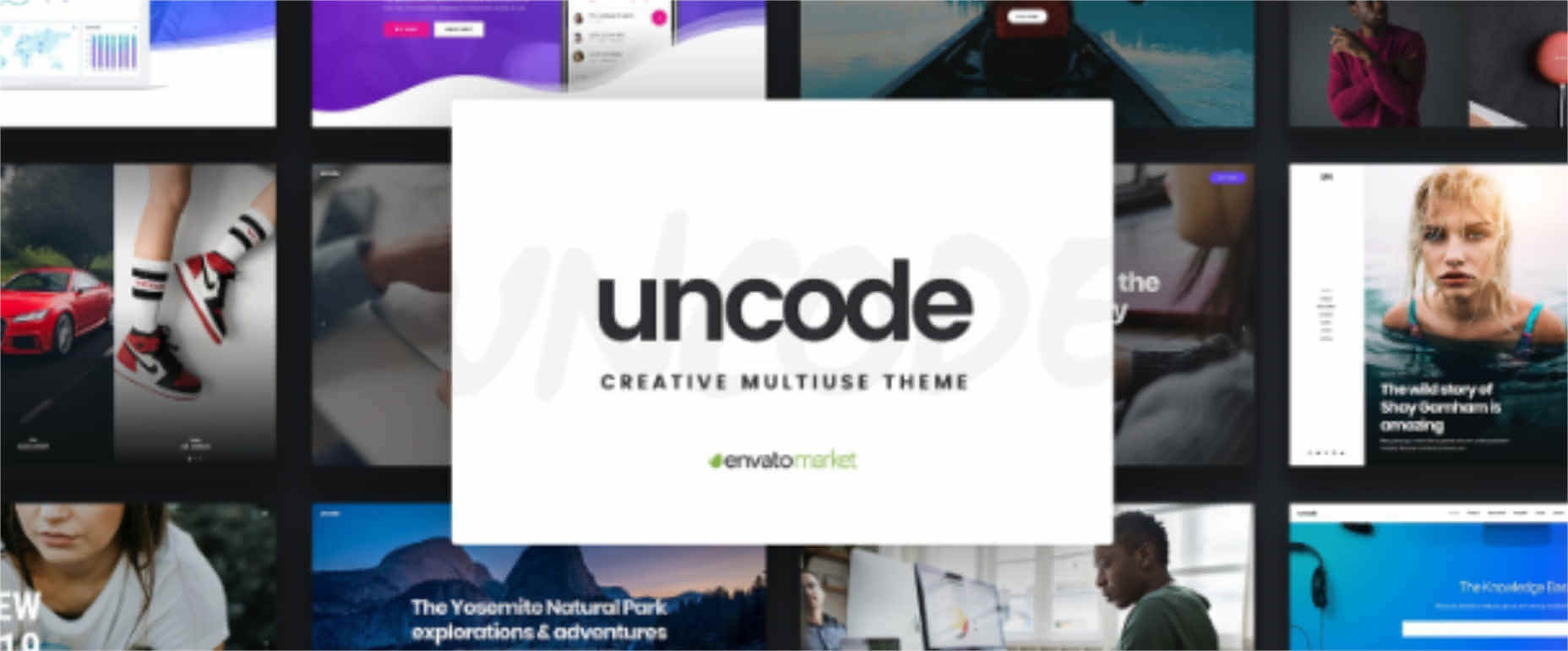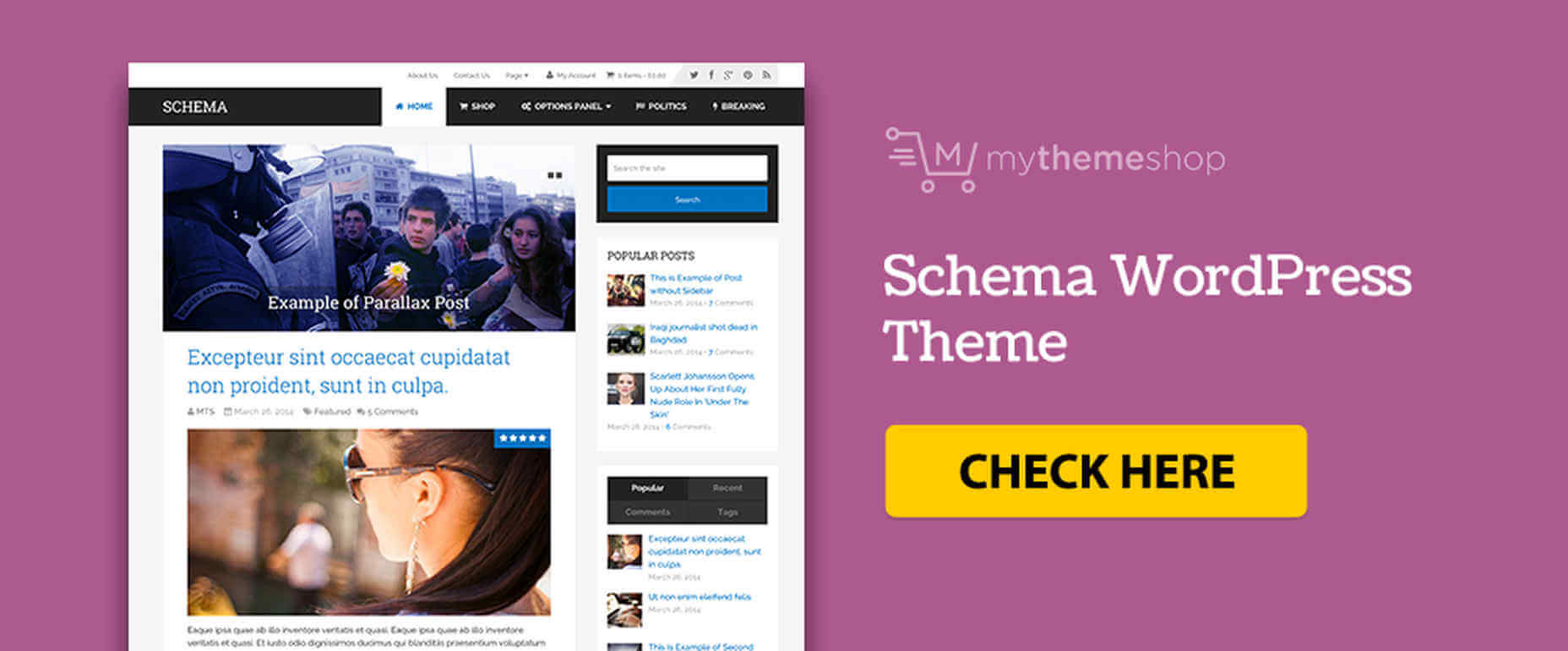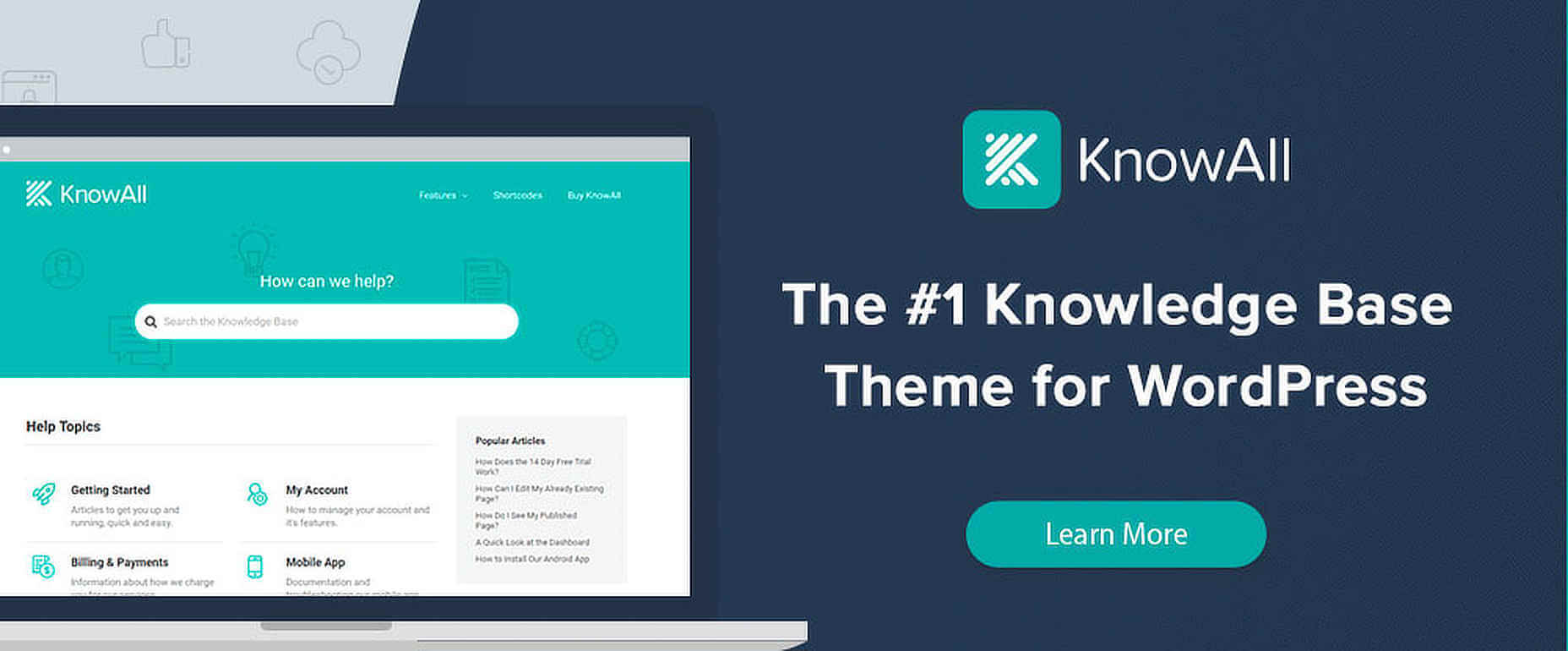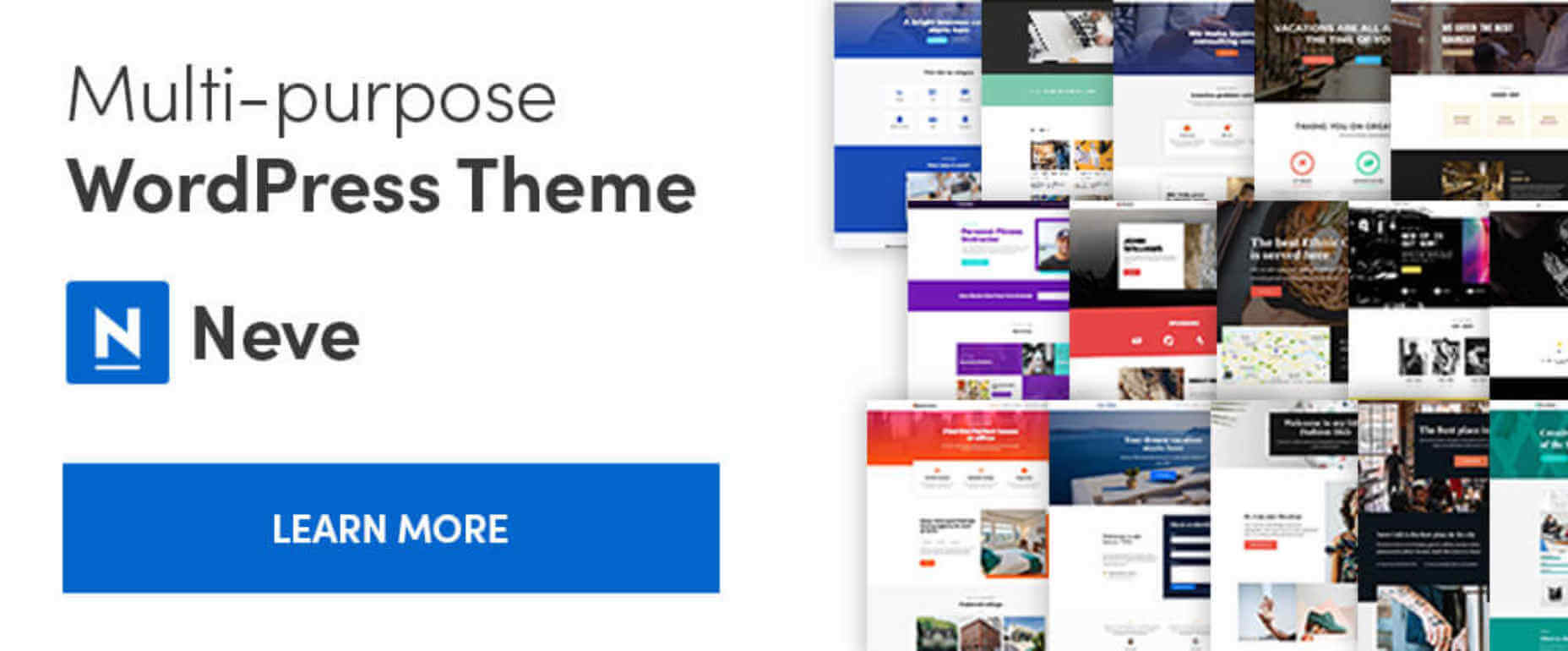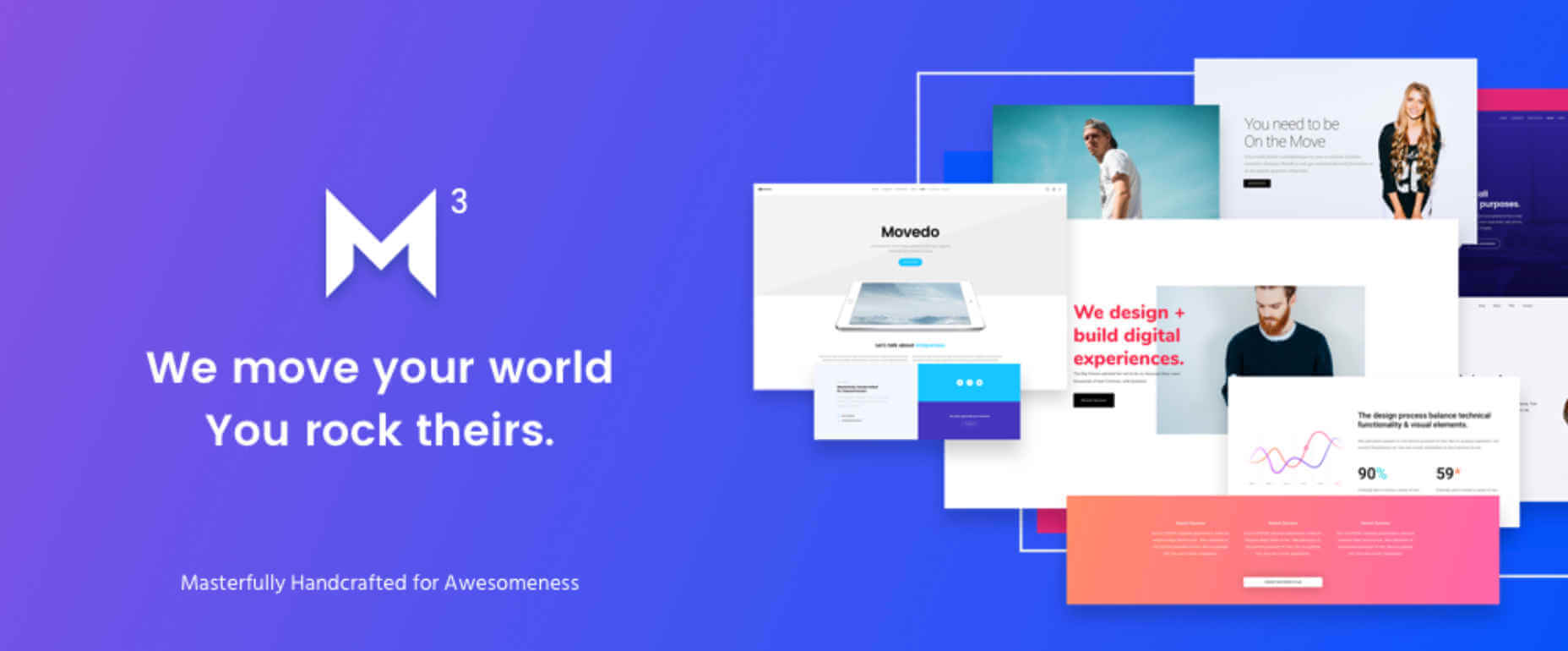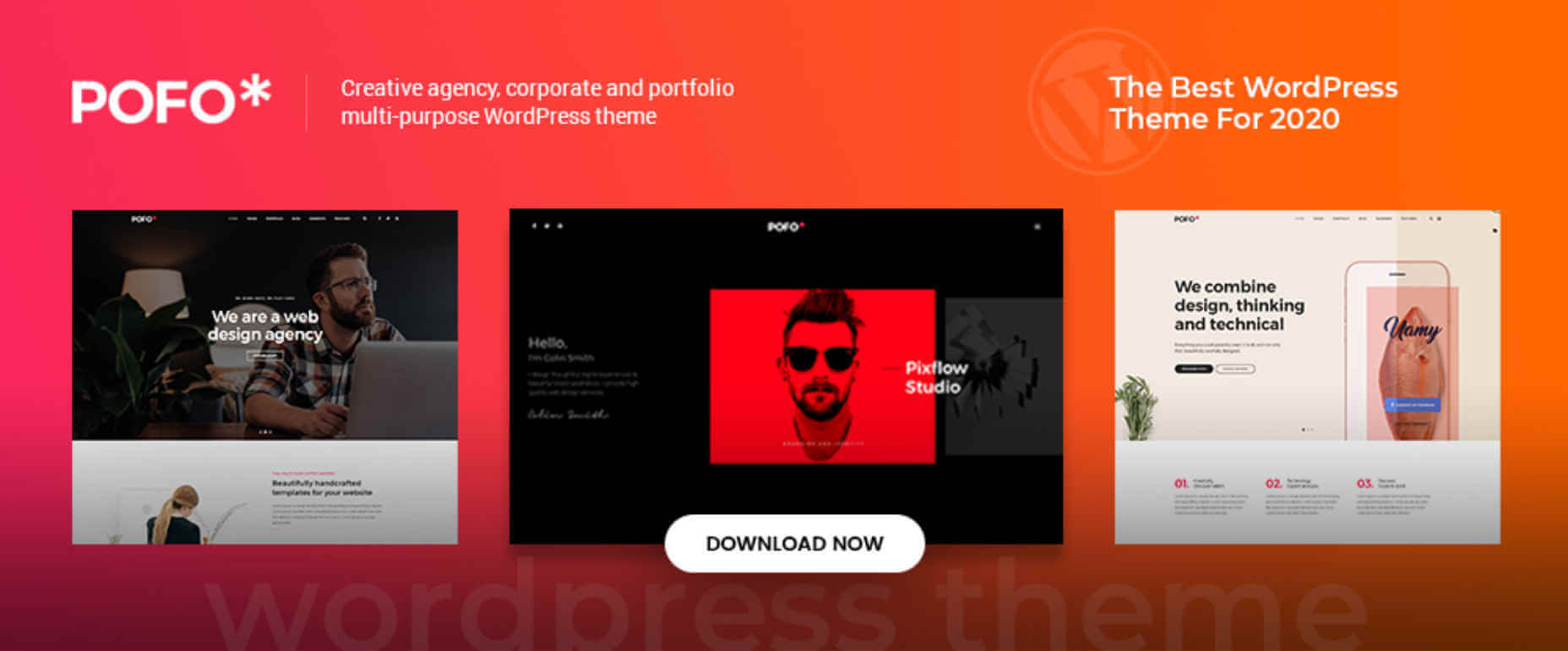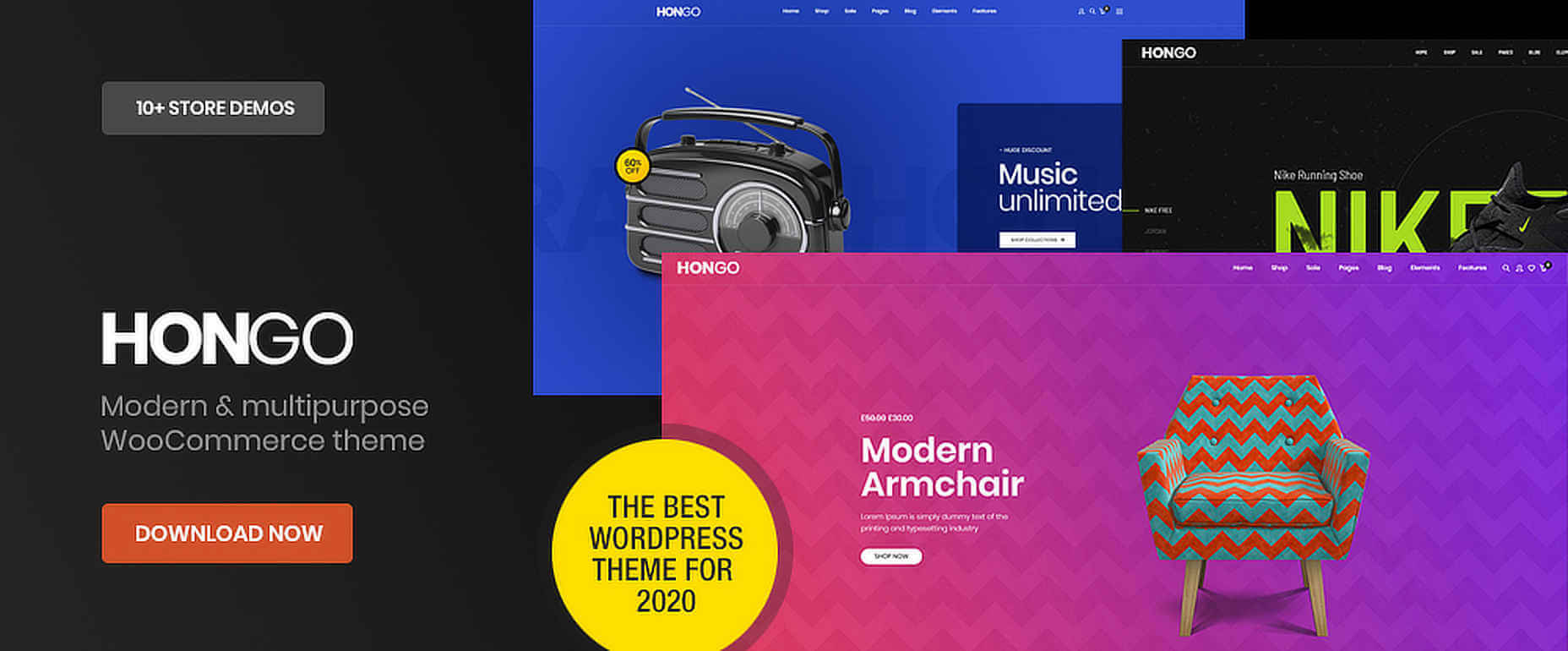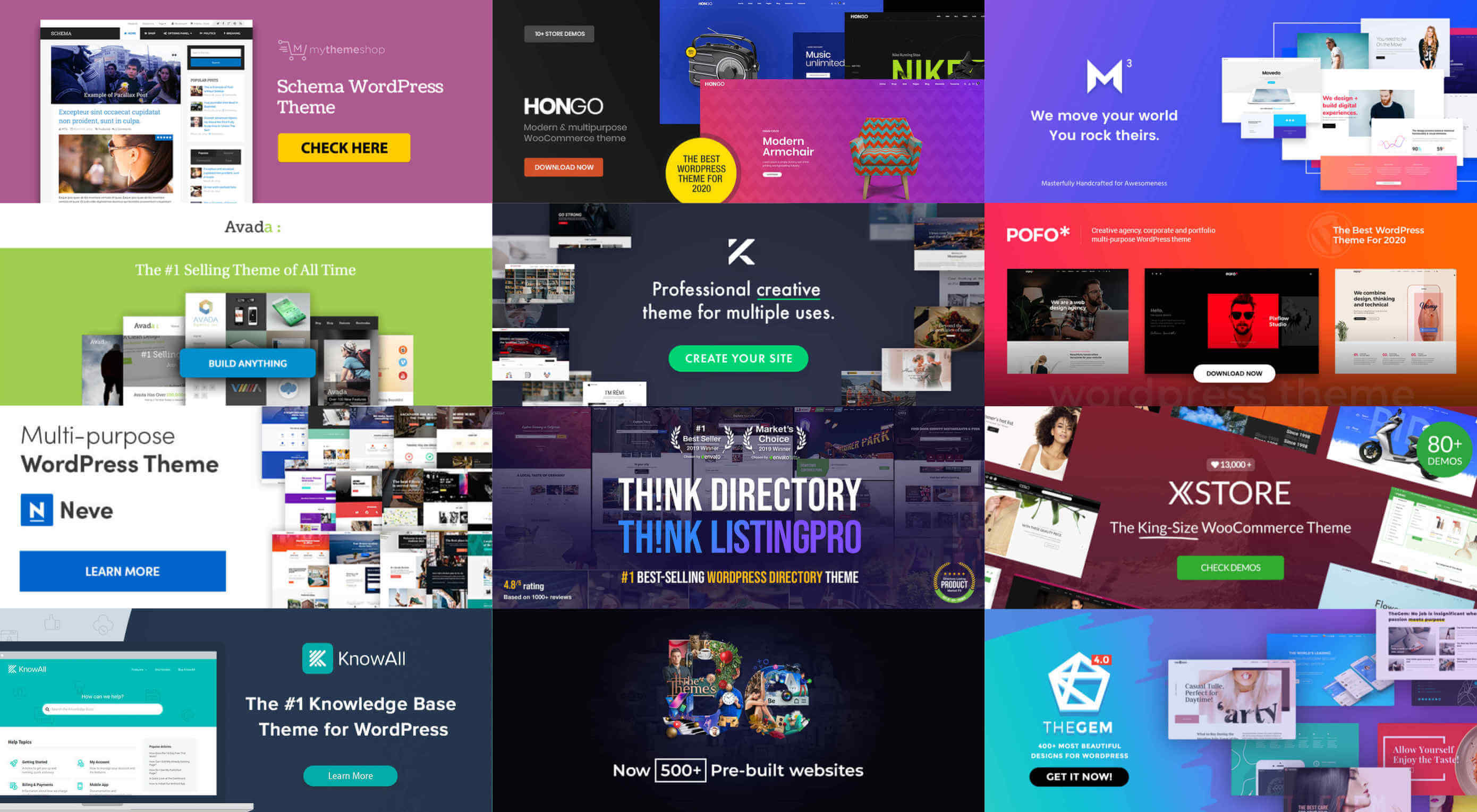 Even web designers who prefer to design websites from scratch eventually look for frameworks, past work, or shortcuts. That way they speed up their workflow.
Even web designers who prefer to design websites from scratch eventually look for frameworks, past work, or shortcuts. That way they speed up their workflow.
And there are also those times when it’s hard to find the right template. You need help to create a special page and you feel compelled to build it from scratch.
It only makes sense to take full advantage of drag and drop, front-end editing, design modules, customizable demos, and other shortcuts. They will save you time. Also, they produce a quite similar quality and performance to the one you could achieve by building a website from scratch.
Another example of not wanting to start from scratch is when the website you want to build addresses a function or area that you’re not particularly familiar with. It could be a directory website, adding a knowledge base feature to an existing one, or even a performance feature like SEO.
If you can find a theme that promises to do the heavy lifting for you – grab it!
Just so you don’t get burned in the process, make sure the chosen theme is tops in its class – like the 14 presented here.
1. ListingPro
Perhaps building directory websites is your thing. But this is a design area in which most web designers aren’t all that familiar. And even if you’re quite good at it, ListingPro might just make your efforts that much more satisfying, and save you time while doing so.
And, if you’ve been relying on plugins to patch a design together, ListingPro is the only all-in-one WordPress directory solution on the market. It lets you get the job done without needing additional plugins, or any coding knowledge for that matter.
This #1 best-seller offers a comprehensive set of directory features and functions including –
- Advanced Search
- Ratings and Reviews
- Front-end Listing Submission
- Events and Ads Management
- Pricing Plans including Stripe and PayPal
- Built in Checkout that does not require WooCommerce
- Listing Owner Dashboards
- API support for autofill listing submissions
ListingPro is Elementor and WPBakery supported, and offers total design flexibility. It also provides 3 pre-built directory websites to kickstart a project.
Fantastic Theme and excellent customer service. Recently interacted with the support team member. All issues resolved quickly.Very fast turnaround.
– somymon80
Click here to learn even more about ListingPro.

2. BeTheme – Responsive Multi-Purpose WordPress Theme
One way to save design time is to have the necessary tools right at your fingertips. Another is a special feature that does much of the heavy lifting for you to get a website design project off the ground.
BeTheme does both; and it usually doesn’t matter what the purpose of your website is.
BeTheme, the biggest WordPress theme of them all is an ideal choice whether you’re planning your first website design project or you’re and advanced web designer.
As for the tools, BeTheme’s 40 core features supply everything you’ll need. They include:
- Muffin Builder drag and drop page builder
- Administration Panel for unlimited design options
- Shortcode Generator and shortcodes
- Layout Generator – create a page almost from scratch
As for the heavy lifting there’s the library of 500+ pre-built websites covering 30 industry sectors, all website types, and multiple business and personal niches.
These pre-built websites
- are professionally crafted and attractive
- are responsive and customizable
- contain basic UX functionality
i.e., everything needed to get any project off to a lightning fast start
This Theme has great design quality and is very easy to get around. No technical skills needed in web development.
– syllabus
Click here; see if BeTheme is the time-saver you’re looking for.
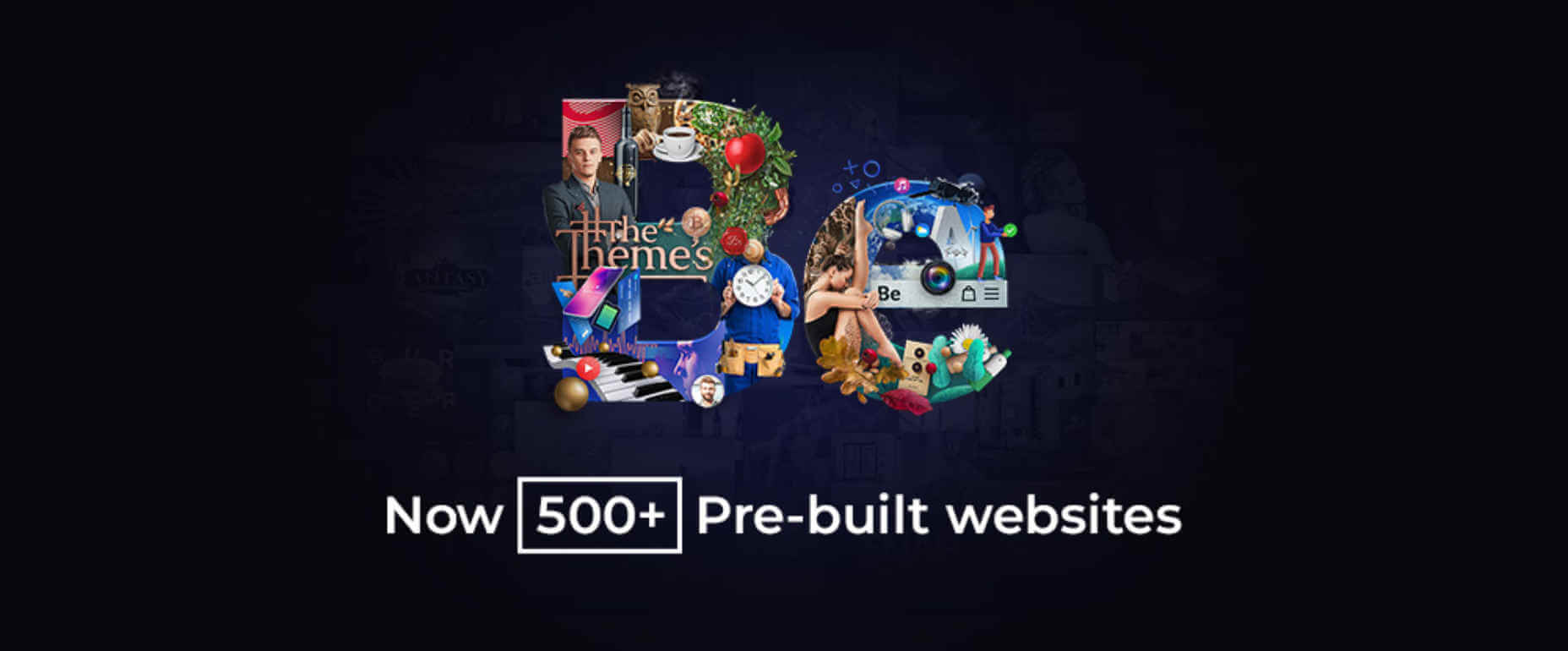
3. Kalium
One way to build a website quickly and without unnecessary hassle is to import the content you need. Perhaps starting with a demo. Then, doing the necessary customizing and tweaking to get what you want.
Kalium provides a helpful selection of high-quality pre-made concept demos you can import. Plus you can import theme options, pages, sliders, widgets, or whatever else you need.
In addition to the pre-made concept demos the package includes
- WPBakery, Revolution Slider, and Layer Slider
- Product Filter Plugins
- Shortcodes
- A large and comprehensive font library
- A powerful header builder
- 30+ portfolio types and unique styles
- Full eCommerce support
- 16+ languages and RTL support
This top-selling theme offers free lifetime updates and excellent customer support. Plus it is fully responsive and GDPR compliant.
I’ve been using this theme for years now and it has been so flexible and adaptable as my business grows and my style evolves. There are lots of great themes like this that offer easy and quick customization but what I think really sets this one apart is the CUSTOMER SERVICE!!! The support team is beyond amazing – always answers questions promptly and are extremely helpful, saving me hours of time and headaches! Can’t say enough good things about this theme!
– itsmemissyxo
Click here to learn more.
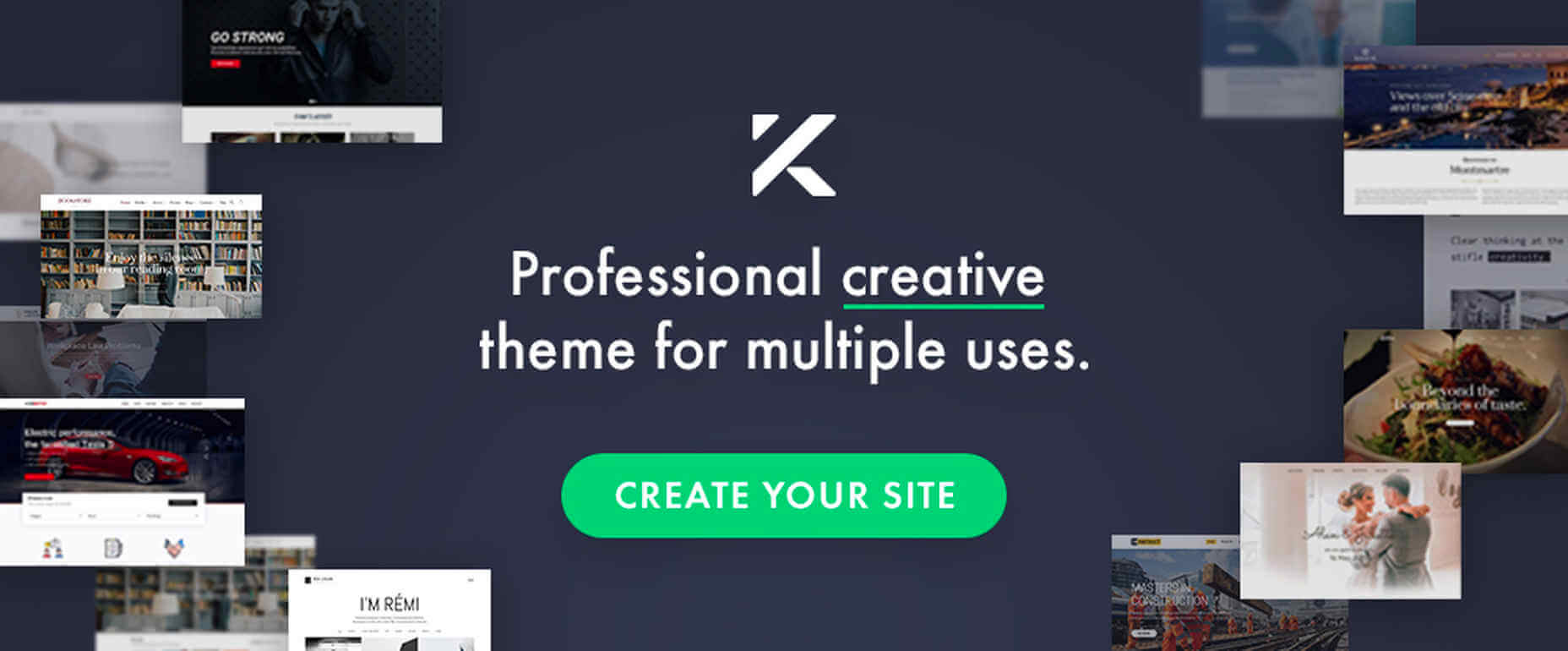
4. TheGem – Creative Multi-Purpose High-Performance WordPress Theme
When you apply your creative talents to building a website from scratch it still takes time. When you have an assortment of tools to help, it takes less time. If you have the ultimate toolbox at your fingertips, i.e. TheGem, you might surprise yourself how easily your workflow speeds up. With the release of TheGem 4.0 it gets even better. 40,000 customers agree.
Awesome and fast Support!  Thank You!
Thank You!
– Nhecker
Click here to check out this awesome toolbox.
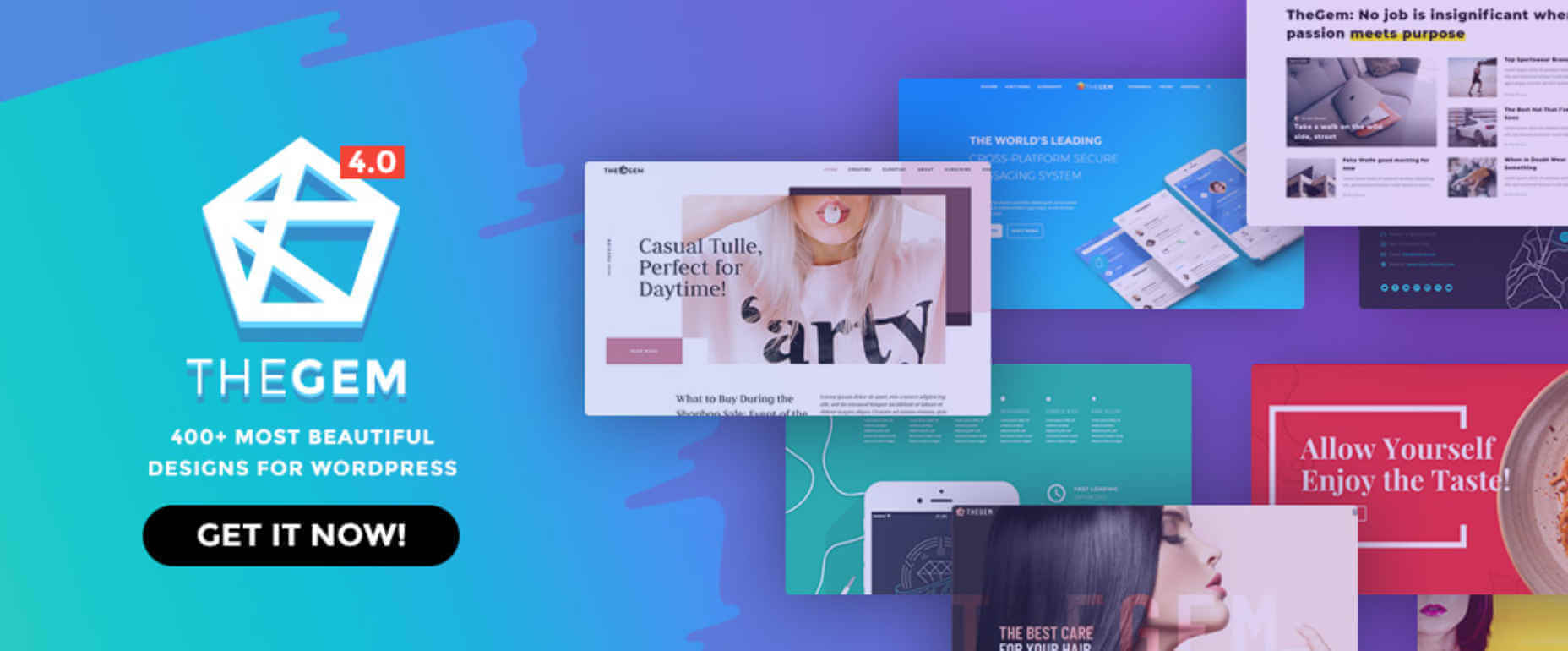
5. Total Theme
Plugins can boost you up or drag you down. It often depends on your site’s needs. Total will definitely boost you up and never drag you down. Total does not require a ton of 3rd party plugins to use all of the theme’s features, including:
- Over 40 premade demos together with a one-click importer
- More than 500 built-in styling options and 100+ drag and drop WPBakery modules
More than 41,000 happy customers will attest to this.
I work with TOTAL for years now and I’m still impressed by its support and documentation. If you have a theme to choose, TOTAL is the one (and only)! 
– spotmedias
Click here to learn more about Total.
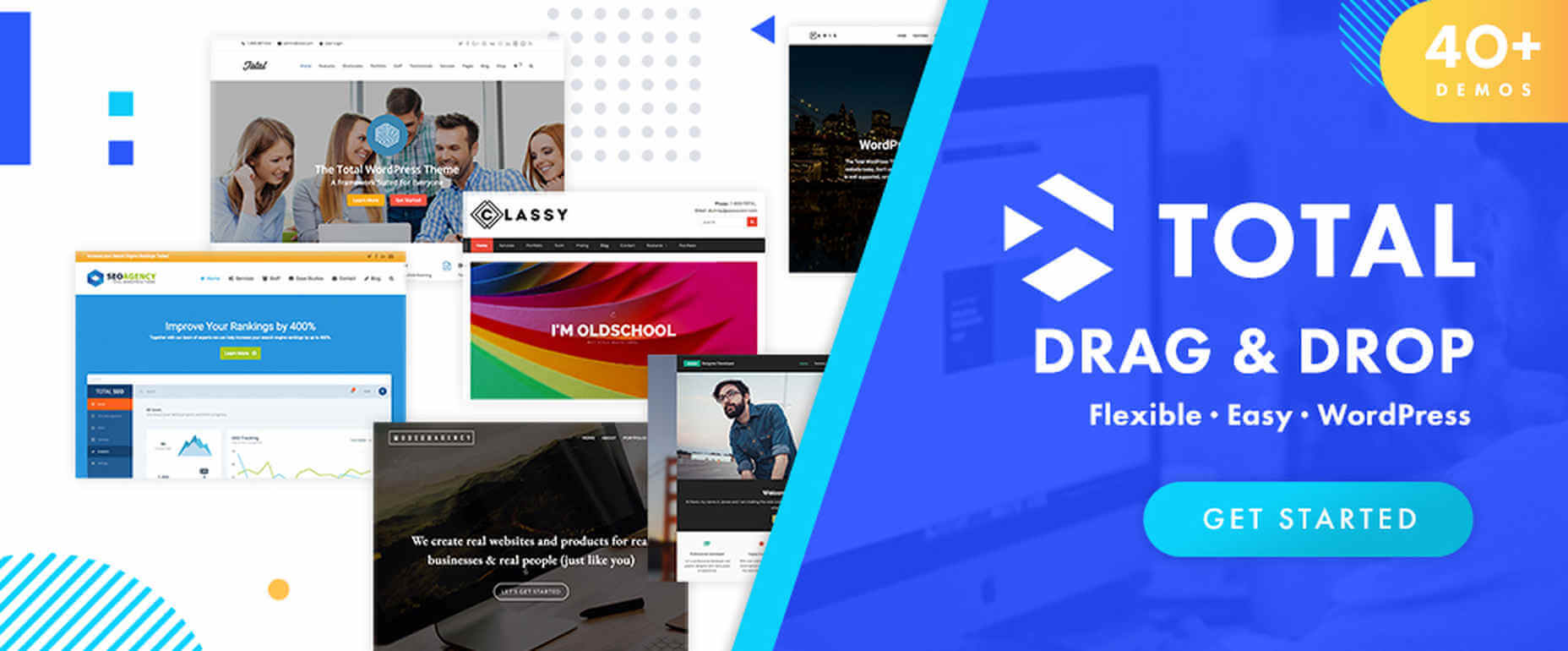
6. Uncode – Creative Multiuse WordPress Theme
60,000+ sales to date make Uncode an Envato top seller. When this creative, pixel-perfect theme was designed, it was done so with an extraordinary amount of attention to detail.
Uncode is ideal for agencies, bloggers, and entrepreneurs. It is also ideal for building magazine and portfolio websites.
The best way to see what this WordPress theme could do for you is to visit the site and browse Uncode’s showcase of user-designed websites. You’ll be impressed.
Best Customer Support experience I have ever had. I had a hard time understanding the mobile and tablet customizations and have been helped out by their customer support team dozens of times. They are always friendly and helpful, and I love my site.
– oximedical
Browse the user-designed websites, and enjoy.
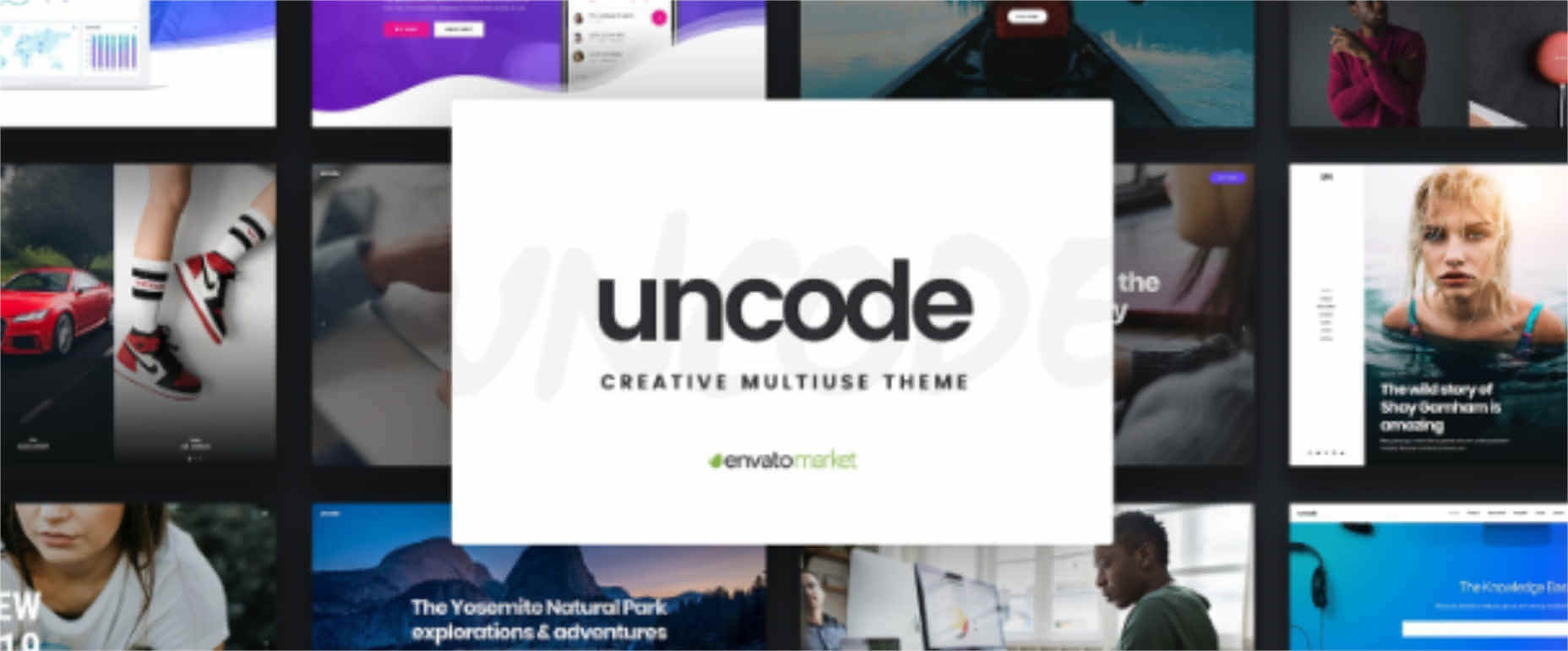
7. Schema
This fully responsive, ultra-fast theme has all the tools and elements to qualify as a “perfect” theme. Perfect or not, but certainly close to it, Schema has a feature that is lacking in most themes. This feature resolves a problem most web designers have and can save you a ton of time.
It’s the ability to make a website more SEO friendly than you might have thought possible.
Schema even guides the search engines through your site to show it off and get the best ratings.
Schema is one of the fastest themes around, I highly recommend it.
– Rashmi
Click here if SEO has become a constant challenge for you.
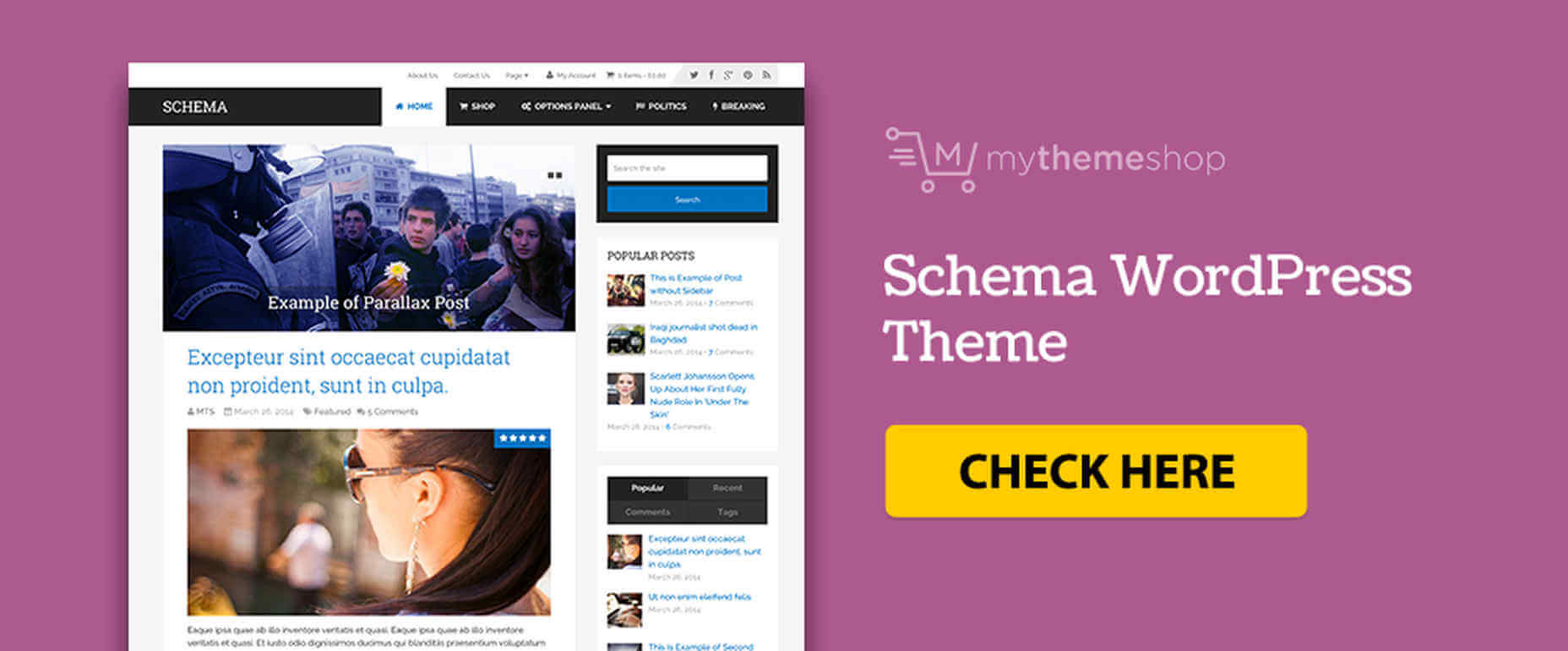
8. KnowAll
One way to make a good website a great one and drive up conversions is to replace a run-of-the-mill FAQ section with a knowledge base. It is a resource which most visitors will find extremely helpful.
With KnowAll, you can implement
- Live search that provides instant answers and suggests related content
- Feedback and action analytics that enable continuous improvement of the site
And you don’t have to do it from scratch.
Click here to learn more about this premium knowledge base solution.
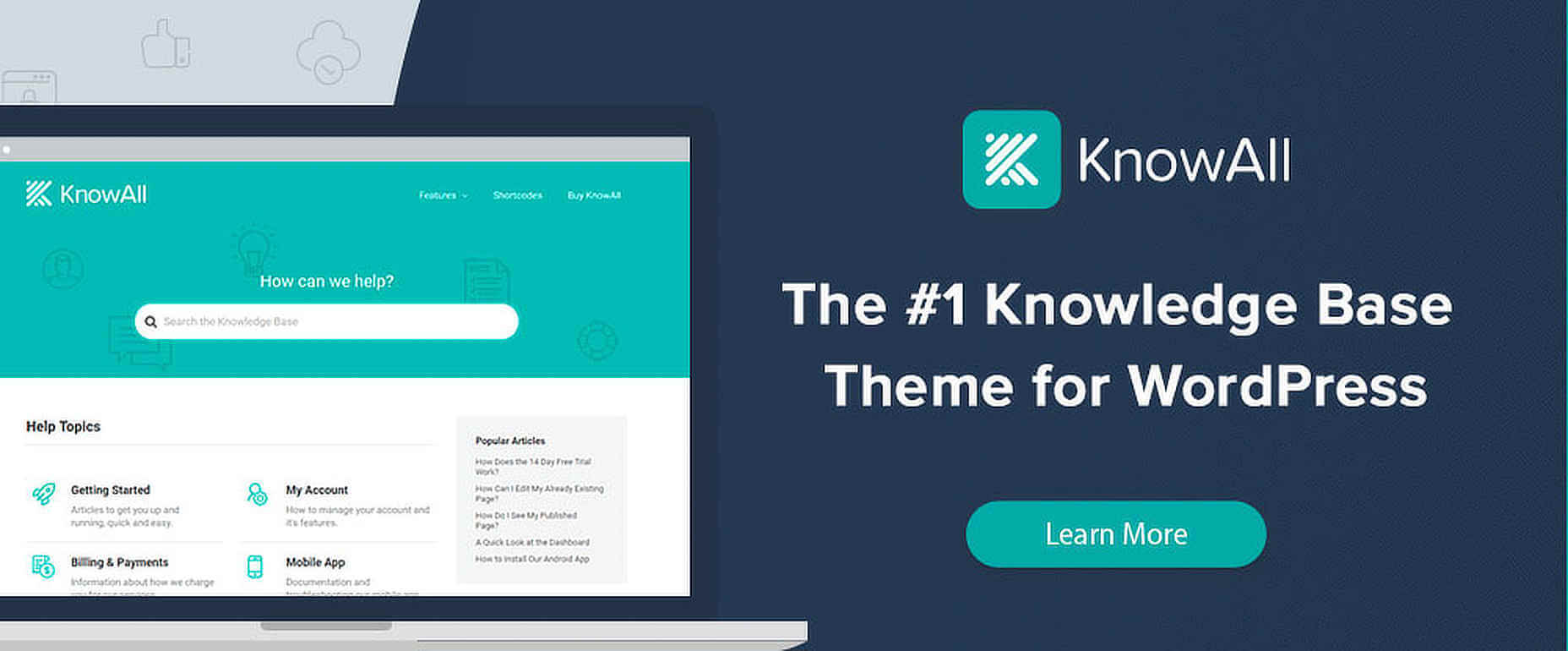
9. Avada
When you invest in the #1 top selling theme of all time you can be pretty sure you’ve made a good decision. Avada’s collection of pre-built websites, demos, partial demos, and a huge array of supporting design elements ensures you have the material you need to build a top-quality website rather quickly.
- Avada’s Fusion Builder is drag and drop.
- The Dynamic Content System gives you unparalleled flexibility.
- This premium theme integrates flawlessly with WooCommerce.
Everything works great with this theme!
– SiliconWaelder
Click here to learn more.

10. Neve
Neve is a multi-purpose theme that comes with ready-made designs for for startups, agencies, eCommerce shops, blogs and more. Other good reasons to check Neve out:
- Neve loads crazy-fast and receives top scores on Page Speed Insights and GT Matrix performance tests
- It is compatible with most popular page builders (Elementor, Brizy, Beaver Builder, Visual Composer, SiteOrigin, Divi), including Gutenberg
- It comes with +50 ready-made starter sites
- Neve is AMP optimized, responsive and 100% mobile ready
This theme is just great, totally customizable and perfectly integrated with Gutenberg.
aless81 (@aless81) on WordPress.org
Click here to discover even more about Neve.
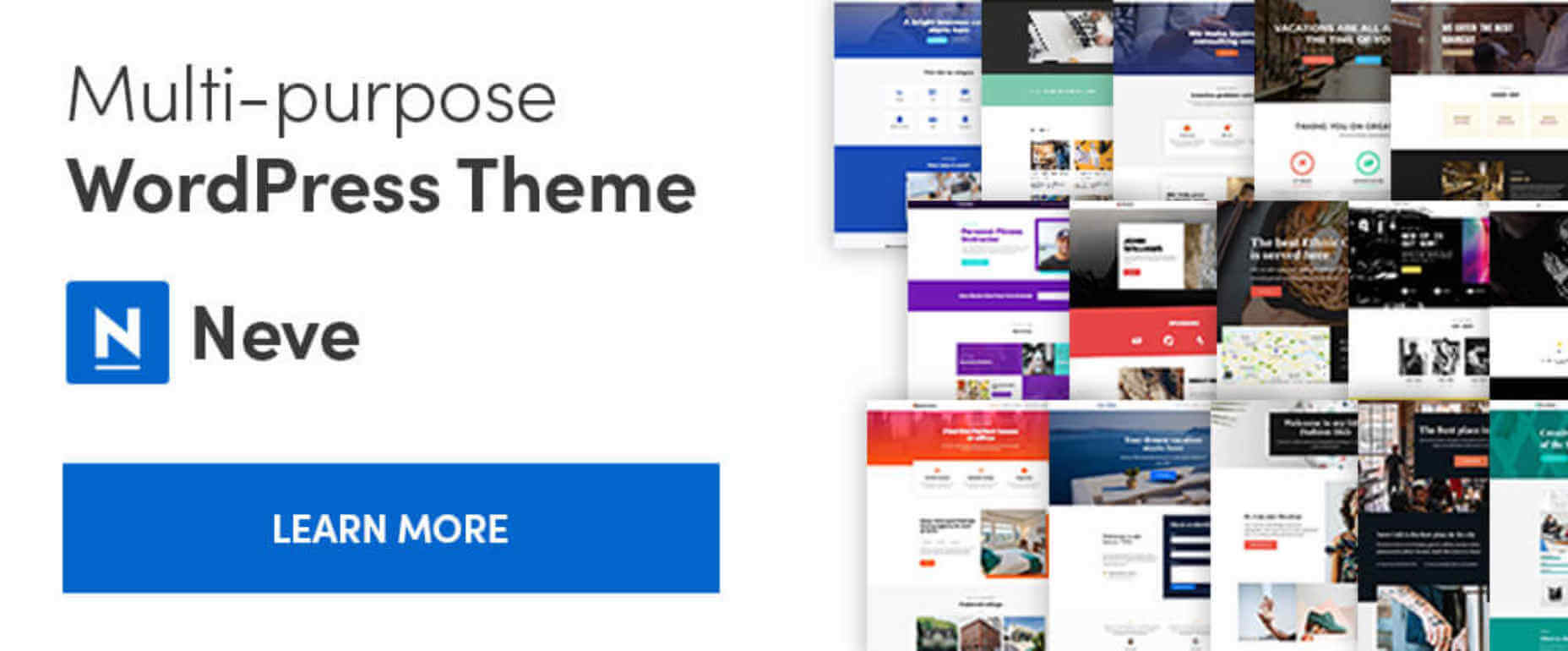
11. Movedo
This premium quality theme by a top-rated author features a clean, modern design, amazing responsive options, great flexibility, and more than a few out-of-this-world automations and parallax effects.
They include mouse move, scrolling move, and column move. Movedo also features a Knowledge Base with a quick search option, plus it is designed for easy browsing.
To sum it up – Movedo rocks!
Great theme, overall astonishing functions and page builder, also the support is tremendous.
– cedzufrei
To see what dynamic parallax can do for your websites simply click here.
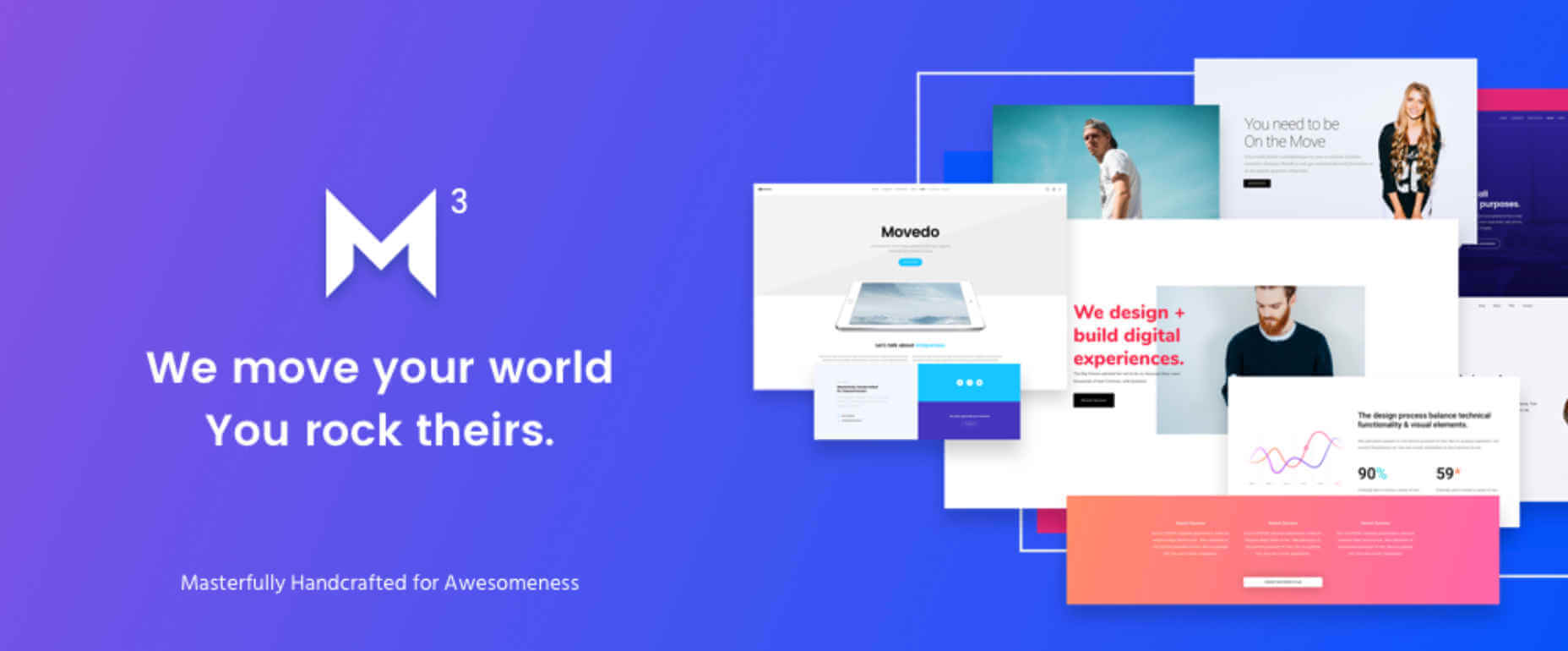
12. XStore | Responsive Multi-Purpose WooCommerce WordPress Theme
If you’re in an eCommerce frame of mind, don’t bother to look further for a solution. Describing XStore’s features can be short and sweet.
First, there is the single product page builder, a powerful header builder, and $300+ worth of premium plugins.
Second, there are 80 good-to-go shops.
Building your own eCommerce store could hardly be easier.
Fast response! Polite! Work hard! Thank you! You should definitely choose! This template is the best of many themes!!!
– KUNOICHIjp
Click here to see all the details.

13. Pofo – Creative Portfolio, Blog and eCommerce WordPress Theme
If you have building a portfolio website in mind, Pofo is the right choice. This modern and creative design theme is the ideal tool for creating business, agency, and personal portfolio websites.
This is especially true if you wish to incorporate blogging and eCommerce into your sites.
Pofo is fast, flexible, and customizable with 200+ demo pages, 25+ homepages, and 150 pre-built elements to work with.
While everything is great about this theme, from Design Quality to Flexibility. The main reason why I’m using this theme for 5 websites, is the Customer Support. This is absolutely perfect. Within time, friendly, professional. Sending CSS codes. I love working with this Pofo theme.
– studiojas
Click here to learn more.
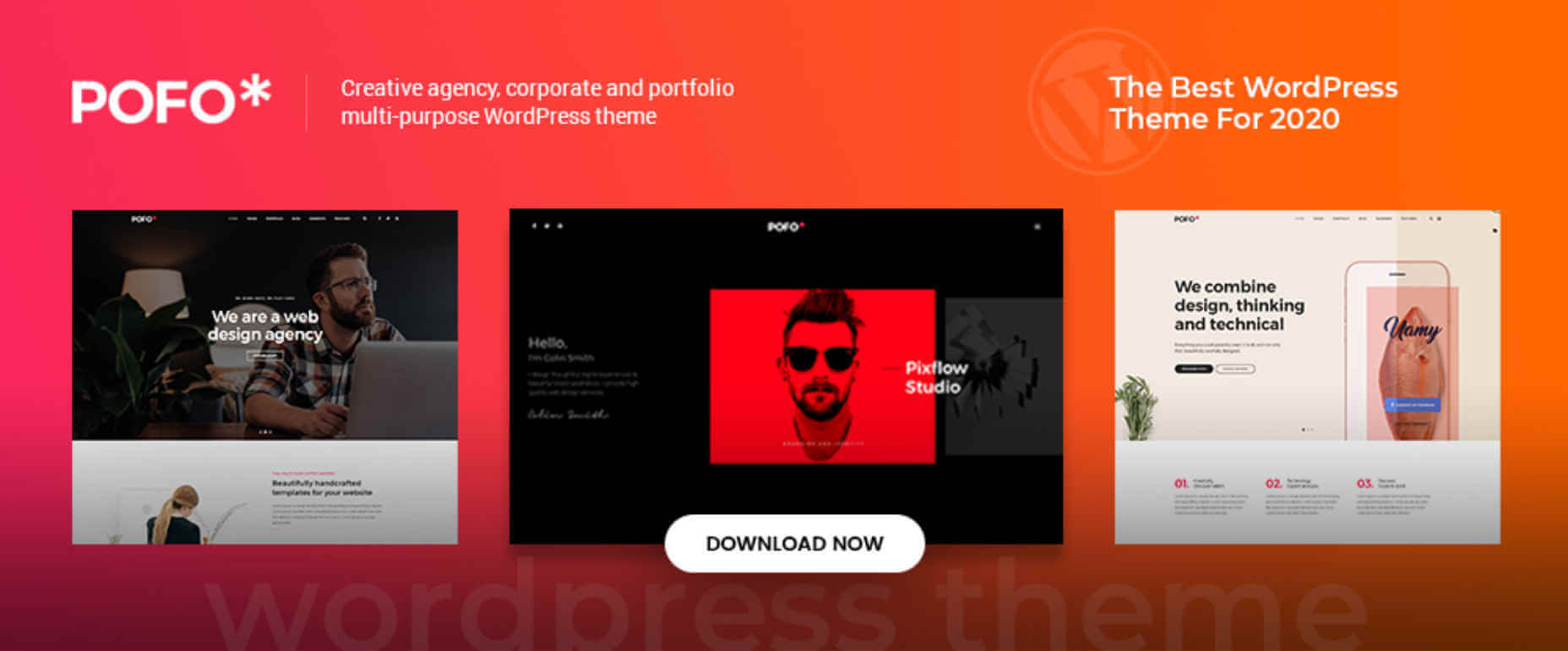
14. Hongo – Modern & Multipurpose WooCommerce WordPress Theme
This modern, multi-purpose theme was specially created with WooCommerce stores, blogs, and company websites in mind. Hongo’s package includes WPBakery, Revolution Slider, and an impressive collection of out of the box premium features. The collection includes comparing products, quick view, product videos, and 11 ready store demos.
Hongo also provides users with quality online documentation. Its customer support enjoys high ratings.
Simply the great designs and best theme for WooCommerce, loading fast, customizable and easy to use with the detailed documentation. Their support team is technically sound and very kind to guide wherever needed. We have bought some other themes from ThemeZaa now and they have never let us down, thanks!
– diyaatps
Click here to learn more about this new and modern theme.
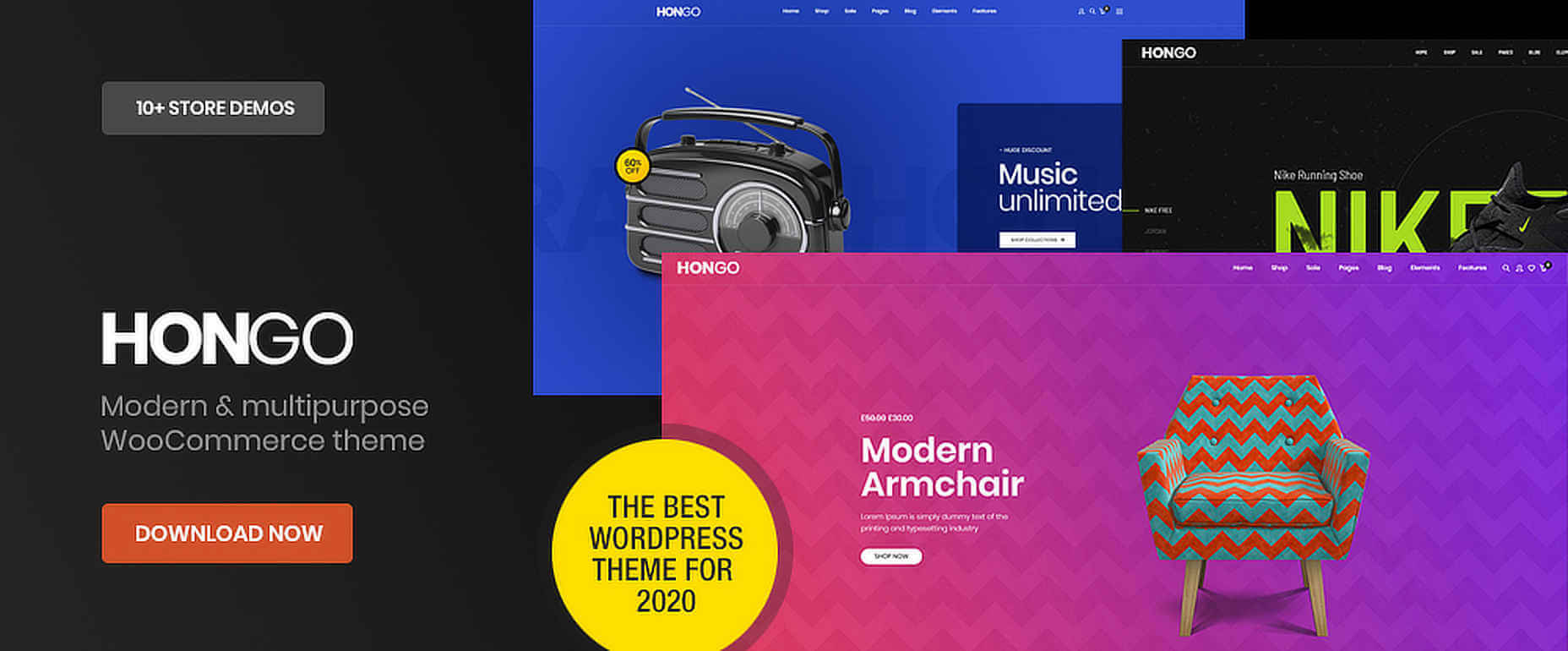
*****
Now that you’ve seen 14 possible ways to make your website building adventures easier, we hope you’ve been able to drill down to one or more that makes perfect sense to you.
We would appreciate it if you would share this article with a friend or with your social media group.
[– This is a sponsored post on behalf of BawMedia –]
Source
p img {display:inline-block; margin-right:10px;}
.alignleft {float:left;}
p.showcase {clear:both;}
body#browserfriendly p, body#podcast p, div#emailbody p{margin:0;}

from Webdesigner Depot https://ift.tt/311V6HZ
from WordPress https://ift.tt/2GGPolD
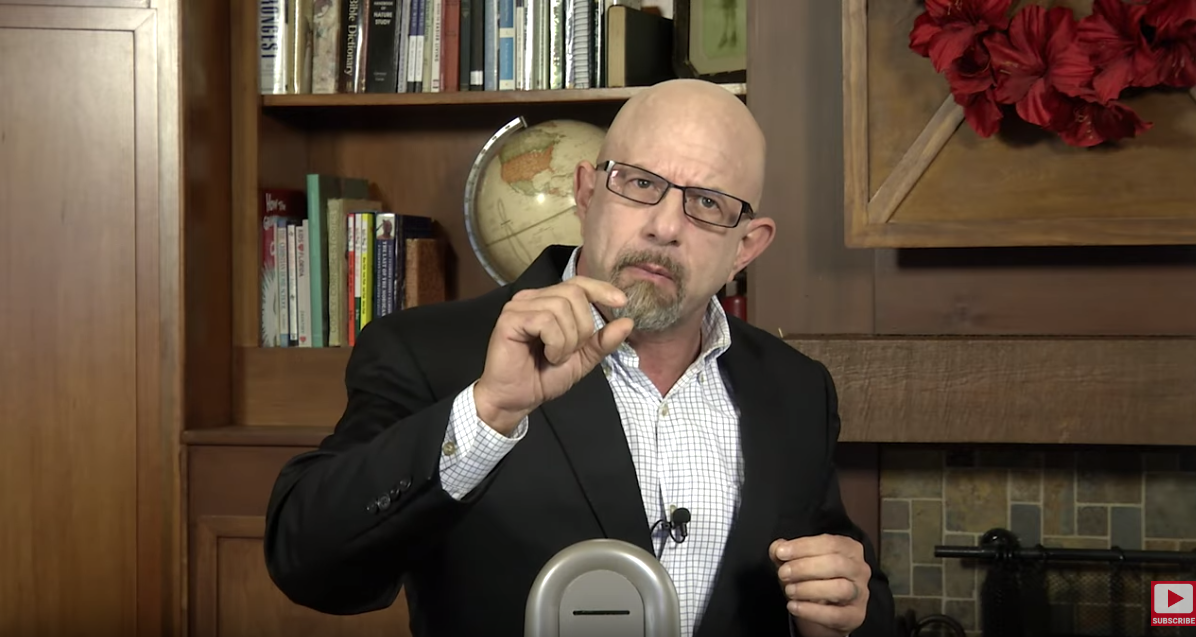

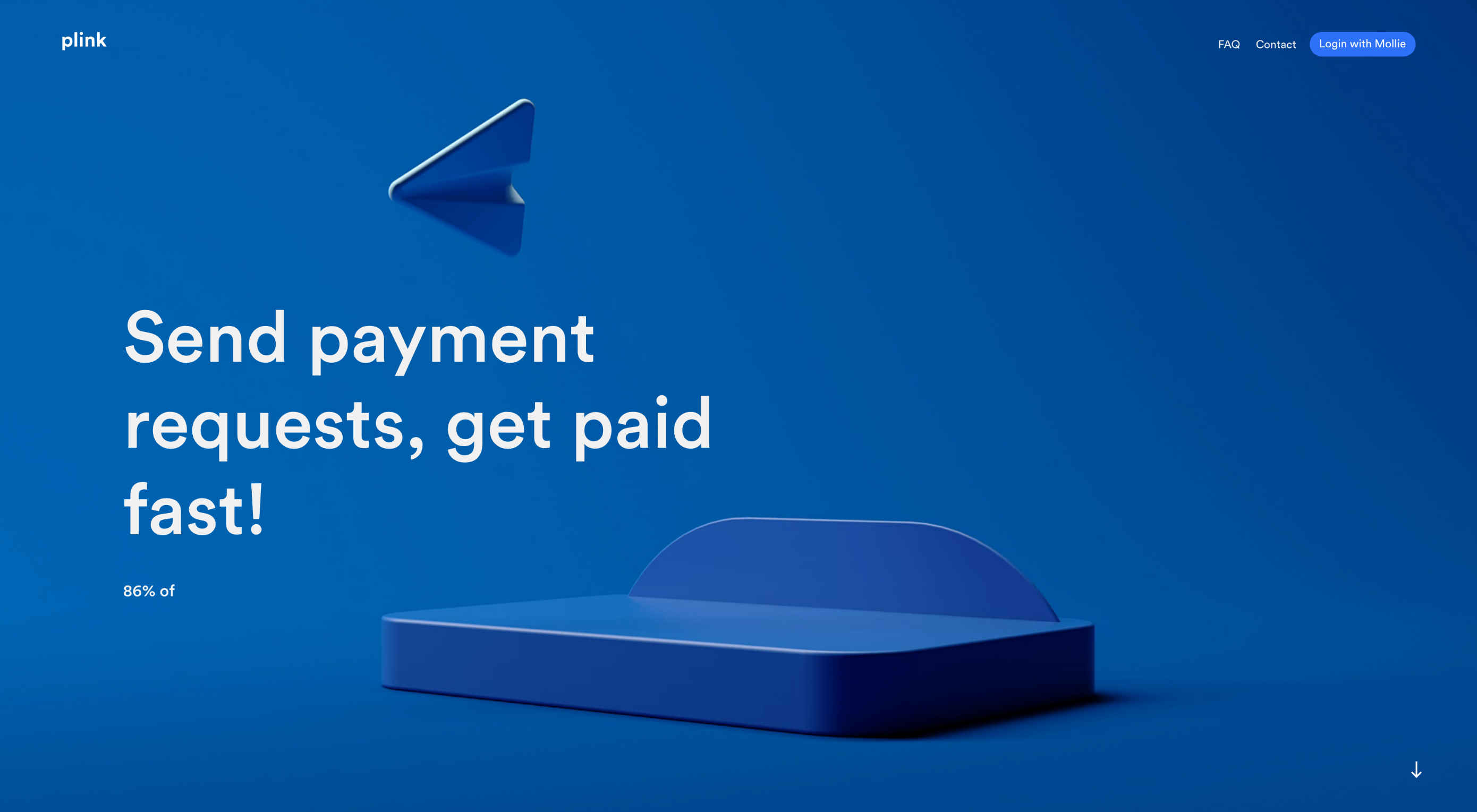 January 2020 is picking up where 2019 left off, with lots of animation and even more bold, bright color schemes. We’re also seeing an unusual number of luxury sites this month, and as always there’s a strong set of startups trying to break into the market. Enjoy!
January 2020 is picking up where 2019 left off, with lots of animation and even more bold, bright color schemes. We’re also seeing an unusual number of luxury sites this month, and as always there’s a strong set of startups trying to break into the market. Enjoy!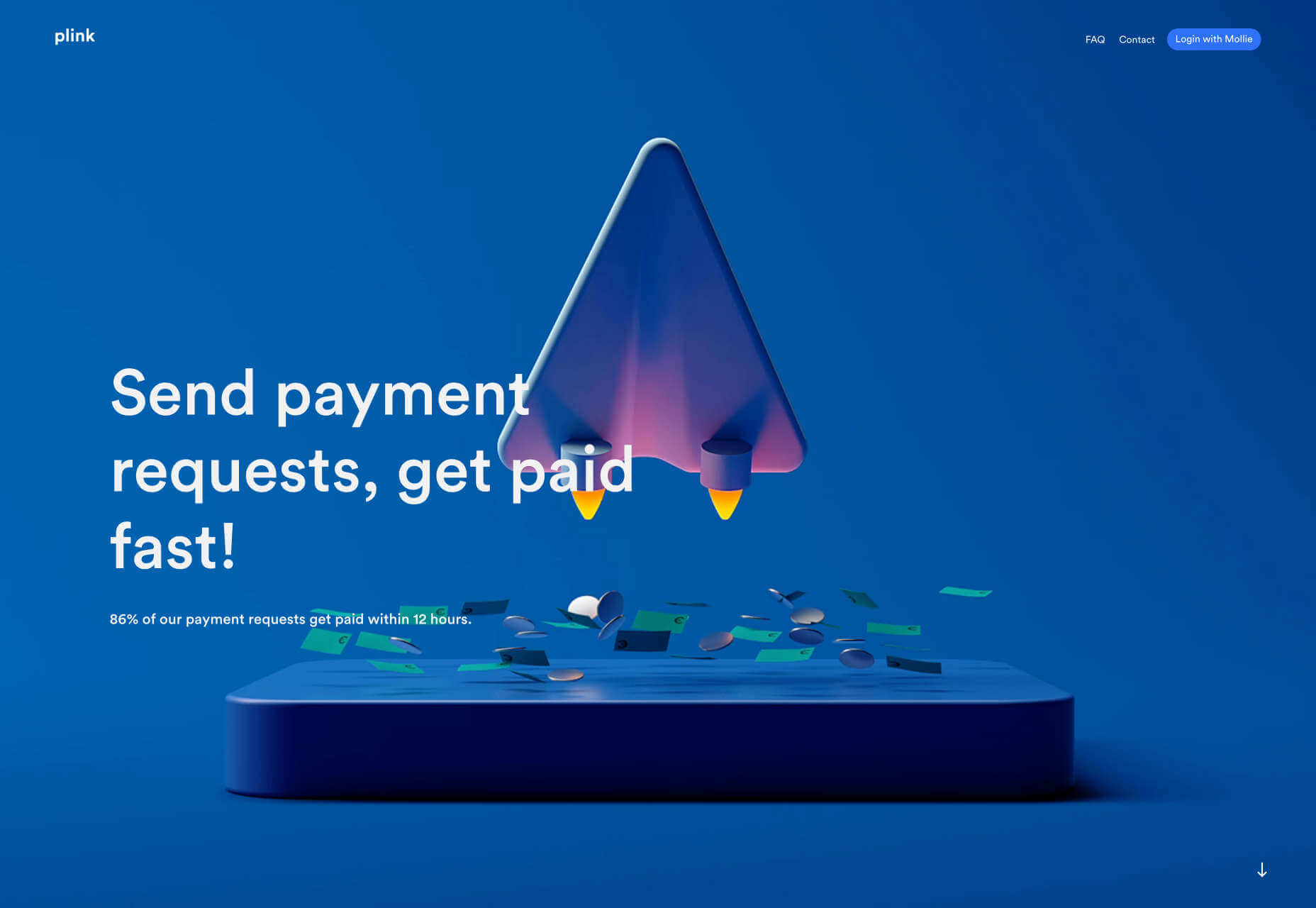
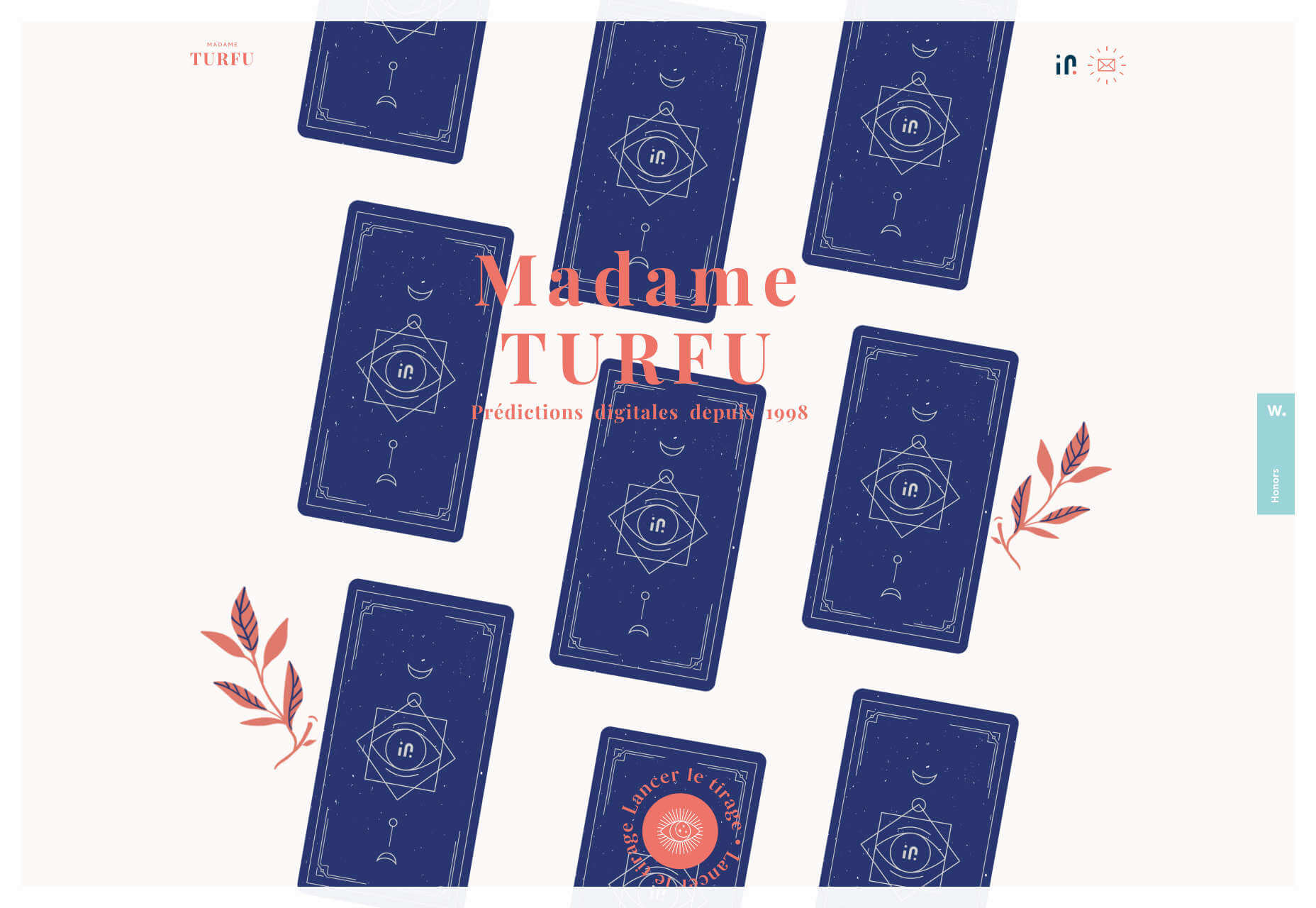

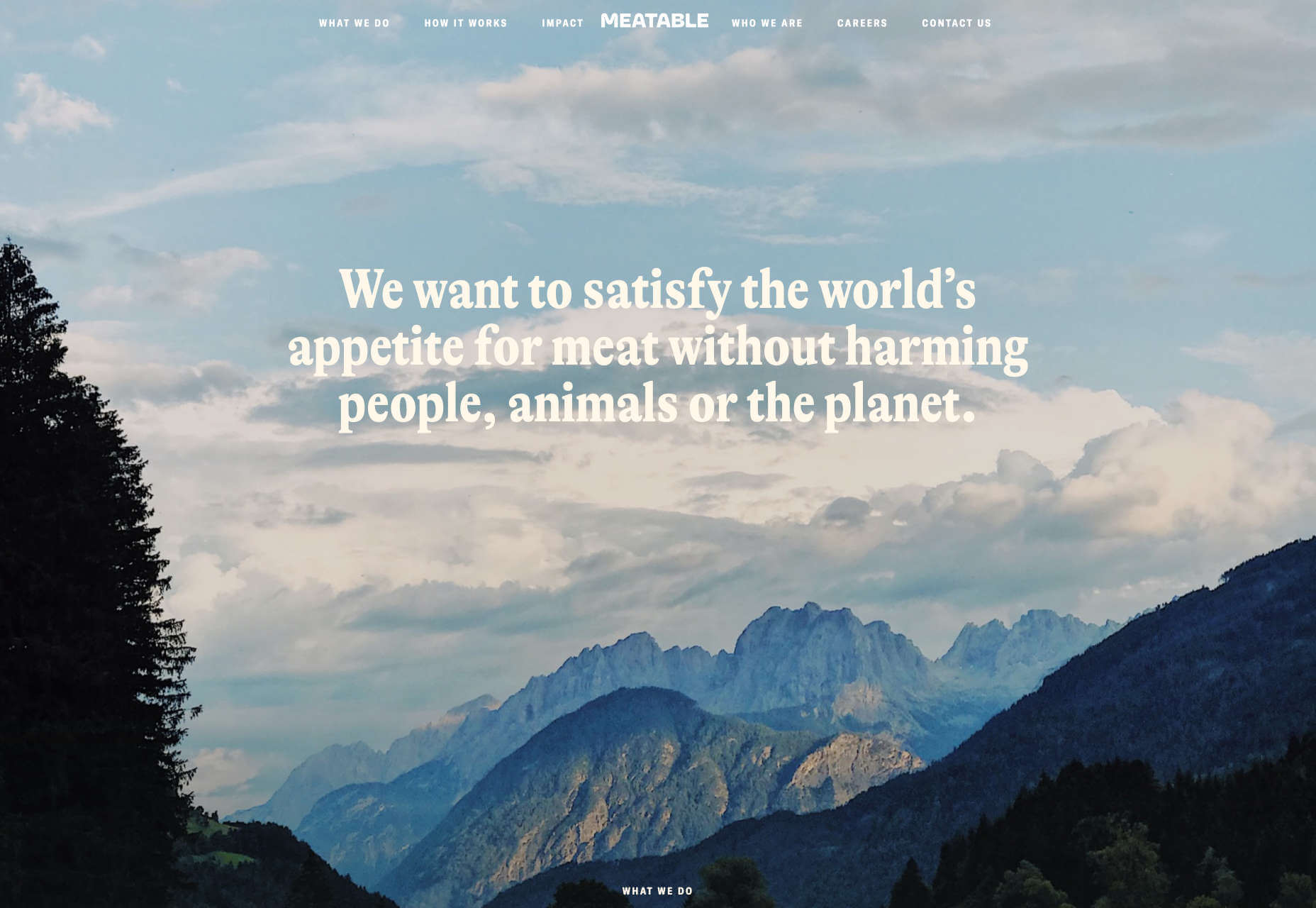
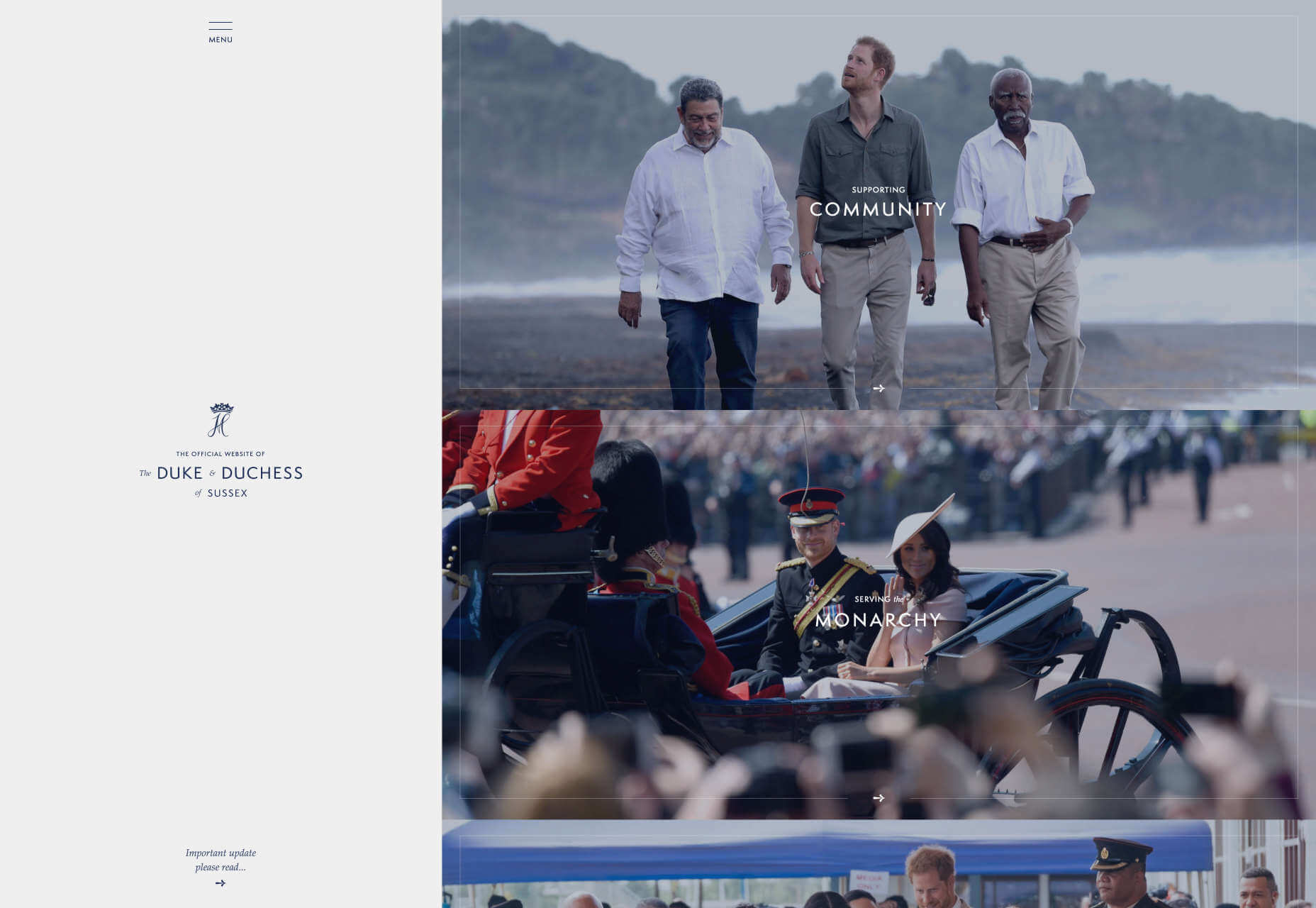
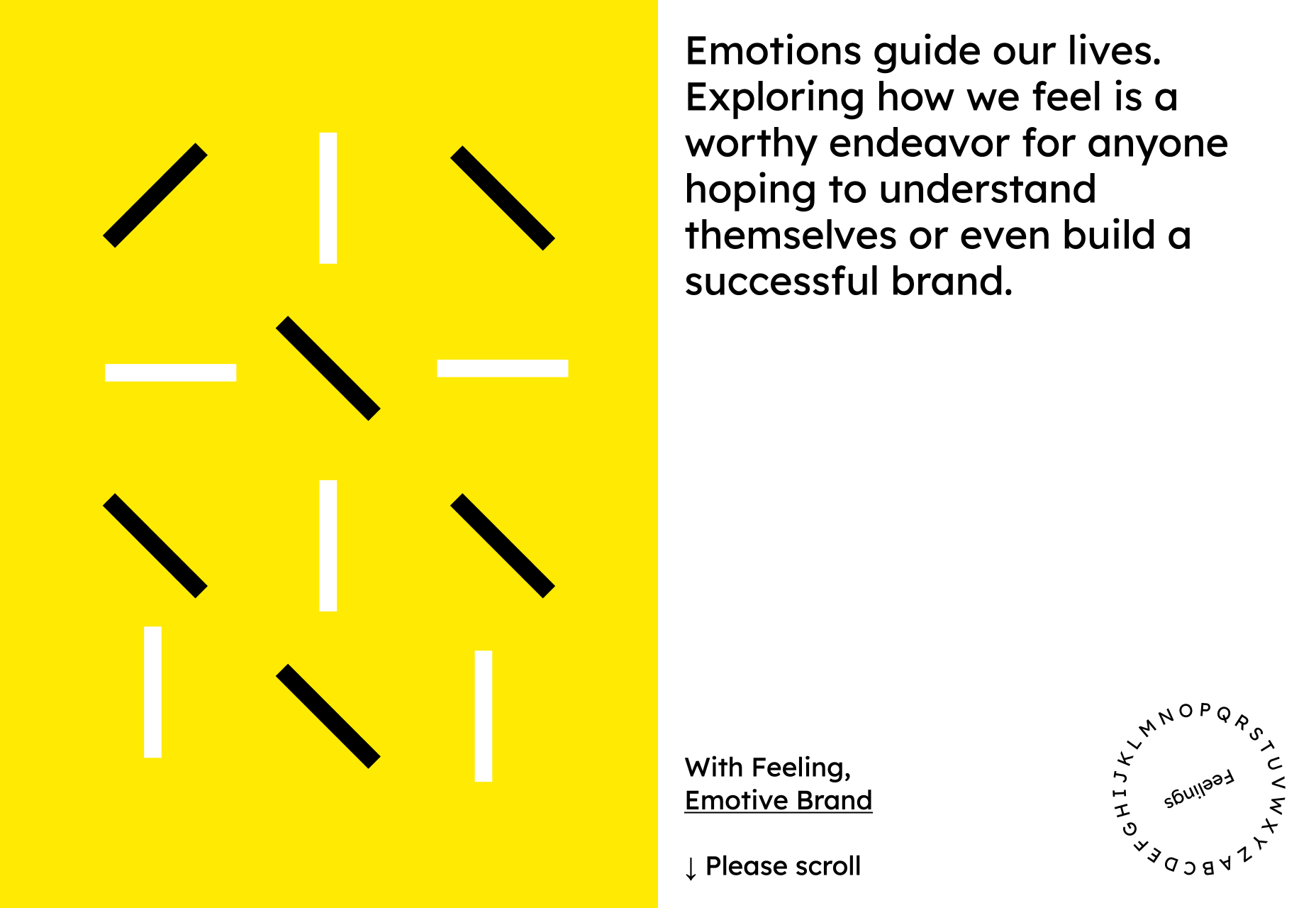
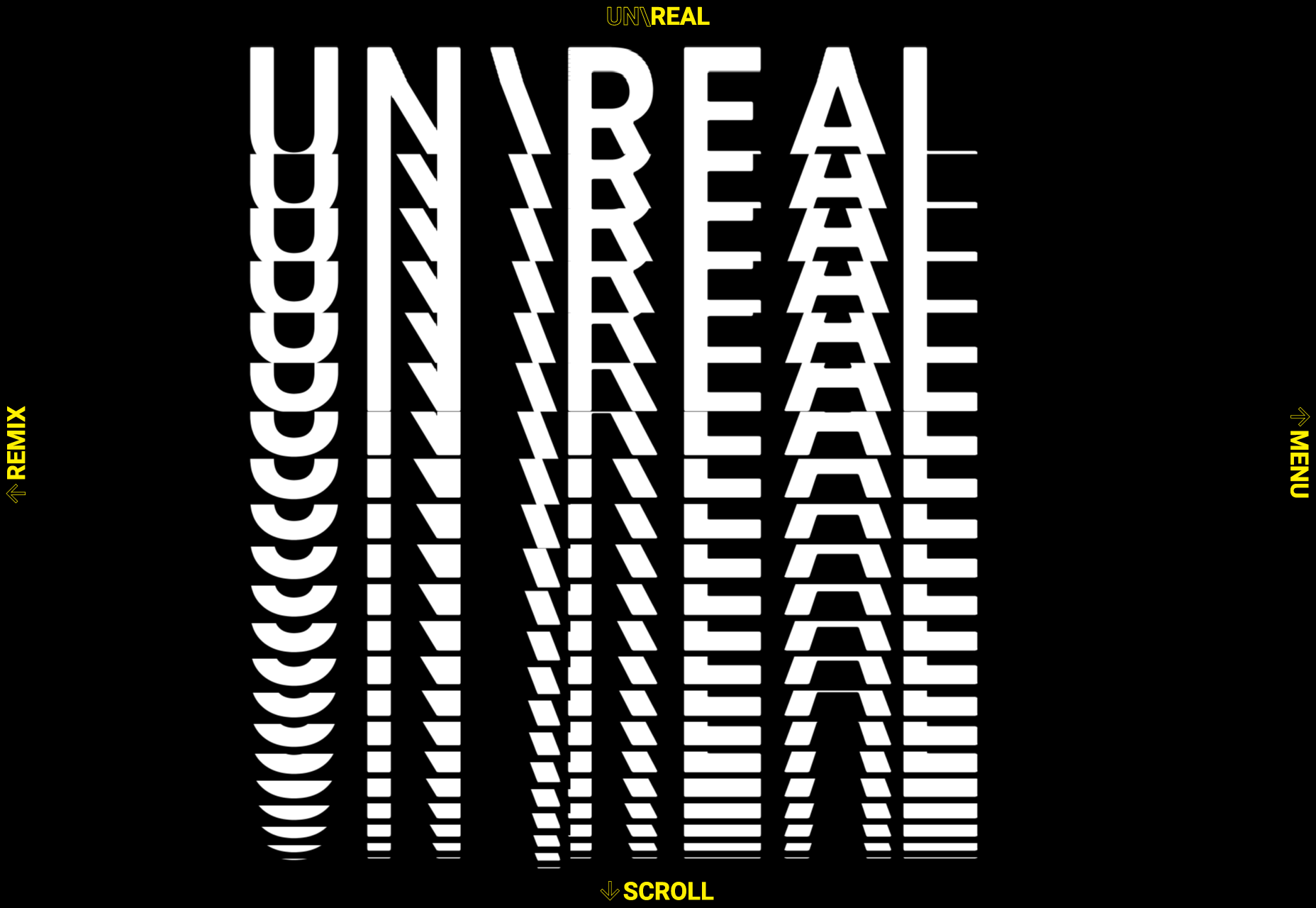
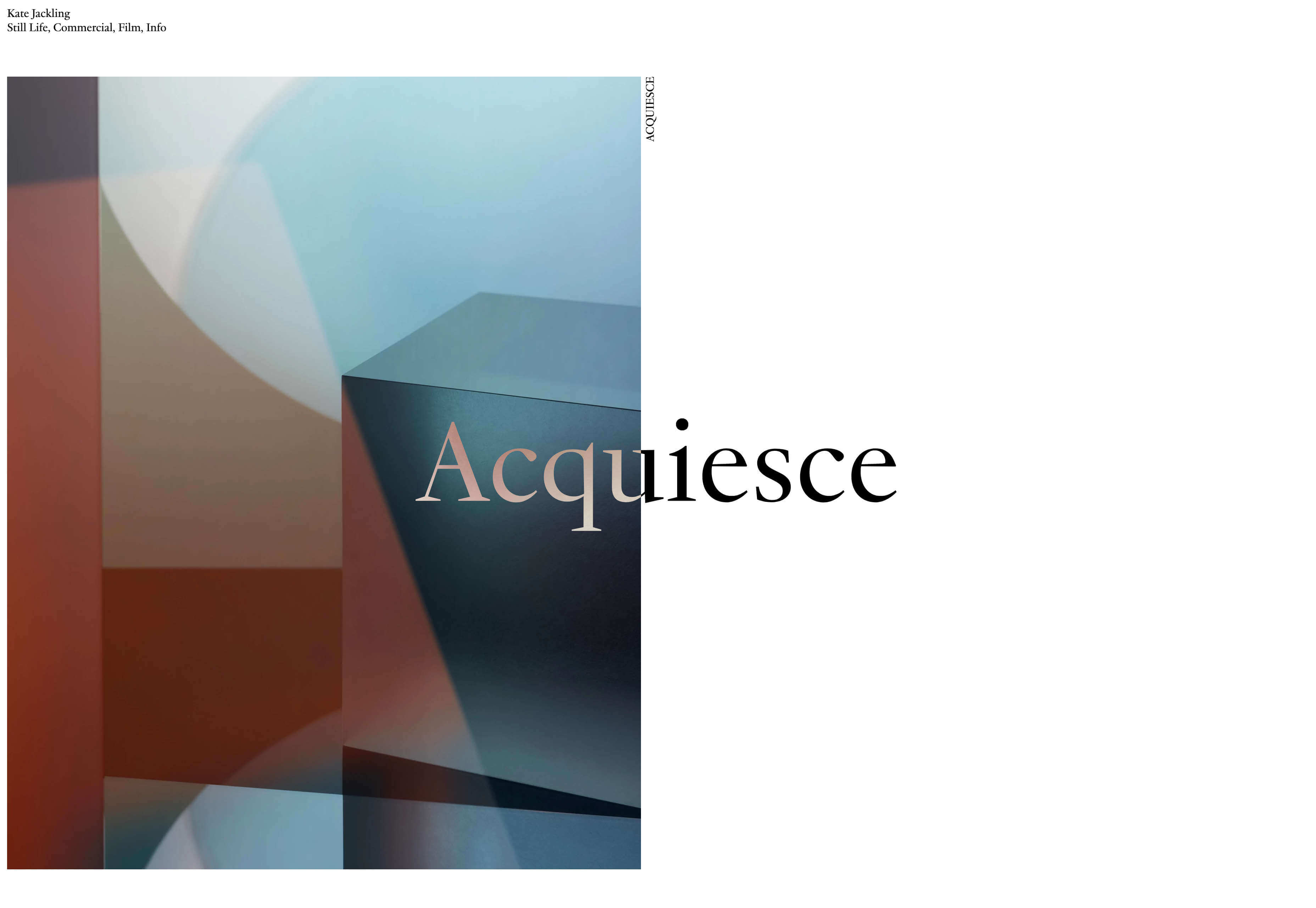
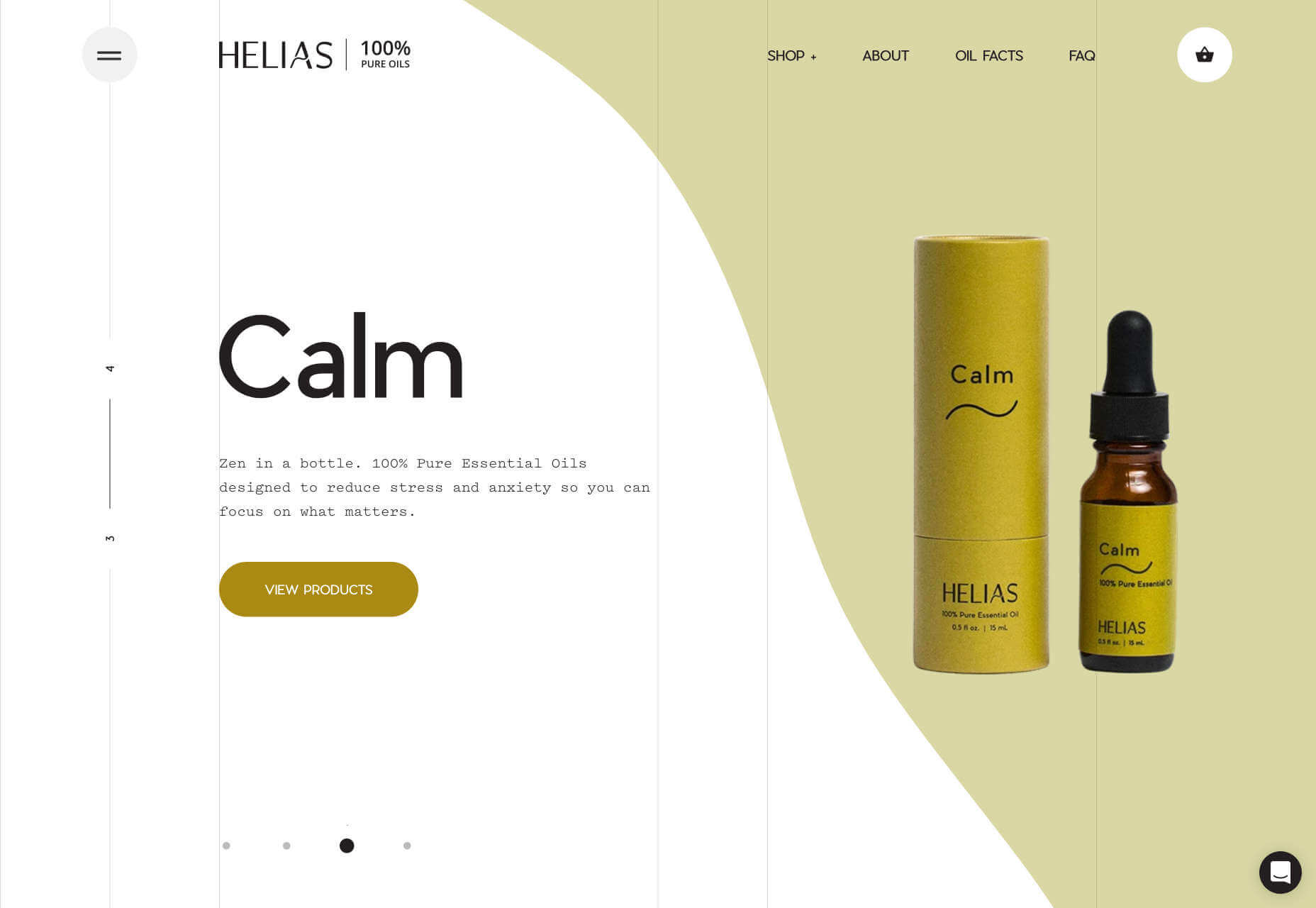
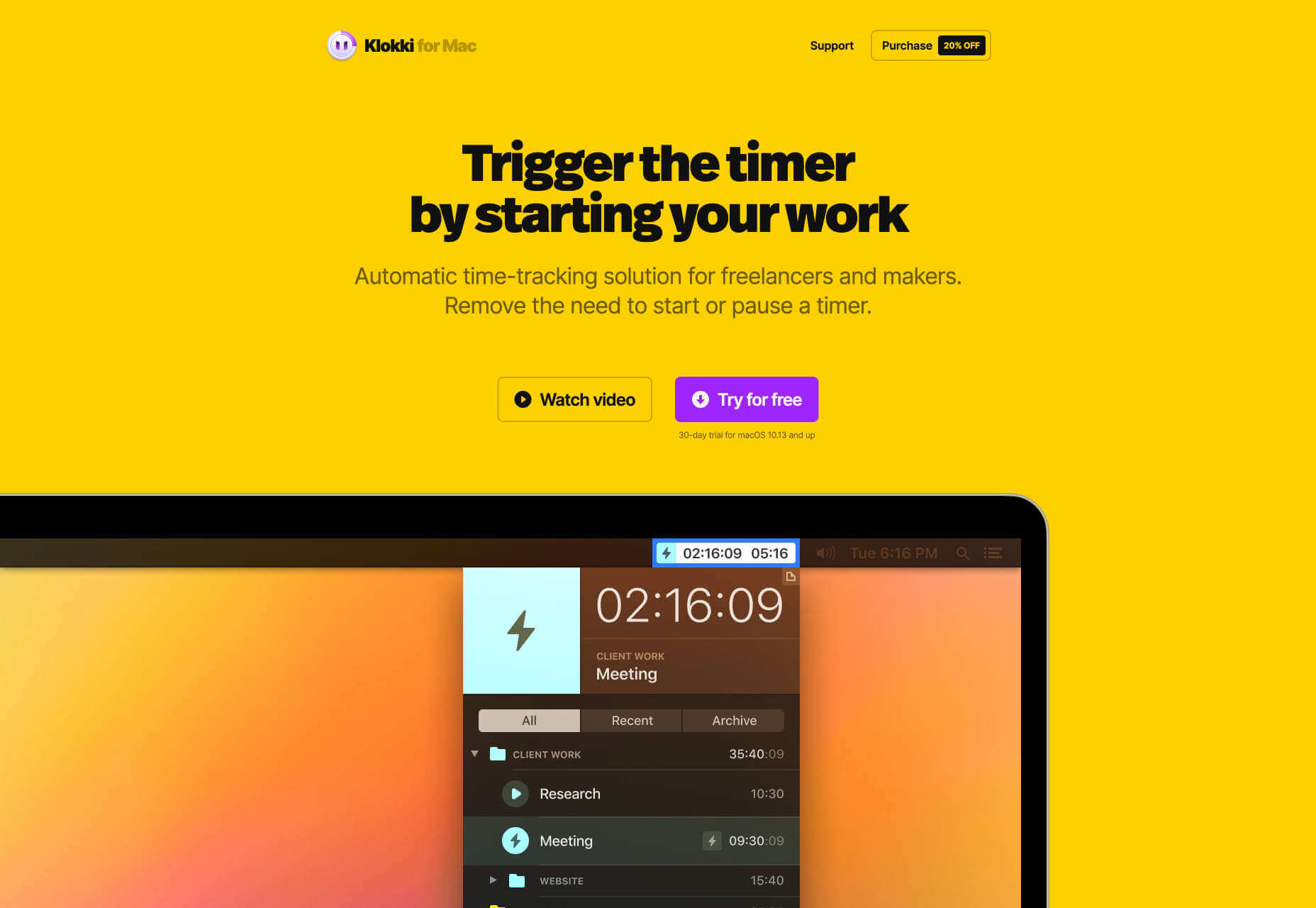
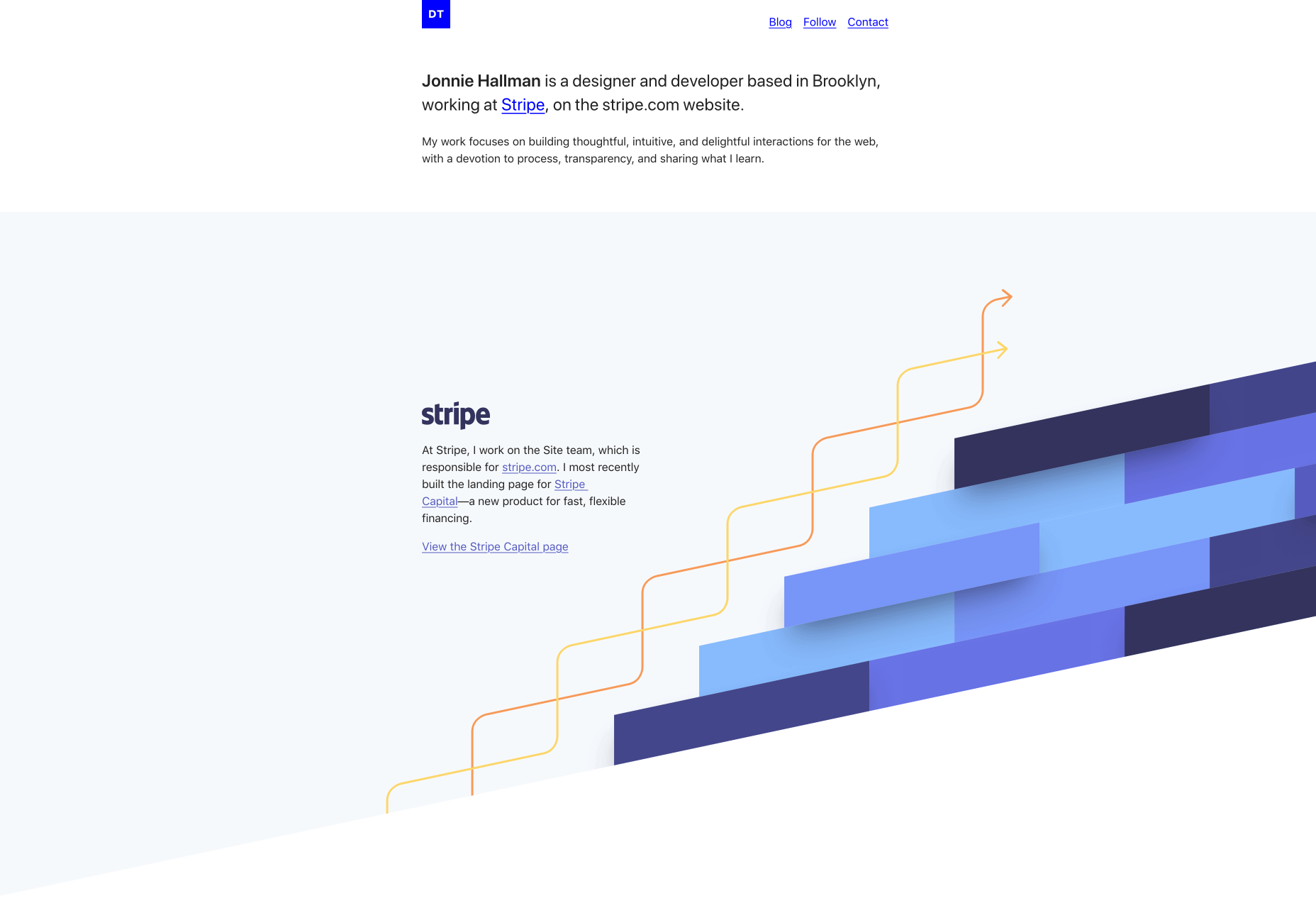
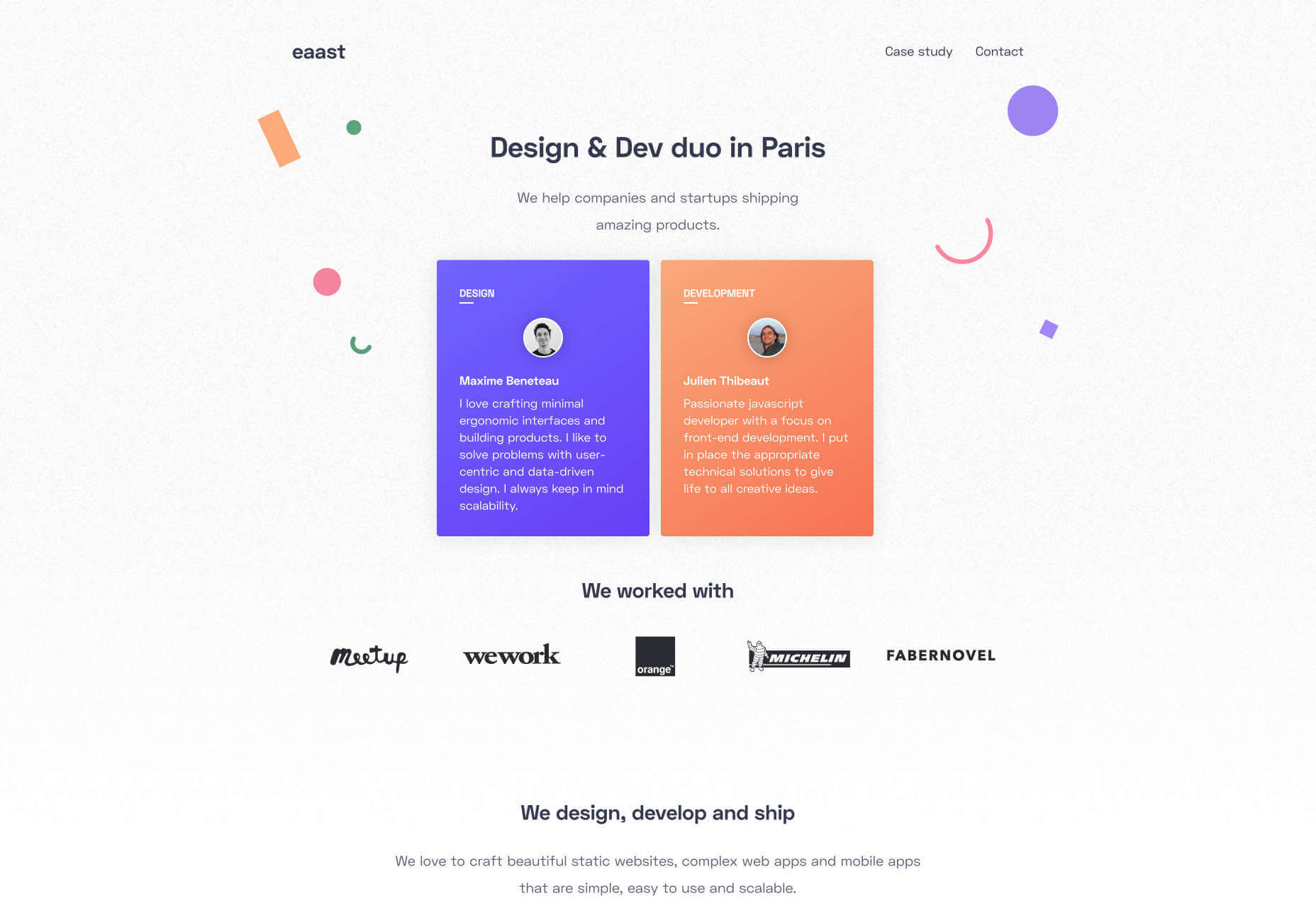
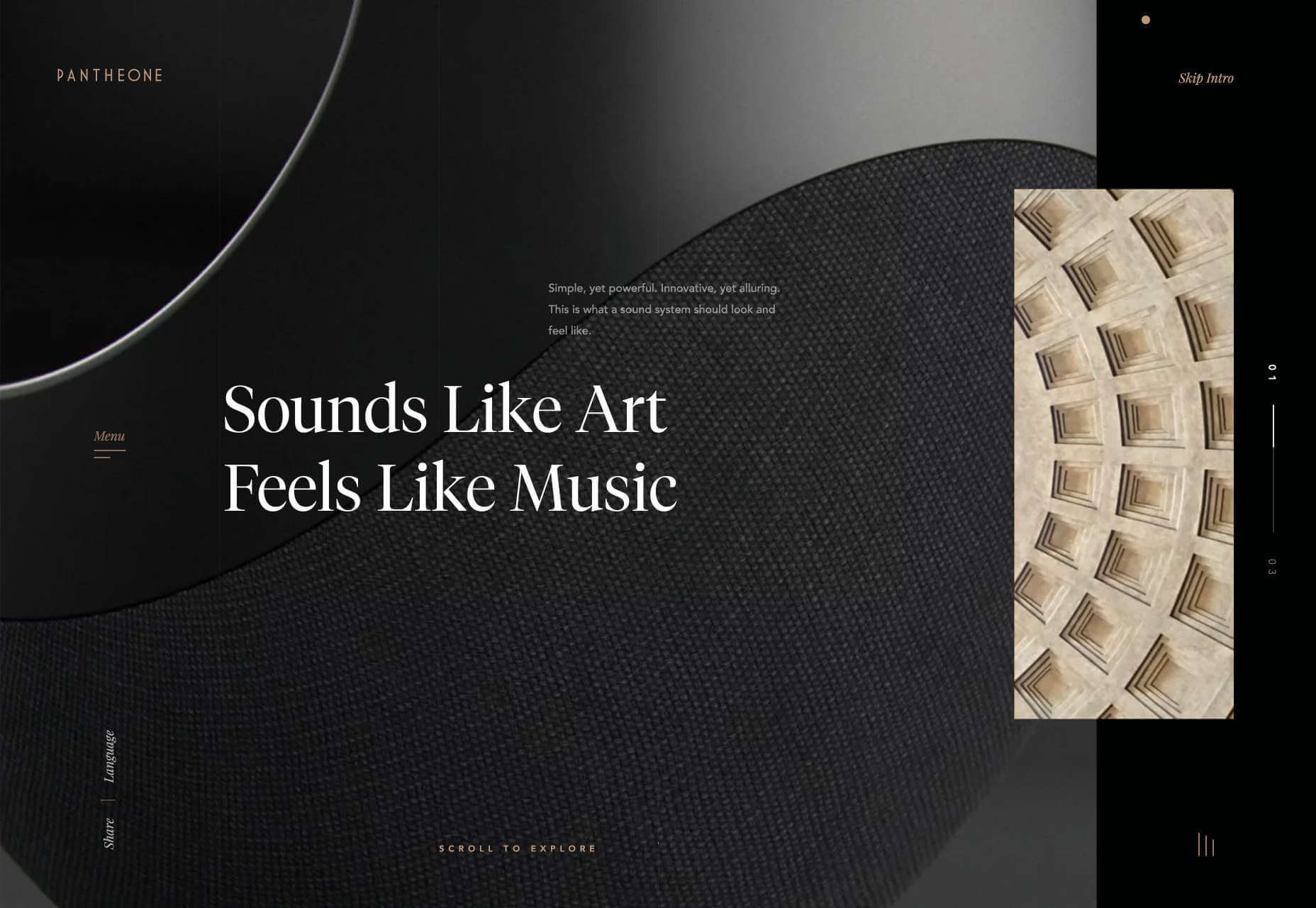
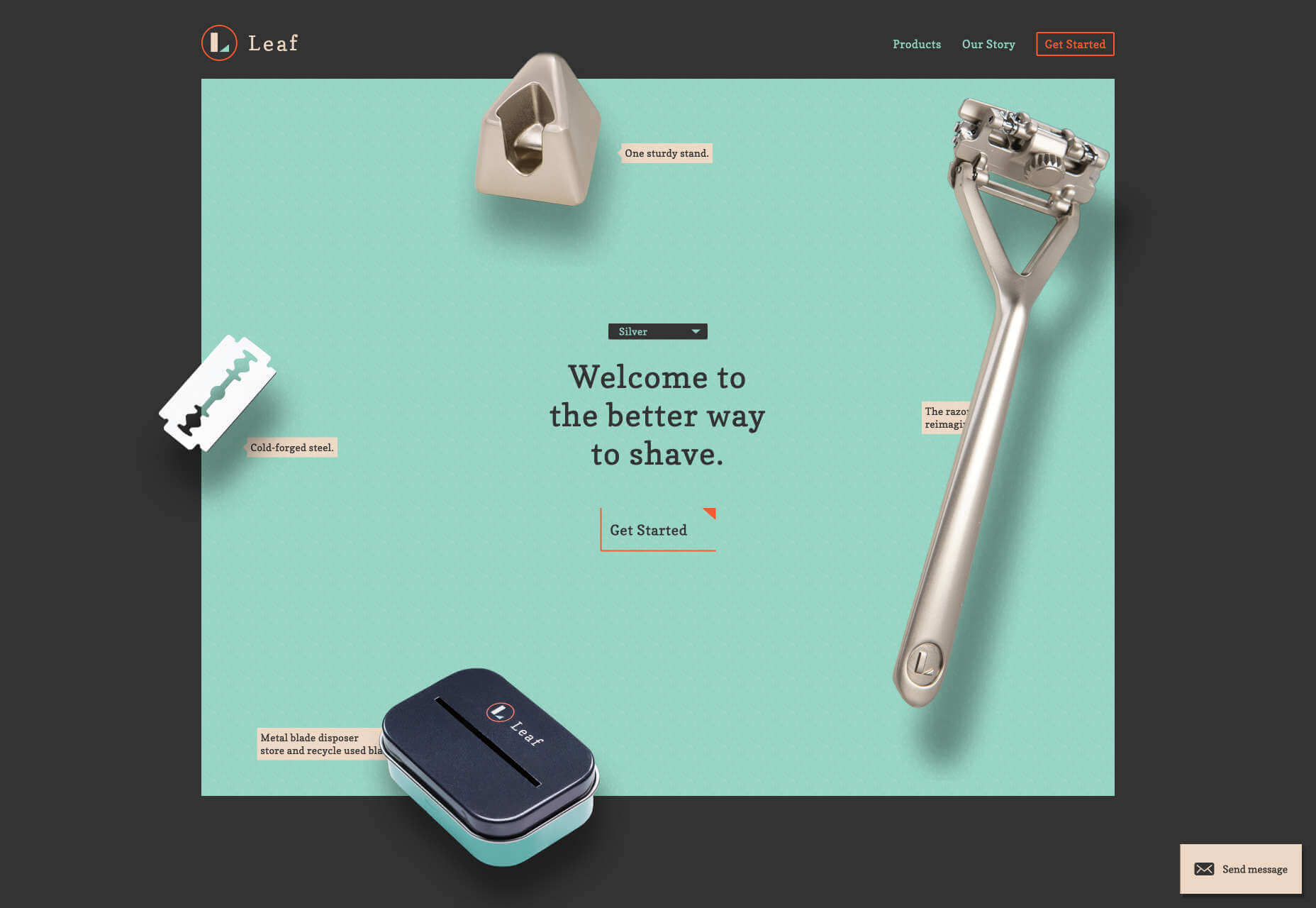
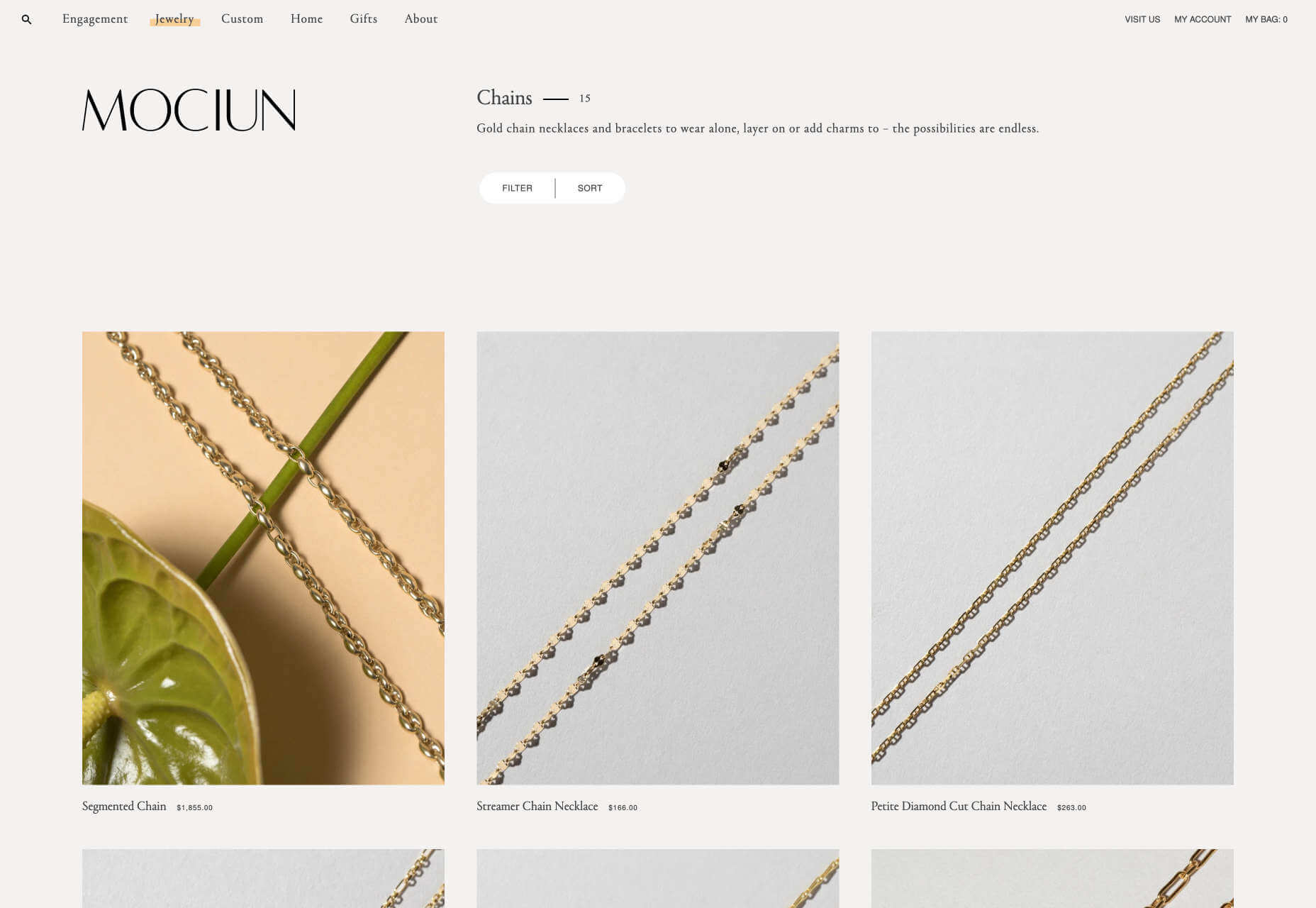
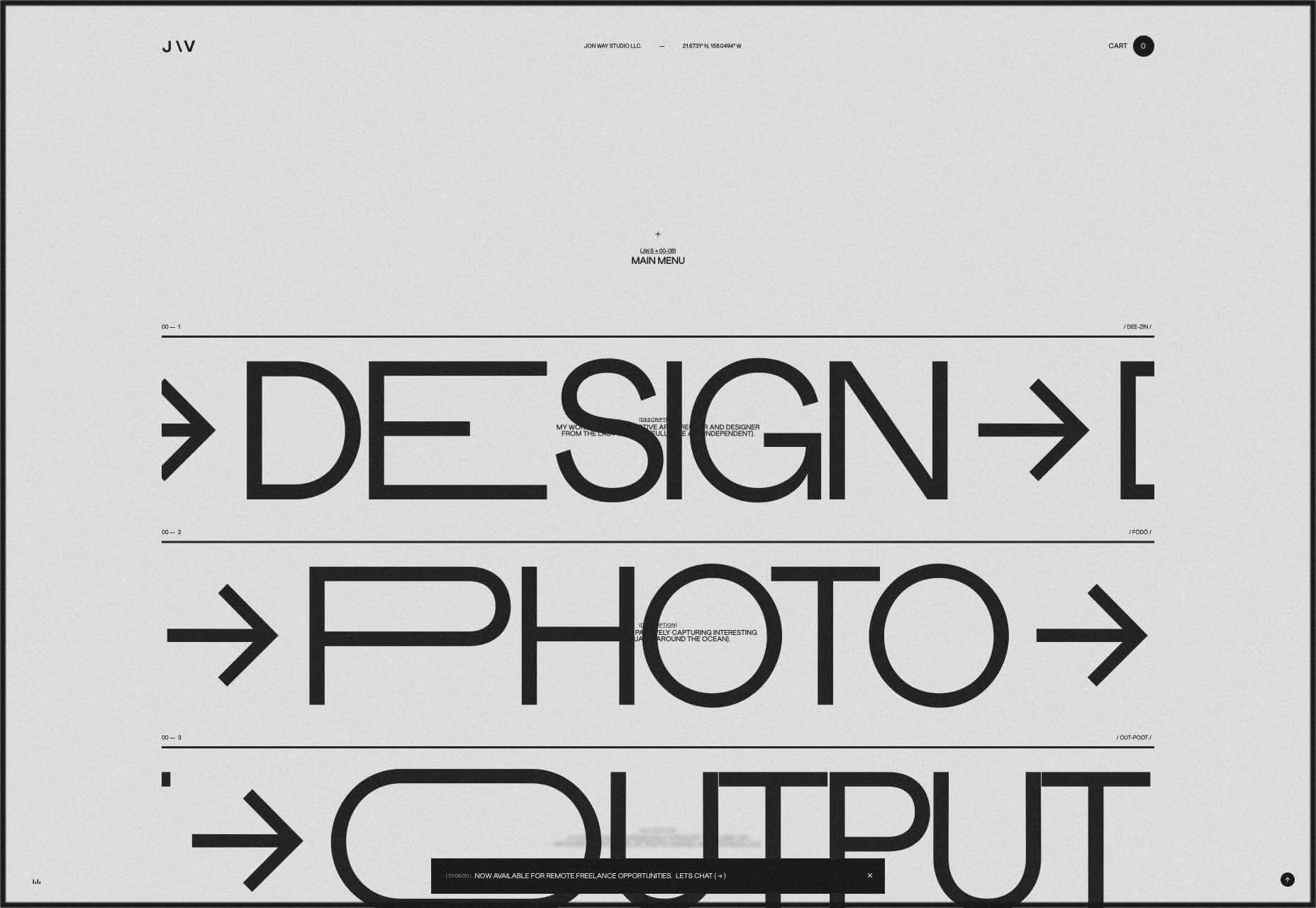
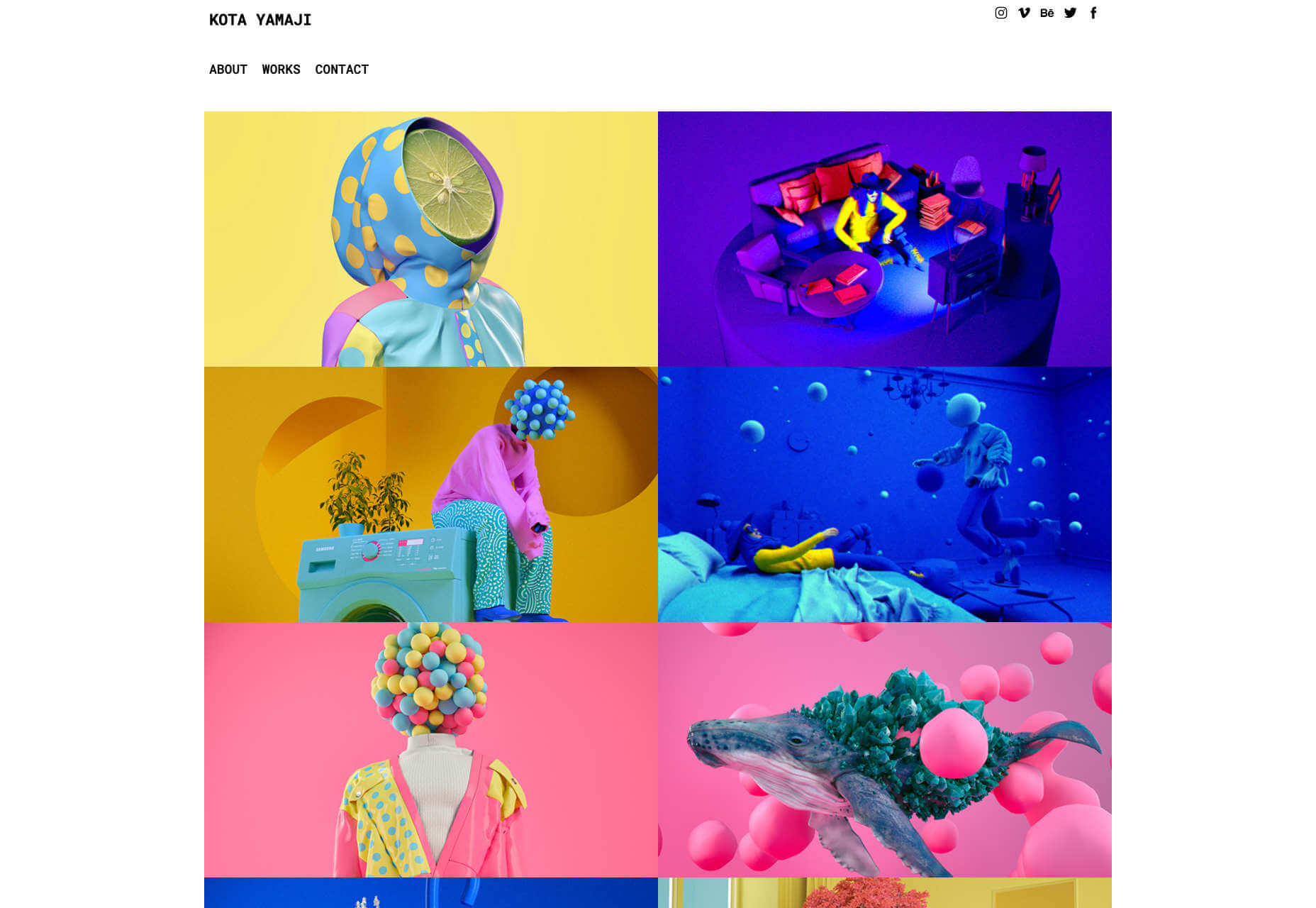
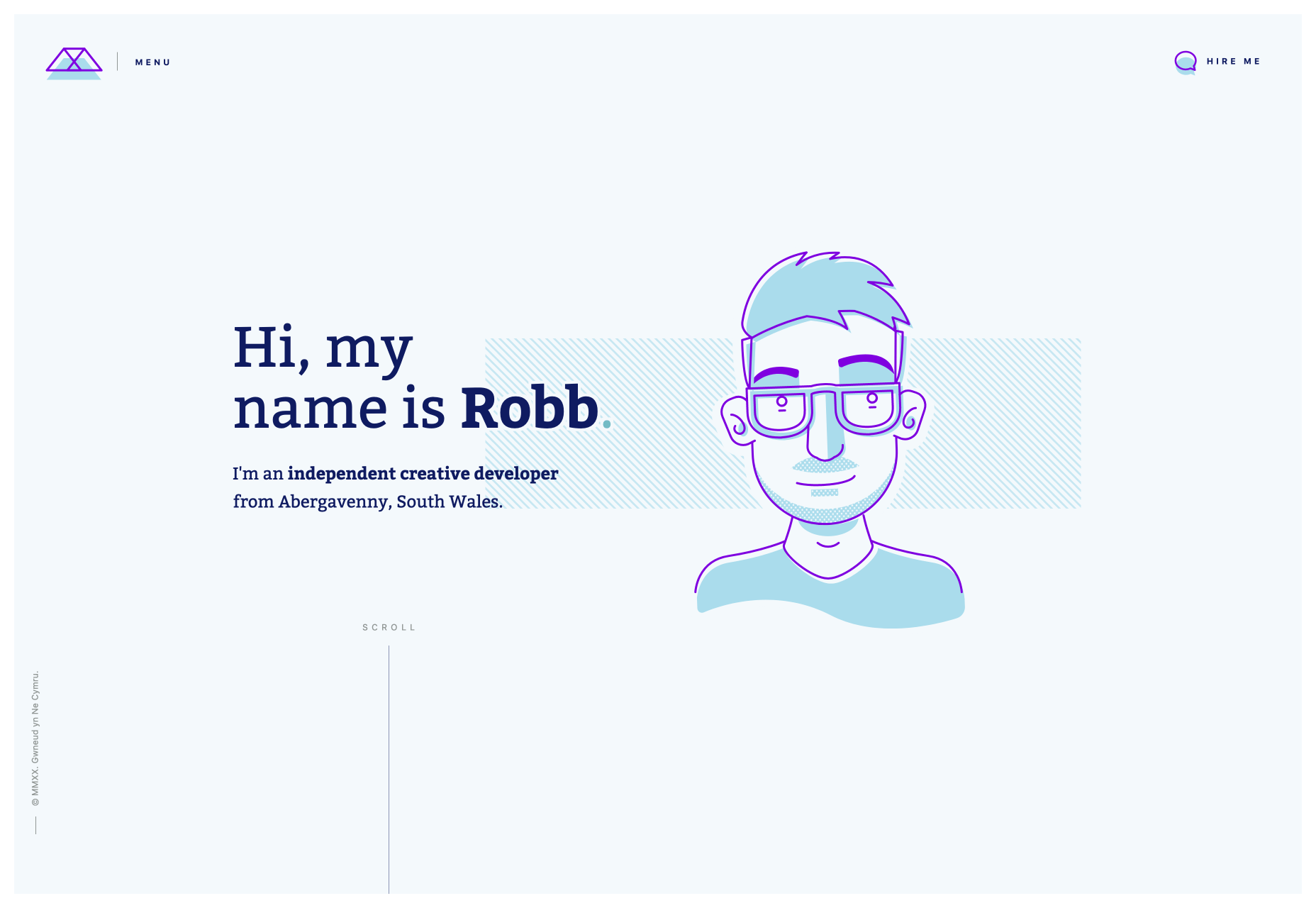

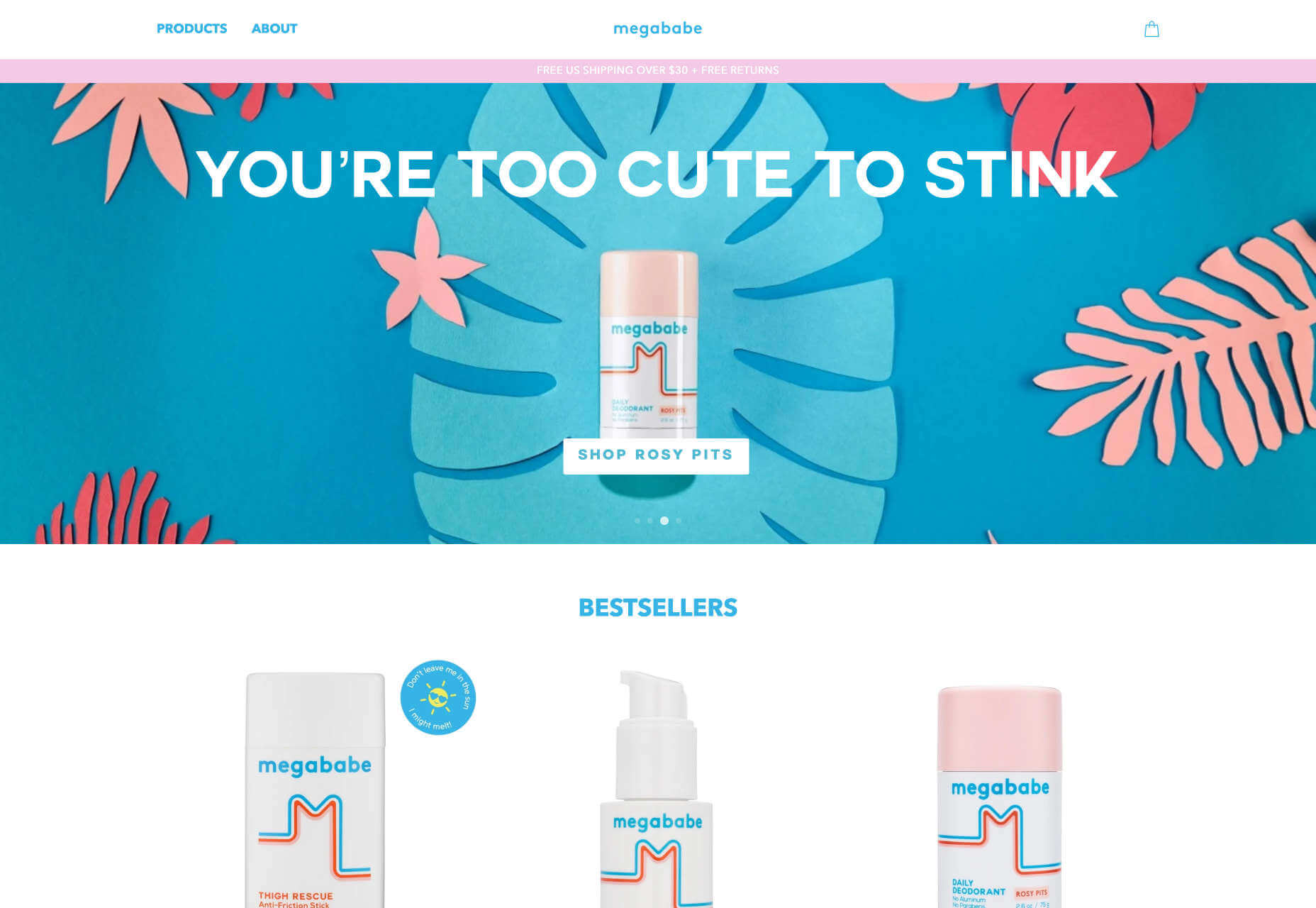

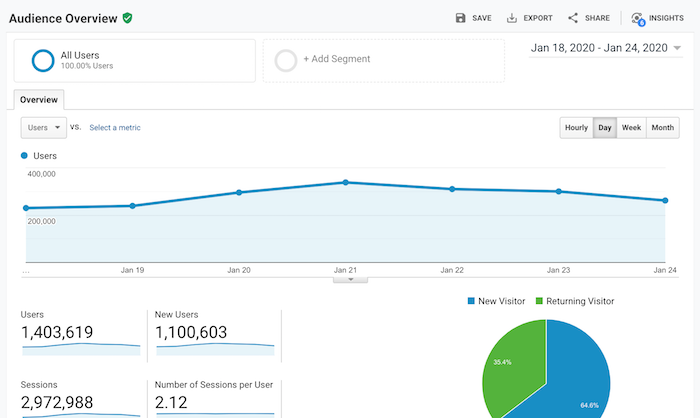
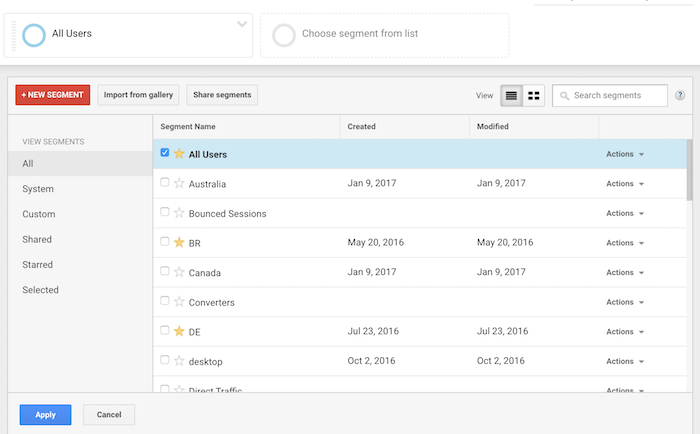
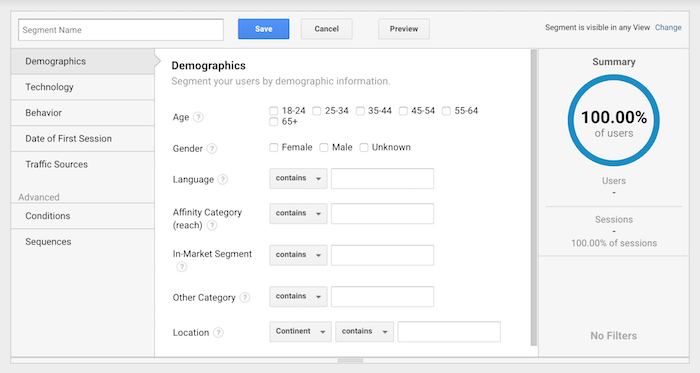
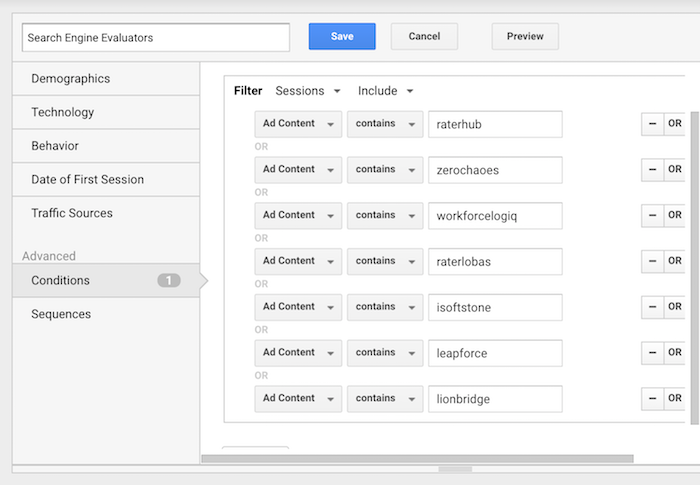
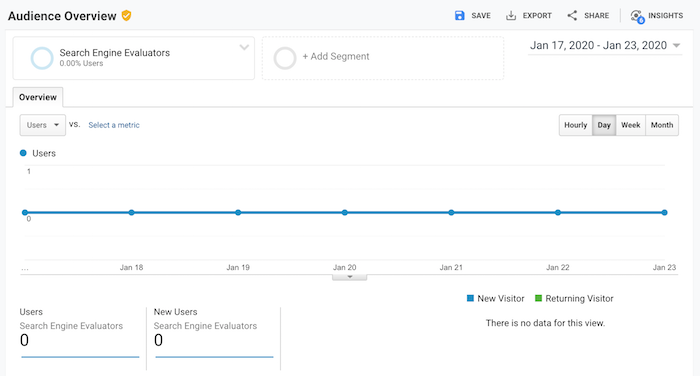
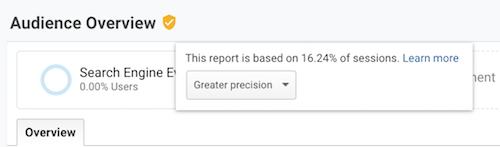
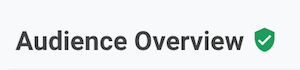
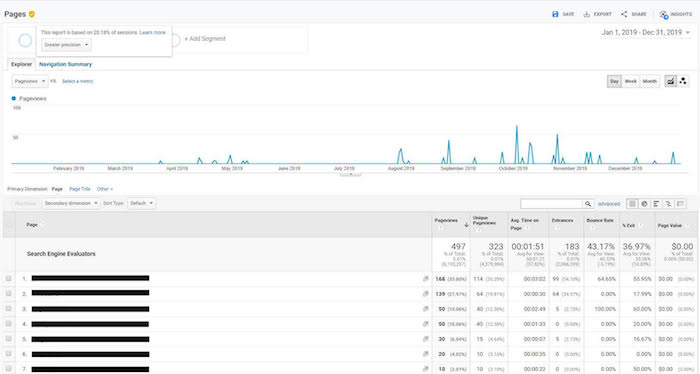
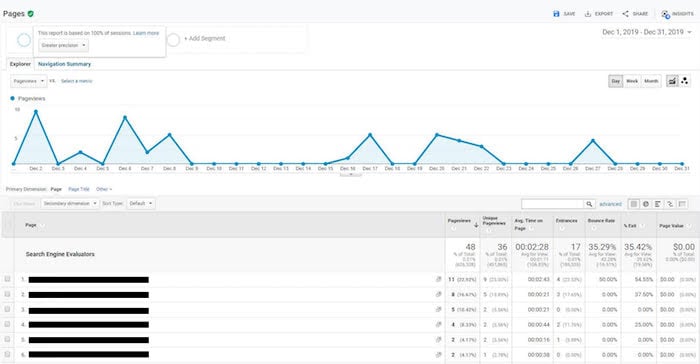
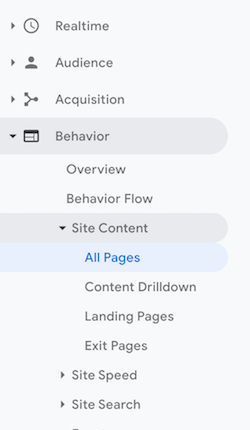
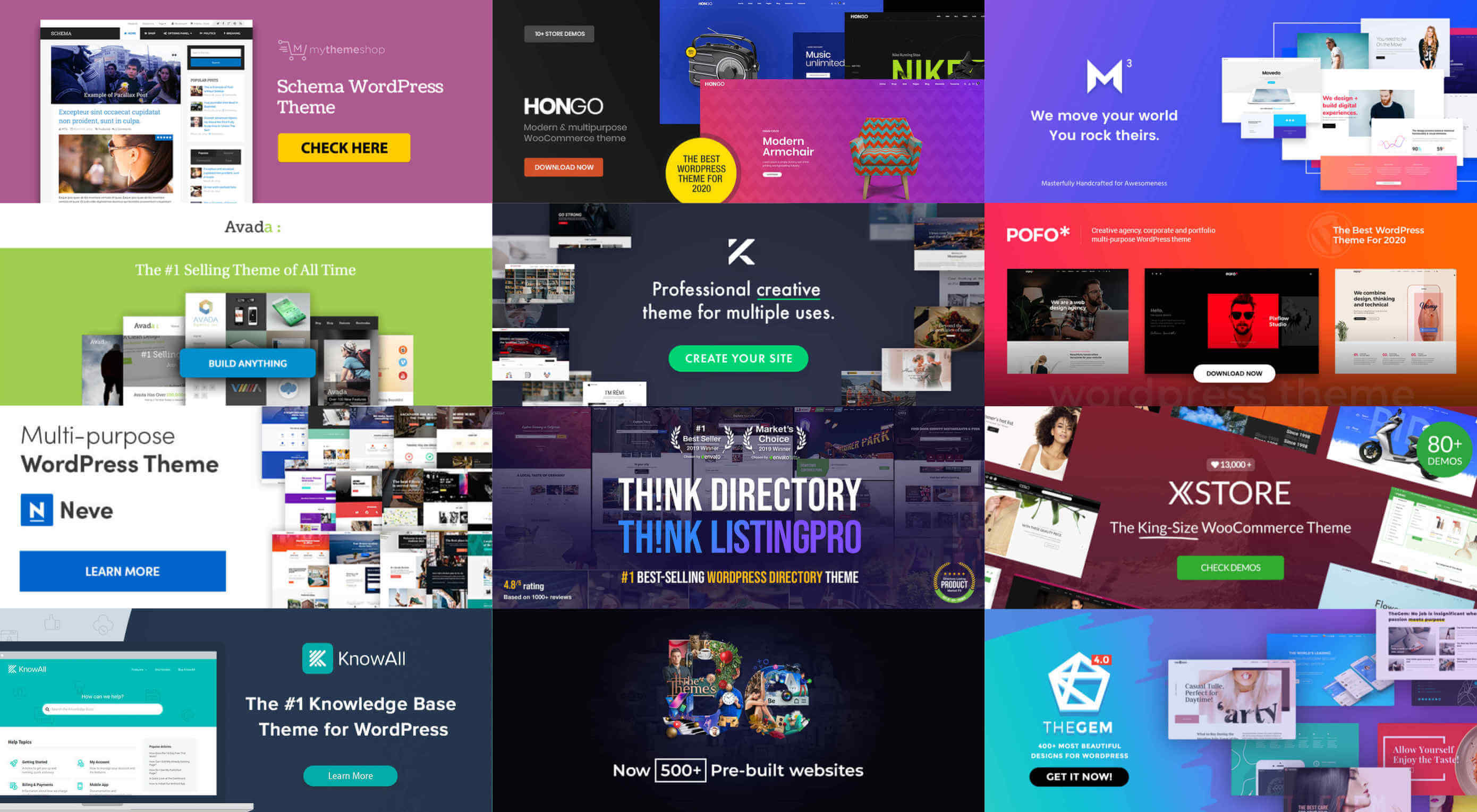 Even web designers who prefer to design websites from scratch eventually look for frameworks, past work, or shortcuts. That way they speed up their workflow.
Even web designers who prefer to design websites from scratch eventually look for frameworks, past work, or shortcuts. That way they speed up their workflow.
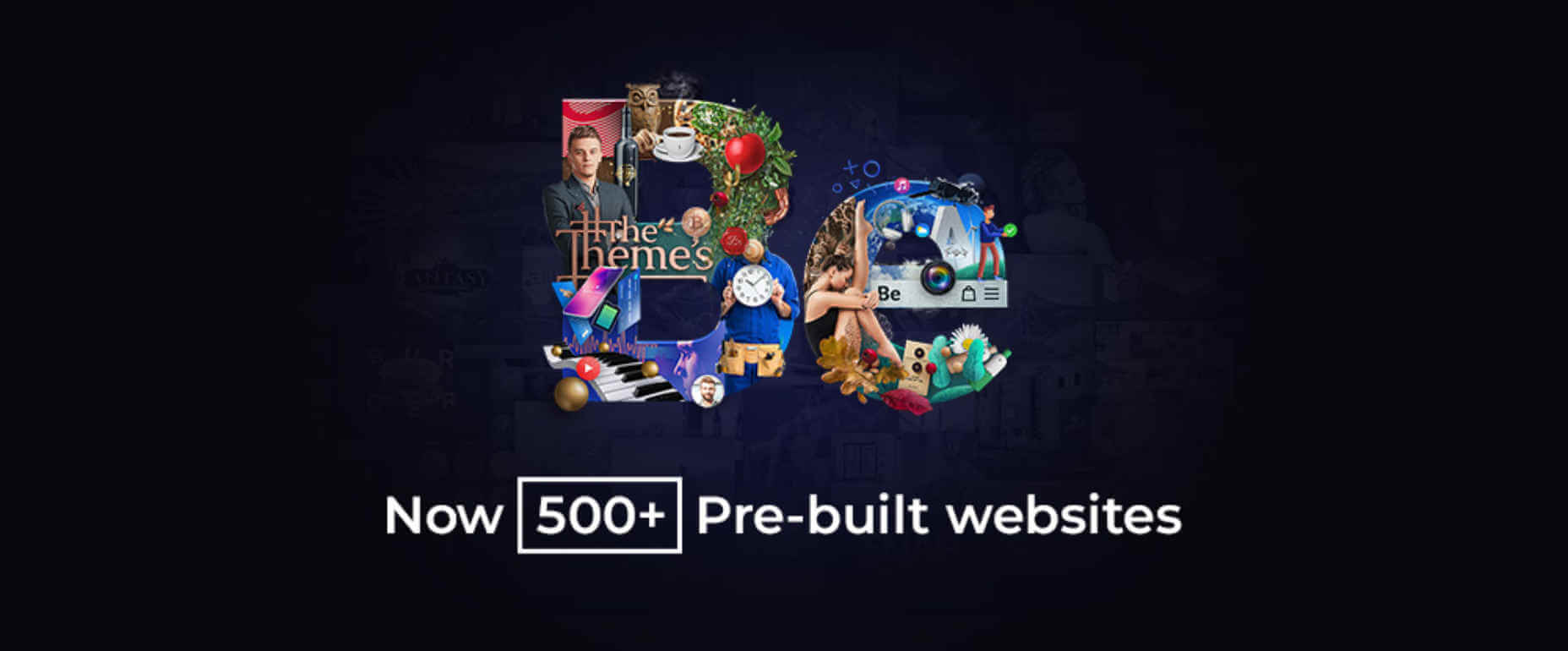
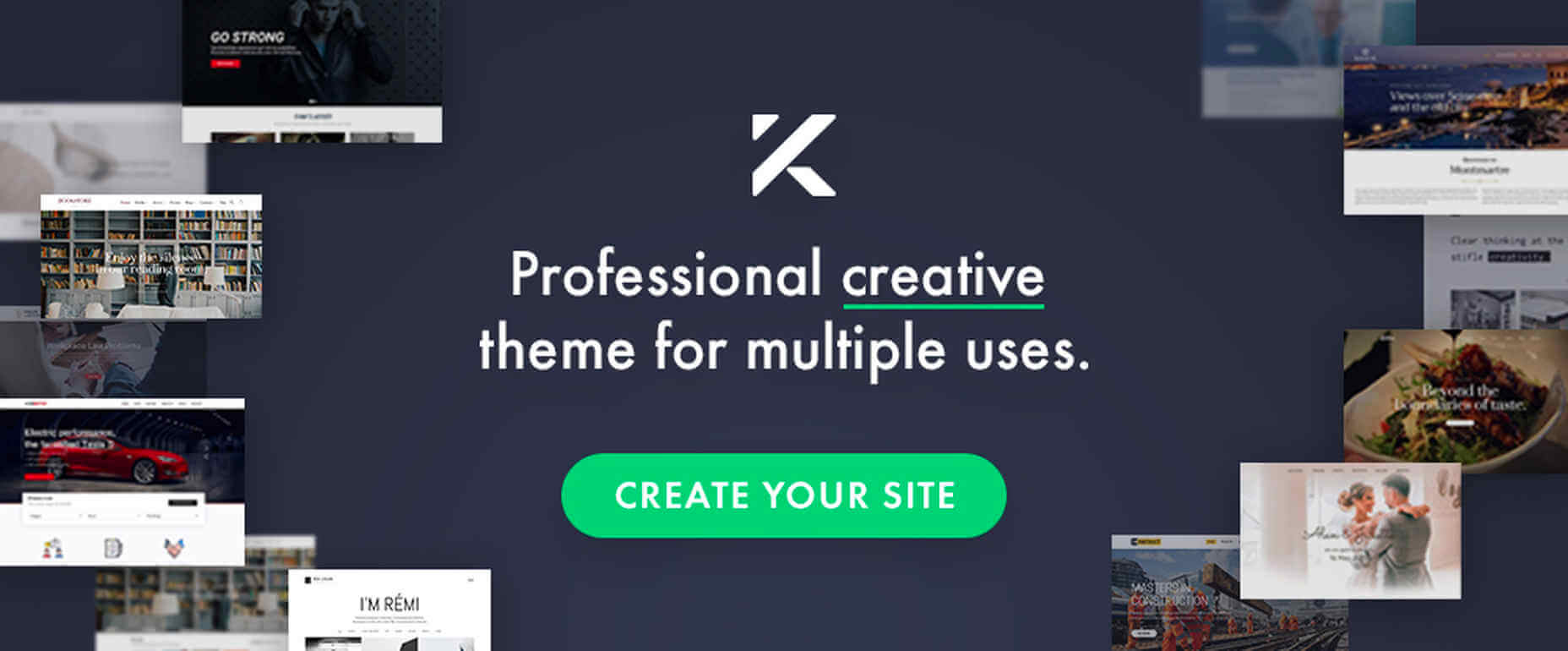
 Thank You!
Thank You!