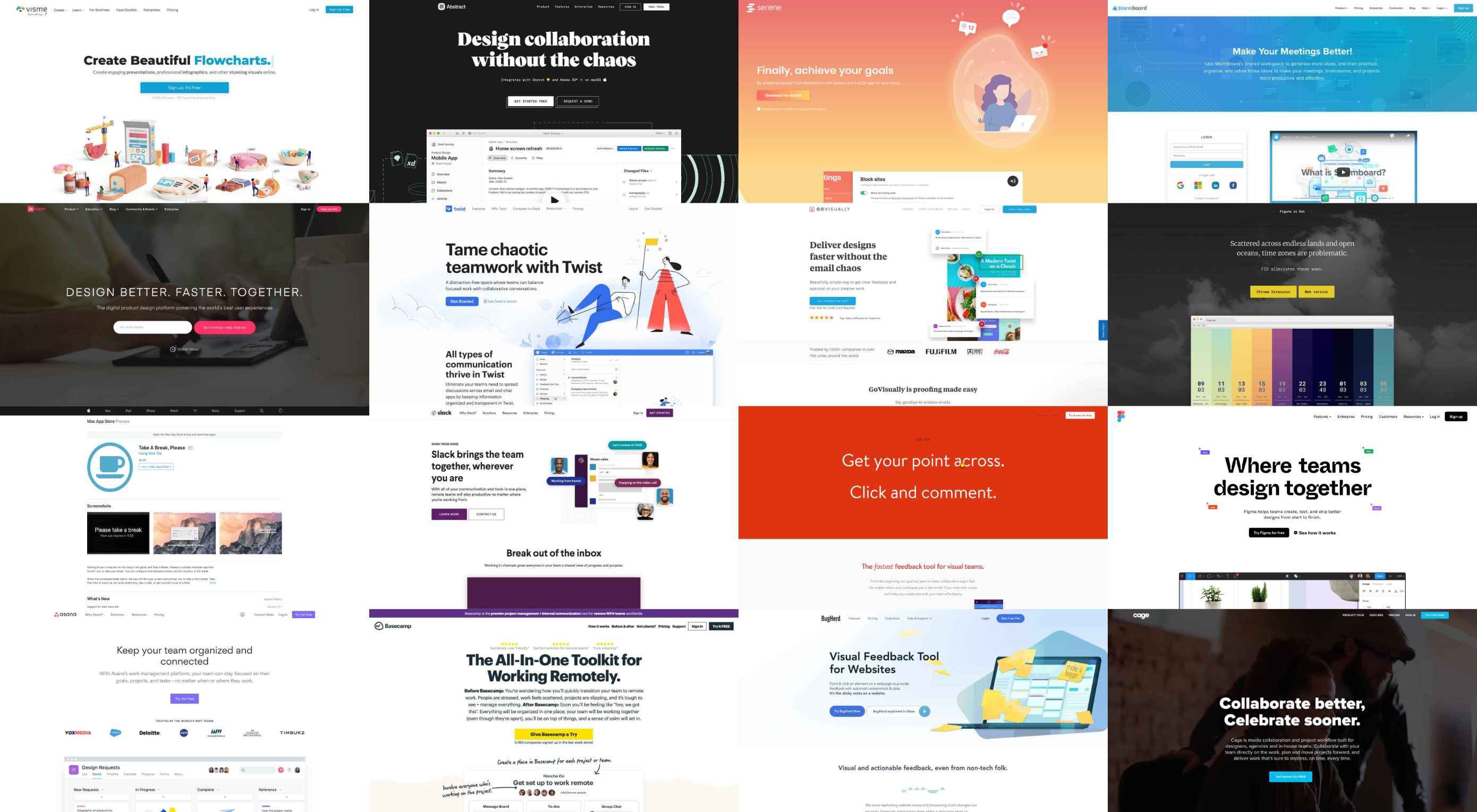 One of the biggest perks of a career in Web Design is the potential for working remotely. As long as you have access to Wi-Fi, you can basically work from anywhere, whether it be from home, a co-working space, or even the beach — the world is your proverbial remote oyster.
One of the biggest perks of a career in Web Design is the potential for working remotely. As long as you have access to Wi-Fi, you can basically work from anywhere, whether it be from home, a co-working space, or even the beach — the world is your proverbial remote oyster.
Whether you’re new to the telecommuting game or a seasoned veteran, working solo comes with its own set of challenges and roadblocks. Design work, in particular, is a collaborative process with project managers, designers, writers, clients, and other stakeholders — each with their own needs and priorities. Fortunately, there are tonnes of fantastic tools out there that help designers and other team members stay on the same page throughout the course of a project. Let’s break down some of the best tools out there and how they can improve collaboration amongst your remote team.
Project Management and Collaboration for Design-Focused Work
Design-focused teams have different requirements for their tools than general marketing teams with designers sprinkled in. Whether your design teams’ goal is to do a better job of tracking revisions, streamline project workflows, or get more control over file annotation and review, these collaboration tools for designers will have you covered.
Cage
Cage combines the project and task-level views familiar from broad project management tools and adds awesome features specifically for design teams. No matter the size, design teams will love the ability to annotate media files right in the software to make feedback and requests more specific and save time going back and forth with team members or clients. Another great feature for design teams is the advanced asset management that keeps every necessary file readily accessible for anyone who needs it.
Visme
Visme makes creating easier. As a project management software with built-in media creation capabilities, it’s a unique offering for design teams looking to streamline workflows. Visme offers a variety of gorgeous templates for presentations, infographics, charts, web graphics, and more that give every stakeholder in the project a headstart on design work. It’s a perfect resource for teams who are working on a lot of projects simultaneously to keep assets organised.
General Project Management and Collaboration Tools
Larger marketing teams with a wider variety of projects need more robust project management tools than design-only teams. Some features remain necessary, such as assigning tasks to certain project members, retaining documents, and even conversing directly with other teammates, but general project management software is unlikely to have robust features that shine for design teams.
Asana
You’ve heard of Asana, right? Almost everyone has. It’s one of the top work management tools on the market. With a variety of built-in ways to organise and visualise work, Asana keeps every person in a project on the same page. Depending on the size of your team, and how much functionality you want, Asana can run a bit on the expensive side. However, with the Business Plan, there are nearly unlimited ways to customise and automate your workflows to help the whole team reach peak efficiency.
Basecamp
This year, Basecamp hit over 3 million account signups. It’s no wonder though, because Basecamp has everything a project needs to run smoothly — all in one place. Without ever leaving Basecamp, project teams can chat, check-in, organise files, schedule meetings or tasks, and generate to-do lists. Whether managing client projects, or internal projects, Basecamp is a great option for keeping everyone synced up.
Meeting Tools, Virtual Offices, Communication Hubs
Though some project management platforms and other tools have communication capabilities built right in, teams that are working remotely often need a little extra help to stay in touch. Whether your team currently relies on email, instant messaging, phone calls, or virtual meetings, there’s a tool out there to make collaboration and communication easier.
Slack
Tired of trying to reach the elusive “Inbox Zero”? Slack’s here to help. The great thing about Slack is that teams can organise conversations into channels, and individuals only need to follow those conversations that are important to their work. When done well, Slack can help keep design teams collaborative, but also on task. Slack also integrates with an enormous number of apps that makes it a fantastic place to centralise all your team’s efforts.
Twist
Twist offers a slightly different take on team chats than Slack. Less of an instant messaging service for distributed teams (although, it does that too), Twist combines the traditional structure of an email inbox with the topical, conversation threads of instant messaging.
One of the things we love about Twist is that it doesn’t show whether people are on- or off-line. This sounds daunting at first, and I’m sure you’re thinking, “But what if I need an immediate answer?” However, think of the remote work stress this small detail can alleviate from your team members. Less pressure to be constantly connected, taking more focused time out to dig deep on important projects, and getting back in the loop quickly and easily when needed.
StormBoard
Ready to make your meetings truly collaborative? Stormboard is a digital workspace where teams can have meetings, discuss projects, and collaborate on specific tasks regardless of where they are in the world. This browser based tool combines the ideas of conference calls, collaborative whiteboards and project management into one easy-to-use tool. Collaborators can even edit the board under discussion in real time and display their ideas to the team, rather than trying to explain them without visualisation.
Design Libraries & Document Organisation
A great design can take hours, days, weeks, even months to get right. Beyond the final asset, streamlined workflows, new templates, creative learnings, and more can come from the completion of one design project. Having a good design library ensures that an entire team can work collaboratively on the most recent version of important internal or external assets.
InVision
InVision’s motto is “Design better. Faster. Together.” and it offers lots of great tools built specifically to empower design teams. One of the best is the Design System Manager, which allows teams to centralise their design assets into one place as visuals as well as in code. As guidelines, assets, and images change over time, the advanced versioning system allows creative iteration without losing previous work and the capability to make notes to keep the entire team on the same page when changes are made.
Abstract
Abstract integrates with tools designers already use like Sketch and Adobe XD, making it easy to import files that are already completed or in progress, but need more collaboration.
Combining the principles of project management and design libraries, Abstract allows collaborators to work from master files to iterate and create new designs without losing the original version, get feedback from other project members, and ultimately land on the best design. When designs are finalised and approved, they can be passed over to the developer without the guesswork, thanks to a Git-inspired workflow that saves time and frustration.
Collaborative Proofing and Editing Tools
For many teams, workflows aren’t simple. Whether you’re an in-house designer, agency, or freelance creative, a typical project will have multiple checkpoints and approvals before being finalised. Having the right proofing and editing tools that allow for pinpoint feedback and annotation create a faster, less hazardous road to project completion.
GoVisually
Whether you’re working as a creative freelancer, with an in-house design team, or as a collaborative agency, project delivery and approval can quickly become a cumbersome process. GoVisually streamlines this process with pinpoint annotations directly on designs to eliminate confusion and misunderstanding. Centralised feedback makes sure every project stakeholder stays up to date with the latest changes and revisions, allowing approvals to happen in real-time.
Bonus feature: it integrates with Slack to make communication and notification even faster.
RedPen
Version tracking? Check. Live annotations? Check. Unlimited collaborators? Check. Created by designers, for designers, RedPen knows what design teams need for maximum efficiency. With the click of a mouse, any project member can give feedback that easily turns into a collaborative discussion about the best next steps for each design. The best thing about RedPen is that it’s simple, effective, and impressively easy to use. You don’t even have to create an account to get started.
Figma
Figma takes everything you love about any design software you’ve ever used and mashes it all together in one responsive, interactive, collaborative tool. Teams can design and prototype with a single tool, with no coding required. Figma brings the intention of your designs to life, making it easy to test the effectiveness of your work before bringing in the development team. Collaboration has never been easier. Invite who you want, when you want, and project members can view or edit designs at the same time — all while never losing control over the version history of the task. If your design team is looking for more ways to work together while staying fast and focused, Figma is the best of the best.
Bugherd
If you’re a web designer, or working on a team that’s responsible for a website, Bugherd is a must-have tool. The software acts as a layer on top of your website allowing project members (even those with minimal tech-savvy) to report bugs or issues without a long chain of back-and-forth emails. When an issue is identified, team members simply click on the element to report an issue to developers. With one click, developers can identify the pertinent what, where, and why of the bug and get down to solving the problem faster.
Bonus: it integrates with other apps you likely already use like Slack and Basecamp so your team can maintain their normal workflows, but with superpowers.
Tools For Your Own Personal Sanity
I know from experience that remote work can be tough. With teams spread out all across the globe, it’s easy to feel isolated — there are a million distractions no matter where your “office” is. Luckily, as remote work becomes more common, so do tools that can help us stay focused, remain on task, and ultimately have a better work-from-anywhere experience.
Serene
Distractions abound, no matter where you’re working from. Serene lets you set predefined goals, helping you break your day into achievable sections. On top of helping you break down your big goals into smaller tasks, Serene helps remote workers focus by blocking distracting and wasting websites. The app will even play soothing music meant for focus, if that’s your thing.
Figure It Out Chrome Extension
As a remote entrepreneur, I can’t count on two hands and both feet the number of times I’ve had to Google something like, “time difference from Zurich to California.” At least, until I found the Figure It Out Chrome Extension. Using the extension or the web-version I can input all my team members locations and see, at a glance, what time it is for them when we need to schedule a meeting or find time to collaborate.
Take a Break, Please
Last but not least, remote work can be really hard to disconnect from. You start working on a task or project, and before you know it, four hours have gone by without a break. For your own sanity and personal health, it’s important to remember to get up, stretch, take a walk, something to get away from the screen for just a few minutes. This simple act can reduce task, project, or even job-level burnout. I recommend all remote workers download this app and take a break, please.
The Bottom Line on Remote Design Team Collaboration
Design is rarely a task that lives in a vacuum, and we need the knowledge, feedback, support, and sometimes approval of others — this all requires a collaborative effort.
No matter what type of team you work with, how big or how small, there is a tool (or a stack of tools) that will help improve workflows, productivity, and collaboration. Many of these tools offer free trials so that you can get a sense of the operational improvements, or roadblocks, adopting each software might introduce.
Give some of them a try and see how you can level up your remote design team’s collaboration with small additions that make a big impact during this trying time.
p img {display:inline-block; margin-right:10px;}
.alignleft {float:left;}
p.showcase {clear:both;}
body#browserfriendly p, body#podcast p, div#emailbody p{margin:0;}
from Webdesigner Depot https://ift.tt/2yaEP9n
from WordPress https://ift.tt/2XwfvVR

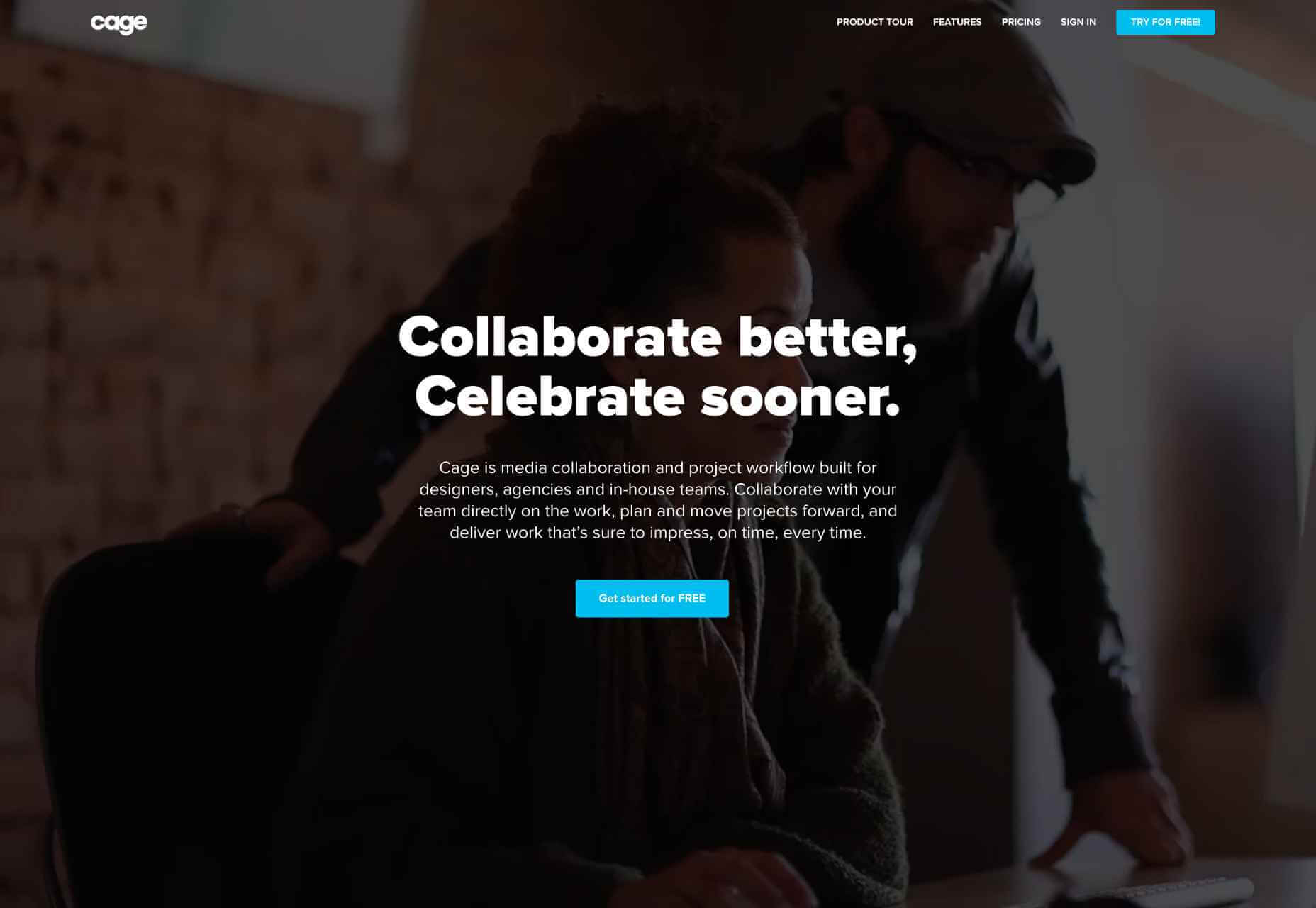
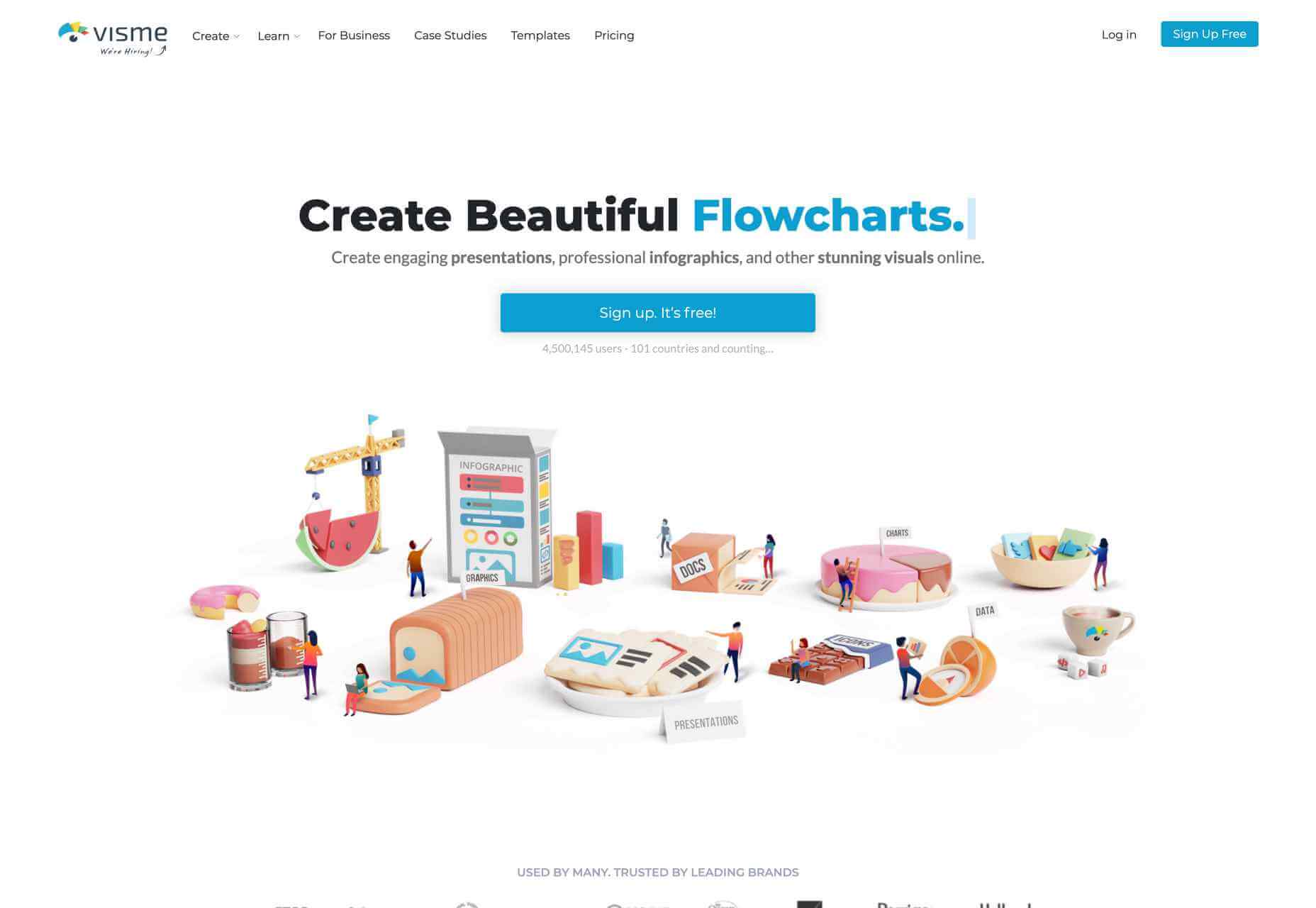
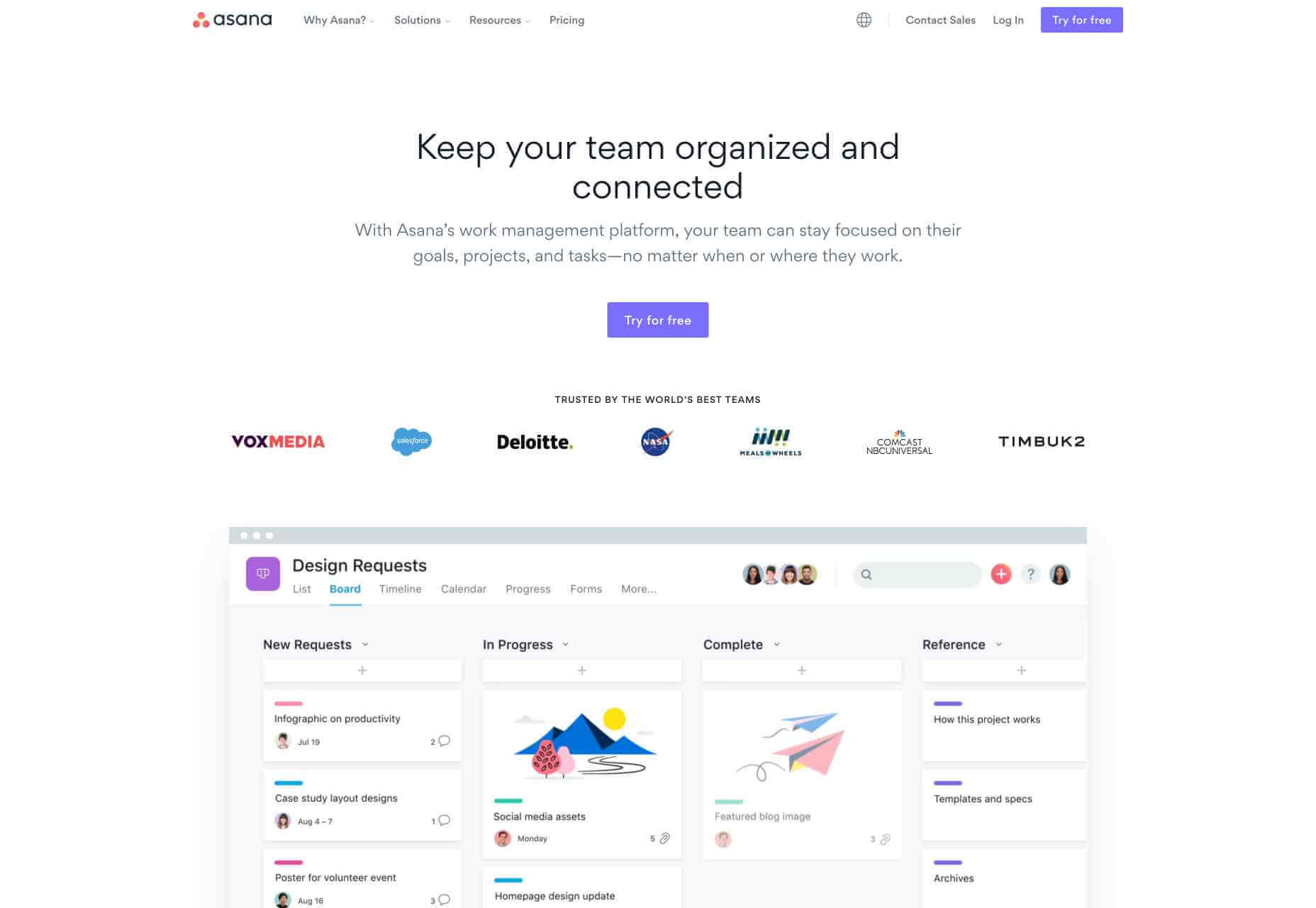
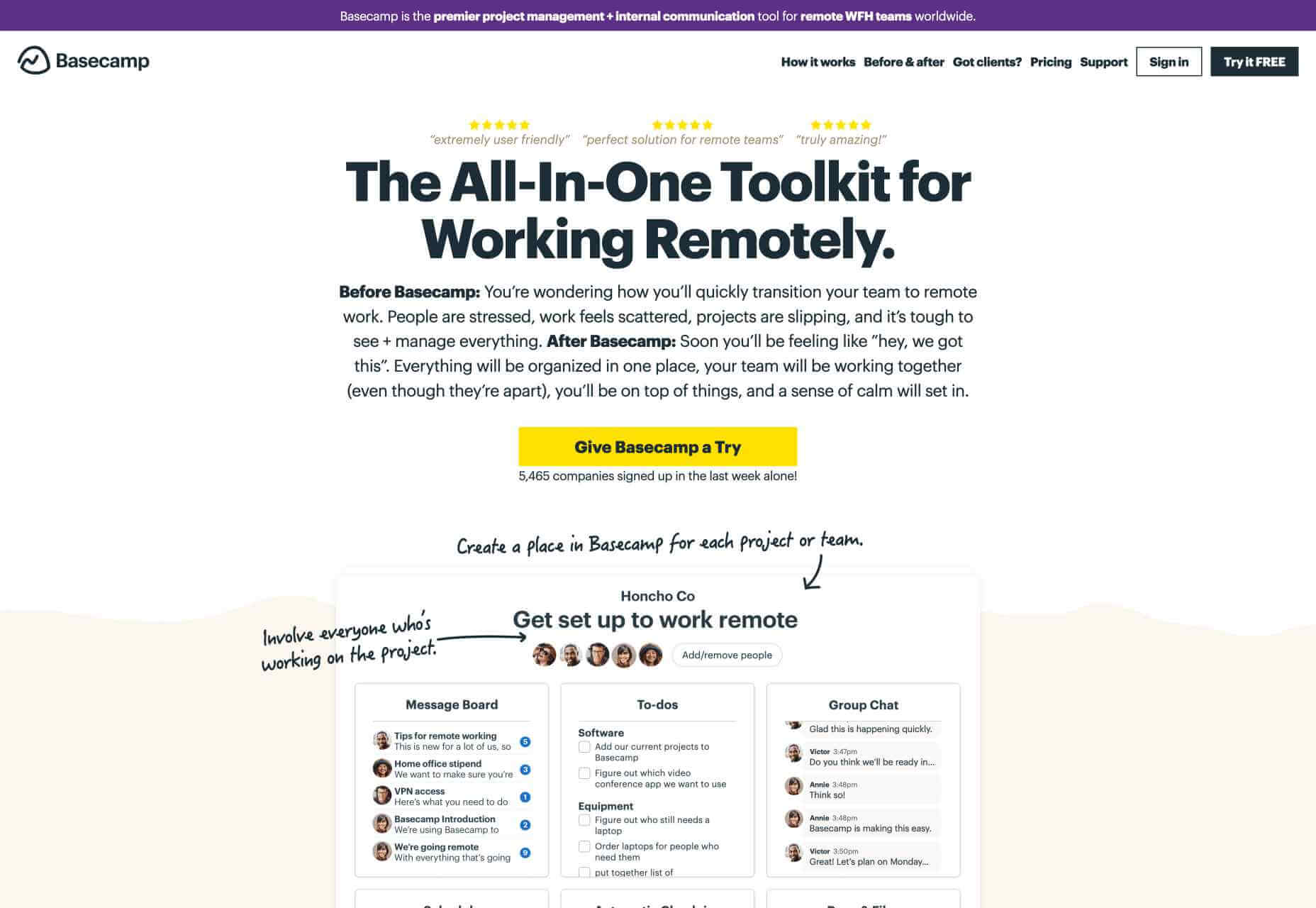
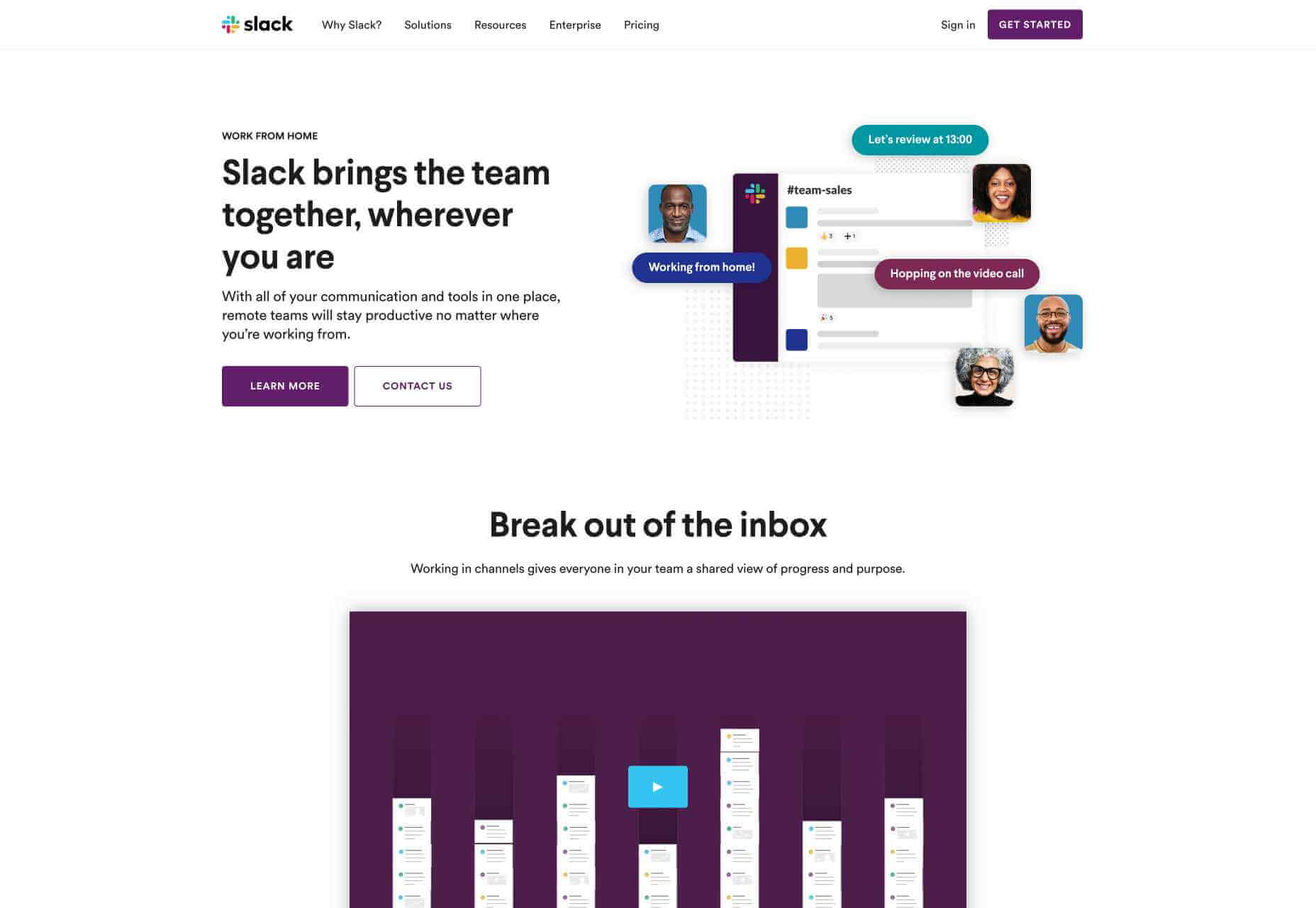
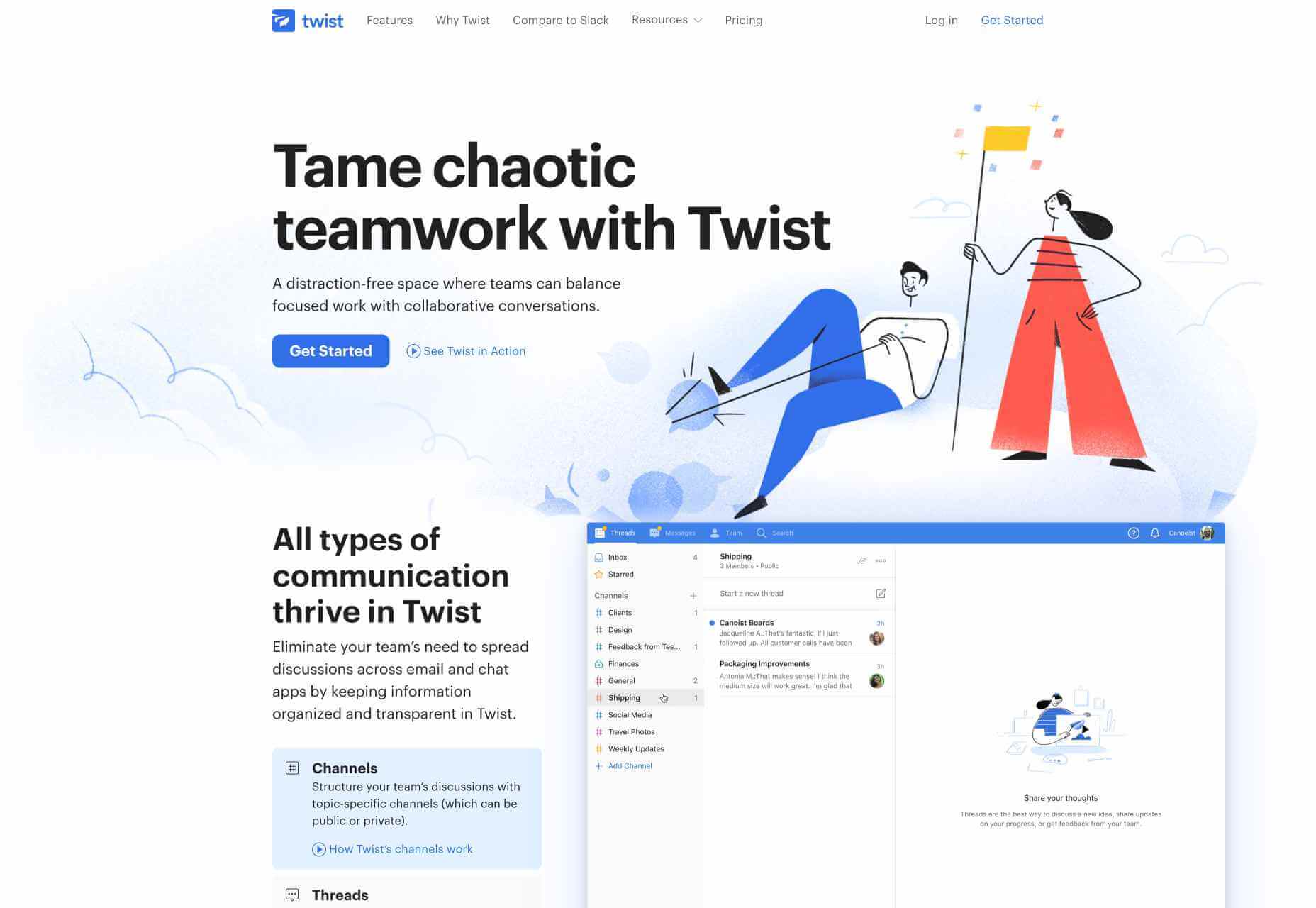
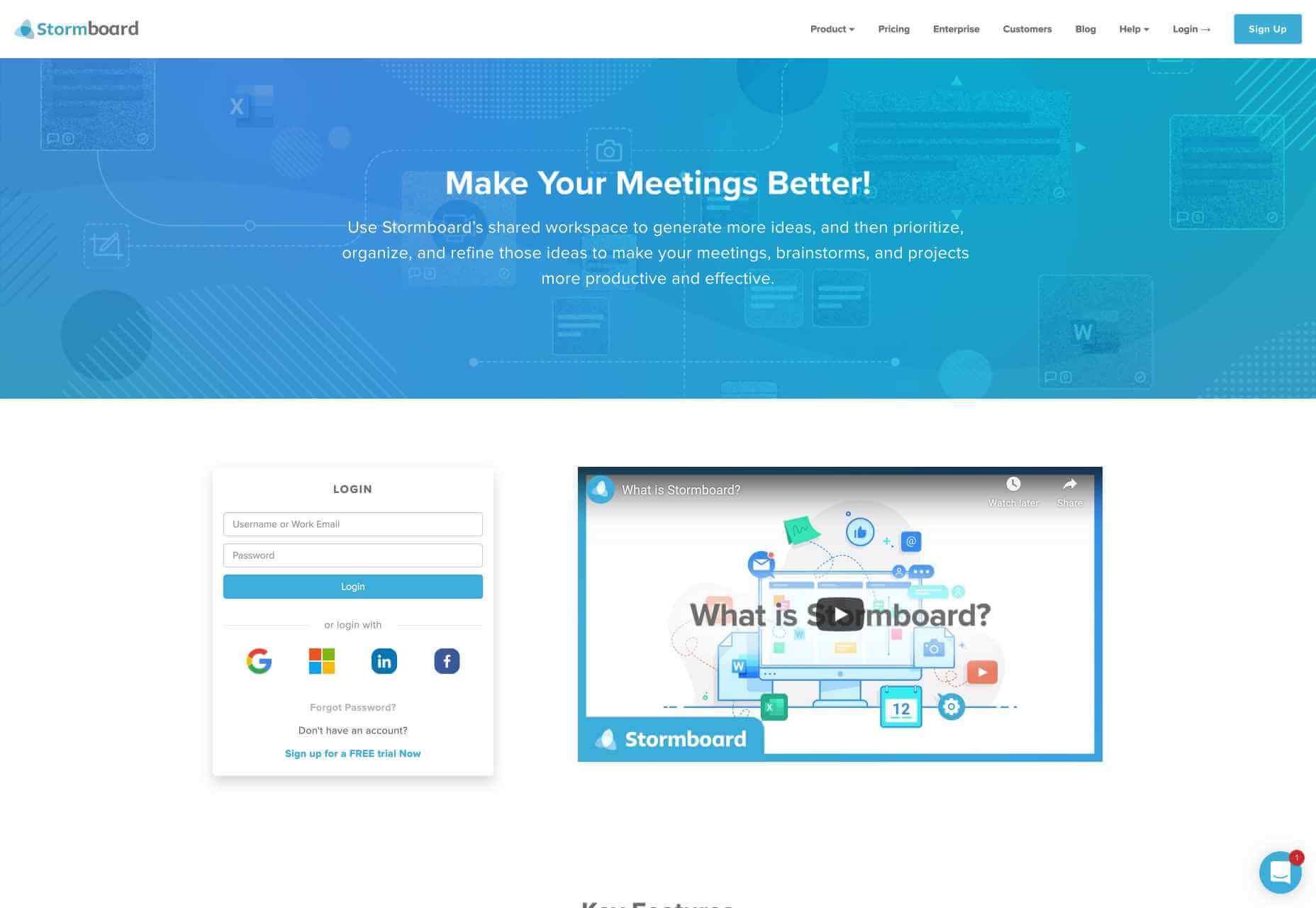

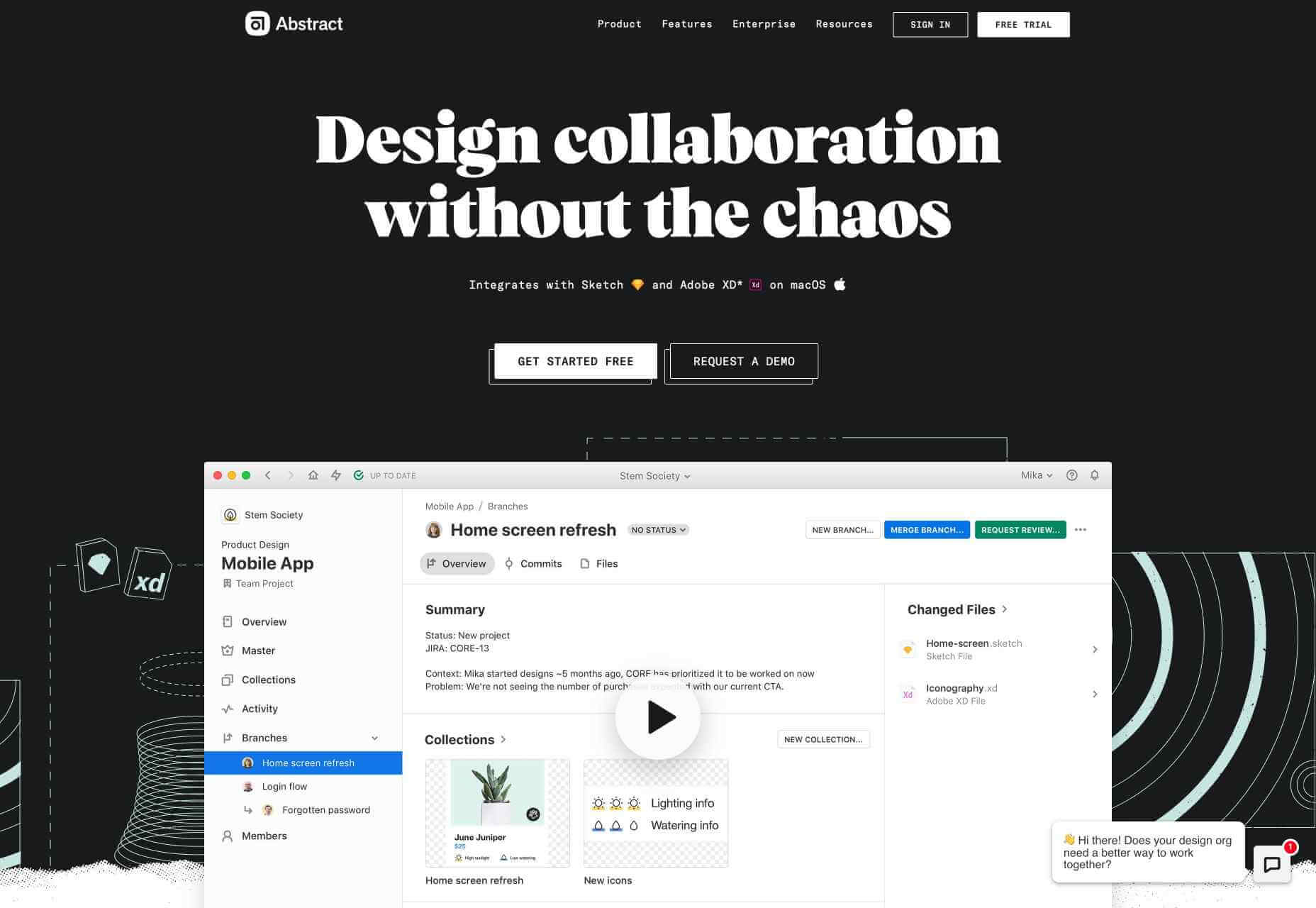
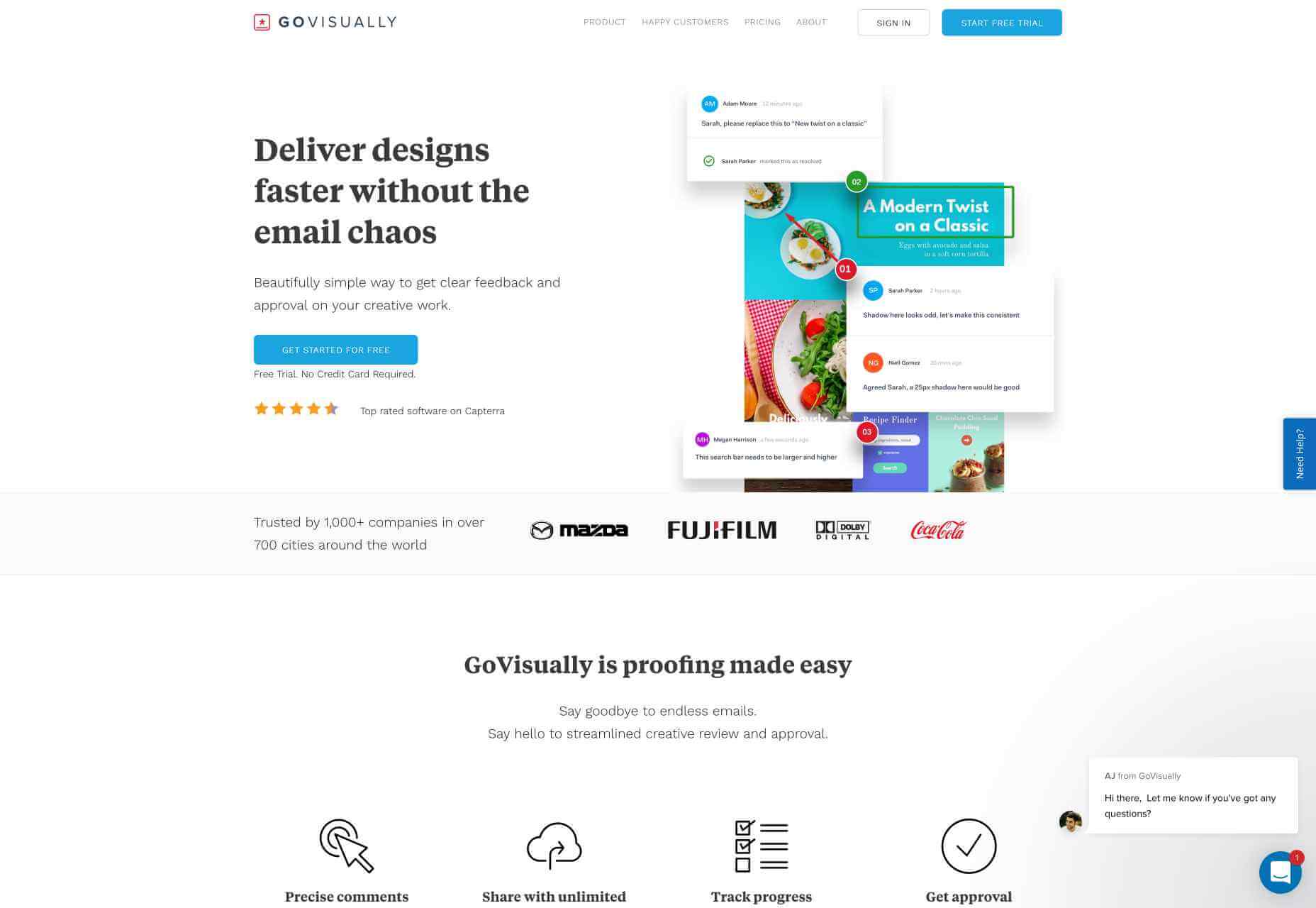
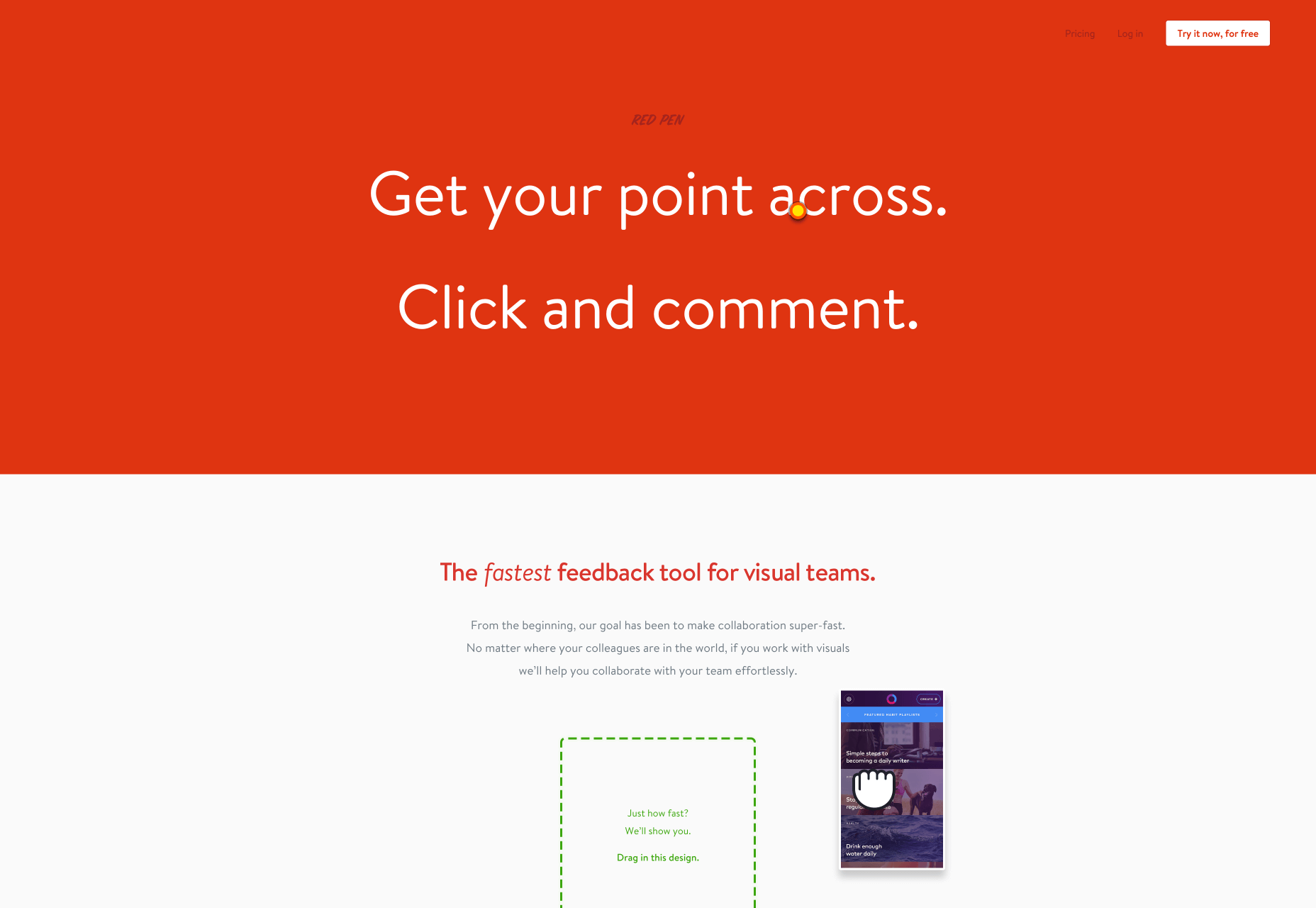
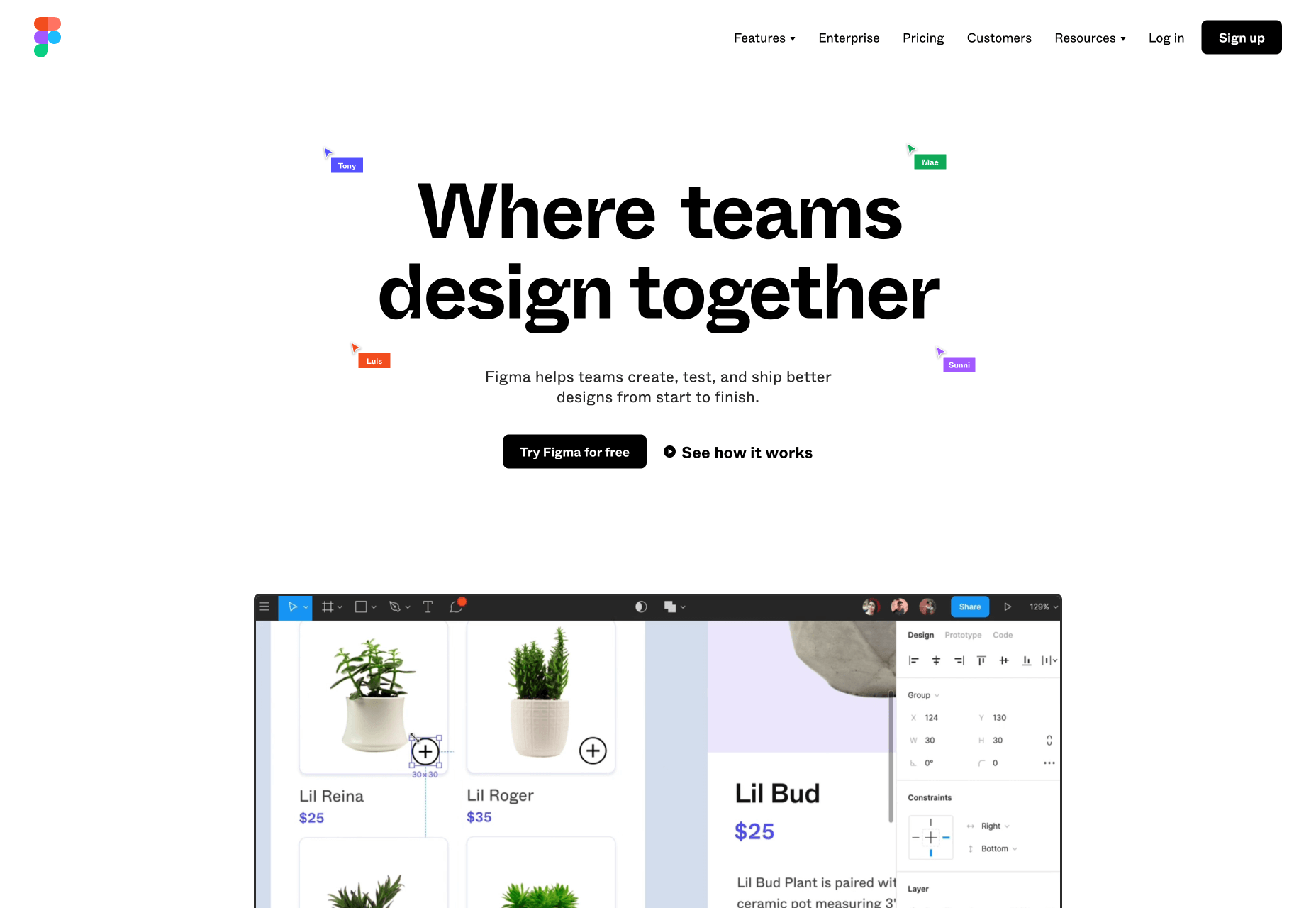
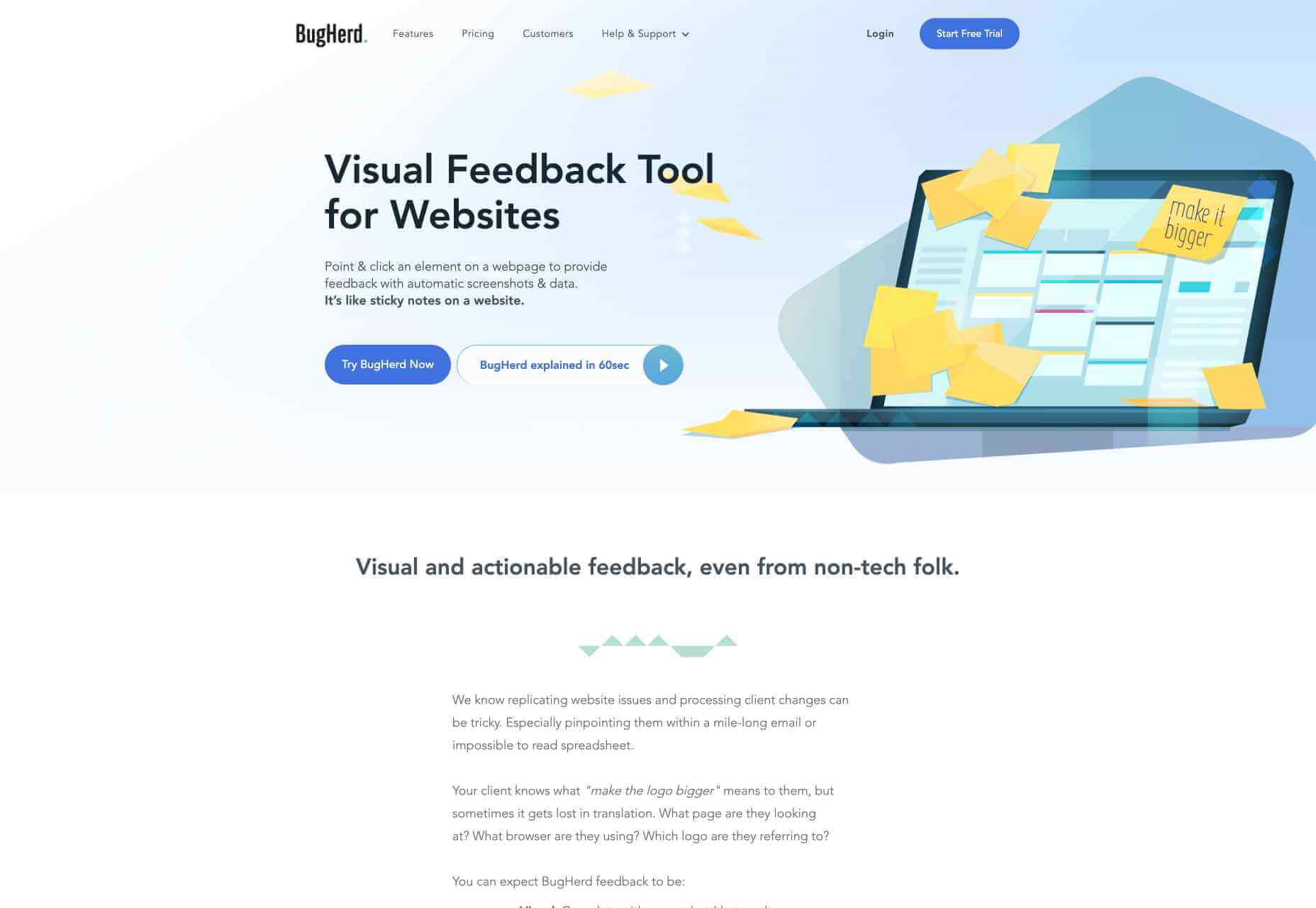
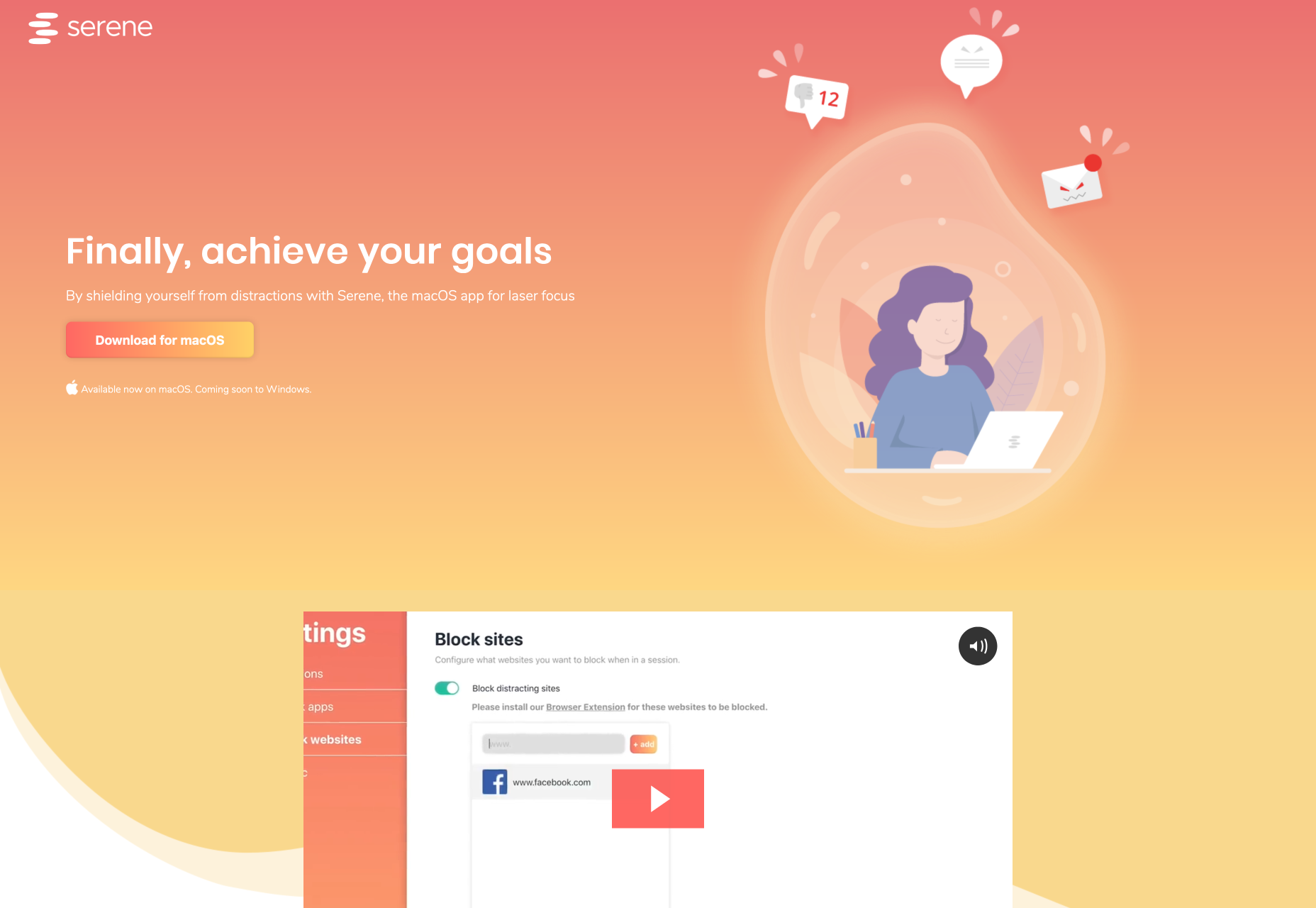
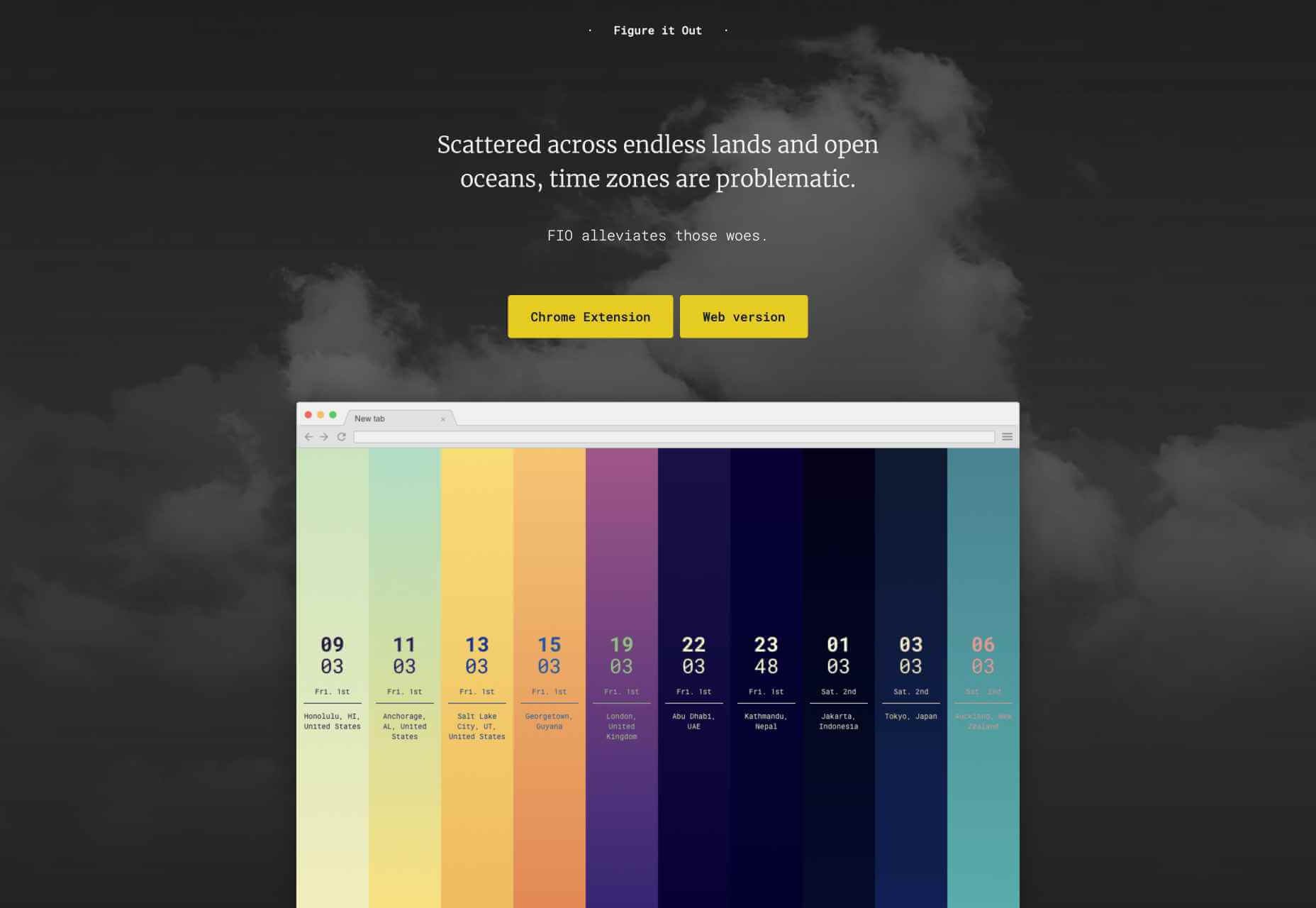
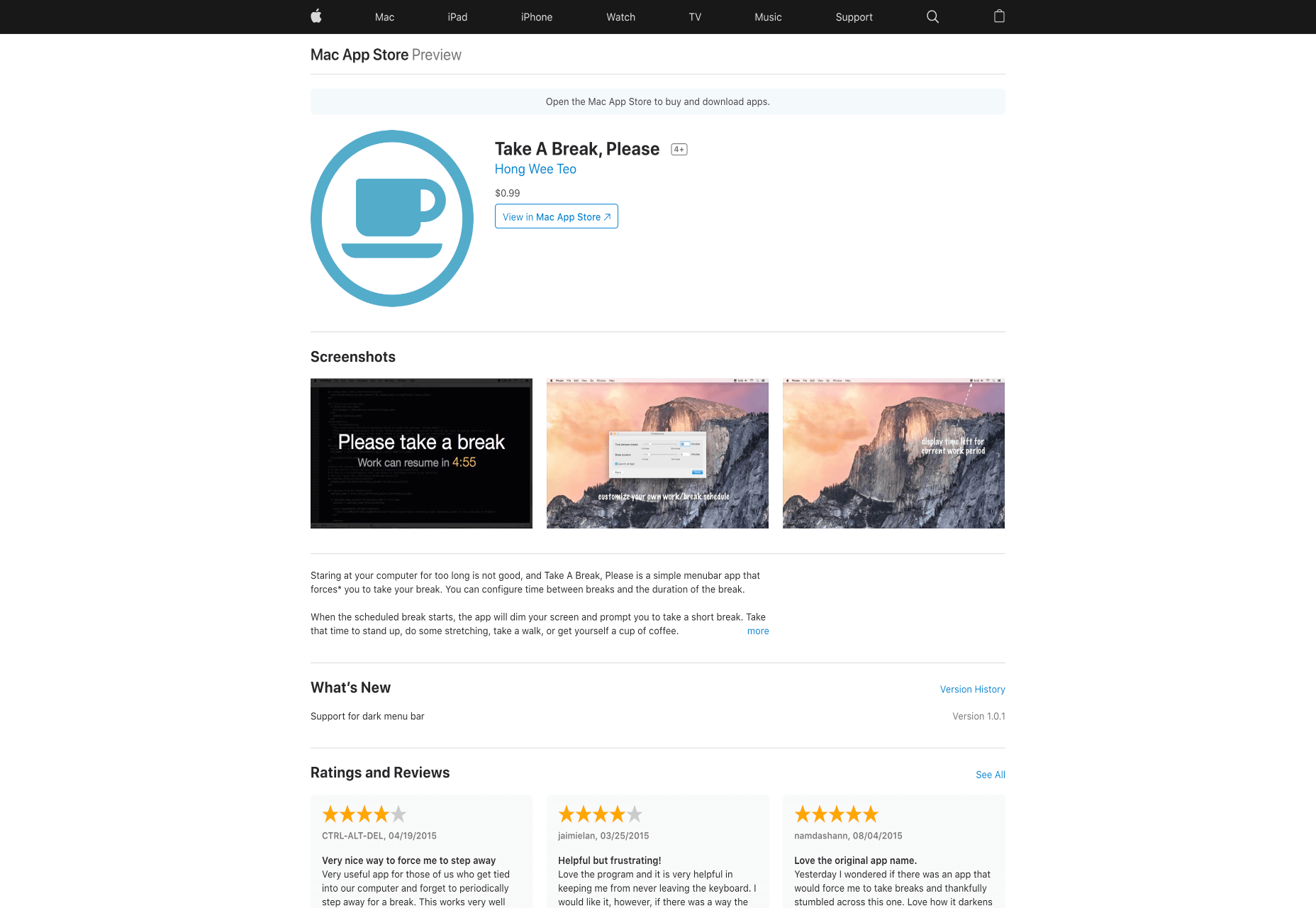
No comments:
Post a Comment