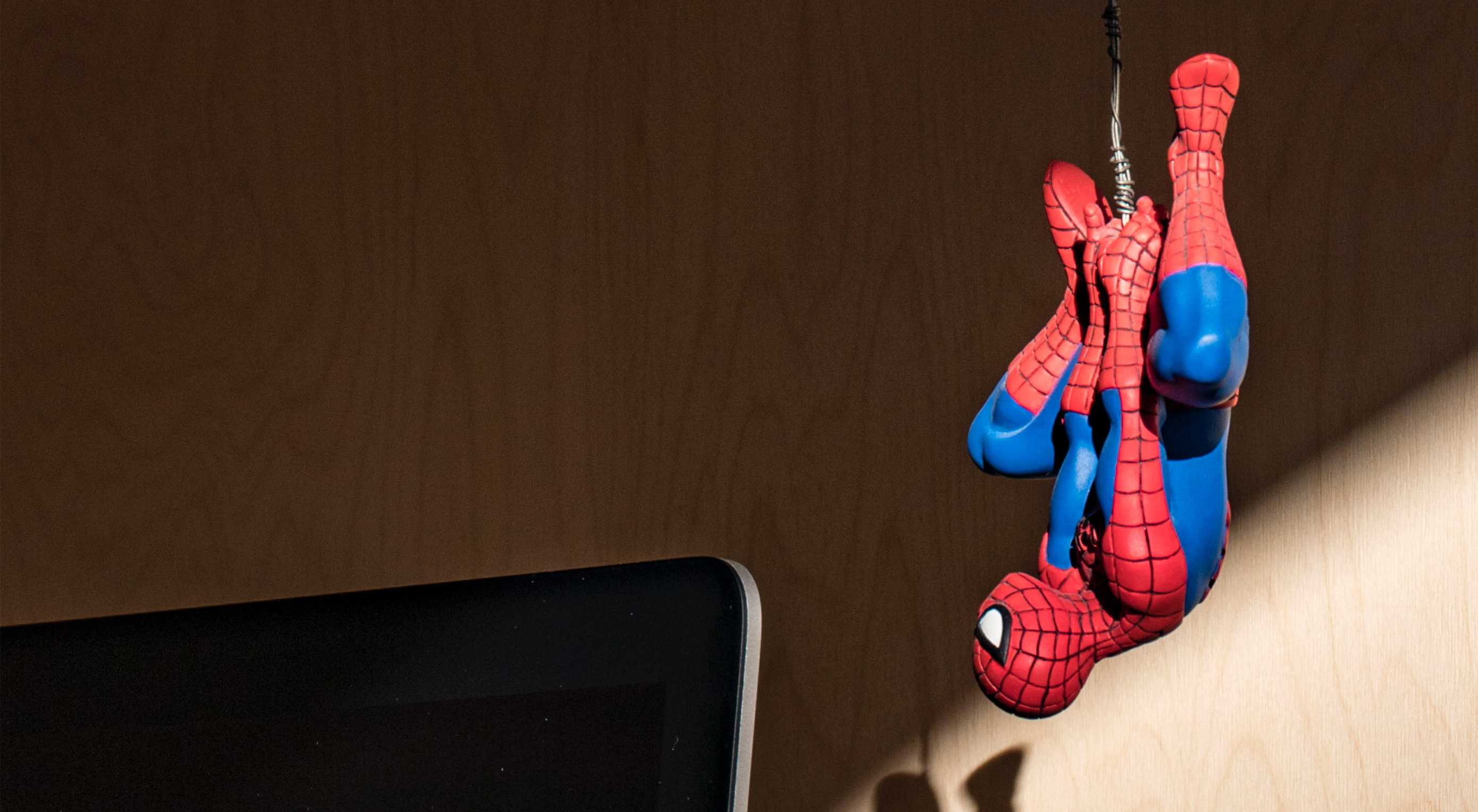 I know this might seem like an odd question to ask. After all, it’s not like we’re living in a villain-filled Gotham City in need of saving.
I know this might seem like an odd question to ask. After all, it’s not like we’re living in a villain-filled Gotham City in need of saving.
When it comes to asking the question, “Can web designers save the world?”, I look at it like this:
Superheroes don’t exist in real life, so there’s no way that one single person on this planet is going to “save” the world — web designer or otherwise. But heroes that fight small battles that add up to larger wins for humanity? They certainly do exist and web designers collectively have the ability to help shape and save the world this way.
How Can Web Designers Save the World?
We see it all the time from those around us: People who donate blood regularly; Volunteers who rebuild homes and cities after natural disasters; Households that practice sustainability through recycling and composting.
These might seem like small acts of kindness on an individual level, but when you put everyone’s efforts together, there’s a lot of good being done for the world.
Web designers can make contributions of their own, too.
1. Work for Clients Doing Good
I know it can be hard to be picky about who you work with. But when you reach a point in your design career where your revenue stream is stable and you feel confident saying “no” to clients that aren’t a good fit, you may want to factor this in.
In other words, rather than say “yes” because a client can afford your rates, build websites for businesses that:
- Have sustainable initiatives;
- Lend support to their local communities;
- Take really good care of their employees;
- Build products that make the world a better place;
- And so on…
By building websites for companies like these, you’ll empower them to spread their positive messages and missions far and wide.
2. Design Accessible Websites
It’s not just the World Wide Web Consortium that promotes a “web for all”. Accessibility is an innate human right that governments are now taking action to protect as well.
As a web designer, you have a crucial role to play in this. If you aren’t yet in the habit of making your websites accessible, today is as good a time as any to start.
Keep in mind that it’s not just about making a website easy for impaired visitors to navigate or see. Accessibility means making it so that everyone can access a website equally. For instance, building a progressive web app would allow a business to get its website into the hands of people in developing parts of the world that might not always have fast or reliable Internet access.
So, don’t forget to think outside the box for accessible solutions.
3. Practice Ethical Web Design
The Internet has done a lot of good for this world, but as we grow more permanently connected to it and our devices, users have begun to experience a slew of negative side effects.
While you don’t want to keep people from the web or the companies and services they need, you can make better choices about how you design online experiences for them. Namely, you can use ethical design features and techniques to encourage healthier online habits.
Many apps, for example, now come with daily time reminders.
Although this solution wouldn’t work for a website, you could try to accomplish something similar by reducing the number of push notifications or emails sent from your site. You use these elements to promote re-engagement with your website, so by reducing how many or how frequently they go out, you can keep users from aggravating their addiction to the web or their smartphones.
4. Use Eco-Friendly Design Tactics
If you want to help save the physical planet we’re on, utilizing eco-friendly or sustainable design practices would be a good idea. You may be using many of them already without actually knowing it.
For instance, many leading web hosting providers are investing in renewable energy to power their infrastructure and, consequently, their customers’ websites. It’s a simple thing — switching to a “green” web hosting plan — but it can have a significant impact on the planet as more and more companies head in that direction.
Certain choices you make for the websites you build can help the planet as well. For example, by creating more efficient user pathways, people won’t spend as much time on your website and, hopefully, online. Even things like minimal design, image optimization, and caching can help as your server doesn’t have to waste so much energy trying to serve it to visitors.
5. Lend Your Skills During Global Crises
As I was looking over recent research and reports for web designers, I discovered an article from Dr. Stephanie Evergreen on Fast Company. It suggested that web designers had an important part to play during global crises, like the Coronavirus pandemic.
As a data visualization specialist, she knows how much easier it is for consumers to understand data and directives when it’s designed visually. And we’re not just talking about laying out statistics in a table. She cites various examples of creative graphics that spell out difficult-to-understand concepts.
This graphic on the Australian Government Department of Health homepage, for instance, is a good example of that in action:
The graphic on the left could’ve just been a boring text banner (like the one on the right) or, worse, a cheesy stock image of people coughing. Instead, the designer made a great choice by creatively depicting and labeling the most common symptoms of the virus.
Whether you’re tasked with designing something like this to help in a crisis, or you normally work with medical or scientific organizations, your ability to translate quantifiable data into beautiful graphics can make a world of difference.
Wrap-Up
Will you, as one web designer, be able to save the world? Eh, probably not. But your contribution made alongside other web designers definitely will.
Just remember that saving the world isn’t always about cleaning up the planet or locking away criminals. The people that you choose to work with, the design techniques you use, and the kinds of websites you put out into the world can have an impact, too.
Featured image via Unsplash.
p img {display:inline-block; margin-right:10px;}
.alignleft {float:left;}
p.showcase {clear:both;}
body#browserfriendly p, body#podcast p, div#emailbody p{margin:0;}
from Webdesigner Depot https://ift.tt/2wbmdW7
from WordPress https://ift.tt/39I1lTU


No comments:
Post a Comment