 It’s the first day of Spring! As you look to clean up other parts of your life (e.g. your home, your refrigerator, your yard) make the cleanup of your web design business a priority as well.
It’s the first day of Spring! As you look to clean up other parts of your life (e.g. your home, your refrigerator, your yard) make the cleanup of your web design business a priority as well.
If you’re anything like me, you set aside time later in the week or month, promising yourself that you’ll finally take care of “business stuff”. And if you’re also like me, you often have to postpone those business maintenance tasks because new paid work opportunities come in. (Or you’re just exhausted and want a break from looking at your screen.)
But there’s no time like the present, so if you can spare it, give yourself at least one day off from work to tackle this spring cleaning checklist. Not only will it give you time to zero in on the areas that often go neglected in your business, but you’ll come out of it feeling refreshed and ready to get back to work.
1. Clean Your Workspace
There are some people that thrive in organized chaos. However, if your workspace is piled high with stuff you don’t need, stuff that distracts you, or stuff that’s literally getting in your way as you try to work on your computer, you need to clean your physical workspace.
When you’re done, think about doing something new for your workspace, something that makes you feel excited about sitting down to work. A new piece of artwork over your desk? A book about web design you’ve been meaning to read? A postcard from a client thanking you for a job well done? Then, put it somewhere that you’ll see it every day.
This is what I’ve done with my own workspace:

2. Declutter the Desktop
It doesn’t matter how many folders you put on your desktop to keep things organized. Image files, templates, PDFs, workflow documentation — these loose documents and folders sitting on your desktop are a distraction. Worse, if you don’t move them off of it, you’re putting your business at risk for data loss (if you’re not otherwise backing it all up).
To keep your desktop clutter-free, give your files and folders a new home — one that’s in a secure, cloud-based organizational system. Google Drive and Dropbox are free to start with and easy to use.
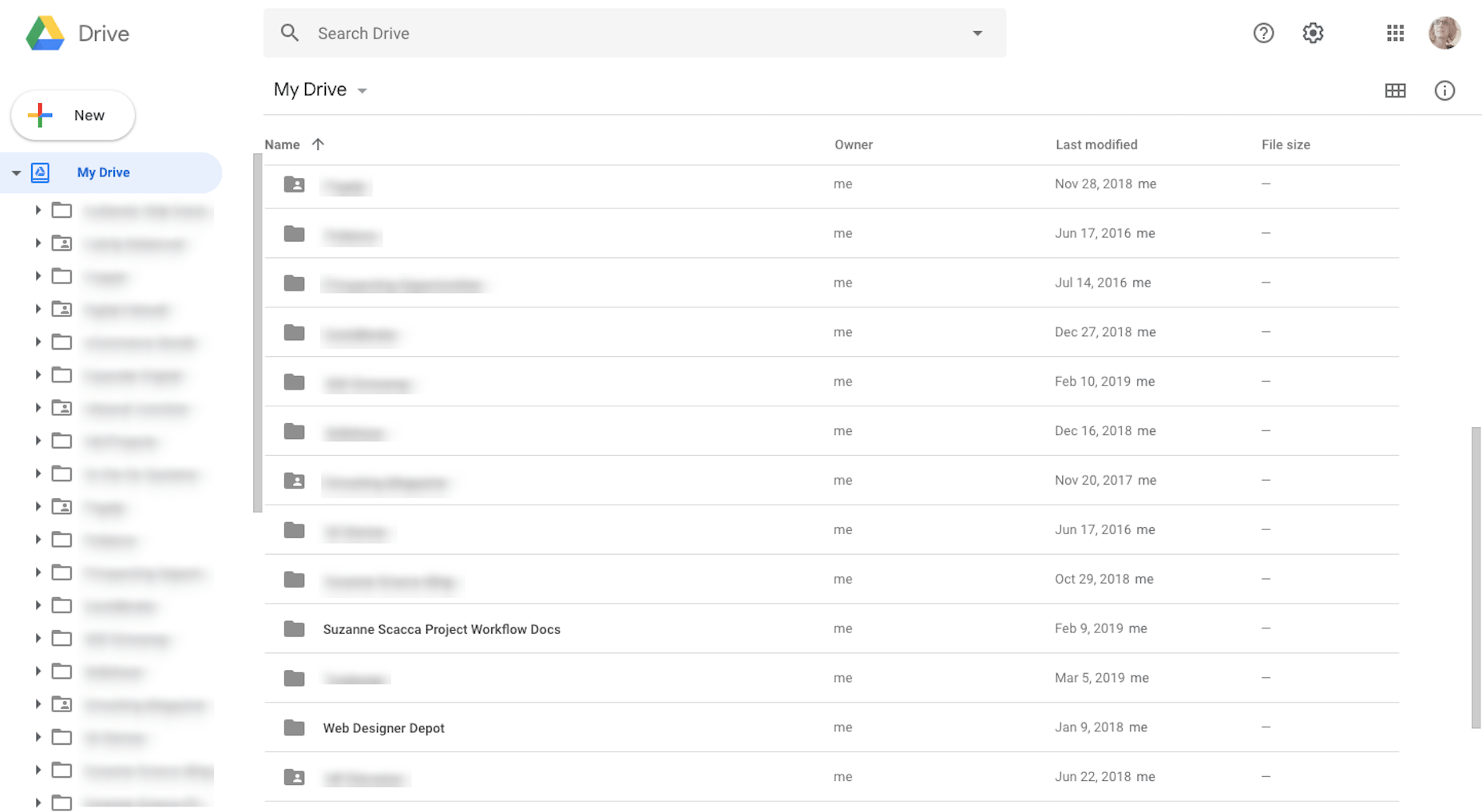
3. Review Your Folders
If you’re still storing files on your computer (and not just your desktop), now is the time to migrate them to your cloud storage. Then, once you have all files in a centralized location (which is also great for security and collaboration purposes), work on refining your folder structure:
- Delete old client files and folders;
- Delete old business documentation or update it so that it’s reflective of what you do now;
- Check for files containing the same information. Remove the duplicates;
- Review and rename folders for improved clarity and organization;
- Review your bookmarks. Delete ones you don’t use. Update incorrect links. Organize links based on how frequently they’re used. And create a file structure to organize it all.
Here’s an example of what I’ve done to my own bookmarks bar to improve my workflow:
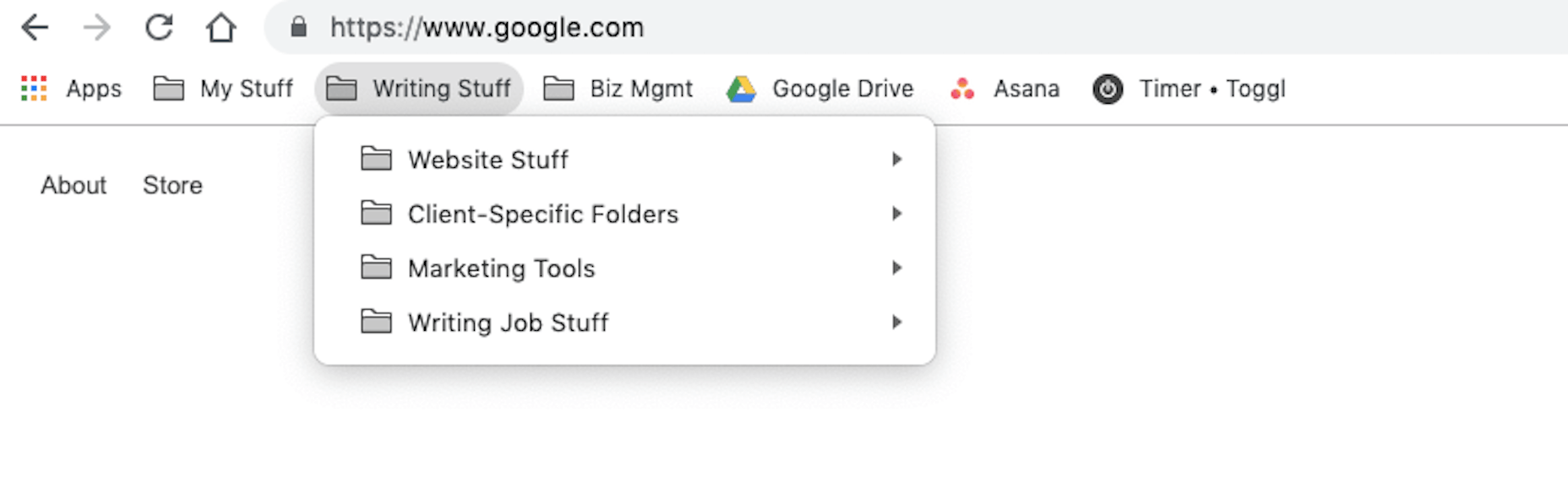
4. Check on the State of Your Website
You’re in the business of designing websites for others, but when was the last time you took care of your own?
Start with a site health check:
- Is all of the software updated? If not, back your site up and run those updates now;
- How about security, your security plugin should have a scanner, run it and make sure all is well;
- Does the site load as quickly as it could? If you’re unsure, run it through PageSpeed Insights to see if Google suggests any fixes.
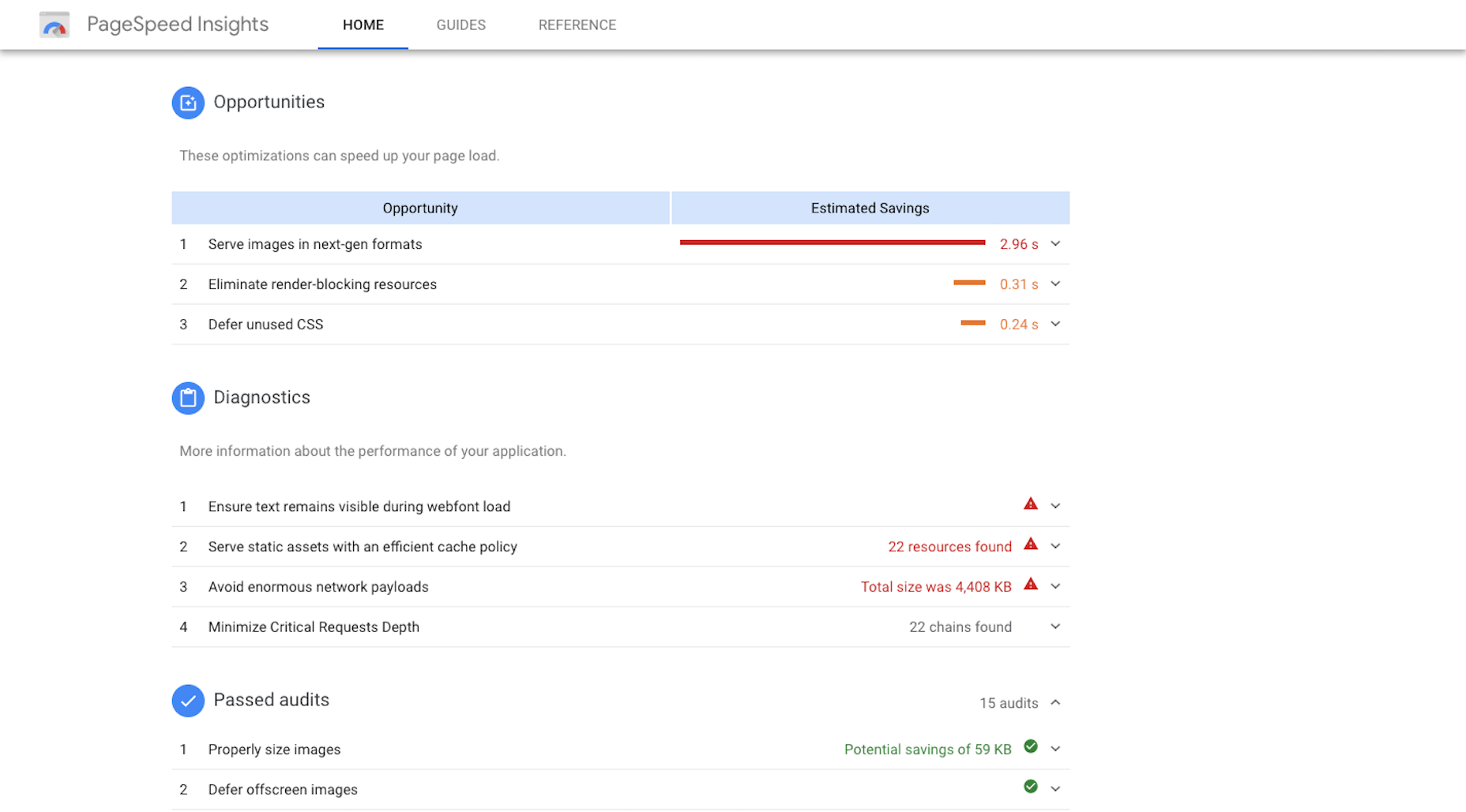
Then, check on the content of your website:
- Hold old is the design, if it’s over a year old, it at least needs some upgrades;
- How old is the information about your business, if anything has changed, take care of it now;
- Is any of the content or images no longer relevant, remove them if that’s the case;
- How about your links, do all internal links still work, do external links point to recent and relevant sources.
Finally, spend some time updating your portfolio. Even if it’s only been a few months, you may have new samples or testimonials to show off. Don’t let outdated website samples reflect poorly on what you can do.
5. Freshen up Your Social Presence
WebDesignerDepot recently published a post discussing all the ways social media might be hurting your design business. Run through the checklist to see if you can do any cleanup and salvage your social presence.
6. Create Less Email Work
One of the things you’ll learn if you read the 4-Hour Workweek is that email is a huge time waster. Sure, you need it to communicate with clients, but what percentage of emails in your inbox are actually from clients? And how many of those client emails are actually urgent enough to warrant your attention right now?
What you need to do is create a new system for your email so that it stops distracting you from work. Here are some ways to do that:
- Unsubscribe from all unnecessary subscriptions;
- Review and update your email folder structure to keep everything well-organized;
- Use filters so that client emails immediately drop into their corresponding folders;
- Use a tool like Boomerang for Gmail. It turns off email notifications on your phone and computer, so you can stay focused during the workday.
Another thing to look at is your email signature. Here’s an example of how mine currently looks (you can also see the Boomerang “Send Later” buttons in action):
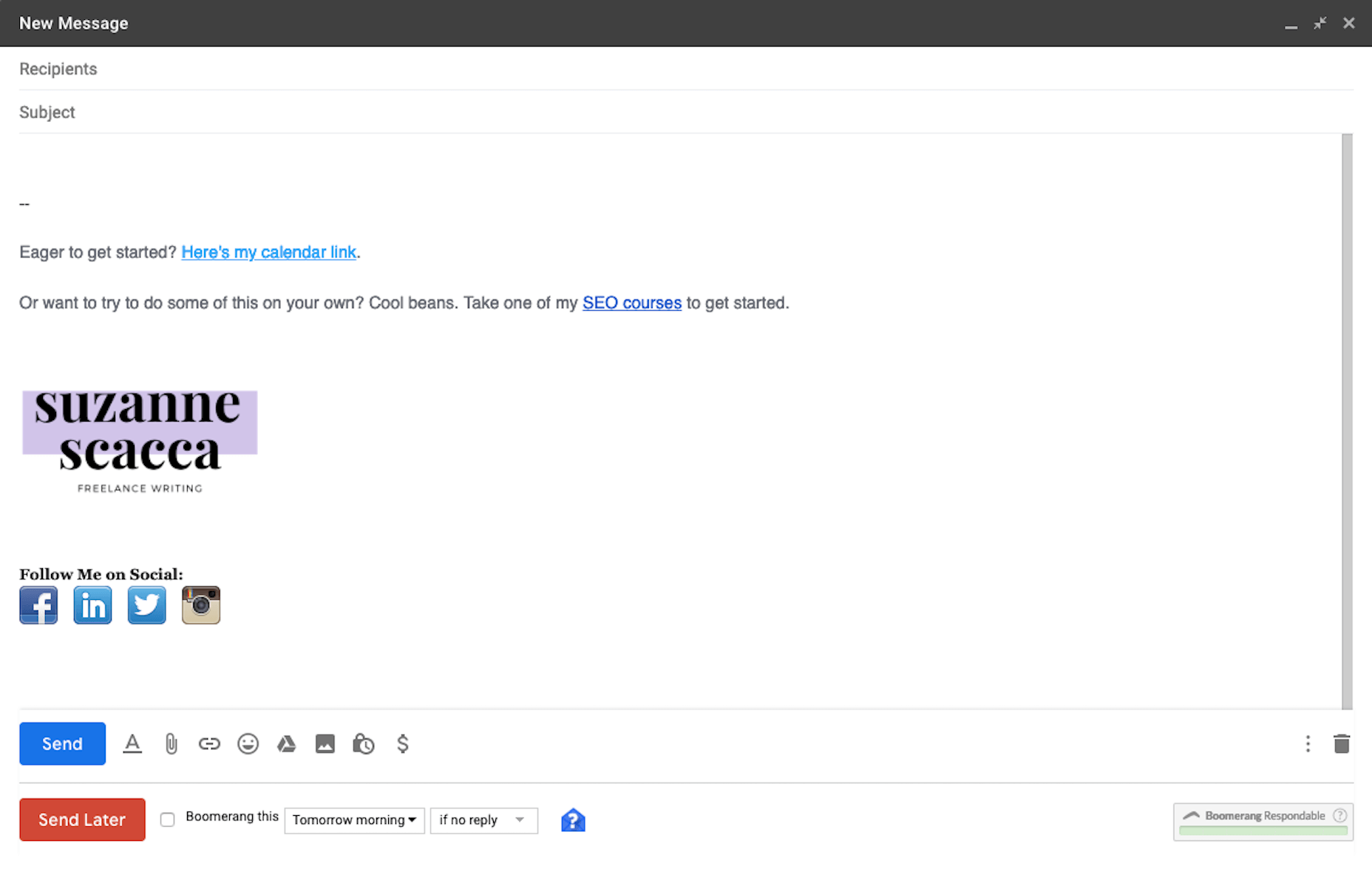
If you had to update any of your business or contact information on your site, the same applies here. Now is also a good opportunity to add links that help keep prospects and clients connected — like social media links, your website link, or a meeting scheduler.
7. Review Software Subscriptions
Finally, take a look at your software subscriptions. Is there anything you’ve signed up for in the past that you’re no longer using? How about tools that used to work really well, but that seem to do nothing but slow you down now?
Automation is crucial for web designers. Just make sure you’re using tools that actually enhance your workflow.
WebDesignerDepot has a fantastic roundup of 30 tools and services that help with this. You obviously won’t need or want to use all of them. However, if you’re trying to figure out if that tool you use now is worth it, this is a great reference to confirm your suspicions or find an alternative option.
Spring Cleaning Bonus
Once you’ve finished spring cleaning your business, it’s time to get back to thinking about revenue generation.
So, why not create a spring cleaning service or promotional offer for clients? It shouldn’t even be that hard to do since you probably provided this service in the past, just under a different name: a website redesign.
Just reach out to clients you haven’t spoken to in a year or so, and pitch them a “Spring Cleaning” website audit and cleanup for a flat fee. You can also do the same with brand new clients whose websites are certainly in need of a good scrub.
Featured image via Unsplash
| Add Realistic Chalk and Sketch Lettering Effects with Sketch’it – only $5! |
p img {display:inline-block; margin-right:10px;}
.alignleft {float:left;}
p.showcase {clear:both;}
body#browserfriendly p, body#podcast p, div#emailbody p{margin:0;}
from Webdesigner Depot https://ift.tt/2FrljGR
from WordPress https://ift.tt/2Wbf1R6

No comments:
Post a Comment