 It’s that time of year when everyone’s mind is less on work, than on vacation. So, we’ve tried to round up a few new tools and resources for designers that can make projects seem a little more like play. Enjoy!
It’s that time of year when everyone’s mind is less on work, than on vacation. So, we’ve tried to round up a few new tools and resources for designers that can make projects seem a little more like play. Enjoy!
Fontanello
Fontanello is a Chrome browser extension that lets you see the type styles of text just by right-clicking it. This tool takes all the hassle out of looking for font styles by showing the name, size, leading, and color of a typeface quickly. (There’s also a Firefox browser extension.)
Freemium
Freemium is a collection of free tools and resources for designers. You can find information about all types of websites and applications (even stock photos) that are free to use. Each tool includes a description and buttons to access the tool or learn more. This database is a lot faster than searching everywhere for the right tools and having to sort through all the digital clutter.
Creative Machine
Creative Machine is an ad template tool that’s still in beta (and free if you want to try it). Use it to create an ad template and then create other dynamic creatives with just a click. If you build a lot of ad sizes for the web, this tool can help save time.
GPortfolio
GPortfolio lets you generate an automatic portfolio based on your GitHub profile. How many times have you asked for that functionality? There’s plenty of documentation to walk you getting started and examples templates.
Gradient Toggles
Gradient Toggles mixes cool animation with trendy color in elements that fade away on click. The Pen is by Mikeal Ainalem and worth a look.
Mailgo
Mailgo makes mailto functions that much prettier. The tiny tool substitutes all mailto links on your website with a snazzy popup modal that will impress visitors and allow them to choose what email program to open and send from.
PixelSnap 2
Pixel Snap 2 is a simple tool that measures anything on your screen instantly. The new version is faster and works on any screen, including apps. Measure distances between objects and copy to the clipboard or determine the size of elements or groups of elements. The tool is only for Mac right now and starts at $25 for one computer.
Design Ladder Goals
Design Ladder can help you create goals for yourself and work on your career. We all struggle with this at times; taking a minute to reflect and look forward can help push a career. It’s a worthwhile exercise.
DesignGapp
DesignGapp is a simple tool to create beautiful design documentation for projects. It takes a lot of the hassle out of building style guides that users will want to look at and you can collaborate within the tool.
Accessible Icon Buttons
Accessible Icon Buttons is a deep-dive into the UX of this design element and how it could be better for more users. Sara Soueidan does a great job with explanations and suggestions for creating more accessible button elements in your website design projects.
Materia Icons Library
Materials Icons Library is a huge collection of icons, with more than 1,000 individual elements. The style is simple in a material style, and works with popular software including Sketch, Figma, Invision Studio, and Adobe XD. Icons are also in SVG and PSD formats.
Nerd Flat Icons
Nerd Flat Icons makes me think of the Big Bang Theory – who else misses this TV classic already? – with a cool set of geeked out vector icons. The set mixes math, space, chemistry, and physic themes in 50 flat, colorful icons. Each is available in PNG and SVG format.
Nom Nom Nom Illustrations
Nom Nom Nom Illustrations are fun food-based vector drawings for projects. What’s cool about each design is that you can download an original file or convert it to a phone or desktop wallpaper. Download just the illustrations you like one by one.
3D Frame Illustrator
Picture your artwork in a frame image. The tool is perfect to see what color or style frame would look best before you push artwork for sale on design marketplaces. All you have to do is upload an image and then download a high-resolution framed image with your work inside.
Font Kiko
Font Kiko is an icon font with more than 700 individual icon elements. Search the icon set, which includes light, regular, and solid options. Icons feature a variety of elements in multiple categories for ease of use.
Giselle
Giselle is a simple handwriting-style script with nice flourishes and tails. It has a solid weight and isn’t too feminine, making it acceptable for a variety of applications.
Isle Headline
Isle Headline is a lovely serif typeface in multiple weights. The free version has a limited character set, but there is a full version available. It includes upper- and lowercase characters and the black weight is especially nice for display.
Ministry of Moron
Ministry of Moron is a striking display typeface with a wide stance and funky feel. It has uppercase letters only and numbers and is free for personal use.
National Park
National Park is a typeface designed to look like the iconic font used by the organization’s carved signs. The free font comes in four weights — light, regular, heavy, and outline — and includes a full character set.
Salt
Salt is a minimalist typeface with a low x-height. It includes a full uppercase character set and numbers in regular and bold weights. The funky feel is ideal for display use.
| Add Realistic Chalk and Sketch Lettering Effects with Sketch’it – only $5! |
p img {display:inline-block; margin-right:10px;}
.alignleft {float:left;}
p.showcase {clear:both;}
body#browserfriendly p, body#podcast p, div#emailbody p{margin:0;}
from Webdesigner Depot http://bit.ly/2XYugOM
from WordPress http://bit.ly/2Fdn1uE

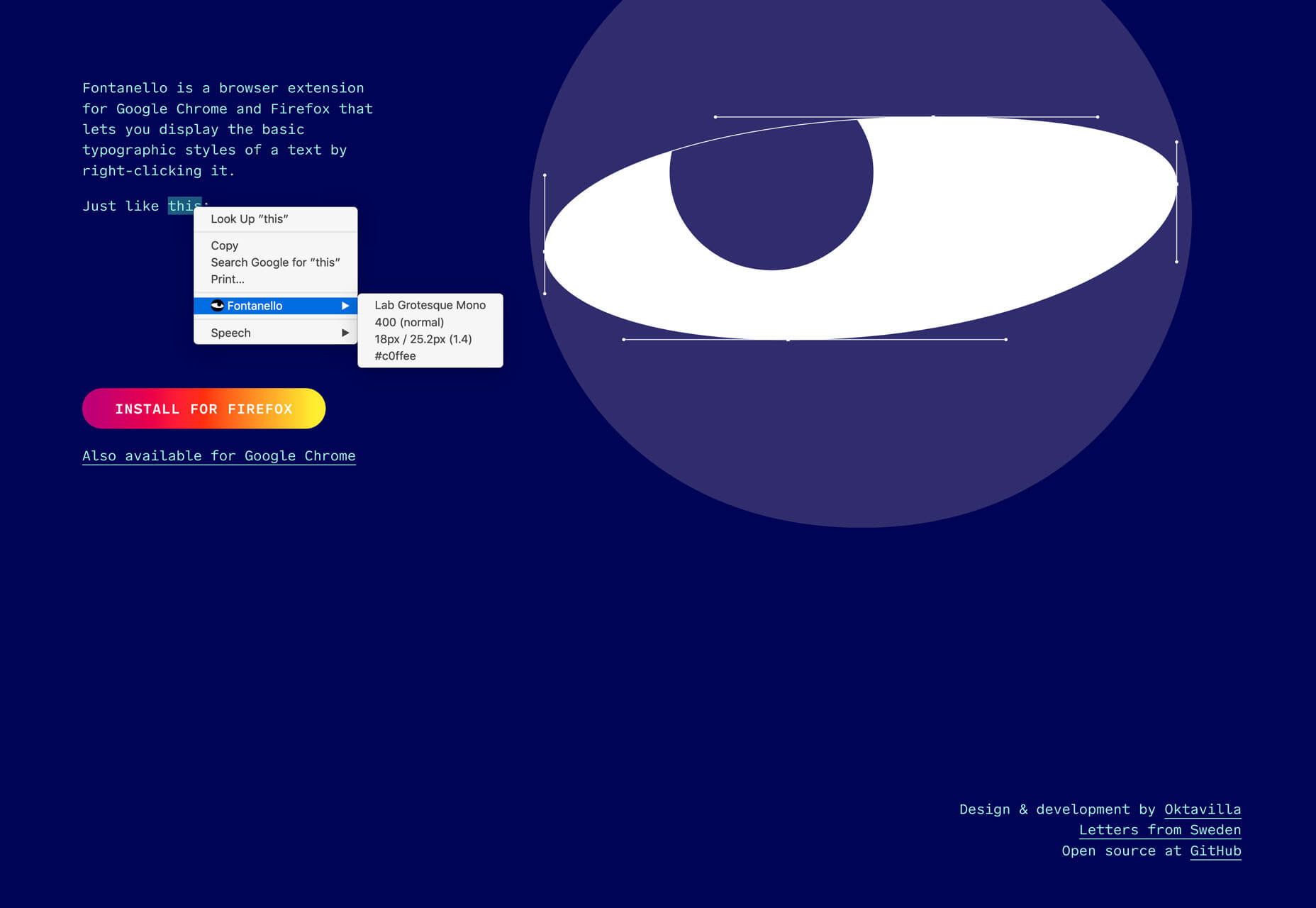
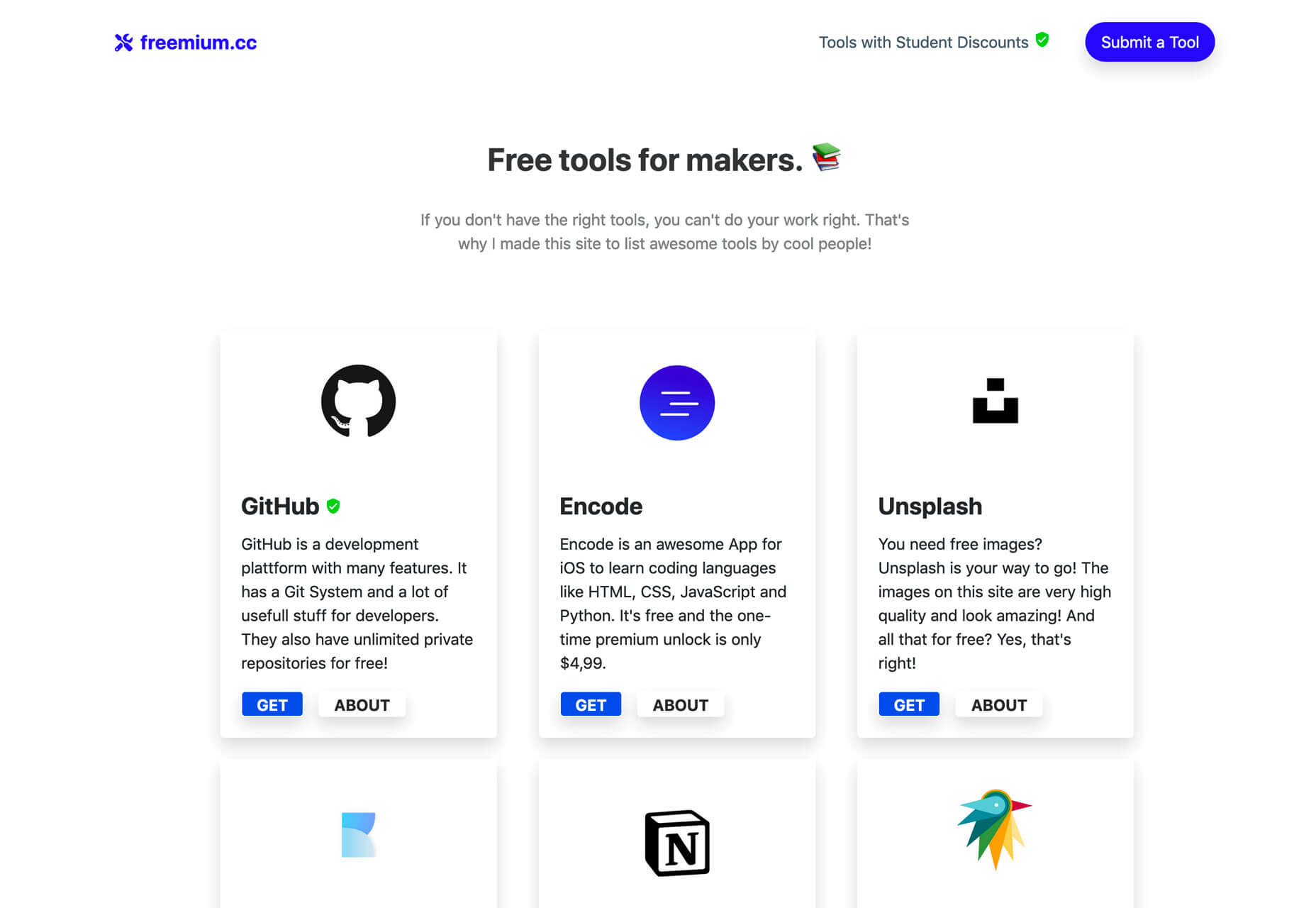
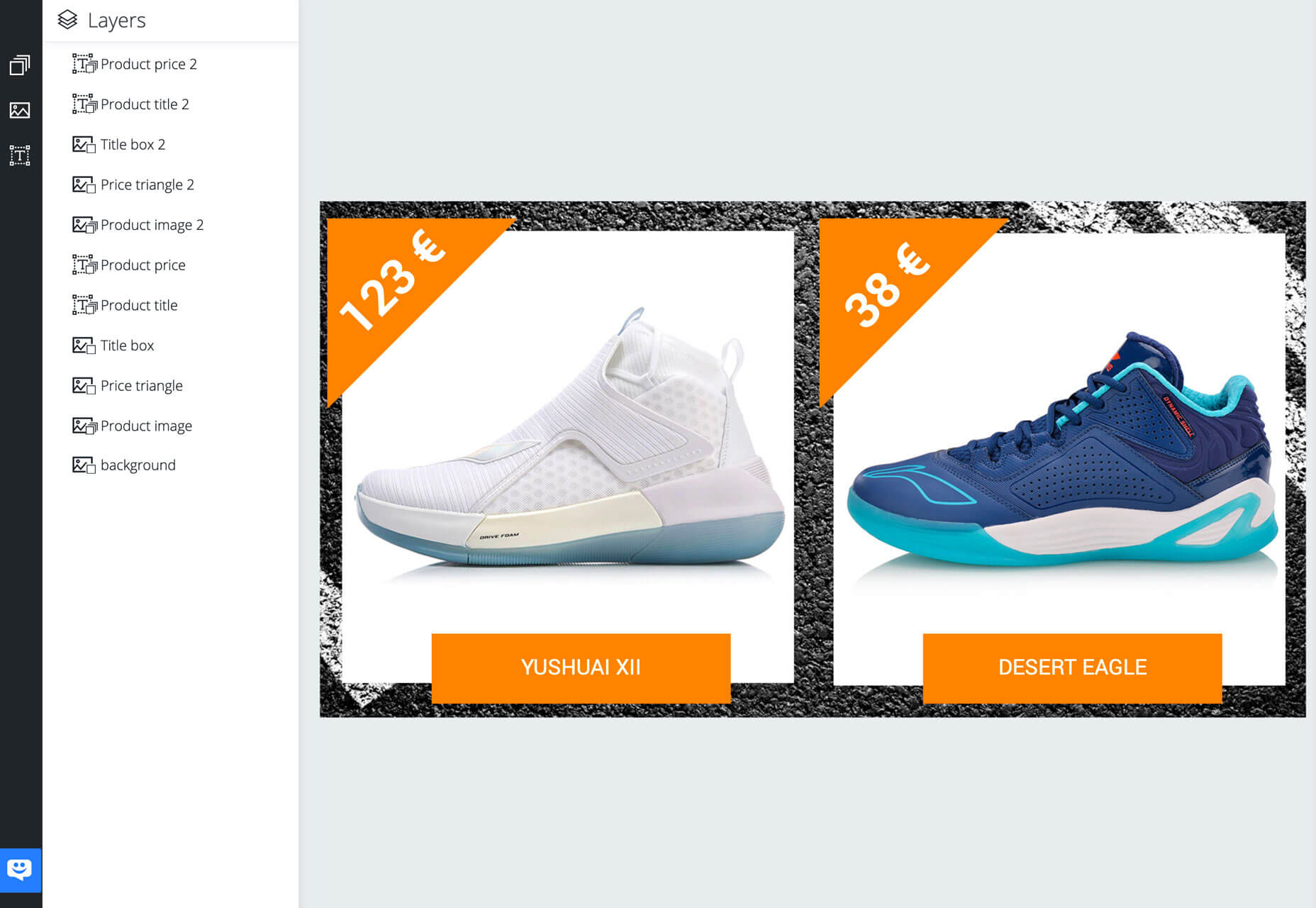
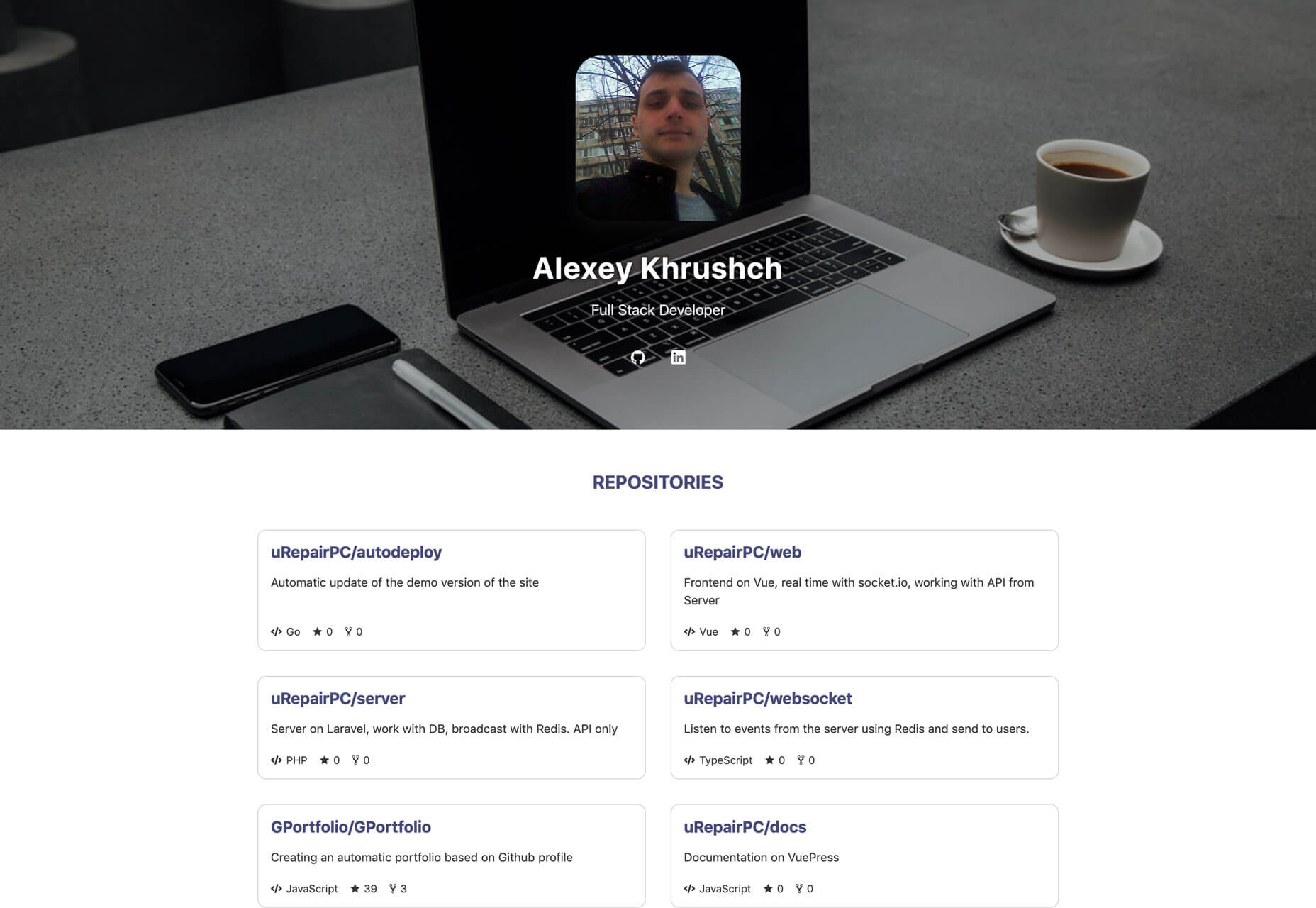
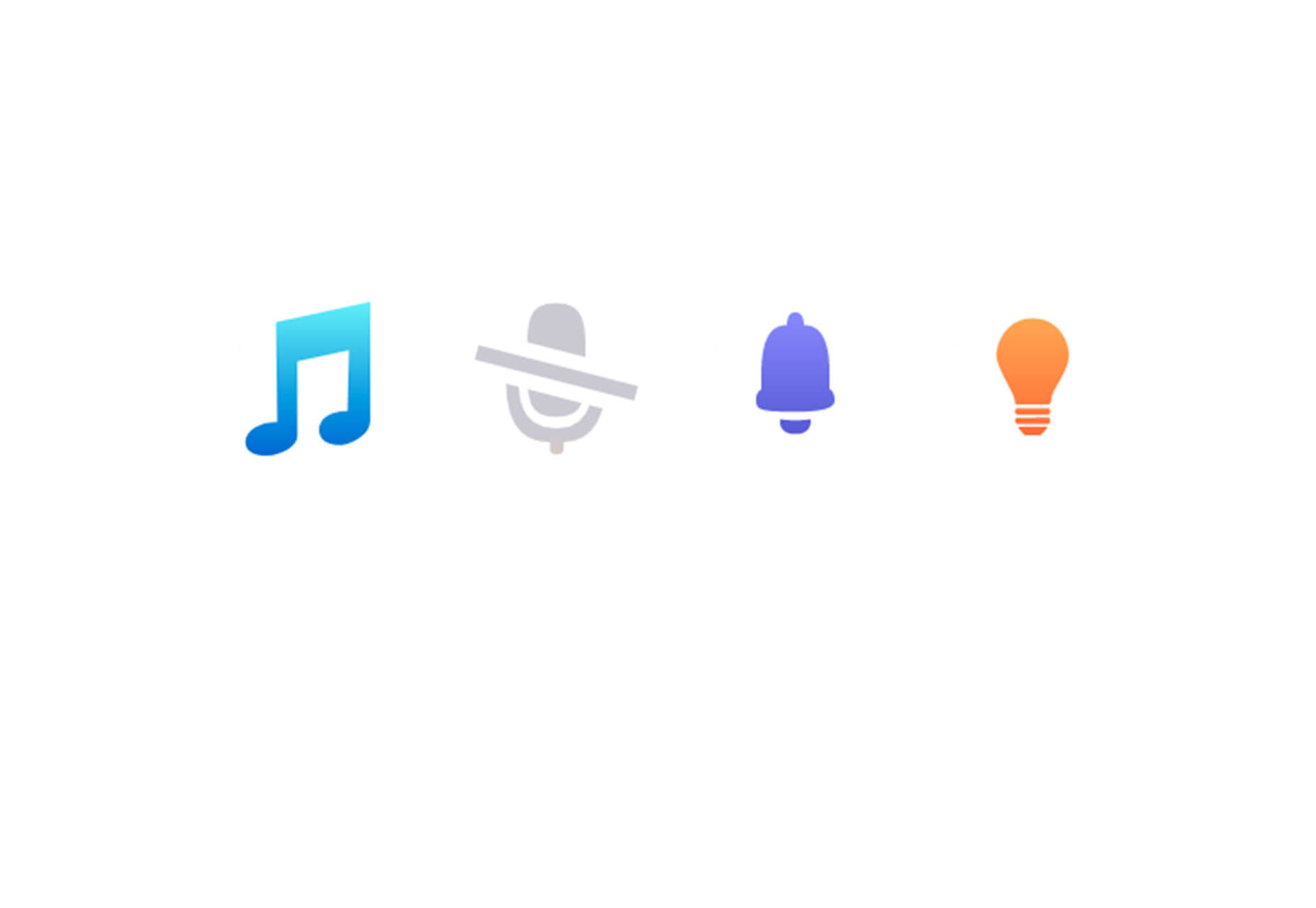

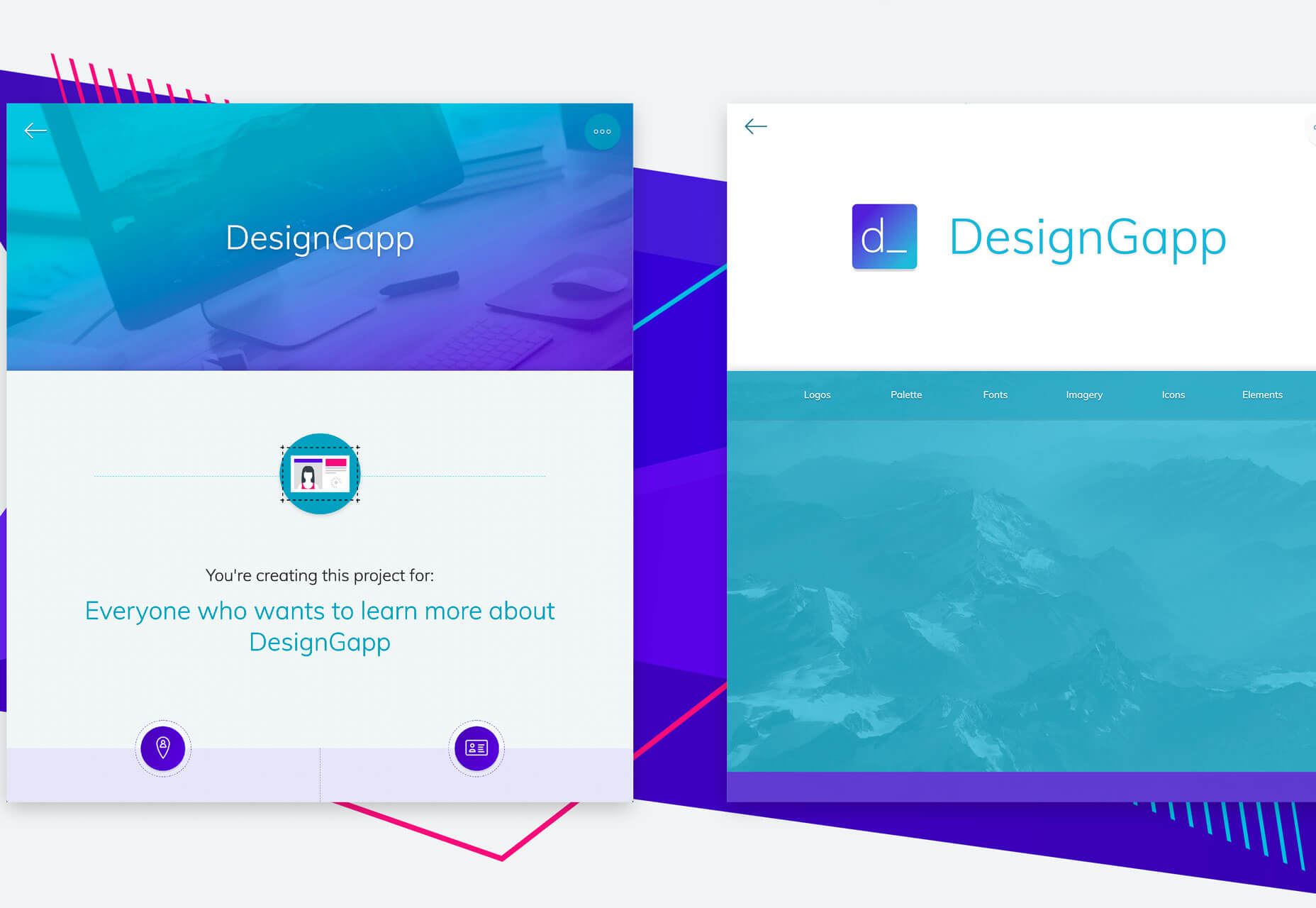
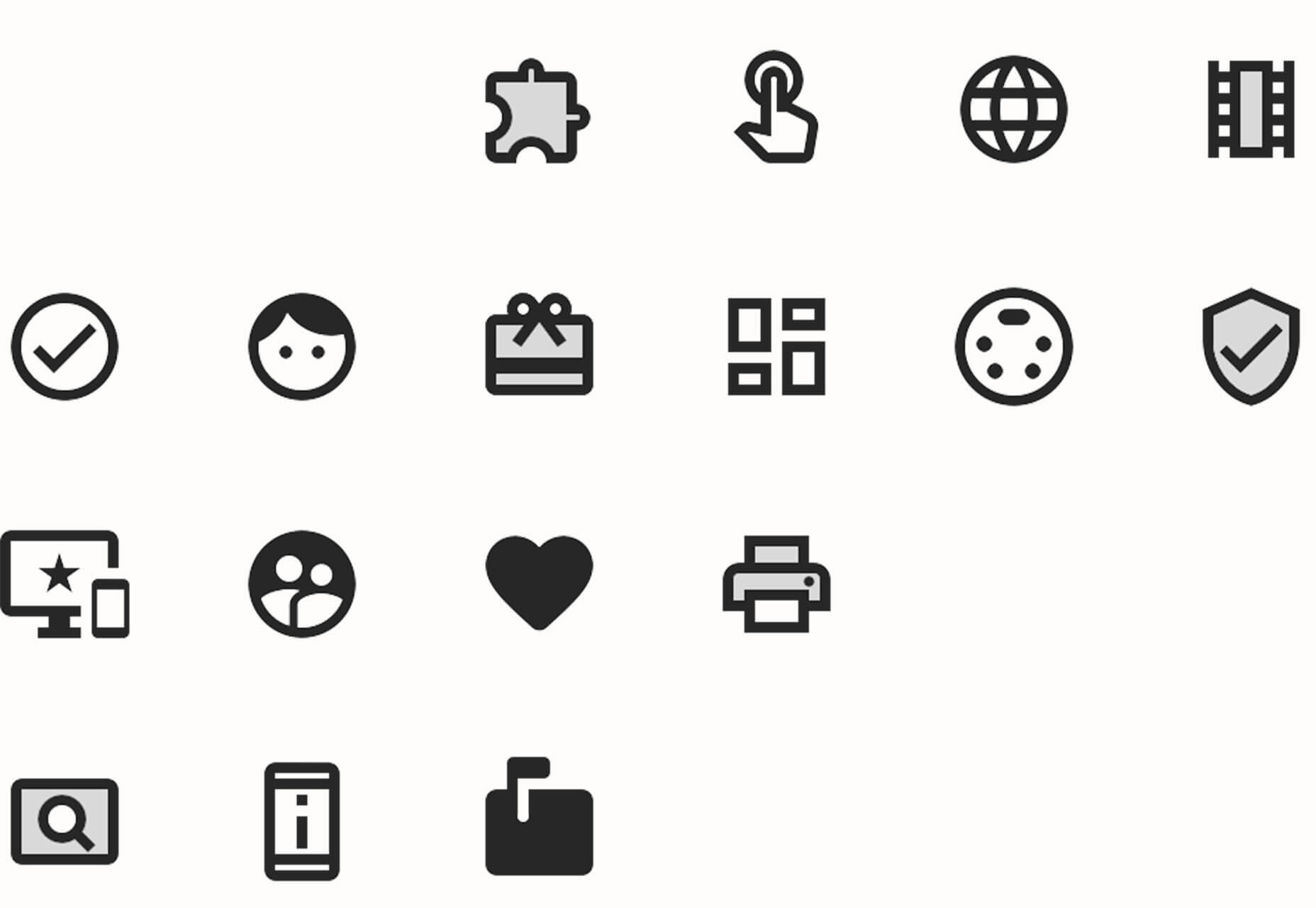


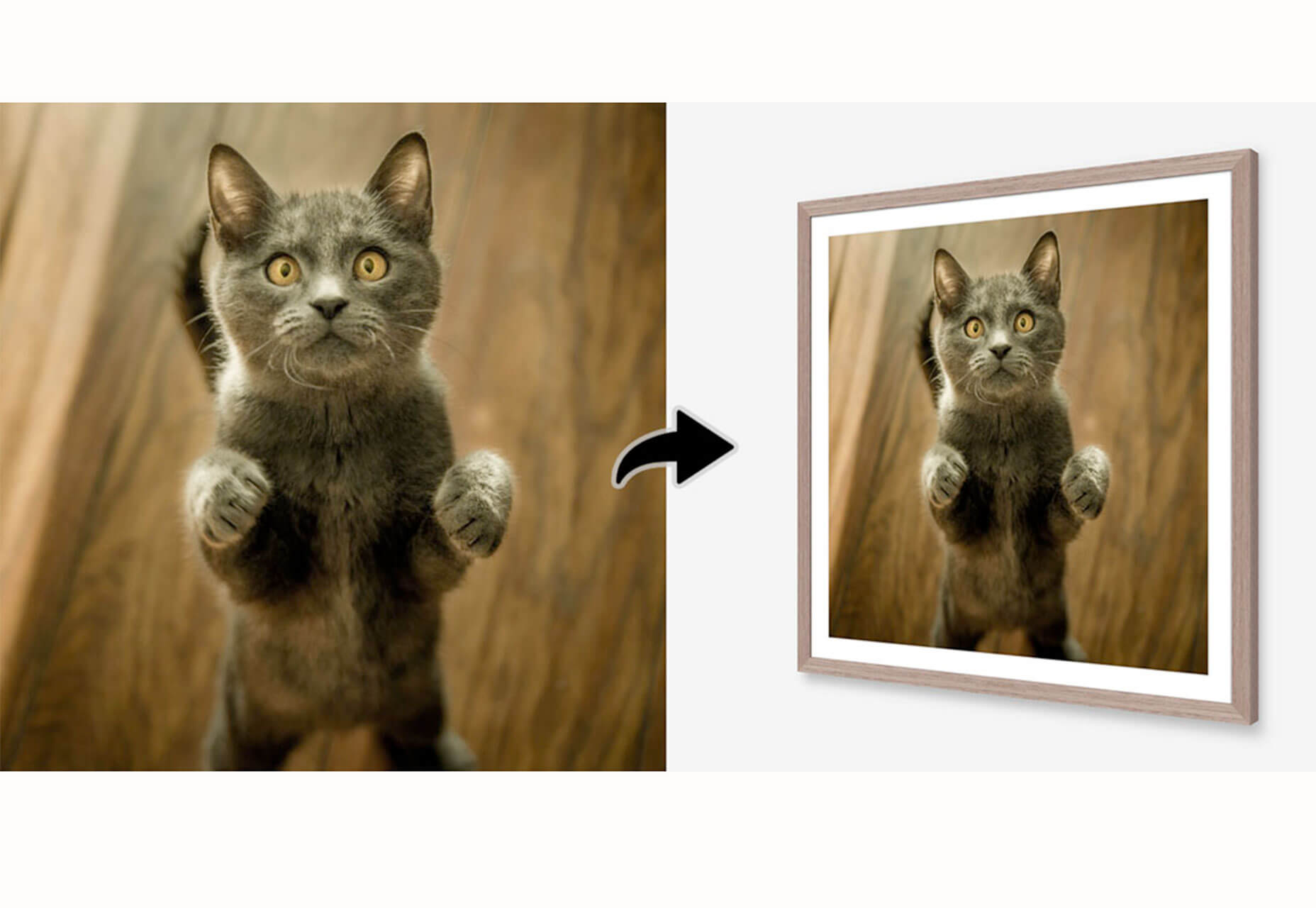
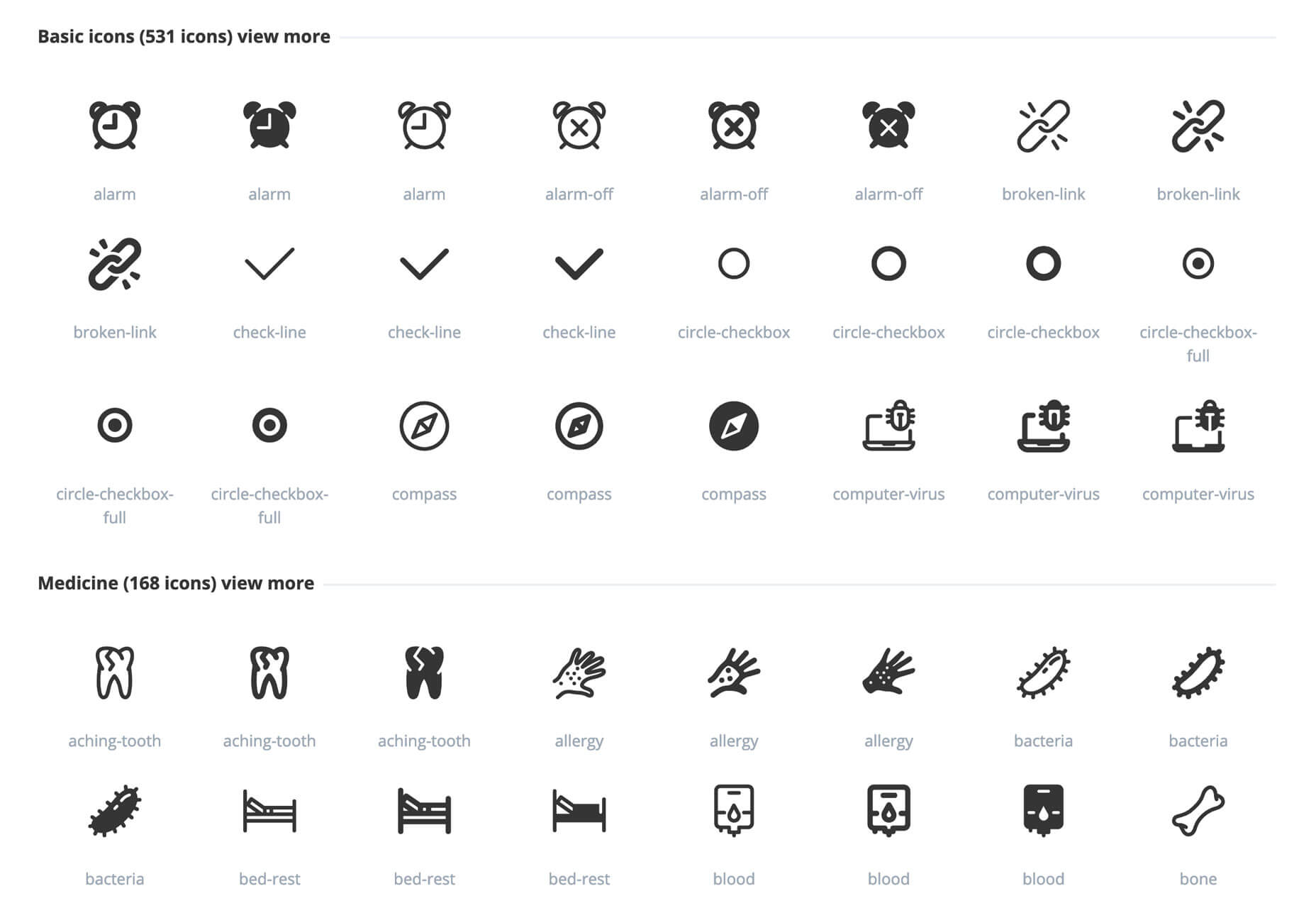



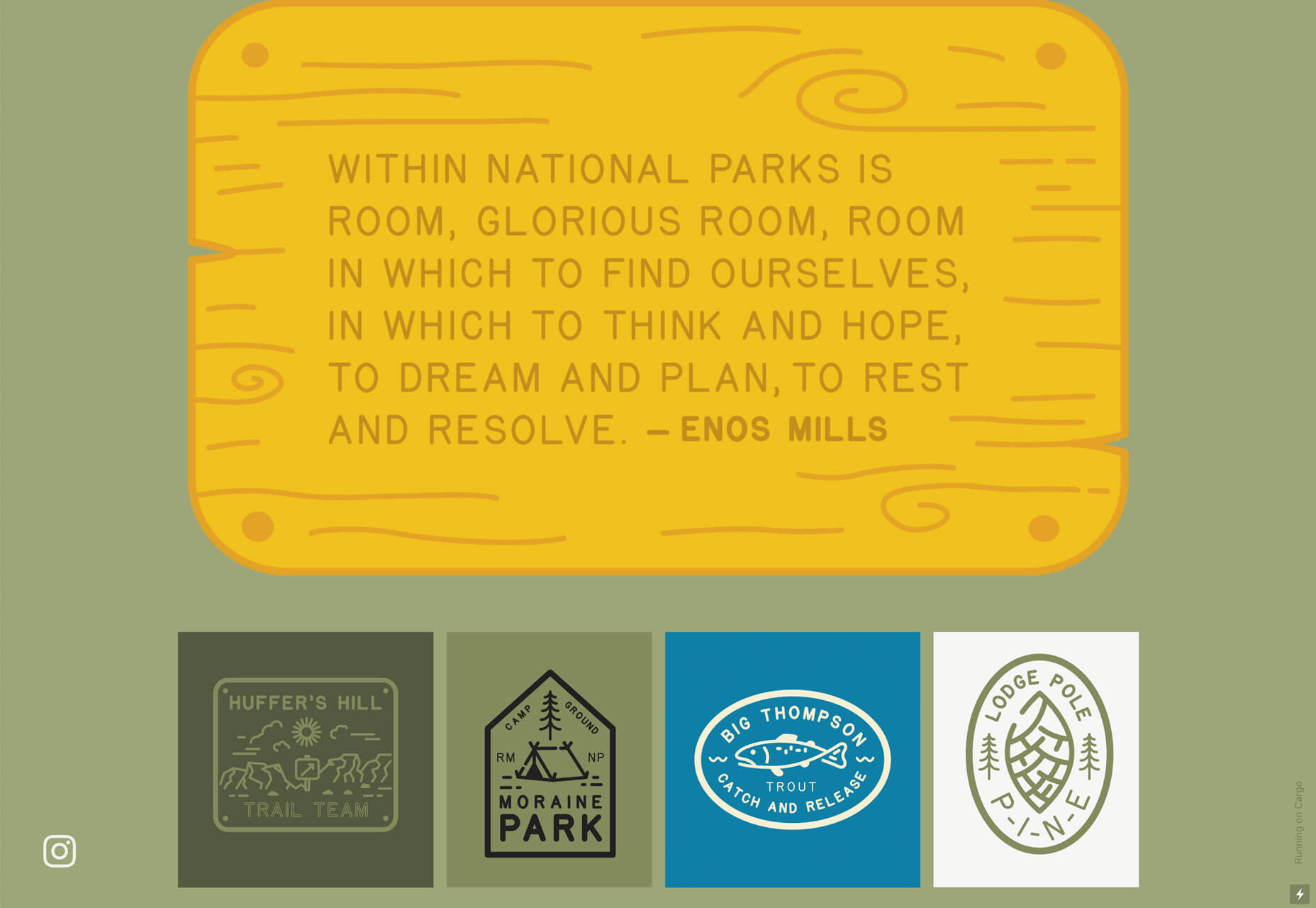
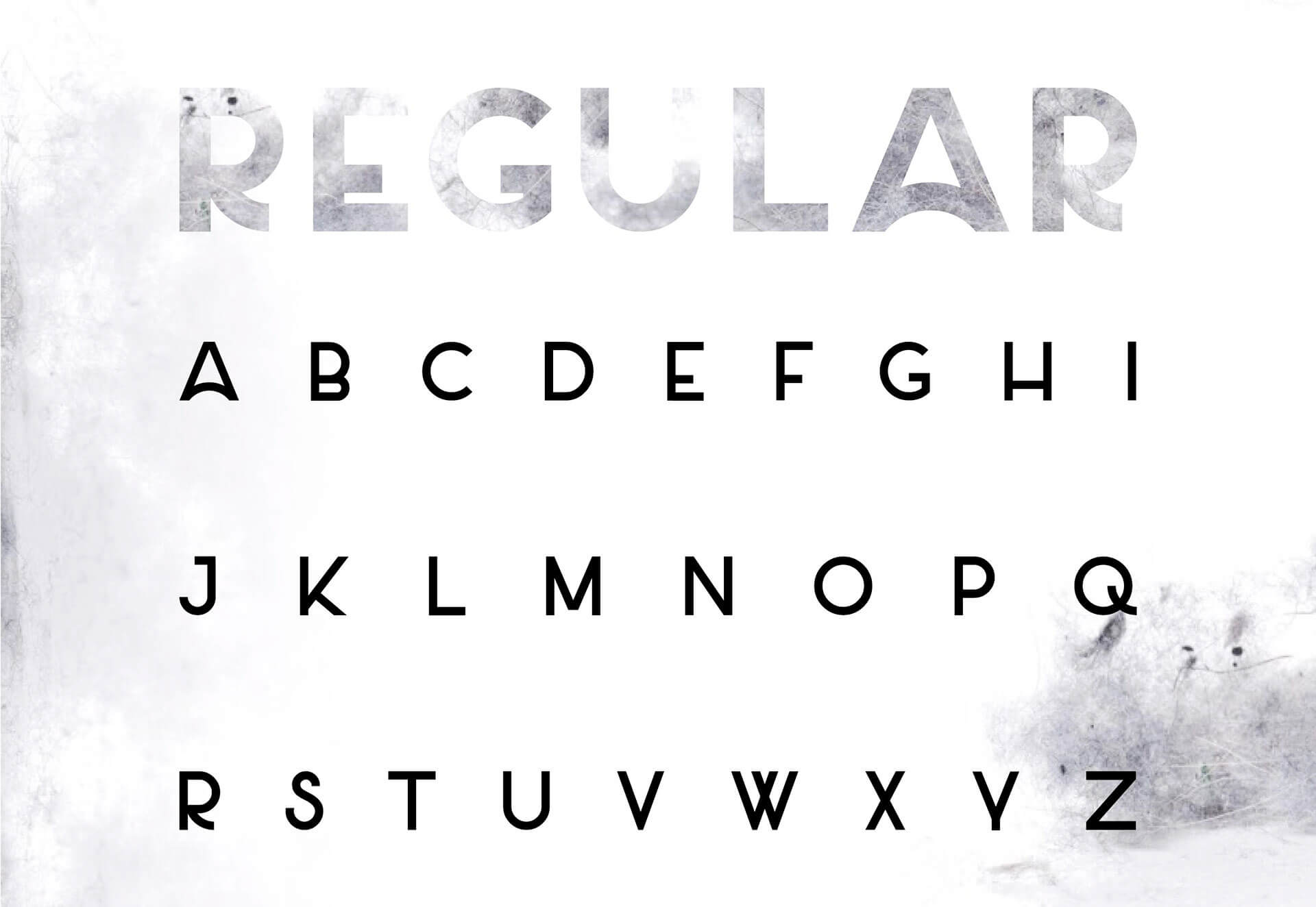
No comments:
Post a Comment