 Expelliarmus! shouts Harry Potter and the dark wizard loses his wand. Heroes of the fantasy world are incomplete without their tools: Thor’s Hammer, Captain America’s Shield, Iron Man’s suit, and let’s not forget the most tool dependent superhero of them all, Batman.
Expelliarmus! shouts Harry Potter and the dark wizard loses his wand. Heroes of the fantasy world are incomplete without their tools: Thor’s Hammer, Captain America’s Shield, Iron Man’s suit, and let’s not forget the most tool dependent superhero of them all, Batman.
You don’t need to save the world from the apocalyptic intentions of villains, but you do need tools to save yourself — from the avalanche of strict deadlines, and monotonous tasks. We aren’t talking about hammers, axes, or shovels, we’re talking about the modern war for attention that takes place on social media.
We’ve compiled a comprehensive list of social media tools that will help you survive. The criteria for the list? The tool has to be versatile enough to be used by both a freelancer just starting out in social, and also by an experienced digital media agency team. It also needs to be simple enough to use for a non-technical person. Finally there are brownie points for being fully functional on a smartphone.
1. Buffer Publish
TLDR: A social media publishing application with enough power to suit almost everyone’e needs. Comes with a free plan.
The Achilles heel for modern social media platforms remains their media guidelines. Instagram leans towards square dimensions for photos, while Facebook uses the cover layout for photos, and Twitter…well, that’s another story.
The predicament continues with posting times. While you may want your post to stay relevant throughout the day, in reality, it will be lost in the sea of opinions in just a few moments. Your Instagram posts may stay pertinent for longer, but you won’t be able to hang on to that for long either. How does one battle through these intricacies and still come up on top? You add a social media management application to your arsenal.
The ability to tailor media and descriptions for the same post but for different platforms is awesome
We’ve tested several social media publishing apps, and while many have introduced some radical features, the nod still goes to a veteran application: Buffer Publish.
Buffer allows you to simultaneously post on up to five social media platforms, while also allowing you to schedule posts using a queue. The Unsplash tab on the media hub offers a plethora of royalty free images with just a few clicks. The ability to tailor media and descriptions for the same post but for different platforms is awesome. In addition to previewing your posts, it even warns you of the platform limitations, if you were about to cross any.
Perhaps the most important feature of Buffer isn’t often highlighted: it doesn’t make you use the web version, almost everything you need is right there on the mobile app (iOS and Android).
The free plan, which allows for one user to manage three social media accounts with up to ten scheduled posts is good enough to get started; however, for higher brand ambitions and integrity, you must go pro! Paid plans start as low as $12/month for individuals and $99/month for businesses. All paid plans come with trial periods.
Buffer does have its setbacks, if you are a small digital marketing team that heavily relies on team communication then paying a hefty sum of $99/month isn’t ideal, in that case, you might try SproutSocial or Hootsuite, which are built for teams by default.
2. Animoto
TLDR: A web video creation/editing application that won’t replace a serious video editor such as Premiere Pro, but will do enough that you question whether you need a serious tool in the first place.
Would you rather watch a video of Lebron James slam-dunking a basket or scroll through ten images of him in the process? Unless he’s the reason your team keeps losing — in which case you won’t watch anything at all — you would choose the former. That’s the thing about video, it’s just more engaging than other media.
So, if video is the undisputed king of all media types, why don’t we often see it posted on social media? Well, videos take a lot of work to create, edit, and publish; not to mention the tedious learning curve of video editing software.
Hold your horses though, Animoto is trying to lessen the blow here, by simplifying video creation, one tedious task at a time. It all starts with templates, choose a template that matches your requirements and you’ve already set the foundation for your video. All that then remains, are personalizations, you can customize text, color, border, shadows, animations, transitions and much more, there is hardly an attribute that you can’t change.
Need more flavor? Choose from a myriad of royalty free music tracks tailored for tutorials, demos, slideshows, teasers and everything else you might need.
While pitch perfect video creation, or editing on a smartphone app is miles away from ideal, the Animoto app, available on Android and iOS tries its best, so much so, that you rarely feel the need to use the web version.
Having said all of this, comparing the precision on Animoto to an application such as Final Cut Pro or Adobe Premiere Pro is like comparing apples with oranges.
Animoto doesn’t offer any free plans, you will have to shell out at least $9/month for the basic plan, which includes everything that an individual may need. If you need more, you can go for the professional plan which will set you back by $64/month and they’ve also provided a business plan, which will cost you $94/month. If you don’t want to spend much but still want something more premium (and if you don’t mind a learning curve) Adobe offers the Premiere Pro for $33.99/month.
Animoto is a tool for everyone looking to bypass video editing software, with enough ability to yield good quality videos that’ll make you stand out from the crowd.
3. Canva
TLDR: An ‘all-in-one’ photo creation/editing application that will have an impact on your current social media reception.
If video is the undisputed king of media types, then image is the crown prince!
However, the prince of media types suffers the same fate as the king, images are harder to create than text and the editing part is better left of to a professional, not to mention the cost of expensive photo editing software.
Canva is trying to provide high-quality customized images to people who would prefer to avoid the learning curve and hefty license fees. Canva offers you templates that cater to Display pictures, cover photos, brochures and even book covers.
We are talking social media here, so lets stick to it, whether it be designing a cover photo for your Facebook/Twitter page or be it a fancy Instagram post, you can do it all with Canva. Selecting a template sets the foundation for the image, then you can design however you wish and your designs will come out very professional.
I found that when the servers are undergoing maintenance I can’t work at all
Even when I do know how to work my way around a photo editing app, sometimes using an app like Canva is just easier, when I am not worried about contrast, photo filters, and all that jazz, it’s just much quicker to use a template from Canva.
Canva does offer a basic free plan, which is good enough for a newbie but if you want to unlock the real potential of this app, then you must go pro. The paid plans offer better typefaces, stock images, larger cloud storage and much more. The paid plans start from $12.95/month, which you can try for free on a 30-day basis.
While Canva is great most of the time, it is an online app. I found that when the servers are undergoing maintenance I can’t work at all, literally! The application tells you to come back later, which can be frustrating when you want things done quickly.
Canva is a blessing of an application for all sorts of people who don’t want mega accuracy with their edits and who don’t want to bother themselves with overlay definitions and Photoshop’s learning curve. If you can live with the glitches of a web application, then for sure, you must try out Canva.
4. BuzzSumo
TLDR: A tool that unfolds enough clues to solve the content puzzle without ruining it for all creative purposes.
It doesn’t matter if you have a social media manager app like Buffer publish, custom art from Canva, the most eye-catching videos made with Animoto, in the end knowing the content that interests your audience is the key differentiator for your social media success. It’s like being a baker and knowing exactly what kind of muffin the neighbourhood likes.
It’s like being a baker and knowing exactly what kind of muffin the neighbourhood likes
BuzzSumo is one such app which lets you know exactly what kind of content is trending around the world. While we do have free apps such as Google Trends, BuzzSumo takes it to another level. While many of us make the same mistake of labelling apps such as BuzzSumo as a mere ‘Keyword Search’ tool, there’s so much more to it than we may think.
You can filter trending topics based on date, location, trends, effectiveness and much more. Having problems coming up with topics? BuzzSumo suggests/recommends content topics for you, all done with a sophisticated tab. BuzzSumo even lets you keep a tab on content posted on pre-defined tags/topics, so you always know what your competition is up to.
BuzzSumo isn’t cheap though, plans start at $99/month and can go up to $499/month. A newbie social media content creator can benefit from knowing what is trending, however, paying $99/month is a bit too steep, especially when you have a free tool such as Google Trends available. BuzzSumo is for the level two tier for content creators who want that edge over their competition, and if you fall in this category, it is well worth the price tag.
5. Buffer Reply
TLDR: A tool that will streamline all your audience has to say, so that you can connect more with less.
While your content quality may invite audiences, there are other factors that keep them there. One of them is how your audience connects with you, and this connection is what builds a loyal fan base. While you may automate analytics and uploads, the communication part is done by hand and that is where the problem lies.
From the team that brought us Buffer Publish comes Buffer Reply, the younger sibling that does enough to make a name for itself.
Buffer Reply collects the comments/replies/mentions on all of your social media accounts and presents them in an ‘all in one’ inbox. It also features an auto responder which can add a professional touch to a business account/profile.
All this comes at a price though — there are no free plans — the paid plans start at $50/month. The subscription fees are worthwhile for those who have a considerable following on most of the social media platforms, for individuals who are just started, it may not be worth investing that much money.
Featured image via Unsplash.
p img {display:inline-block; margin-right:10px;}
.alignleft {float:left;}
p.showcase {clear:both;}
body#browserfriendly p, body#podcast p, div#emailbody p{margin:0;}
from Webdesigner Depot https://ift.tt/2VZcMUd
from WordPress https://ift.tt/2xtQwaM

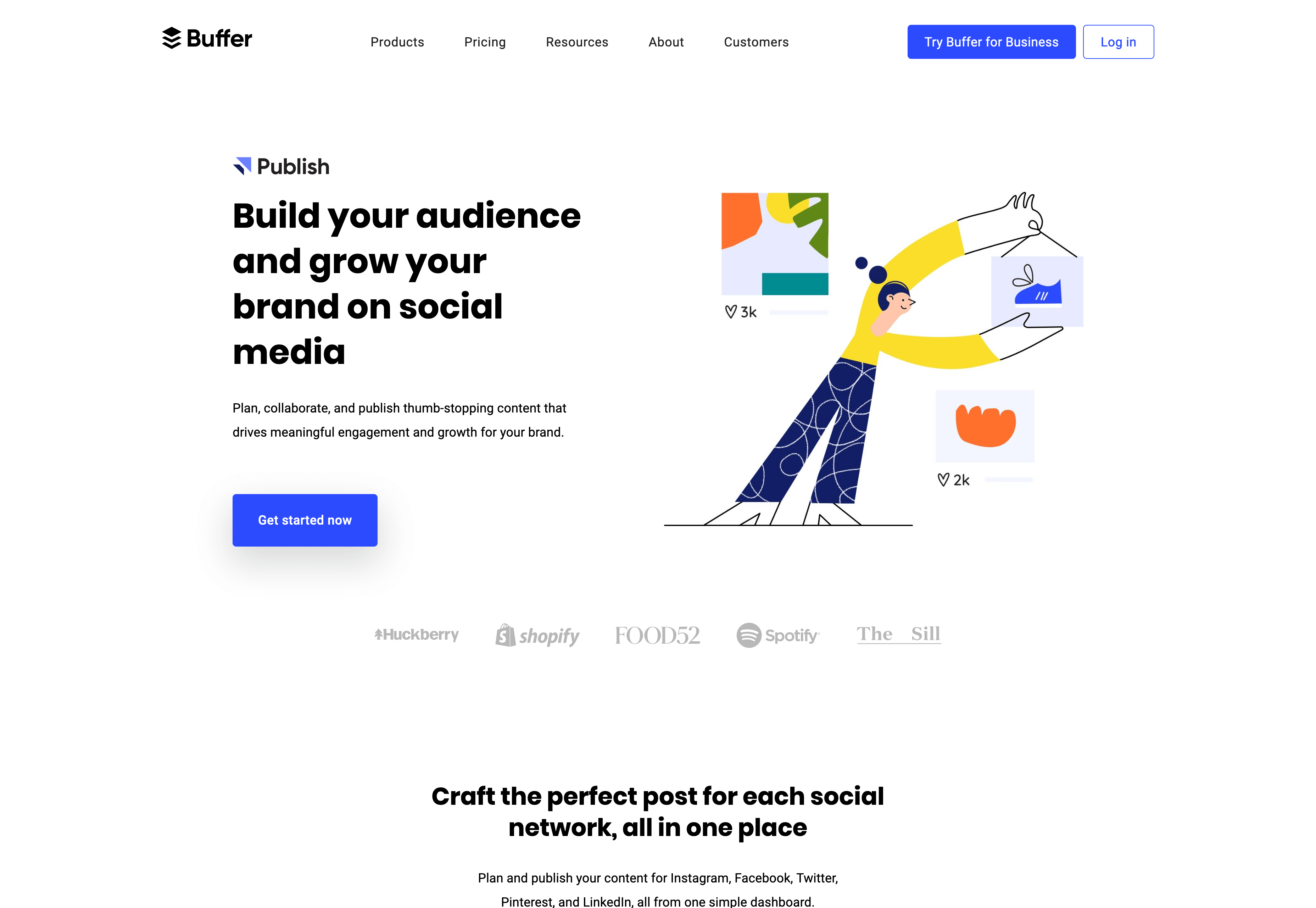
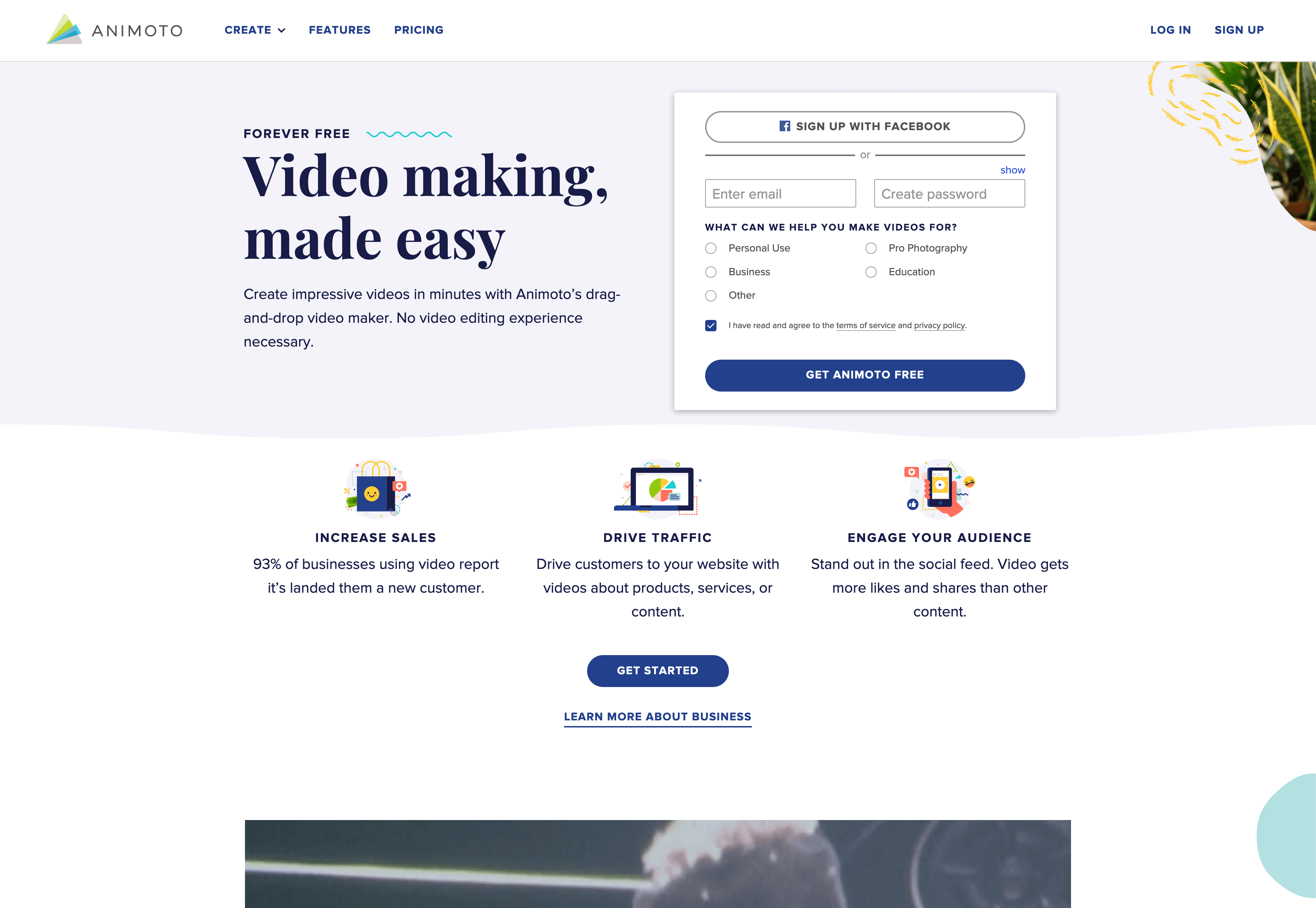
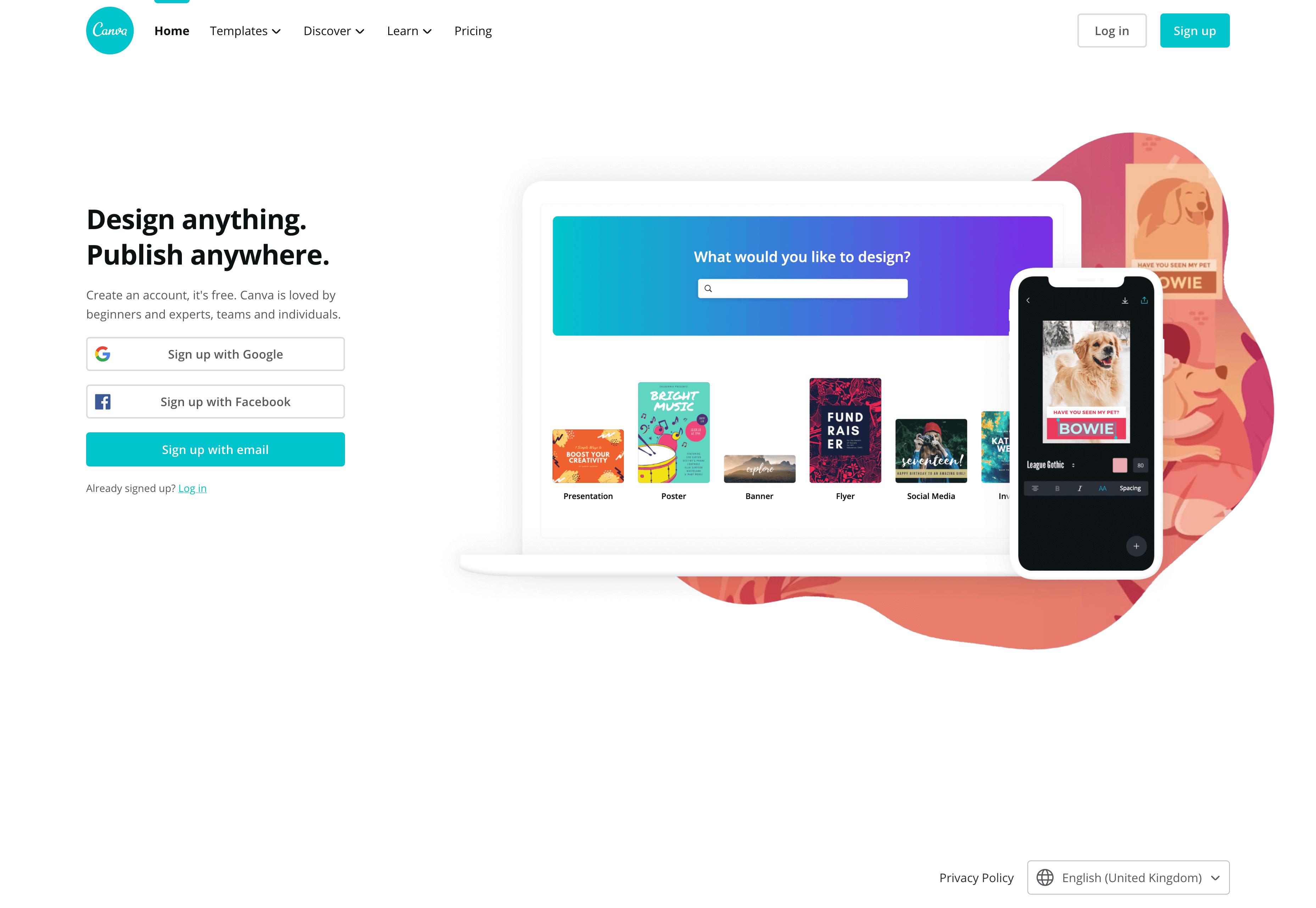
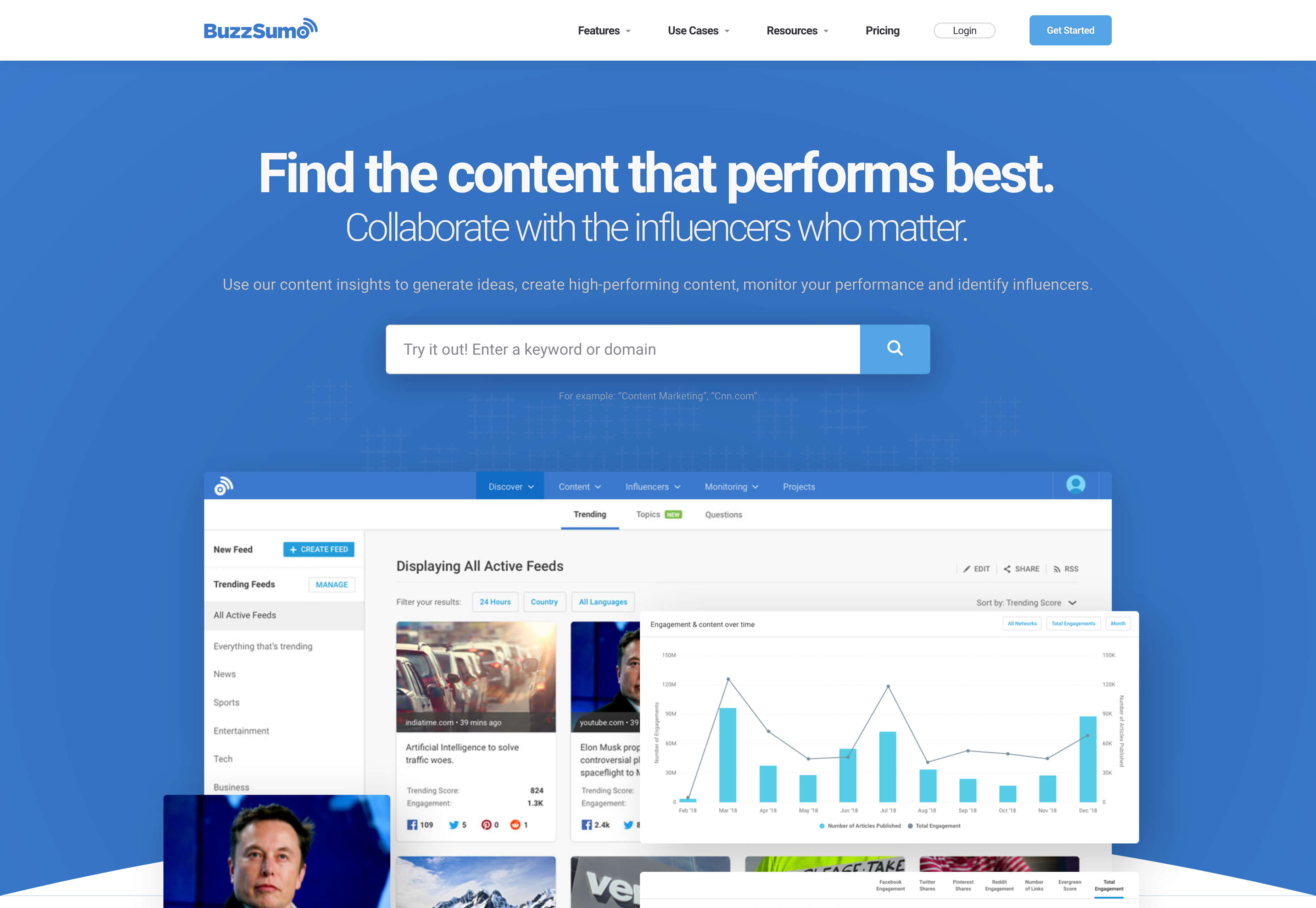
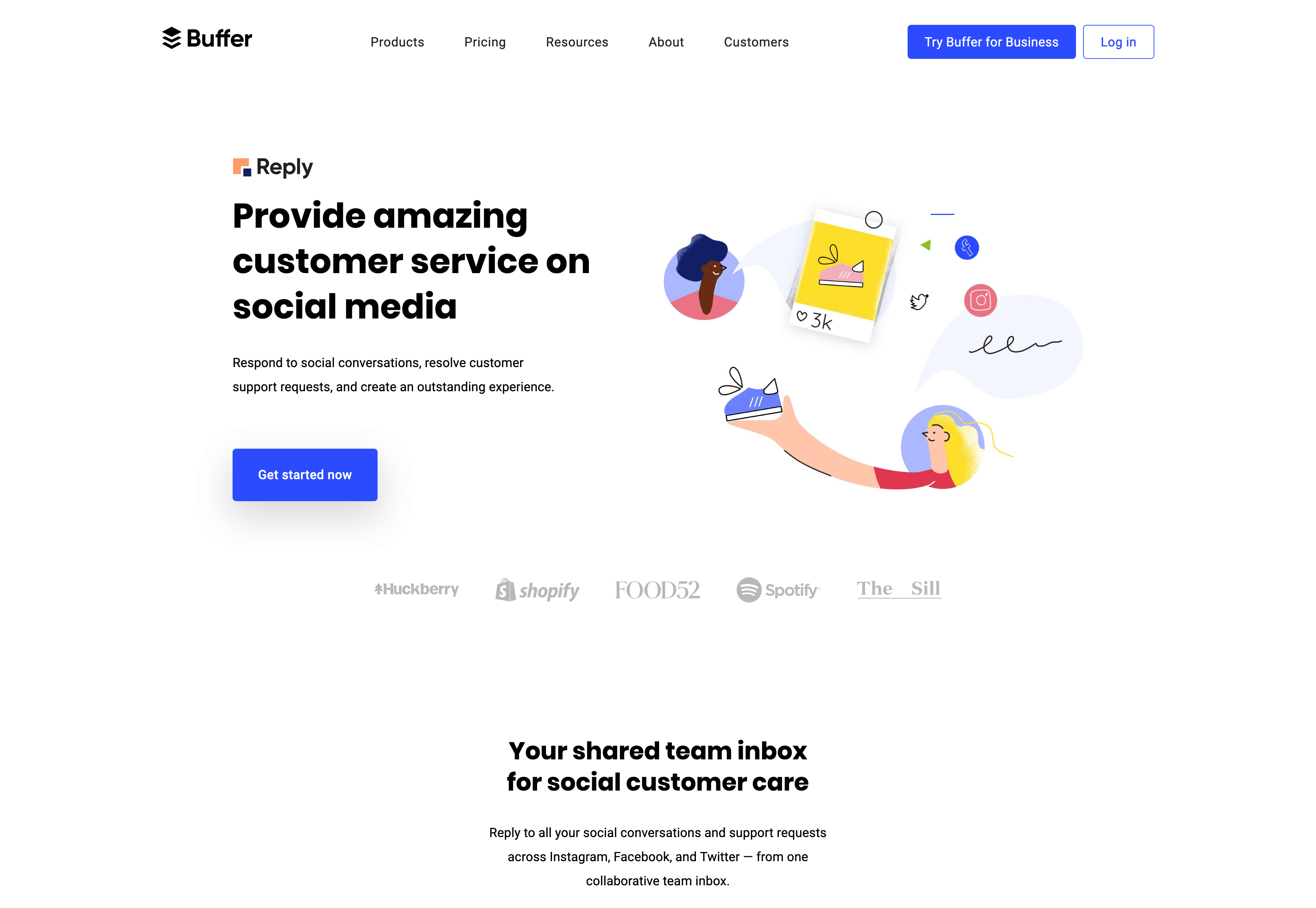
No comments:
Post a Comment